- Jan 19, 2024
- 14 Min
Make Your Team Meetings More Productive
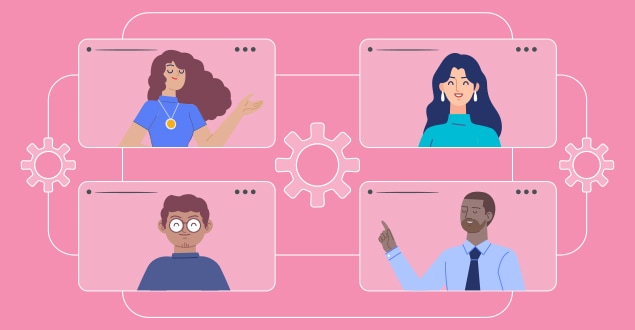
Master your workflow with FuseBase experts
Book a demoThe survey done by Atlassian reveals that 50% of all meetings are considered irrelevant or distracting. Employees of all levels, including managers, suffer from ineffective meetings. Some of them multitask during the calls, others experience Zoom anxiety, and the rest simply find these meetings a waste of time, which is one of the main priorities at work.
As of 2022, 16% of all the companies worldwide are fully remote. This number keeps growing. The remote format is convenient and time-savvy: many employees find a perfect option for themselves. With the increasing popularity of remote jobs, the need for online meetings is growing too so that managers and team members can properly catch up. However, that’s why calls are getting less and less valued — 50% of surveyed employees claim their meetings are unproductive.
So how can you bring faith in meetings back to your team and increase their effectiveness? We got this! In this post, you’ll find some helpful techniques for making online team meetings more enjoyable and productive with no extra effort. Plus, we’ll tell you about a superb solution that’ll help you do this. But more on that later!
What is the Purpose of a Team Meeting?
It seems that every experienced manager knows that it is necessary to have regular team meetings. However, not everyone is aware of why it is so crucial.
An effective meeting:
- Strengthens Relationships
Personal connection facilitates the formation of teams. When there is an open exchange of ideas, and you can see and hear your teammate’s opinions firsthand, you may form a stronger relationship with them. Effective team meetings aid in the formation of this vital relationship. Positive team chemistry and understanding everyone’s roles are essential for job performance and productivity. Nothing beats a face-to-face team meeting to increase employee engagement and maintain a positive working relationship. If you must meet remotely via a conference call, utilize video to see your colleagues’ reactions and connect with them more deeply. - Establishes alignment
While it is true that certain meetings are best handled over email, others need face-to-face interaction. Effective team meetings enable groups to explore complicated challenges and brainstorm ideas and solutions. When addressing project issues with many variables, it is simpler and quicker to do it at a meeting. Effective team meetings allow teams to get on the same page faster than emails ever could. - Aids in making better and faster decisions
A successful team meeting is critical for problem-solving and brainstorming. When you have adequate knowledge about significant issues affecting your team, you can make better choices as a team manager. Most of the time, your team members will have more visibility and awareness of these issues. Team members should get a clear picture of their to-do list. “If you can walk away from a meeting without clear goals or next steps, it was a failure,” says the LinkedIn article. - Provides feedback and continuous improvement
Effective team meetings are an excellent source of feedback and opportunities for continual growth. Feedback is provided immediately, and this open communication helps your team members advance professionally. Team meetings are an excellent method to learn more about how to work with your team and how to develop consistently. A perfect example of such a meeting is a team retrospective. It allows teams to assess what works well for them and where they might improve. - Enhances Employee Engagement
Team members respect their jobs more when they believe their advice is asked and considered. This feeling of belonging helps people appreciate their job and cements their position in the company. It also encourages them to contribute to the team’s and the business’s overall progress. When you have strong employee engagement, expect more productive staff and remarkable overall company outcomes.
Why Meeting Preparation is Necessary
However boring and time-consuming this may seem, team call preparation is one of the top priorities for arranging an effective meeting. Let’s just look at the statistics: 20% of European managers claim their decision-making suffers due to a lack of meeting preparation.
That’s why we picked some of the key reasons your company should practice meeting planning.
Higher concentration on essential problems
Hence, more involved employees and more productive calls. If your team members see you’ve got an agenda and a well-structured order of topics, they’ll be interested in following it to start working on the main goals right away. Spare some time for questions after you’ve delivered the key material to your coworkers.
Less time wasted on chit-chatting
If you know your team has priorities to discuss, there won’t be any time for small talk and excessive conversations. You’ll have a clear structure, follow it, and the meeting wraps up. Your team members will have enough time for communication afterward.
No more sloppy pauses and awkward silence
Once you’ve developed an agenda, it’ll save you a lot of meeting minutes and the nerves of your team members. If you have a clear structure, you won’t have problems thinking of what to say next and what items you still need to cover.
How to Plan an Engaging Team Meeting
Now we know why to hold a team meeting, but the question remains- how to make it as effective as possible?
1. Maintain a flexible schedule
Prepare for inevitable changes by creating a flexible meeting agenda, regardless of how much preparation goes into it. Expect some discussions to go longer than expected, so consider methods to cut time from other parts of the meeting to keep it on pace. Nobody likes to waste time in a conference that was intended to be brief, so be flexible in altering the schedule to respect your team’s time.
2. Make them as short as possible
If your meeting goes quicker than anticipated, don’t feel compelled to complete it within the scheduled time frame; just end the meeting early. Before dismissing your group, always ask if there is anything they would want to address, but keeping your sessions as quick as possible might result in a more interested audience. And, if you have a lengthy meeting, remember to arrange some breaks so that everyone isn’t fatigued by the end. You can also use discussion track tabling to stick to your timetable.
3. Create interesting concepts
We’ve all been in meetings that dragged on for so long that we lost time. Producing new ideas promoting participation is one of our most excellent team meeting recommendations that will positively impact the entire team. To hold people’s attention, attempt gamification via different games or even provide awards to those who provide the best meeting feedback. These are just a few suggestions for increasing team input, but choose whatever works best for your team as an encouragement.
4. Provide constructive feedback
The primary purpose of designing a meeting is often to get helpful input, so make sure that creating a conversation is a priority. One of the finest team meeting strategies is to encourage open communication, and this openness will usually result in beneficial ideas or good decision-making. So, whether you’re organizing virtual or in-person team meetings, maintain an environment for team members to be open and honest to gather the most significant input possible.
5. Discover how your team perceives meetings
Most essential, you should inquire about how your staff feels about meetings. Find out what kinds of team meetings your workers like. Not every profession or team is the same; some like frequent meetings, while others prefer fewer. Giving the appropriate number of meetings and the chosen discussion style will assist you in providing the most productive meeting experiences to each of your employees. It will also help ensure effective follow-ups of a previous meeting.
What to Put in a Team Meeting Agenda
There’s a temptation to let meetings go on autopilot, but it may lead to people wandering off-topic and the meeting going on far longer than expected. A short set of talking points or agenda topics recurring each week might help keep everyone on track.
Here are some suggestions for topics to include in your team meeting agenda if you’re stuck for inspiration:
- The latest updates from the company
- Company-wide initiatives aimed at boosting morale and productivity among workers
- Changes to the team and personnel
- Status reports and monitoring of accomplishments concerning objectives
- Challenges, questions, and difficulties appearing monthly
- Arguments and advice
- Evaluation based on measurable criteria
- Analysis of strategy
- Achievements and parties
How to Lead More Productive Meetings
It’s annoying to leave a meeting without doing anything, and it’s much worse to enter a meeting with the expectation that it will accomplish nothing. To help you have a successful meeting, consider these tips: you can prevent unnecessary delays and make sure things get done quickly. “If you are leading the meeting, you are in control,” says the Forbes article.
1. Send all team members a short but detailed email
Consider your initial email to the team members you’ll meet with at the project’s inception. The clear purpose of the meeting and any necessary arrangements should be laid out immediately ( specific details like time and location, for example).
Your email has to cover all the bases, but it can’t be too long. The reader may have trouble locating crucial details. Avoid writing lengthy paragraphs. Fewer, more concise paragraphs make things easier to understand. Bullet points will assist you in reducing the quantity of material.
2. Have everyone get ready by doing some work
In one section of the email, you might ask recipients to think about and discuss specific topics before the scheduled meeting. Before calling a meeting, have everyone involved begin to prepare their thoughts.
Team members may feel more at ease opening up to a single listener than they would to a larger group. Most people despise receiving “reply all” emails, so their gratitude will be doubled if you spare them from yours, and you’ll get much more effective expected outcomes of a meeting.
3. Get the information out to everyone in advance
Once you have everyone’s prep materials, you may compile a report and distribute it to everyone attending the meeting. You may use helpful, collaborative tools like FuseBase to boost productivity. Note that the text should be revised to eliminate unnecessary repetition. Don’t put names in the comments. At this point, it is less critical who said what than that there be a wide range of viewpoints presented.
Tips on Preparing for an Effective Meeting
If you can’t get rid of meetings at your workplace and want to make the most of them, we’ve prepared some helpful tips and techniques to ensure practical discussion of all the essential questions and goals between managers and their employees.
Develop a clear structure for future meetings
Having a meeting agenda significantly saves time and increases the level of engagement of your team members. Prioritize all the most important goals and points, think of the order and possible questions your colleagues might have, and draft some meeting notes. During the call, make sure to have all areas covered and leave room for feedback. Ask if such a structure is suitable for your coworkers and make necessary amends.
Prepare enough questions for discussion
This way, you can decrease the frequency of meetings. One of the best options is to have one long call per week. There, you get to discuss the essential issues and goals and answer everyone’s questions. Think of the most convenient option for you and your team. For example, have a short group discussion to ensure everyone’s comfortable with your ideas.
Support collaboration over individual reporting
Special collaborative tools like FuseBase may be a better way to exchange the kind of material often discussed in weekly meetings. Distributing it to attendees allows them to peruse it at their convenience. Less essential details may be kept away from the meeting in an email. That frees up time for planning, strategizing, and working together.
Send the informational material a week before the meeting instead of handing it to team members in person. Invite them to review it and bring any findings or views they’ve drawn to the meeting to discuss. This is particularly important in gatherings when team members make choices after reviewing data, reports, etc., and ensures all the meeting key topics are covered.
Guarantee the right to free expression for everyone
As a team leader, you ensure everyone feels comfortable talking to one another and getting their opinions and ideas through. You must ensure they have enough opportunity to share their thoughts and address disruptive team members. Some individuals just naturally have greater confidence when addressing a crowd. Others aren’t. Conversational openings should be created mainly for the latter group.
Start by inquiring about your team before the meeting if they have anything to contribute. Agenda slots may then be allotted for these people throughout the meeting. After the meeting, you may let everyone share their last remarks, thus switching team meeting roles. Instead of asking “any thoughts?”, you should call on each team member individually. The last thing you want is for your team’s more reserved members to be sitting on some very brilliant ideas.
Have a list of decisions to make during the meeting
Compose a list of key discussion points and, based on them, what decisions you’ll need to make at the meeting. This will help you get more disciplined and productive once you leave the call. You won’t need any extra time for decision-making, and your employees will be able to get to work based on the items you’ve decided right away.
Mark items off the meeting agenda when they are completed
Make sure everyone knows where you are in the meeting’s agenda as you go through it. For instance, after you’ve covered the first issue, it should be apparent that you’re going on to the second. Summarize your group’s findings and final verdict to wrap up the first section. Doing so will not only assist everyone take in the information presented, but it will also re-engage them in the meeting and prepare them for what’s next. You can also create a progress report follow-up to ensure everyone is on the same page.
Share the meeting notes ASAP
Create a proper corporate workplace where everyone can see the meeting notes after you’ve had one. There, everyone can see the areas covered during the session, its outcomes, key points and decisions made. Plus, it’s easier to assign individual responsibilities and get feedback on the meeting outcomes.
Give your team members some time to process the materials. They’ll understand their goals better and realize their current tasks. If you’re not sure if this is the best option, read our article on asynchronous communication and how it can improve your team’s efficiency and save you a bunch of meeting minutes.
Make Your Meetings More Productive with FuseBase
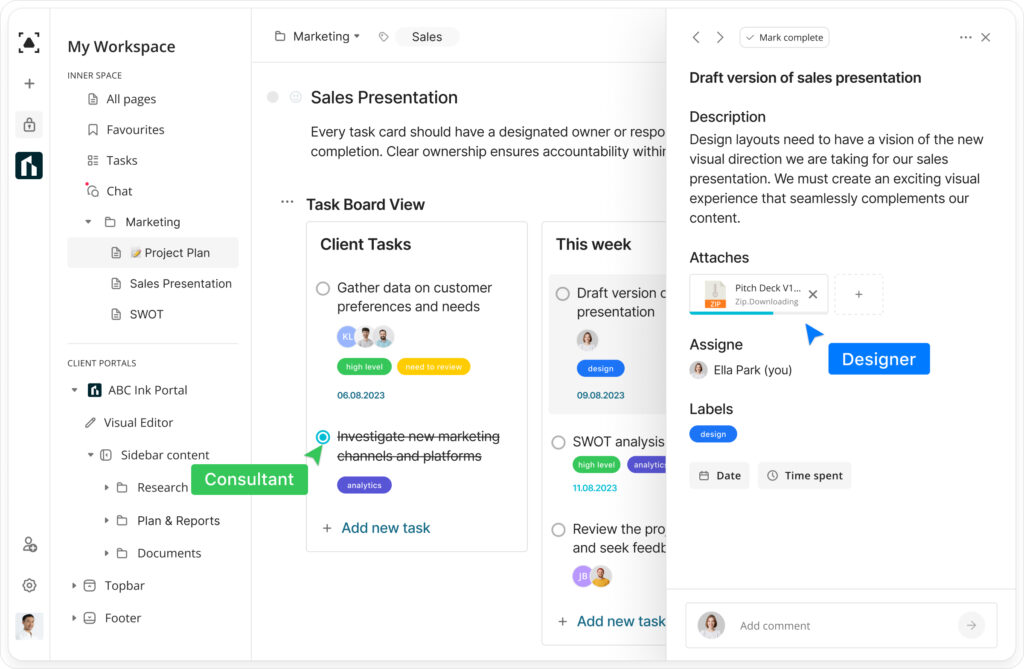
FuseBase is the perfect solution for those who love proper structure and order in everything they do. This is a user-friendly tool for taking control of your team’s meeting agendas and making them more efficient and less frequent.
FuseBase helps you take care of all the key points of corporate calls before, during and after. It allows creating clear to-do lists and meeting templates, prioritize tasks and add specific notes at any time with no need to put excessive pressure on your coworkers to join another unnecessary meeting.
So how can you and your team benefit from using FuseBase for structuring your meetings and making them more meaningful? Look at some of the essential items the tool offers for this purpose:
- An intuitive, easy-to-use FuseBase app — use it to create meeting agendas and add the key discussion points in a well-structured, proper way. Here, you can also add items like meeting recordings to ensure everyone’s on the same page — even those who didn’t attend. Include helpful highlights and prioritize tasks & items for discussion to create action plans out of them. You can now work properly on tasks to assign to your colleagues and make them 100% clear and detailed;
- Video or audio feedback in FuseBase pages — you can now do this conveniently if you have tasks to assign to individual employees or need to explain a particular point to anyone. Record a video or a voice message instead of typing to save time;
- Comments and chat features — now, you don’t need to pick an extra messenger or corporate channel. You’re free to maintain all communication directly in the FuseBase app.
Get fewer meetings and better results with FuseBase
FuseBase is an effective collaboration tool that allows you to reduce unnecessary meetings and make them more efficient and helpful. FuseBase has a full range of valuable items and options that facilitate proper working on group projects and ensures high-quality asynchronous communication between departments, management and employees.
Get your business account for you and your team. It has a free trial, no credit card information is required, so dive in and explore!