In Nimbus Note, you can import documents from docx as a single file or the whole zip file at once.
- Open Nimbus Note.
- In the import menu, click on Import from DOCX.
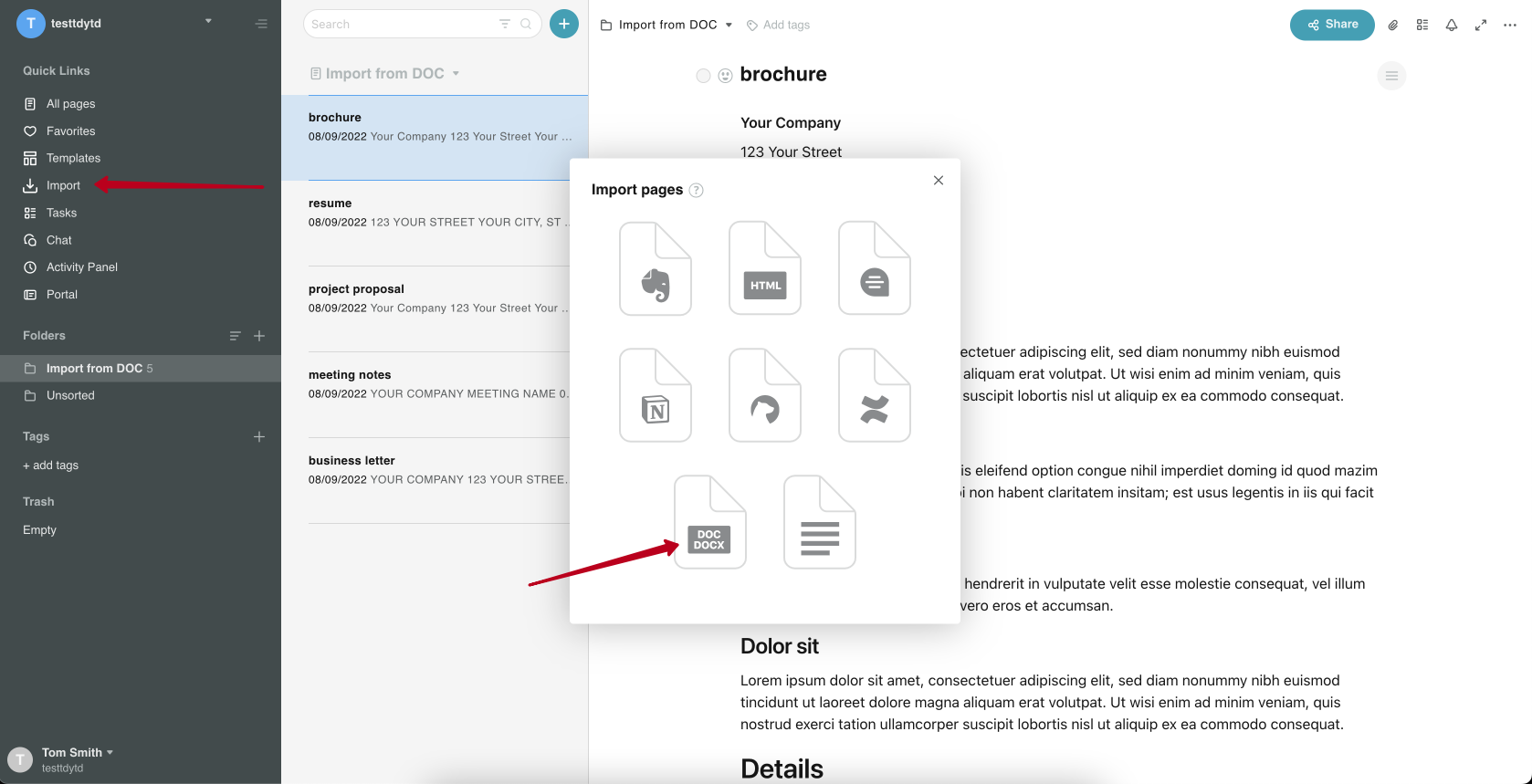
You can also find the import block from the menu inside the load
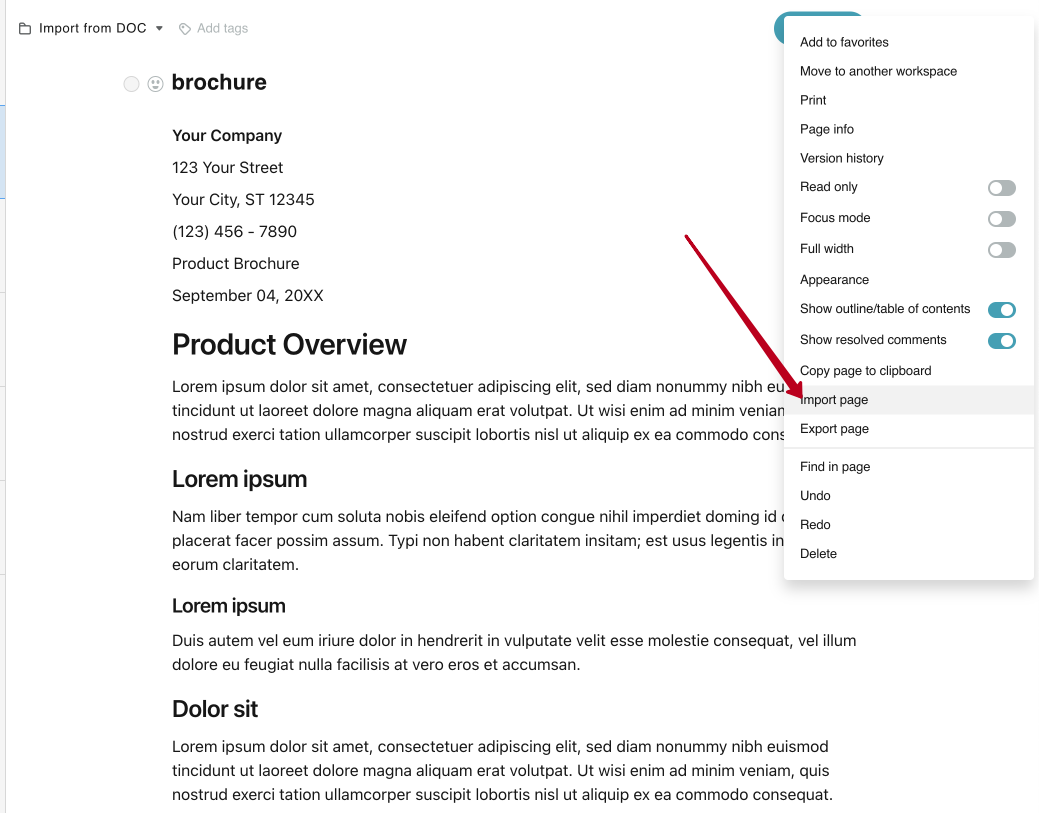
- Select the DOCX file or ZIP file that contains DOCX documents
- Wait for the import to finish.



