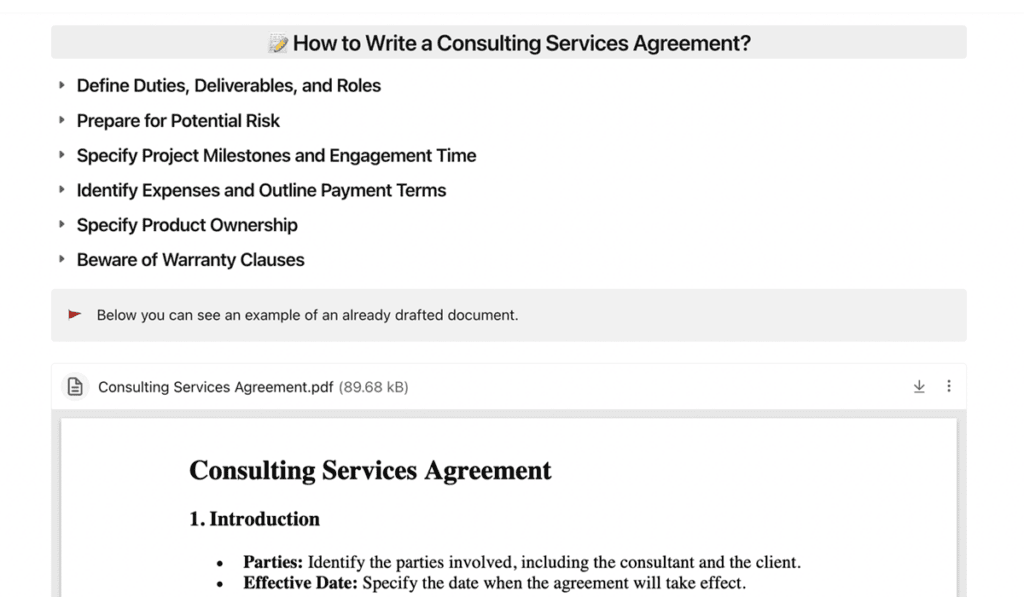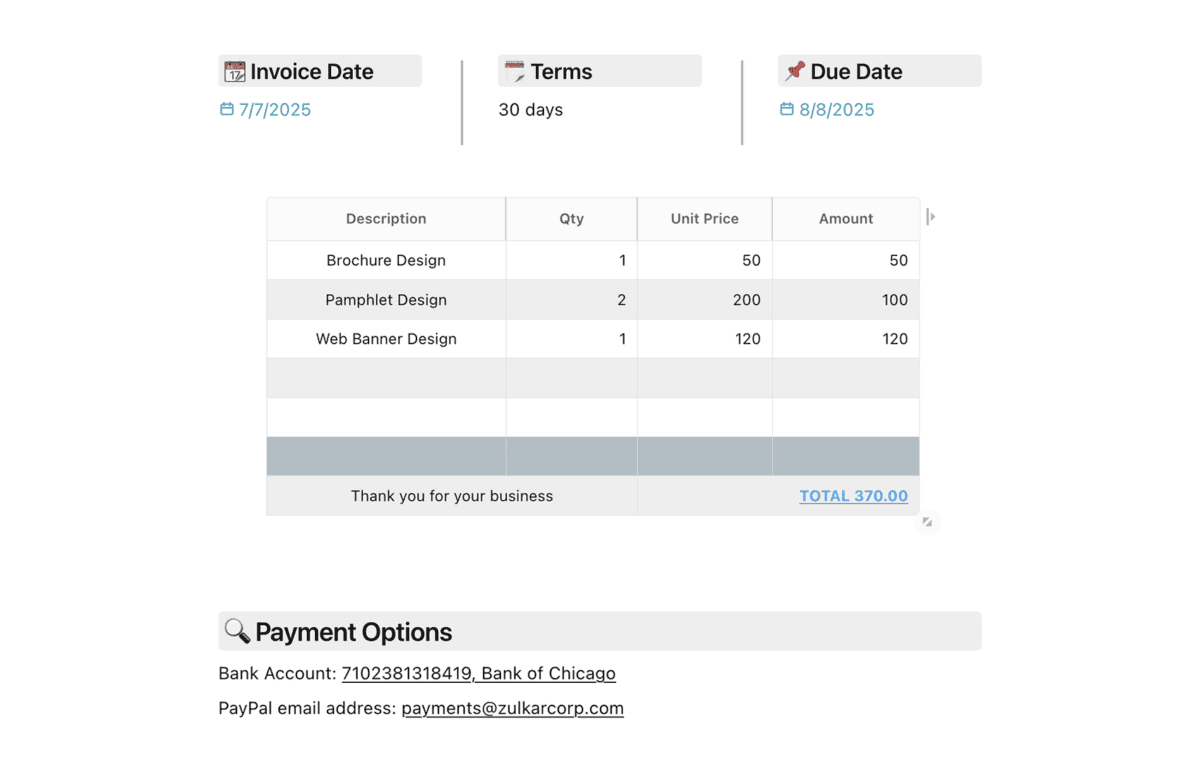Invoice
Invoice

Recommended templates
Client Risk Assessment
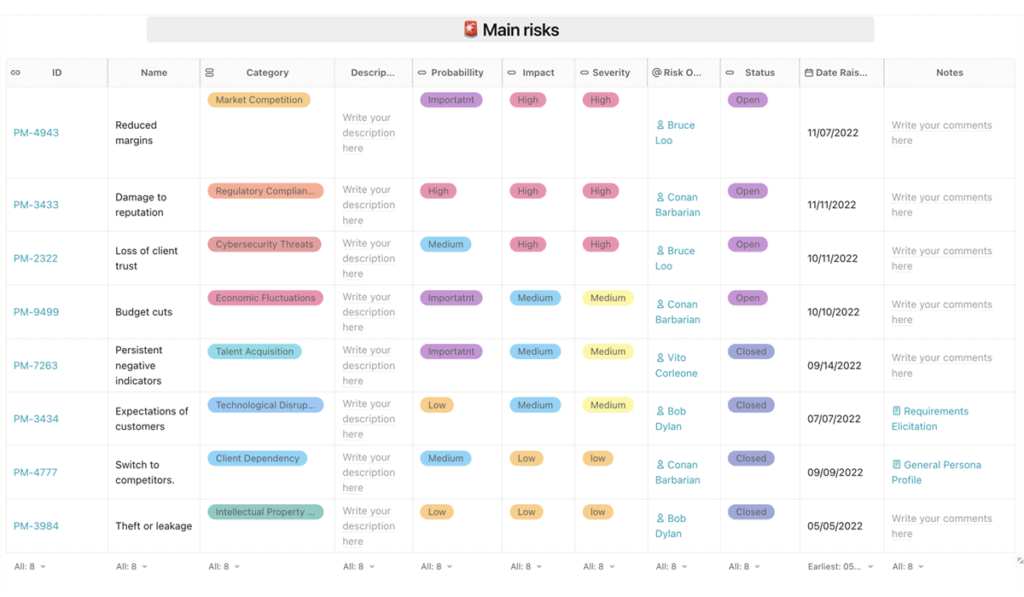
Consultant Timesheet
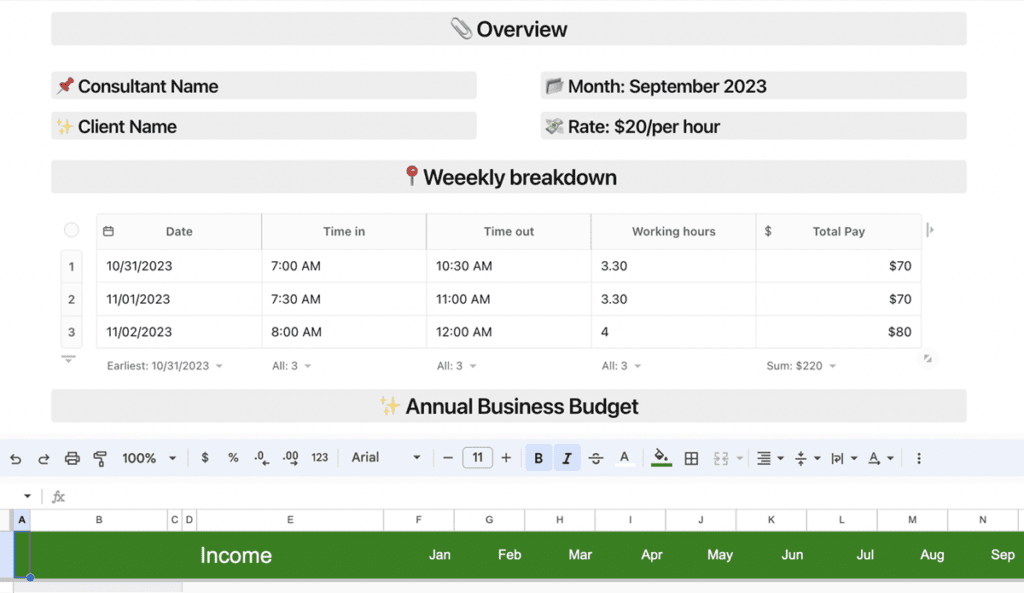
Consultant Performance Review
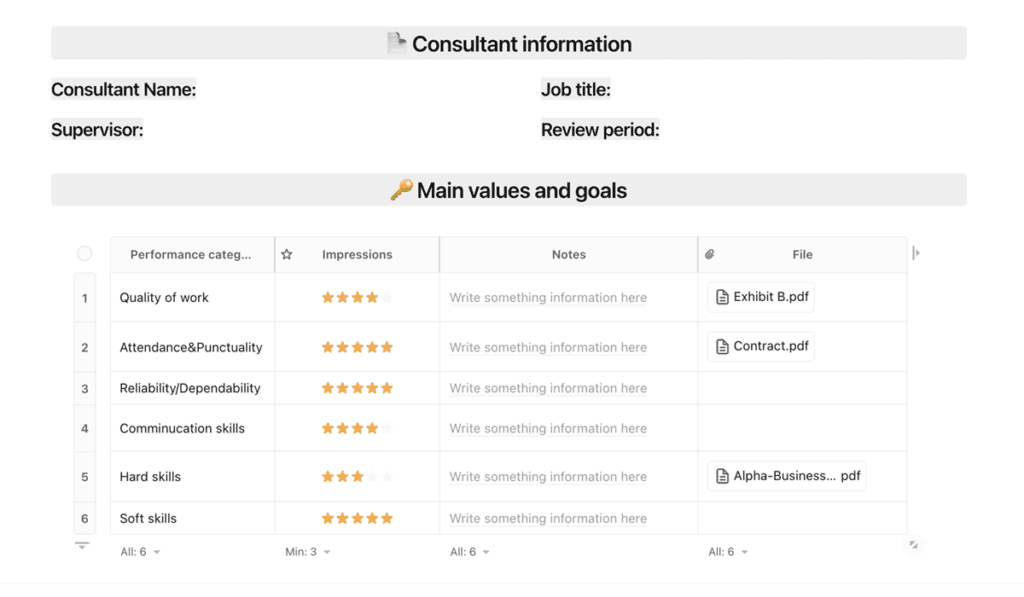
Client Feedback Survey
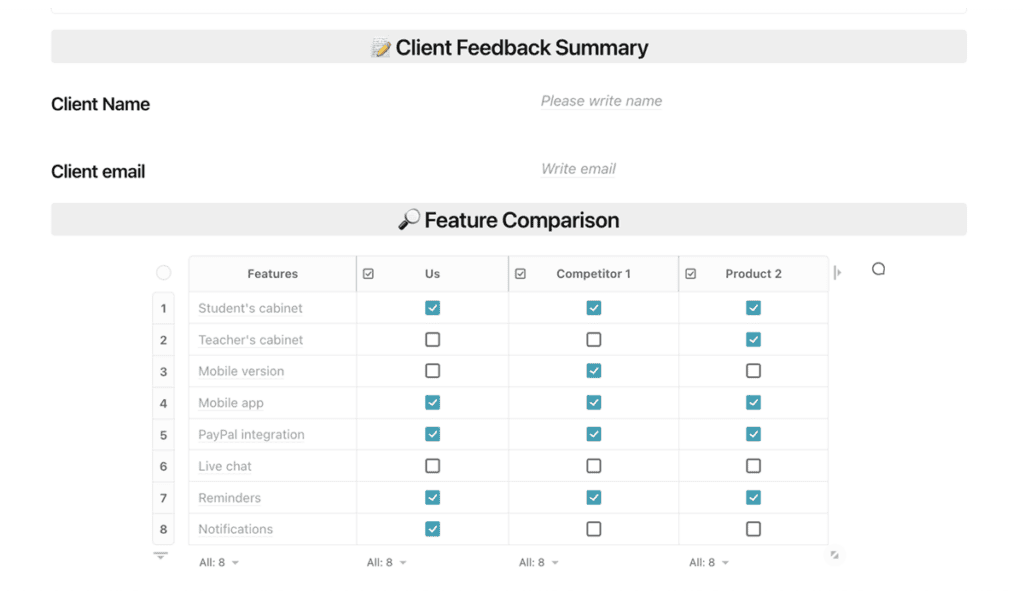
Knowledge Management Framework
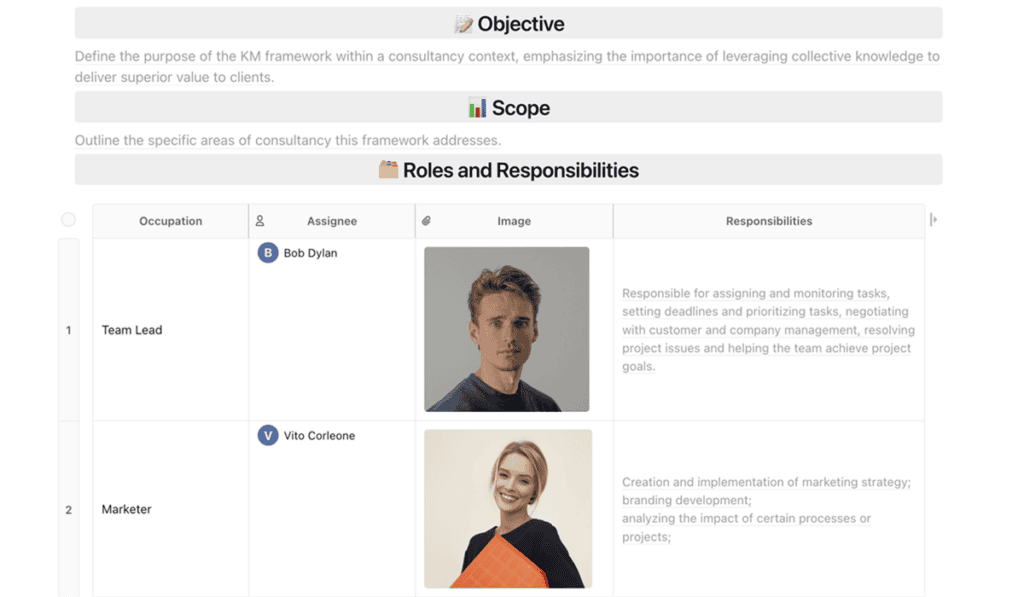
Project Plan
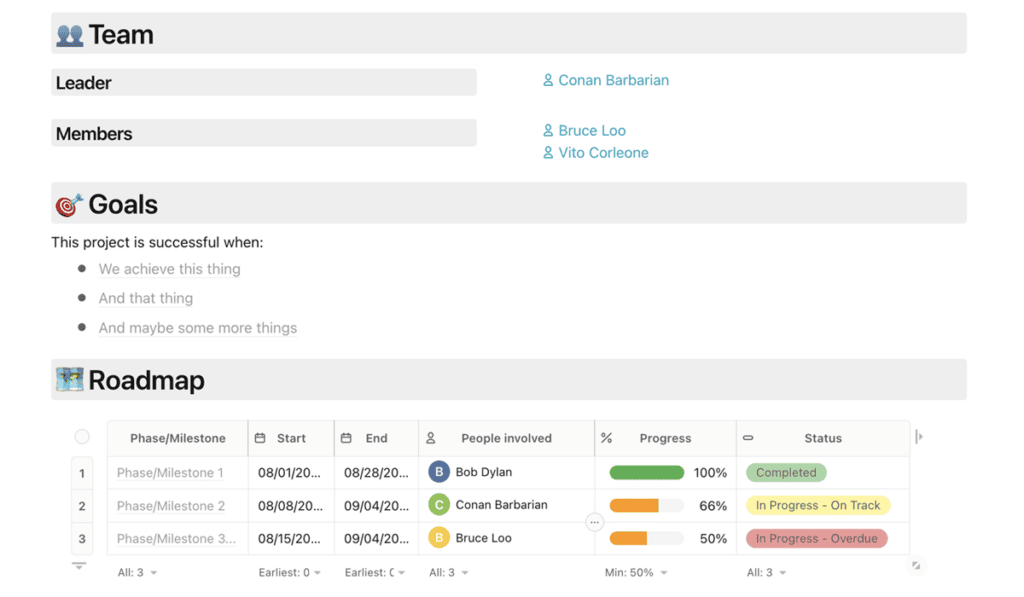
Consulting Services Agreement