
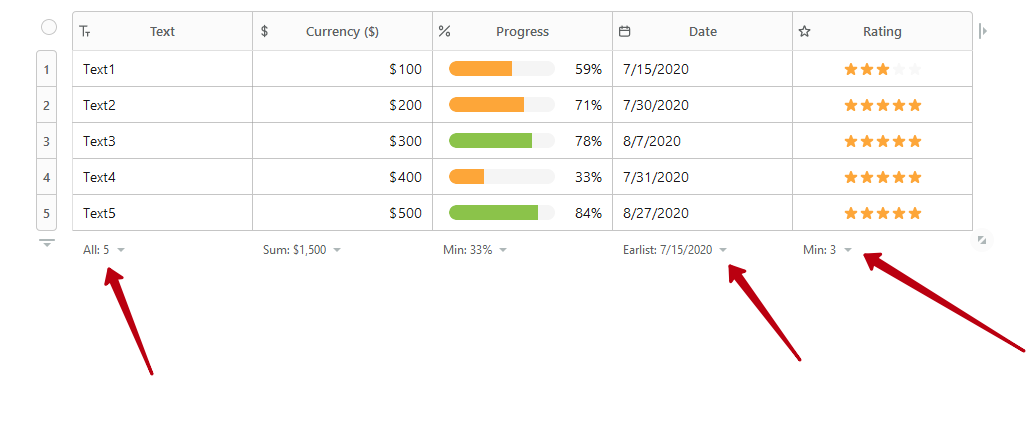 Calculation panel in table/database - Quick guideNimbus Note tables are not just tables! You can use them to make initial calculations — manage your income and expenses, filt...pageAt the moment, this can only be done through the web client or desktop clients. Open the page in the old editor. Select all c...
Calculation panel in table/database - Quick guideNimbus Note tables are not just tables! You can use them to make initial calculations — manage your income and expenses, filt...pageAt the moment, this can only be done through the web client or desktop clients. Open the page in the old editor. Select all c... Pictures and Files - Quick GuidePictures How to add a picture to a page? Click on the button to add a picture, then upload a picture from your computer (pres...
Pictures and Files - Quick GuidePictures How to add a picture to a page? Click on the button to add a picture, then upload a picture from your computer (pres... Lists - Quick guideHow to create a task list? Press the Checkbox icon Can tasks be swapped? Yes, since each task is a separate unit. You can mov...
Lists - Quick guideHow to create a task list? Press the Checkbox icon Can tasks be swapped? Yes, since each task is a separate unit. You can mov...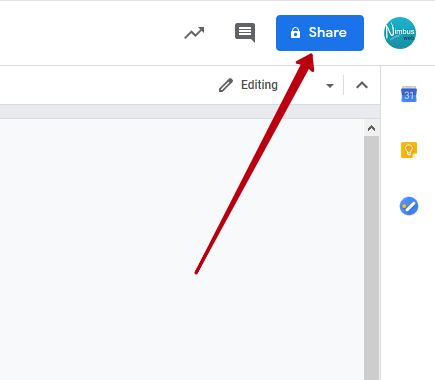 How to embed document from Google Docs/Google Sheet?1) Open the wanted file in Google Docs. 2) Click on Share - 3) Click on Advanced - 4) Click on Change in Who has access - 5) ...
How to embed document from Google Docs/Google Sheet?1) Open the wanted file in Google Docs. 2) Click on Share - 3) Click on Advanced - 4) Click on Change in Who has access - 5) ...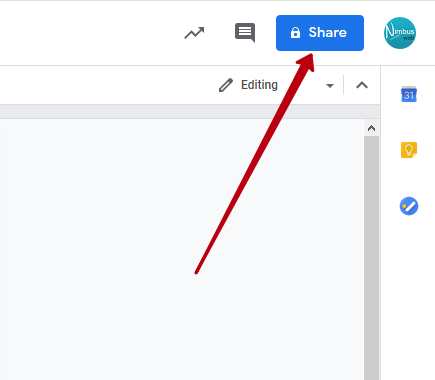 How to embed document from Google Docs/Google Sheet?1) Open the wanted file in Google Docs. 2) Click on Share - 3) Click on Advanced - 4) Click on Change in Who has access - 5) ...
How to embed document from Google Docs/Google Sheet?1) Open the wanted file in Google Docs. 2) Click on Share - 3) Click on Advanced - 4) Click on Change in Who has access - 5) ...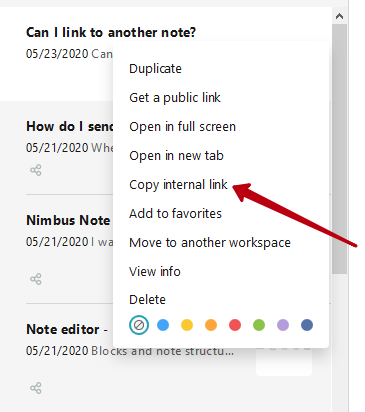 Can I create link to another page?Yes, there are several ways: Internal link to the page - right-click on the page and choose Copy internal link. Next, you can...
Can I create link to another page?Yes, there are several ways: Internal link to the page - right-click on the page and choose Copy internal link. Next, you can...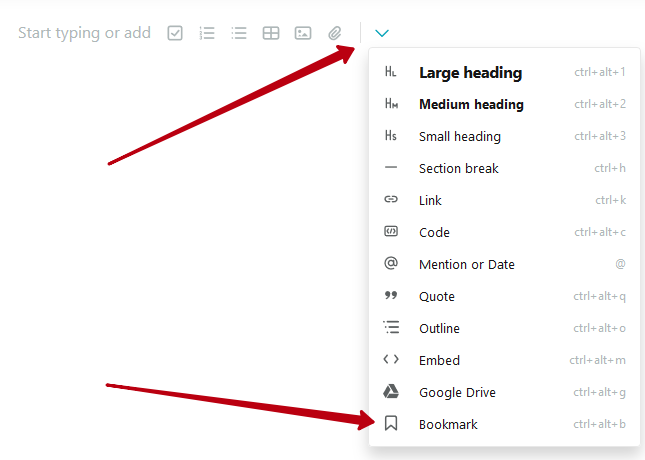 Bookmark - Quick GuideHow do bookmarks differ from regular links? In the bookmark, the link is shown in a special card. In addition to the link, th...
Bookmark - Quick GuideHow do bookmarks differ from regular links? In the bookmark, the link is shown in a special card. In addition to the link, th...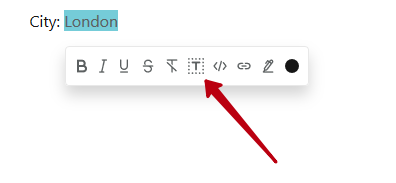 Placeholder - Quick GuideWhat is a placeholder and why is it needed? This is a specially designed text that acts as a hint. It has a huge number of us...
Placeholder - Quick GuideWhat is a placeholder and why is it needed? This is a specially designed text that acts as a hint. It has a huge number of us...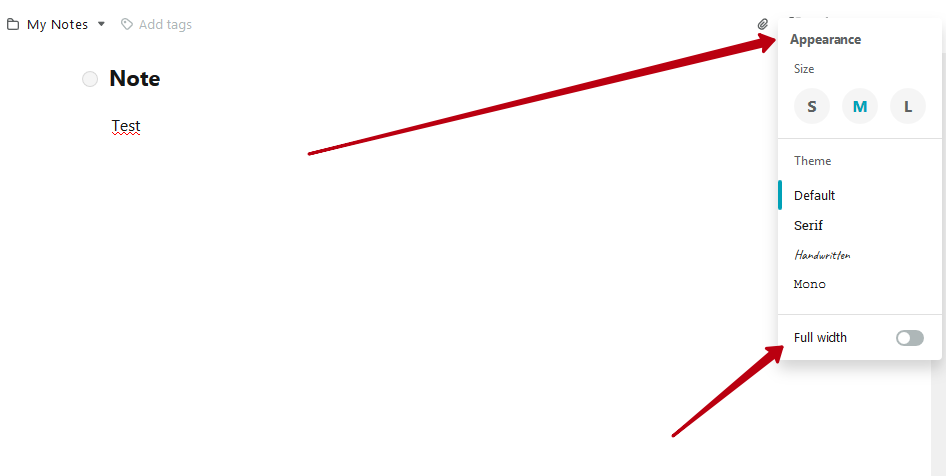 How to make a note display full width?How to make a note display full width? 1) You can display the full width for a specific note. For this you need: a) Open the ...
How to make a note display full width?How to make a note display full width? 1) You can display the full width for a specific note. For this you need: a) Open the ...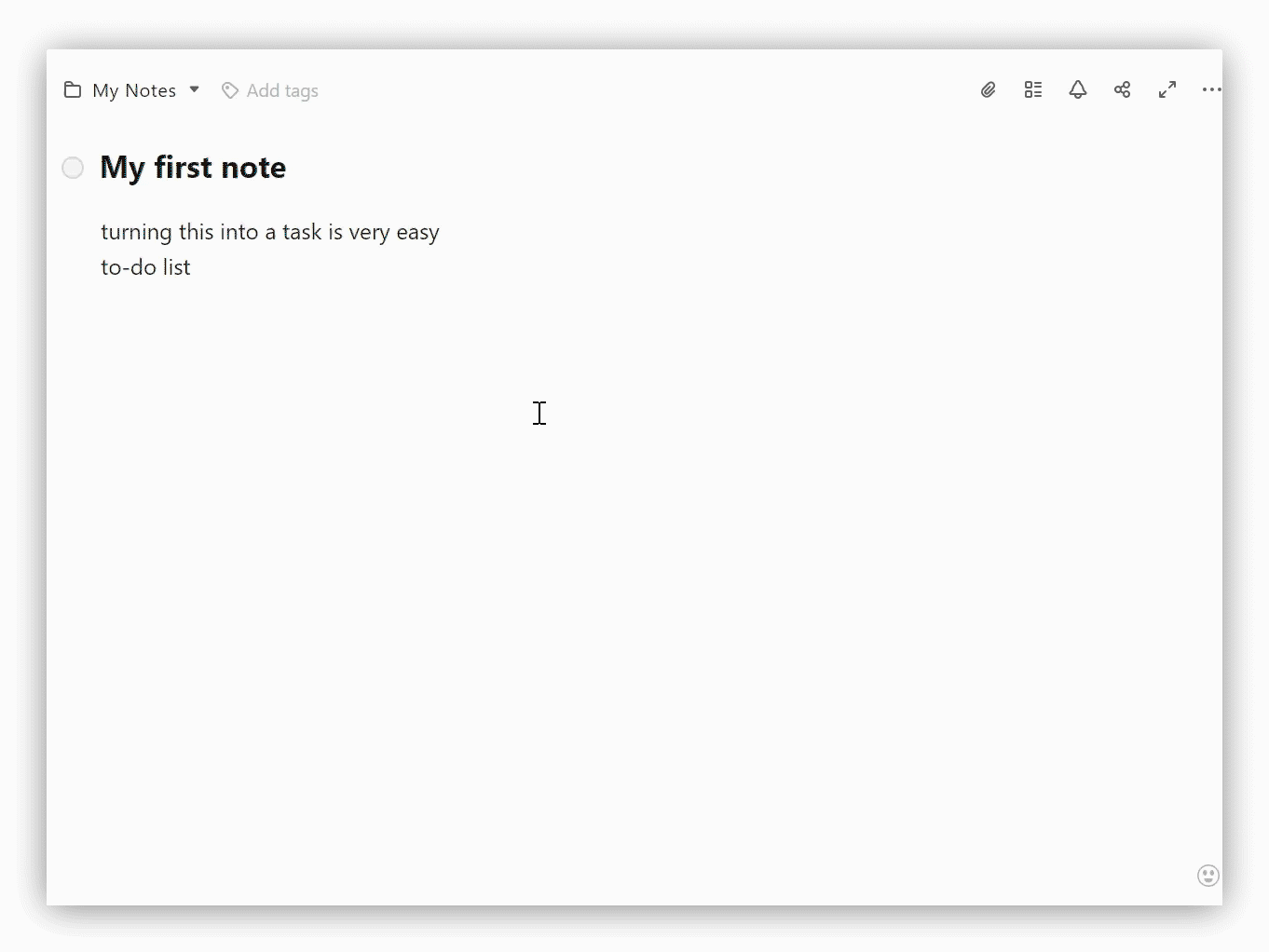 Hotkeys for note editorFor faster work with Nimbus Note, you can use special hotkeys Add checkbox - ctrl + shift + c Add digital list - ctrl + shift...Hotkeys for MacFor faster work with Nimbus Note, you can use special hotkeys Add checkbox - cmd + shift + c Add digital list - cmd + shift +...
Hotkeys for note editorFor faster work with Nimbus Note, you can use special hotkeys Add checkbox - ctrl + shift + c Add digital list - ctrl + shift...Hotkeys for MacFor faster work with Nimbus Note, you can use special hotkeys Add checkbox - cmd + shift + c Add digital list - cmd + shift +...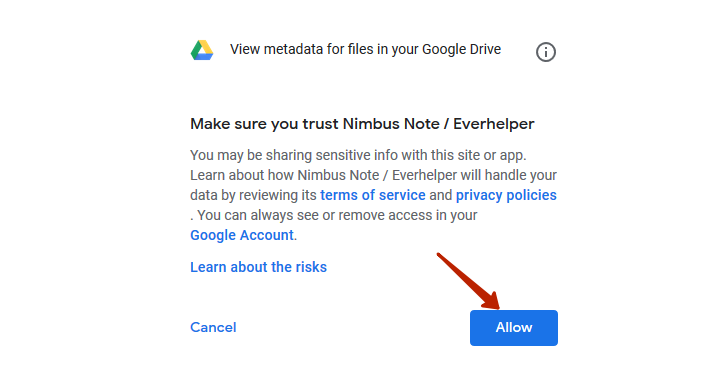 How to add a file from Google Drive / Google Docs?How to add a file from Google Drive / Google Docs? Click on the menu and select Paste from Google Drive / Docs. Log in to you...Appearance of notes: Quick guideCan I change font size in a note? Yes, we have 3 sizes to choose from: small, medium and large. You can select the one you ne...Embeds - Quick guideWhat are embeds for? Using embeds you can significantly expand the possibilities offered by Nimbus Note! You can add videos f...How to add date into note body?In Nimbus Note, you can insert a date / time into note body. To insert a date in a note, you need to press @ and select the n...
How to add a file from Google Drive / Google Docs?How to add a file from Google Drive / Google Docs? Click on the menu and select Paste from Google Drive / Docs. Log in to you...Appearance of notes: Quick guideCan I change font size in a note? Yes, we have 3 sizes to choose from: small, medium and large. You can select the one you ne...Embeds - Quick guideWhat are embeds for? Using embeds you can significantly expand the possibilities offered by Nimbus Note! You can add videos f...How to add date into note body?In Nimbus Note, you can insert a date / time into note body. To insert a date in a note, you need to press @ and select the n...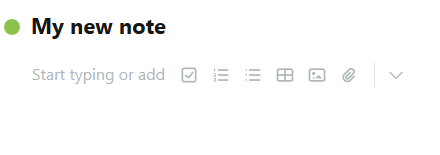 Note editor - Quick GuideBlocks and note structure The editor has a block structure, therefore comprising blocks. The role of such a block can be play...Outliner / Table of Contents - Quick guideUsing the outliner, you can create a table of contents for your note. This is a handy tool for long notes, articles, document...
Note editor - Quick GuideBlocks and note structure The editor has a block structure, therefore comprising blocks. The role of such a block can be play...Outliner / Table of Contents - Quick guideUsing the outliner, you can create a table of contents for your note. This is a handy tool for long notes, articles, document...
