6 Best WordPress Plugins for Event Management
The post 6 Best WordPress Plugins for Event Management appeared first on HostGator Blog.
Small businesses thrive on hosting events, whether it’s local or online. Events offer these teams a chance to connect with customers and build partnerships with other businesses.
However, managing and promoting those events can easily turn into a hassle. Thanks to WordPress plugins, you can manage event venues, sell tickets, and track attendance for your events.
So, make event management easier for your entire team. Try one (or maybe a few) of the WordPress event management plugins below.
1. Events Manager
Events are complex gatherings requiring a designated team member to juggle every single detail. So, it’s essential for event managers to create a to-do list and make key decisions on when to complete each task.
The success of your event starts in the planning stage. Set your main event goals to plan your action steps. Jacob Thomas, contributing writer at Bizzabo, writes:
“Knowing how to best prioritize your time and efforts is a common productivity tip. The more focused you can be on the right objectives, the more success you’ll see. This is especially true when planning an event.”
Events Manager gives your team flexibility to easily create events, accept bookings, and manage attendees within one plugin. You can create single or recurring events, offer multiple tickets, and set the specific price. There’s also an option to allow visitors to search your events by location, even if it’s a webinar.
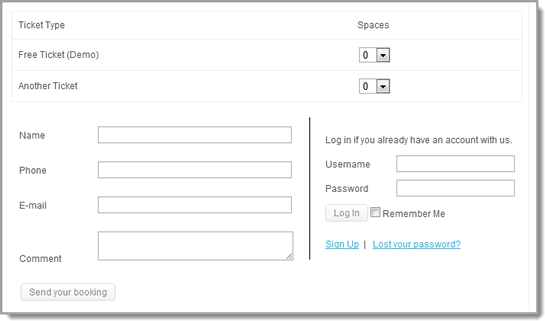
2. Modern Events Calendar Lite
Research shows that 96% of small business owners think in-person meetings are worth the investment. Face-to-face meetings are an opportunity to socialize with customers and industry colleagues, especially in relaxed environments.
For instance, some small businesses host meetups at large conferences for their VIP guests. This social gathering usually includes lots of networking, branded swag, and tasty hors d’oeuvres. It also allows your guests to make more meaningful connections in a smaller crowd.
Plan your upcoming event with Modern Events Calendar Lite, a comprehensive event management plugin for creating a single or recurring event on your website. You can choose several locations for an event, add a countdown view for your attendees, and integrate with Google Calendar.
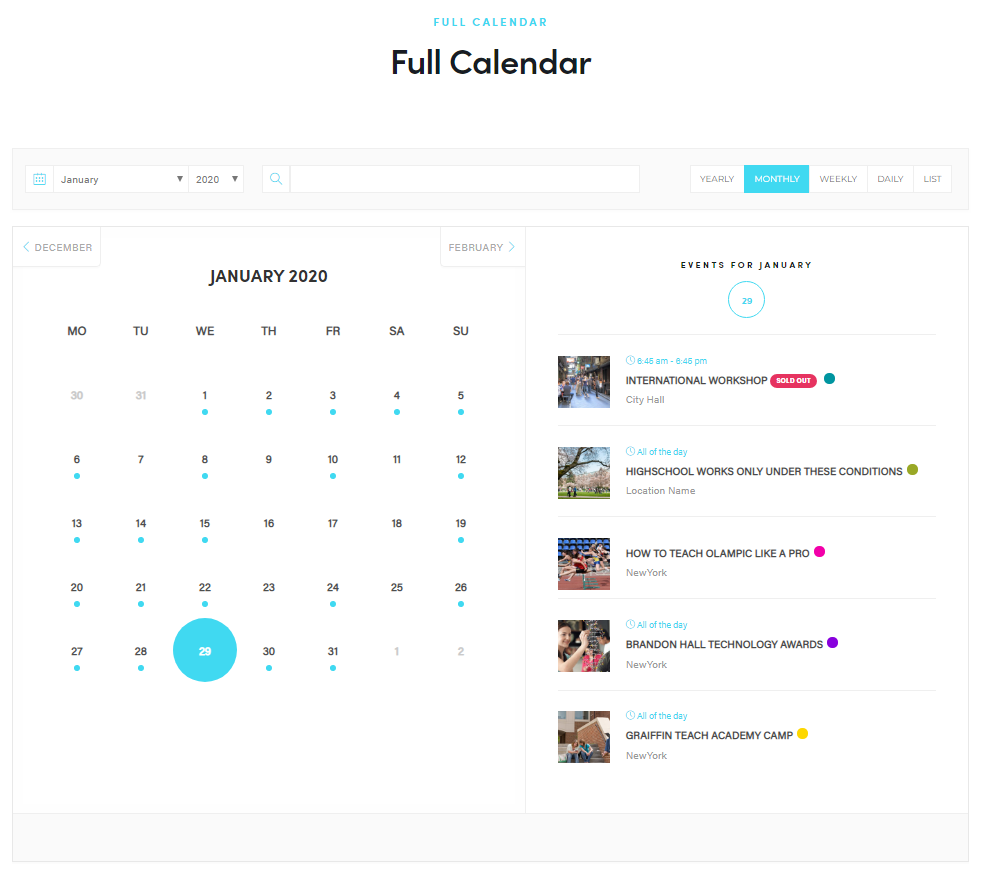
Moreover, the plugin is user-friendly for your event-goers. Its integrated online event registration helps your visitors conveniently purchase tickets and sign up for events.
3. WP Event Manager
Event managers act as the glue that holds everything together. They must satisfy the needs of multiple stakeholders while ensuring vendors and attendees are satisfied.
Time management is essential to event planning, so it makes sense to keep others informed of when and how to connect with you. With so many things to do, you’ll want to set clear expectations. Margaret Jones, the managing editor at Eventbrite, offers some sound advice:
“To orchestrate an event, you have to work with a lot of stakeholders, sponsors, consultants, and talent. Set expectations upfront with each so that there’s a cut-off point for any changes. For instance, make sure you make it clear with vendors that they can’t back out after a certain date.”
WP Event Manager frees up your time by allowing you to create, manage, and categorize events on your website. It comes with a Preview option for you to review event schedules before you hit publish. This plugin also includes search and filtering features to help your visitors find event listings quickly.
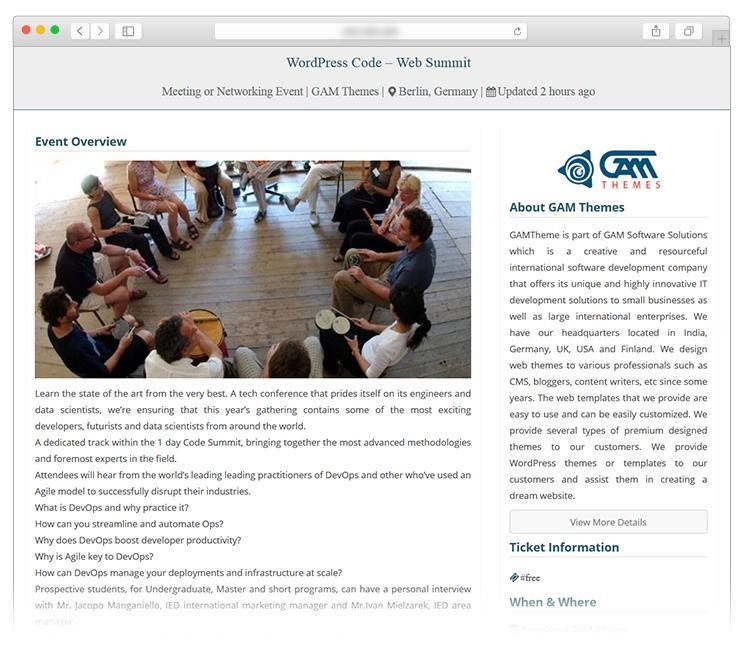
4. Tickera
Brand awareness is a major part of hosting events for your small business. It gives potential customers an inside look at your company, team, and products.
Research uncovered that following a live event experience, 38% of attendees visit the company’s website, 32% purchase its products or services, and 30% use or wear an item with the brand’s logo on it, such as a T-shirt or pen. You can set similar baseline figures to gauge engagement for your online and offline events.
Before you earn engagement, you’ll need to sell tickets on your website. Tickera can help you sell and send tickets to your attendees. A third-party isn’t necessary for setup; that way, your small business can control all the event profits.
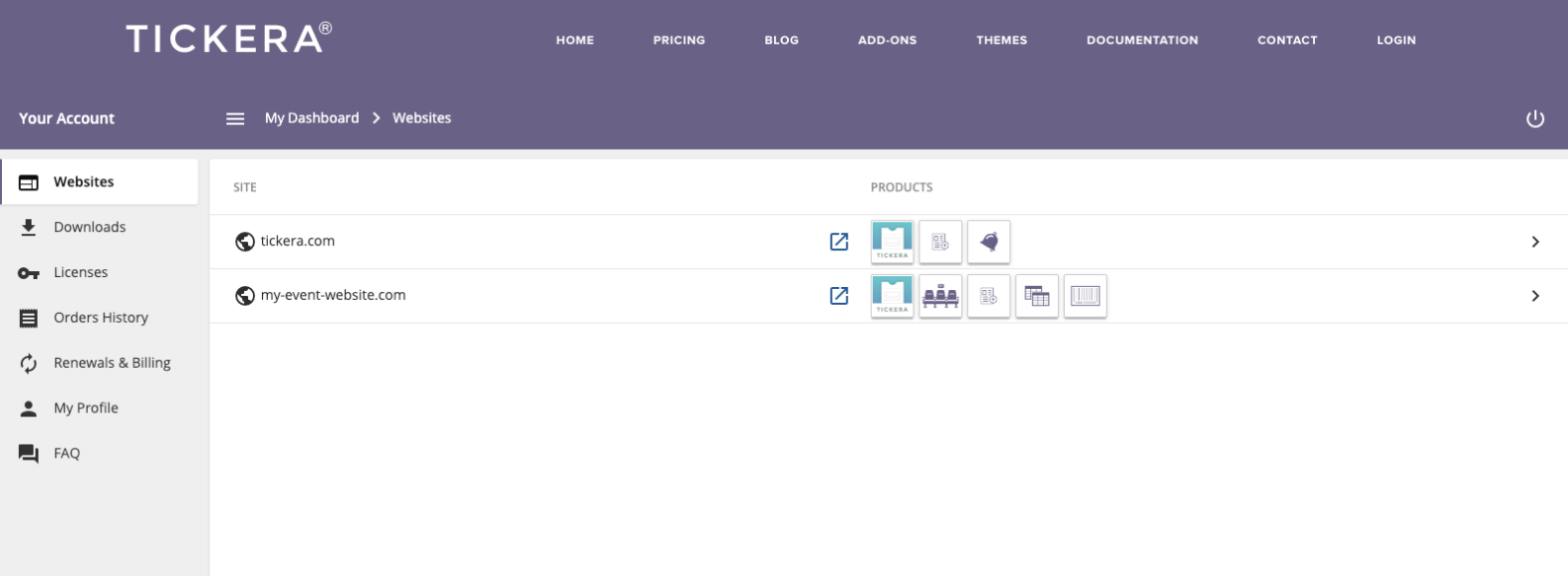
This WordPress plugin also allows you to check-in attendees; you can use the iPhone or Android mobile apps, a Barcode reader, or a Chrome Desktop application. No more long waiting lines for your event-goers.
5. All-in-One Event Calendar
Beyond event planning, execution is key for event management. Everyone on your team needs dedicated time to actually get tasks completed.
“With a clear event plan in place, you need the time and space in your day to actually execute it. At Asana, we have ‘No Meeting Wednesdays’ so everyone can hit their productive stride on important work without getting interrupted by meetings for an entire day,” states Nikki Henderson, marketing content manager at Asana.
With All-in-One Event Calendar, you can get peace of mind managing all your events in a single place. This tool comes with filtering by event category, embedded Google Maps, and multiple view settings.
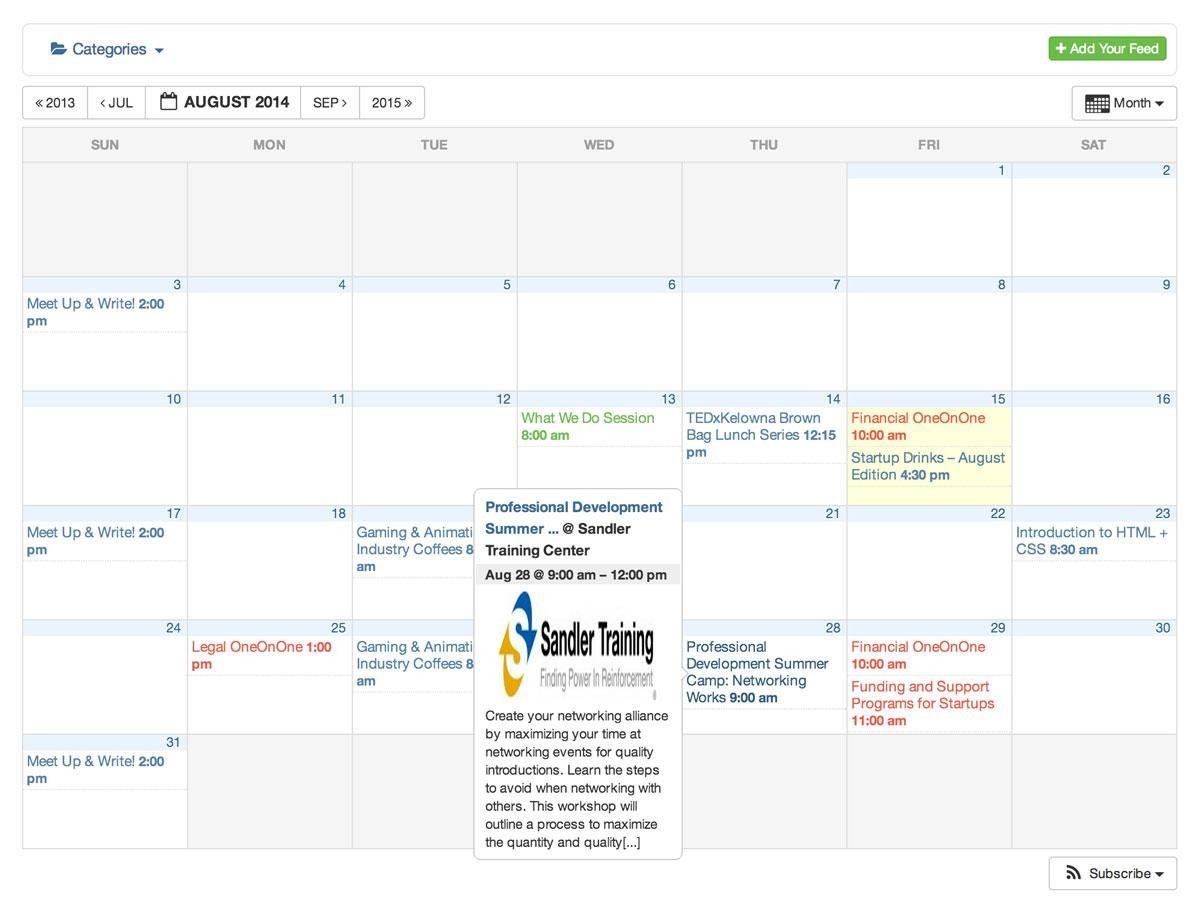
You can customize the calendar appearance to match your website’s theme. Plus, you can embed the event calendar on your WordPress page without creating template files.
6. The Events Calendar
As the event date gets closer, you’ll be checking off your final to-dos. You’ll need another burst of energy to get your team to the finish line. Candice Simons, CEO and founder of Brooklyn Outdoor, offers a few last-minute suggestions:
“You will realize there is a lot to get done to make everything run smoothly. When you are about two weeks out from the event, you will want to think about meeting with your team, visiting the venue and confirming your guest list to make sure everyone is on the same page.”
The Events Calendar makes it easy to add new details to your event in its admin menu. If you frequently have events at the same venue or web conference link, you can save the event information and duplicate it for future use. In addition, this plugin is responsive for mobile devices.
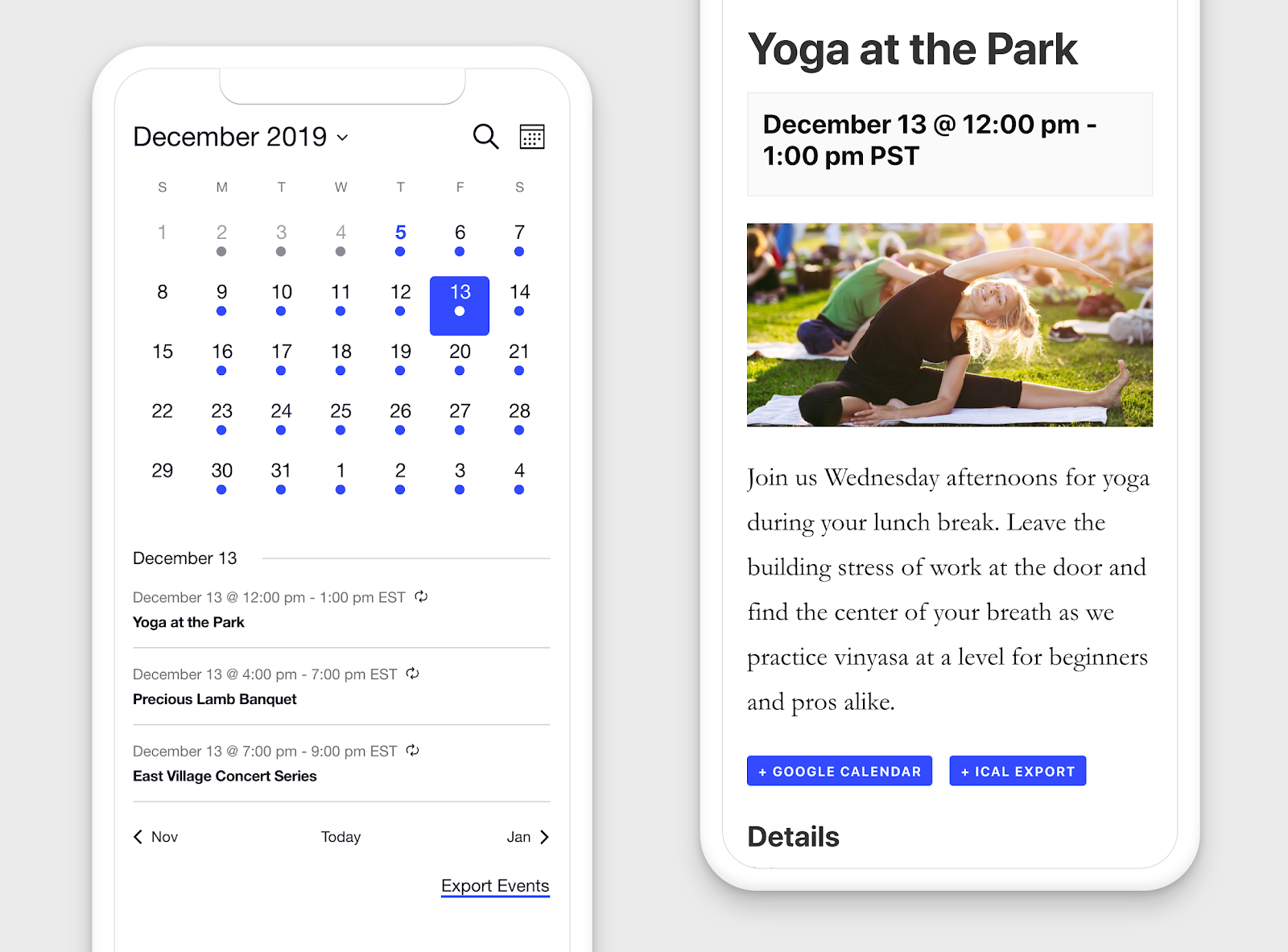
Plan Your Next Event with the Help of WordPress Event Plugins
Event management involves several moving parts. With these WordPress plugins, you have the flexibility to post events, register attendees, and accept online payments.
Find the post on the HostGator Blog
Article Source : www.hostgator.com/blog/best...
