What is RSS?
RSS is an internet language that makes it easy for others to read the information on your page. It is mainly used for pages that are often refreshed, such as news pages or weblogs.
RSS is an application of internet metadata XML. So it can also happen that you see this abbreviation on a regular basis, instead of RSS.
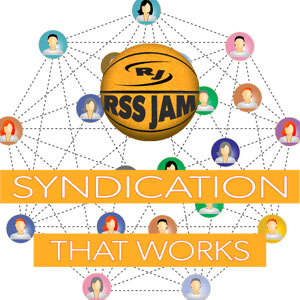
How does RSS work exactly? Suppose you have your own internet page, then you can use a so-called RSS Feed to spread the word. This will create a link that refers directly to your page. If you enter this in an RSS reader, you do not go to the page but all messages in the reader will be shown.
In this way, people can keep up to date with the latest messages from various pages. This saves another search through five internet pages to see if a new message happened to appear somewhere just to find out that the time spent searching and loading was for nothing.
Other internet pages can also pick up the RSS Feed, which brings your content to their (collection) site. An RSS Feed can easily be compared to a newsletter. The main difference is that visitors do not have to provide an email address to read your RSS Feed and that their RSS reader determines how the information is displayed in the feed. There are many websites that offer RSS feeds. You can often recognize them by an RSS/XML logo on their page.
Abbreviation
RSS, or Really Simple Syndication, is a family of web feed formats. The abbreviation RSS has three meanings:
- RDF Site Summary (where RDF stands for Resource Description Framework)
- Rich Site Summary
- Really Simple Syndication
So you can read RSS files through a special RSS reader but also through special websites. For example Feedzilla, Feedo, Google Reader (no longer supported). They all work according to the same principle. With some RSS readers you can also blog directly or visit Usenet groups.
Scraping
Another concept that occasionally crops up with RSS is scraping. This is still common and means that an ordinary HTML page is converted to another format, for example XML or RSS.
Benefits of RSS Feeds
- It saves search time, if there are new messages you will automatically be notified and you can read a preview of the article. You don't have to go through the whole website anymore to see if there is any news and you can decide for yourself if the article is interesting enough to really visit the website.
- You will quickly get an overview of the information about your area of interest.
- The content is easily offered, with a link to the full article on the website. And so the user can determine his own design of the article to be read. The RSS reader can be set up accordingly.
- The RSS feeds to which you have subscribed do not suffer from spam. No unwanted spam messages can be sent to a feed reader. You decide for yourself from which websites you receive information.
- Most RSS readers allow you to save, forward and share articles via social media.
Doing it yourself
If you have your own page where new things appear regularly, it is useful to create your own RSS file. If you can do a bit of HTML language and cut and paste a lot, it's certainly not difficult. Click here for simple instructions. Wordpress creates an automatic default feed url that can be found at domain.com/feed
via RSSJAM Feed Syndication Network rssjam.com