
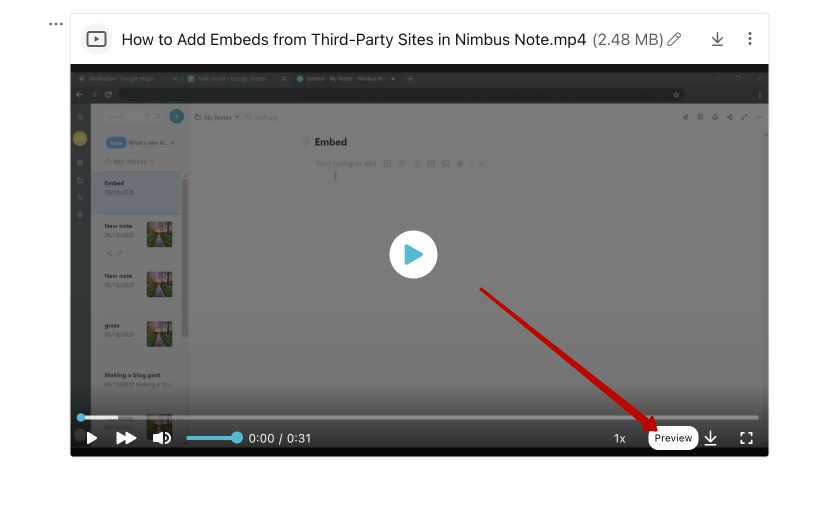 Customizing preview for videoIn Nimbus Note, you can customize the preview of the video added to the note. Paste the video into a note. Click "Preview" at...
Customizing preview for videoIn Nimbus Note, you can customize the preview of the video added to the note. Paste the video into a note. Click "Preview" at...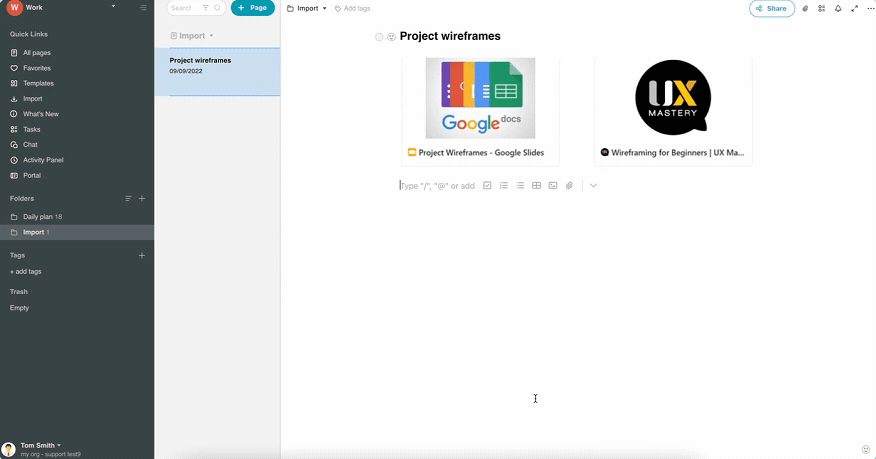 Import from CSVIn Nimbus Note, you can easily transfer your tables and databases from Notion, Coda, Airtable or similar services in just few...
Import from CSVIn Nimbus Note, you can easily transfer your tables and databases from Notion, Coda, Airtable or similar services in just few...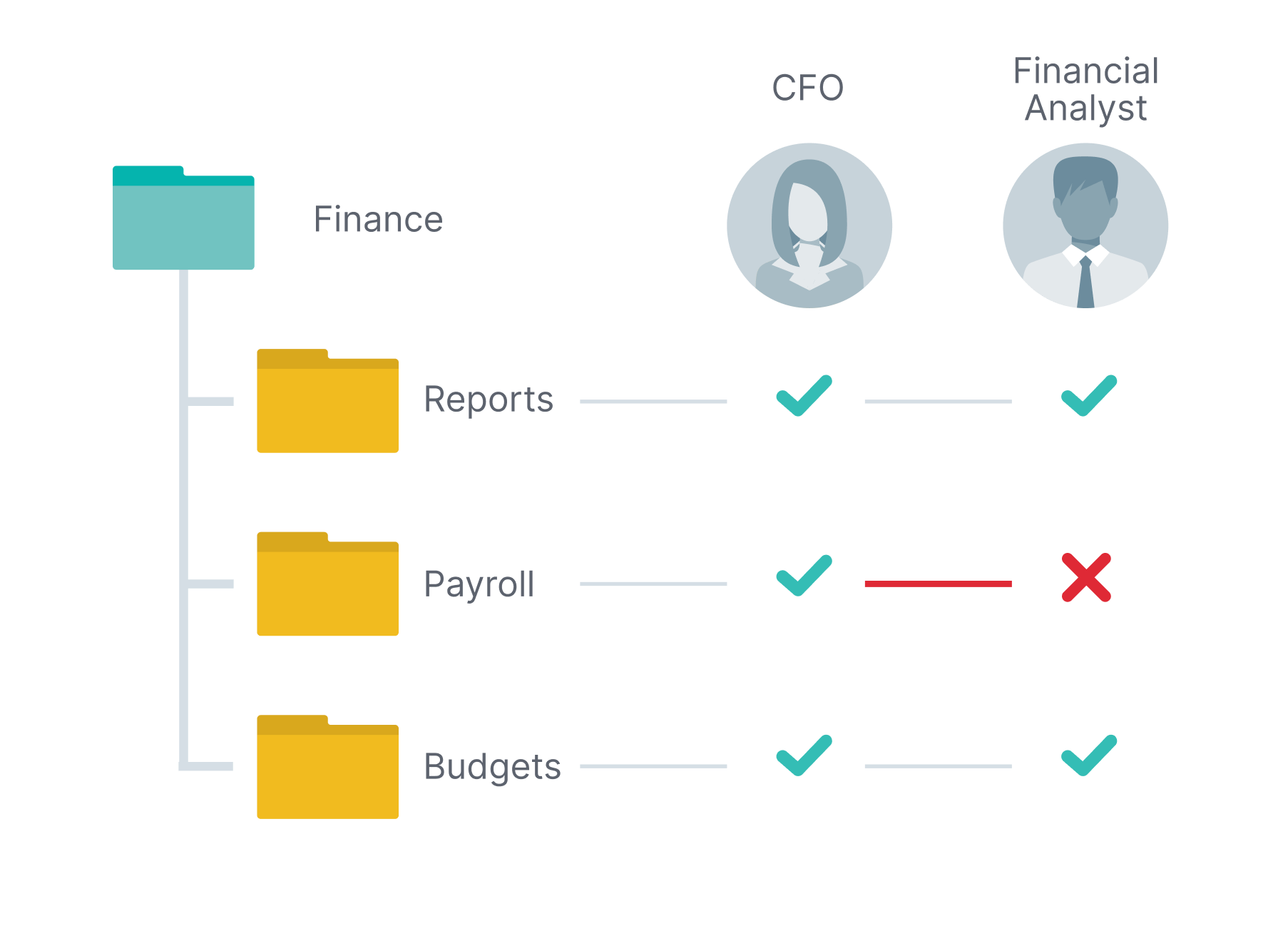 Managing access to folders and subfoldersGeneral information In Nimbus Note, you can restrict access to individual folders/subfolders for selected users. Currently, y...
Managing access to folders and subfoldersGeneral information In Nimbus Note, you can restrict access to individual folders/subfolders for selected users. Currently, y...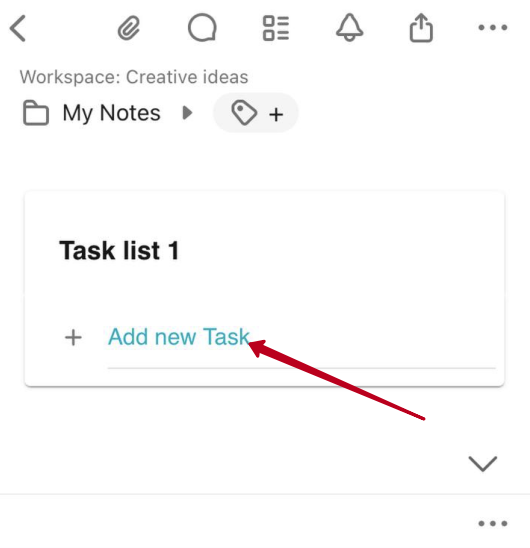 Task list on mobile appsA task list is an element in a page that allows you to create tasks, add people to them and set labels & deadlines. Added tas...
Task list on mobile appsA task list is an element in a page that allows you to create tasks, add people to them and set labels & deadlines. Added tas...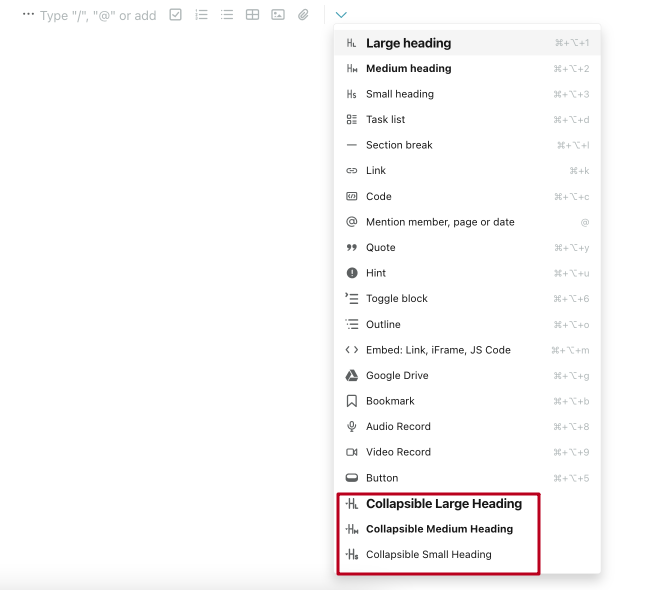 Collapsible headingsWhat are Collapsible headings for? Collapsible headings allow you to add text below the heading and hide it until a special t...
Collapsible headingsWhat are Collapsible headings for? Collapsible headings allow you to add text below the heading and hide it until a special t...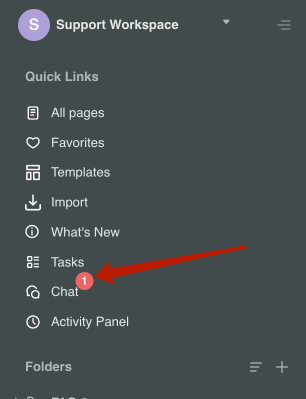 Chat in Nimbus NoteNow you can collaborate and COMMUNICATE right in Nimbus Note. Nimbus Note has a chat where you can communicate both privately...
Chat in Nimbus NoteNow you can collaborate and COMMUNICATE right in Nimbus Note. Nimbus Note has a chat where you can communicate both privately...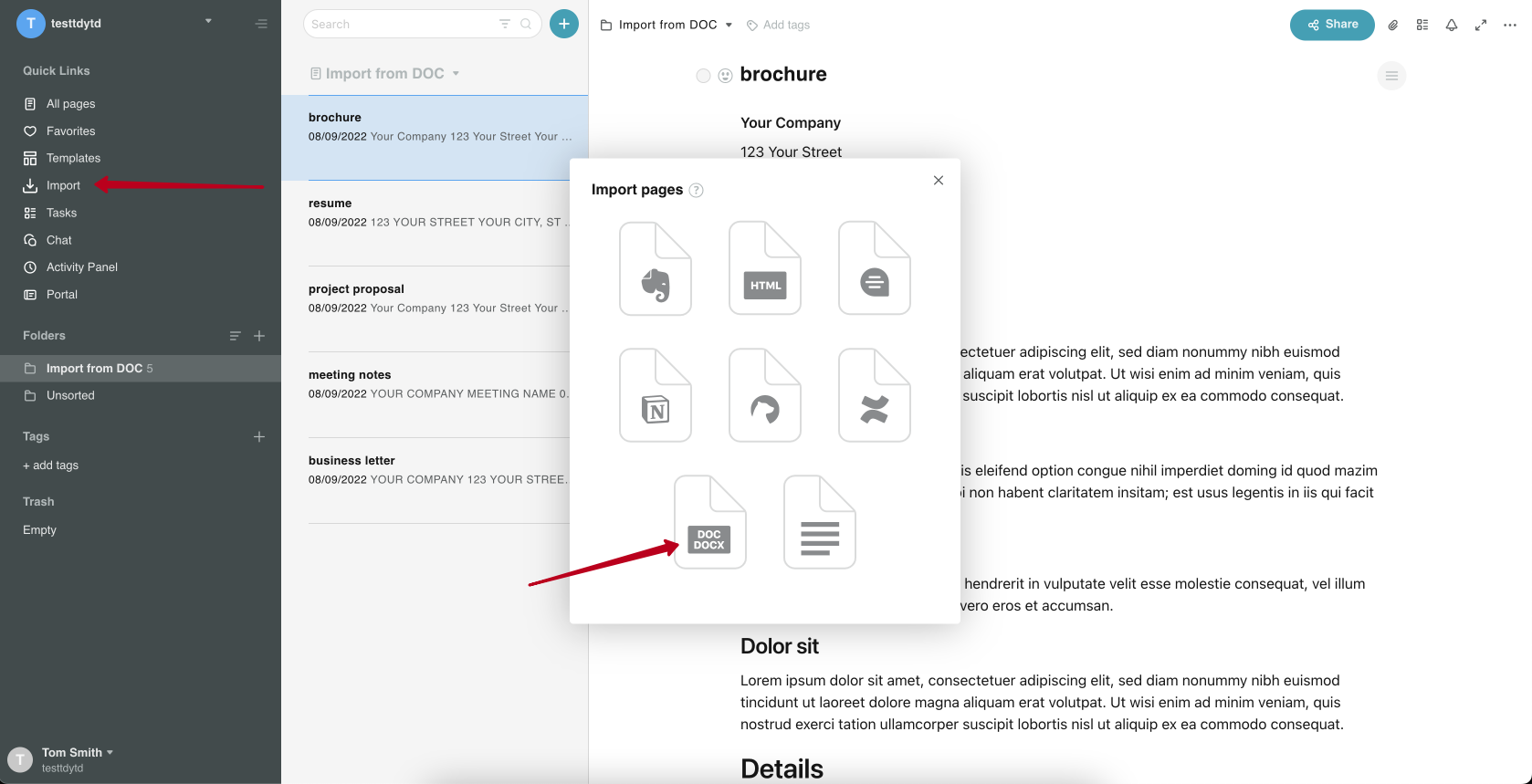 Import from DOCXIn Nimbus Note, you can import documents from docx as a single file or the whole zip file at once. Open Nimbus Note. In the i...Integration of Nimbus products with mail servicesNimbus Note has integration with email services, allowing users to share content with others even faster. Quickly take screen...
Import from DOCXIn Nimbus Note, you can import documents from docx as a single file or the whole zip file at once. Open Nimbus Note. In the i...Integration of Nimbus products with mail servicesNimbus Note has integration with email services, allowing users to share content with others even faster. Quickly take screen...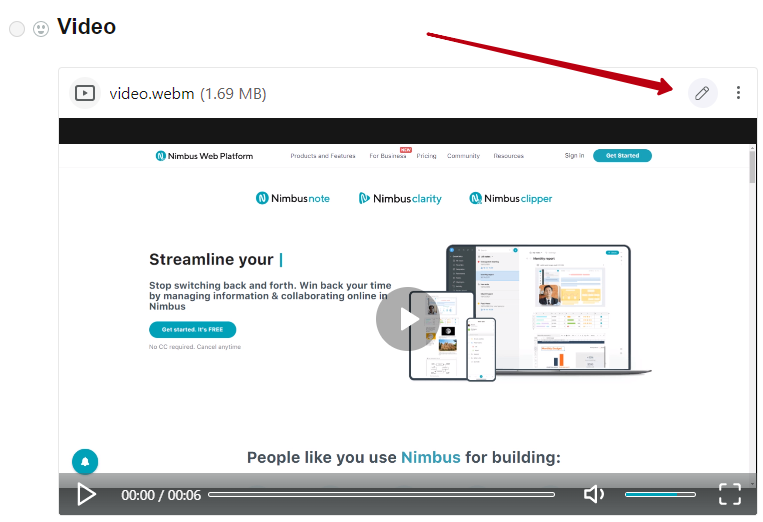 Convert video to MP4/GIFHow to convert video to MP4? 1) Open the page with the desired video. 2) Click on the Edit button to go to the video editor -...
Convert video to MP4/GIFHow to convert video to MP4? 1) Open the page with the desired video. 2) Click on the Edit button to go to the video editor -...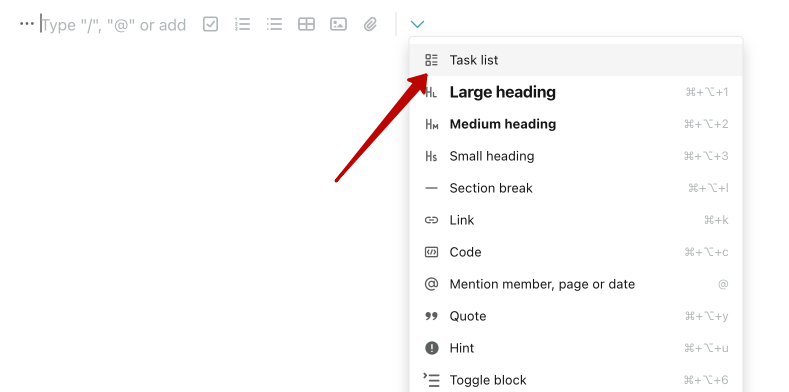 Task listA task list is an element in a page that allows you to create tasks, add people to them and set labels & deadlines. Added tas...
Task listA task list is an element in a page that allows you to create tasks, add people to them and set labels & deadlines. Added tas...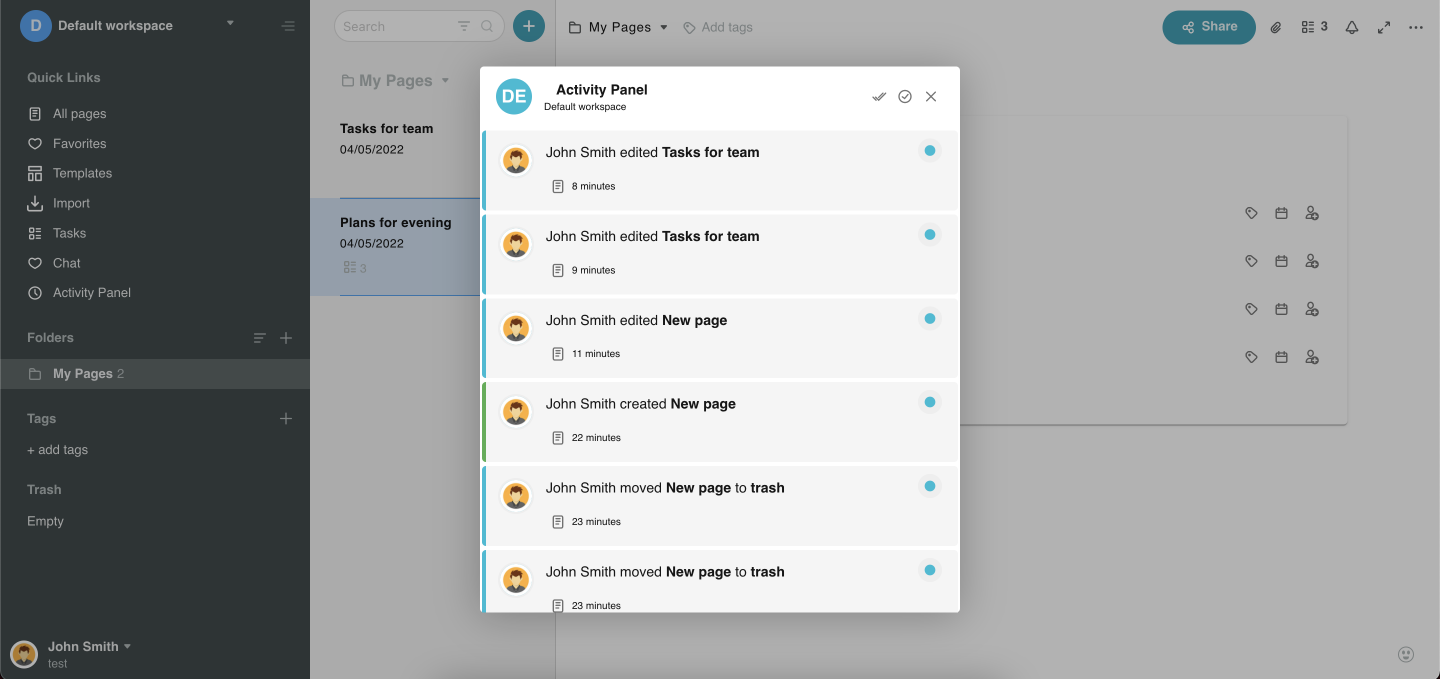 Activity panelNimbus Notes allows you to view all events in your workspace (including the creation and editing of notes, mentions, reminder...
Activity panelNimbus Notes allows you to view all events in your workspace (including the creation and editing of notes, mentions, reminder...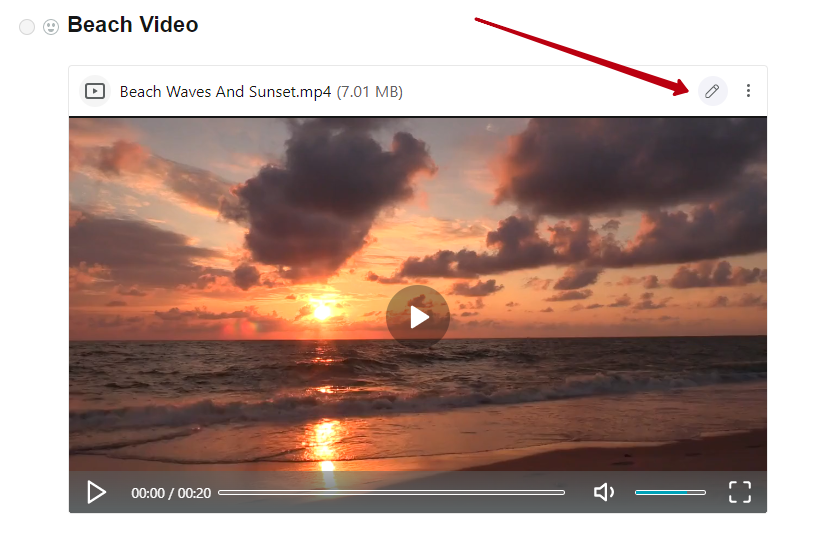 Crop for video - Quick GuideDoes your video have unnecessary watermarks or other irrelevant elements? It's not a problem now! Upload your video to your w...
Crop for video - Quick GuideDoes your video have unnecessary watermarks or other irrelevant elements? It's not a problem now! Upload your video to your w...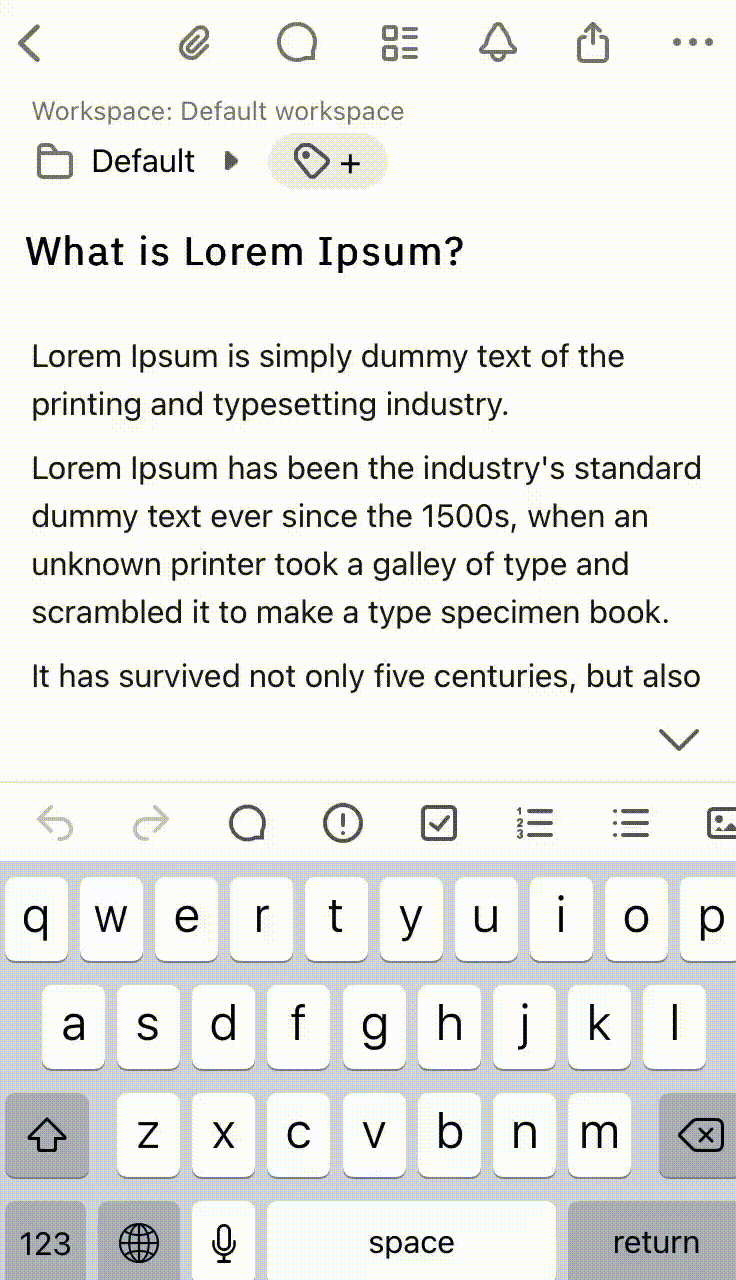 Comments inside the pagesI Nimbus Note, you can comment on and discuss text blocks, images, files, tables and more. In the comments, you can use menti...How do I change the account email?1) Open the web client. 2) Go to Settings - 3) Next to the account email, click Change - 4) Specify the new email and confirm...
Comments inside the pagesI Nimbus Note, you can comment on and discuss text blocks, images, files, tables and more. In the comments, you can use menti...How do I change the account email?1) Open the web client. 2) Go to Settings - 3) Next to the account email, click Change - 4) Specify the new email and confirm...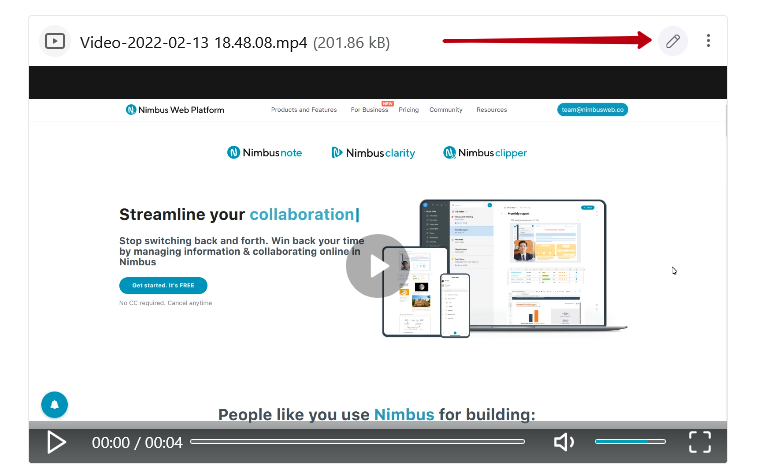 Call to Action for videos - Quick guideThe CTA (Call to Action) allows you to add a button or banner to your video. When clicked, your CTA will redirect your visito...
Call to Action for videos - Quick guideThe CTA (Call to Action) allows you to add a button or banner to your video. When clicked, your CTA will redirect your visito...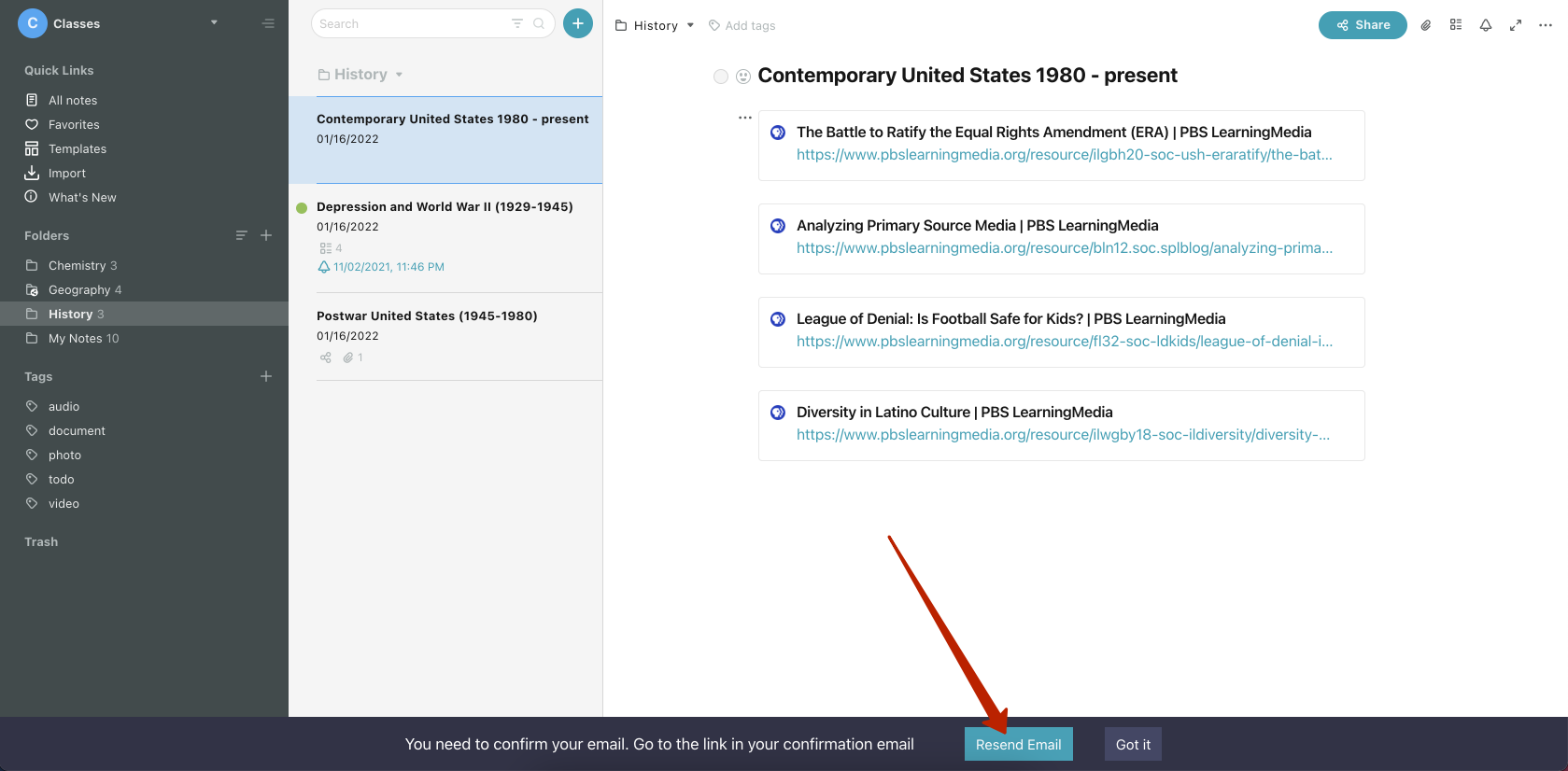 Inline remindersIn addition to page reminders, you can create inline reminders in Nimbus Note. Inline reminder is a date and time notificatio...Focus mode in the editorOften, when working with large pages, there is a need to focus only on the text that you are typing at that moment. Large blo...
Inline remindersIn addition to page reminders, you can create inline reminders in Nimbus Note. Inline reminder is a date and time notificatio...Focus mode in the editorOften, when working with large pages, there is a need to focus only on the text that you are typing at that moment. Large blo...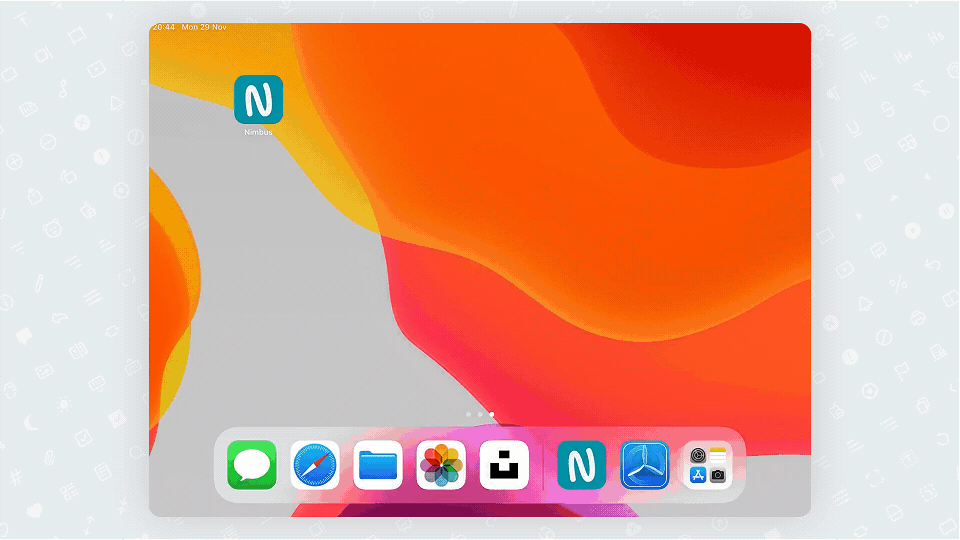 Split mode for iPadsNow you can use Nimbus Note with other apps simultaneously. Just try Split mode for iPad. With it, you can easily work with t...
Split mode for iPadsNow you can use Nimbus Note with other apps simultaneously. Just try Split mode for iPad. With it, you can easily work with t...
