Table of Contents
Any content (blocks, pages, folders, tags) that you add to Nimbus Note can be deleted.
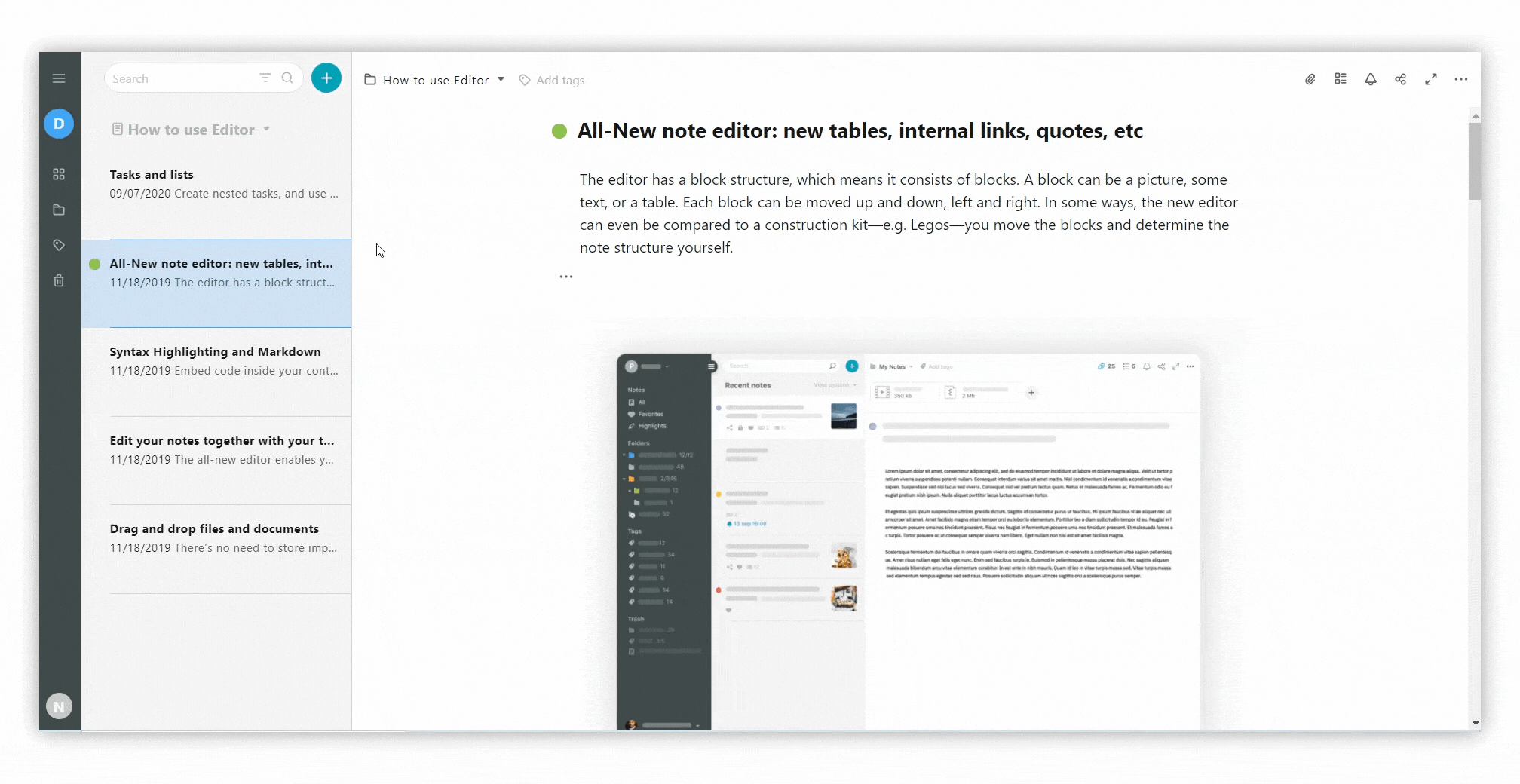
Remove blocks / columns #
There are several ways to delete a block / column:
- Select the entire column.
- Click on the menu and move the selection to a new location while holding the mouse.
- The column will disappear as its contents are moved to a new location.
- Select the block.
- Click on the menu.
- Select Delete
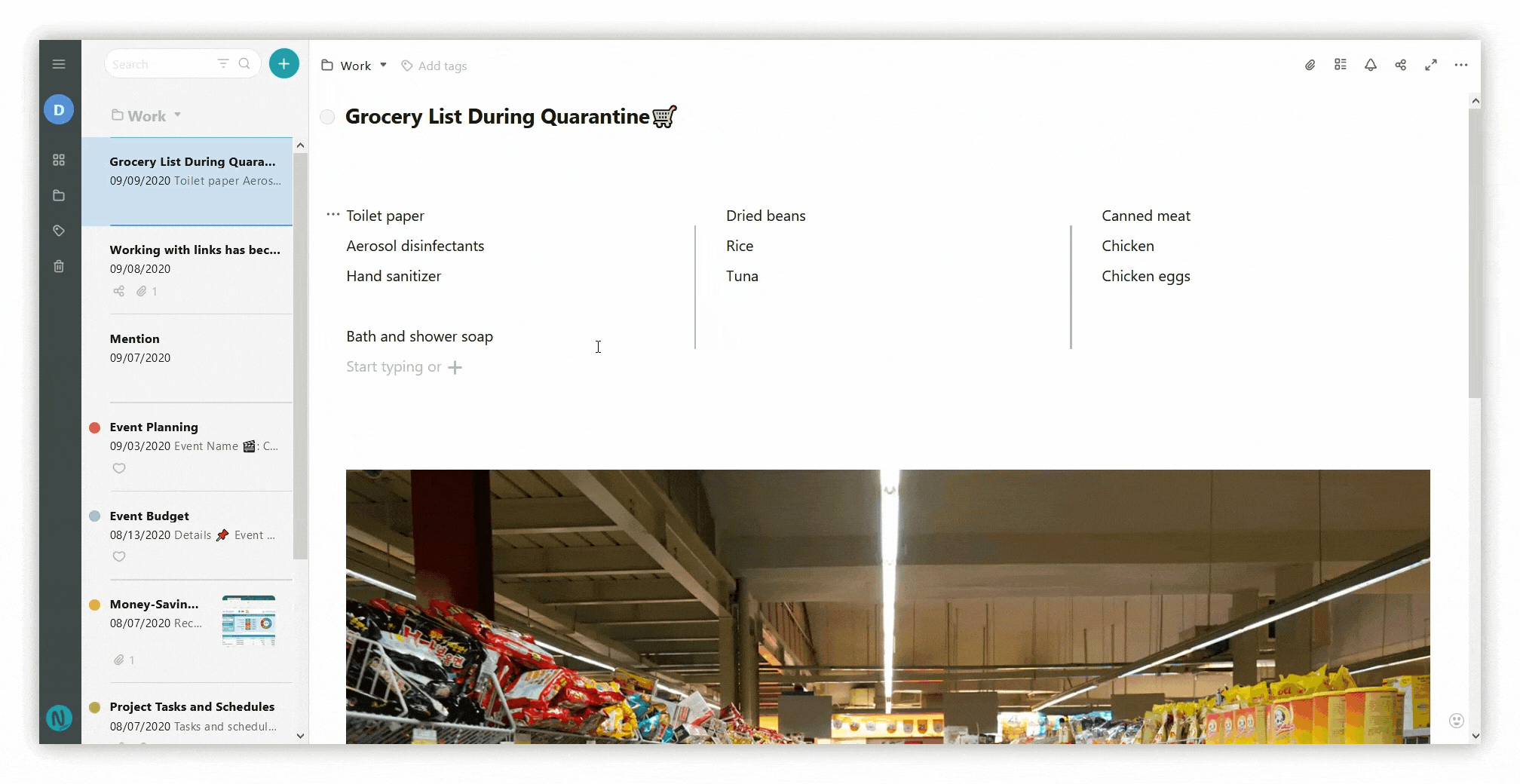
Delete a page #
You can delete a page by right-clicking or by using the menu.
Through right-click #
- Click on the page.
- Then right-click on it.
- Select Delete (the page will be moved to the trash).
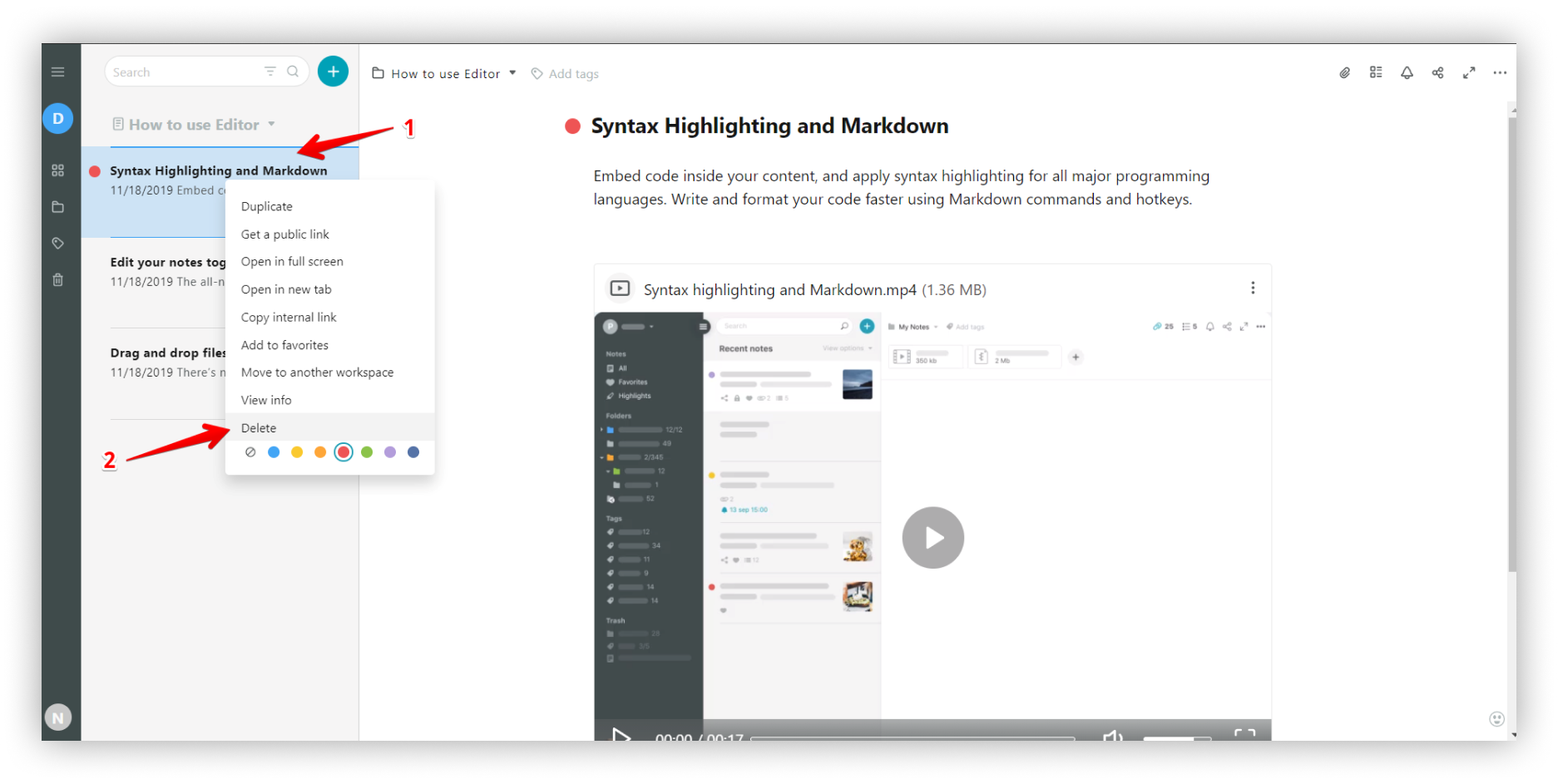.png)
Through the menu #
- Click on the three dots menu on the top panel.
- Select Delete (the page will be moved to the trash).
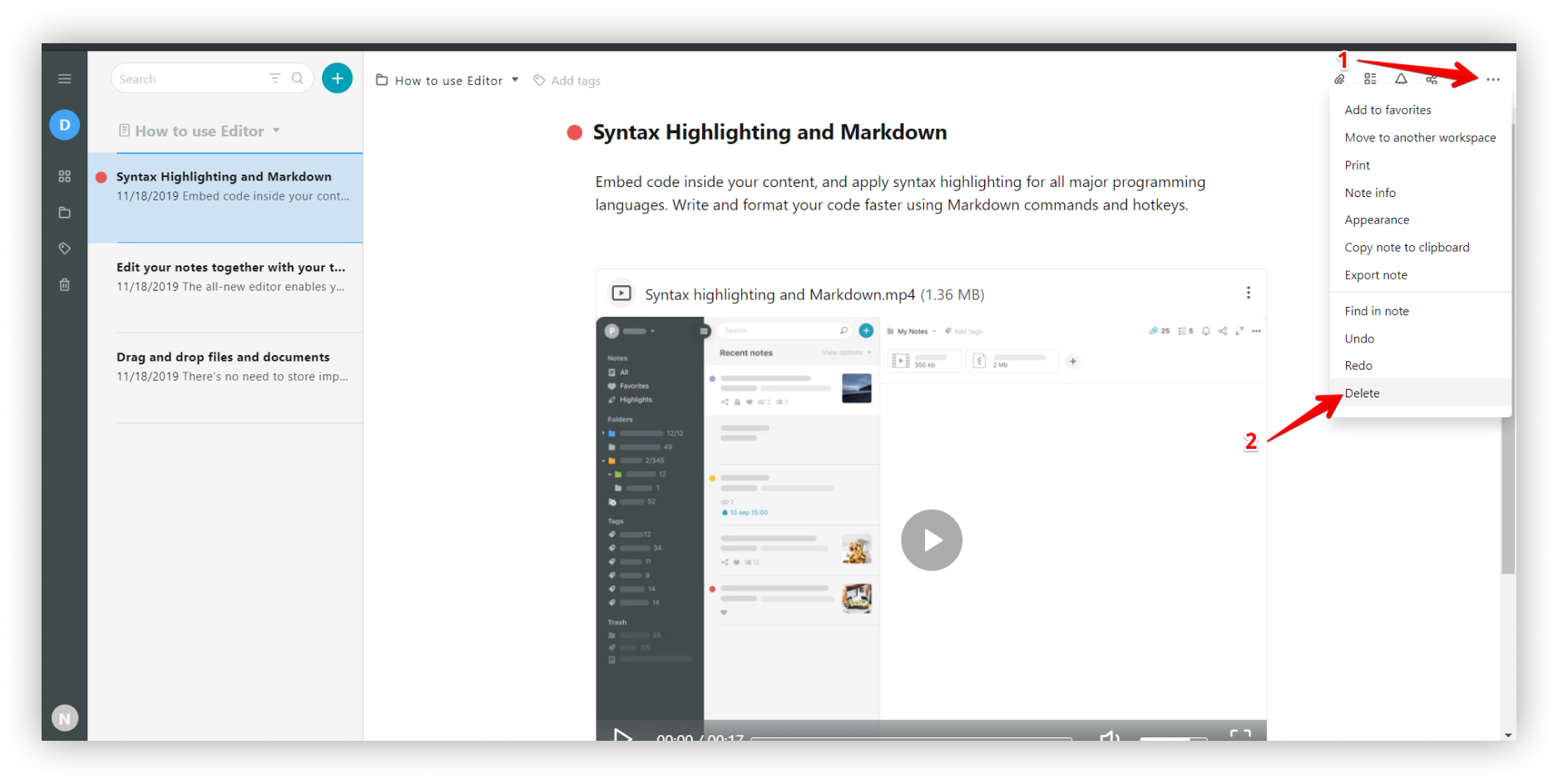.png)
Delete all pages from a folder #
- Select a folder.
- Right-click on it.
- Select Delete all pages in folder (all pages from the folder will be moved to the trash).
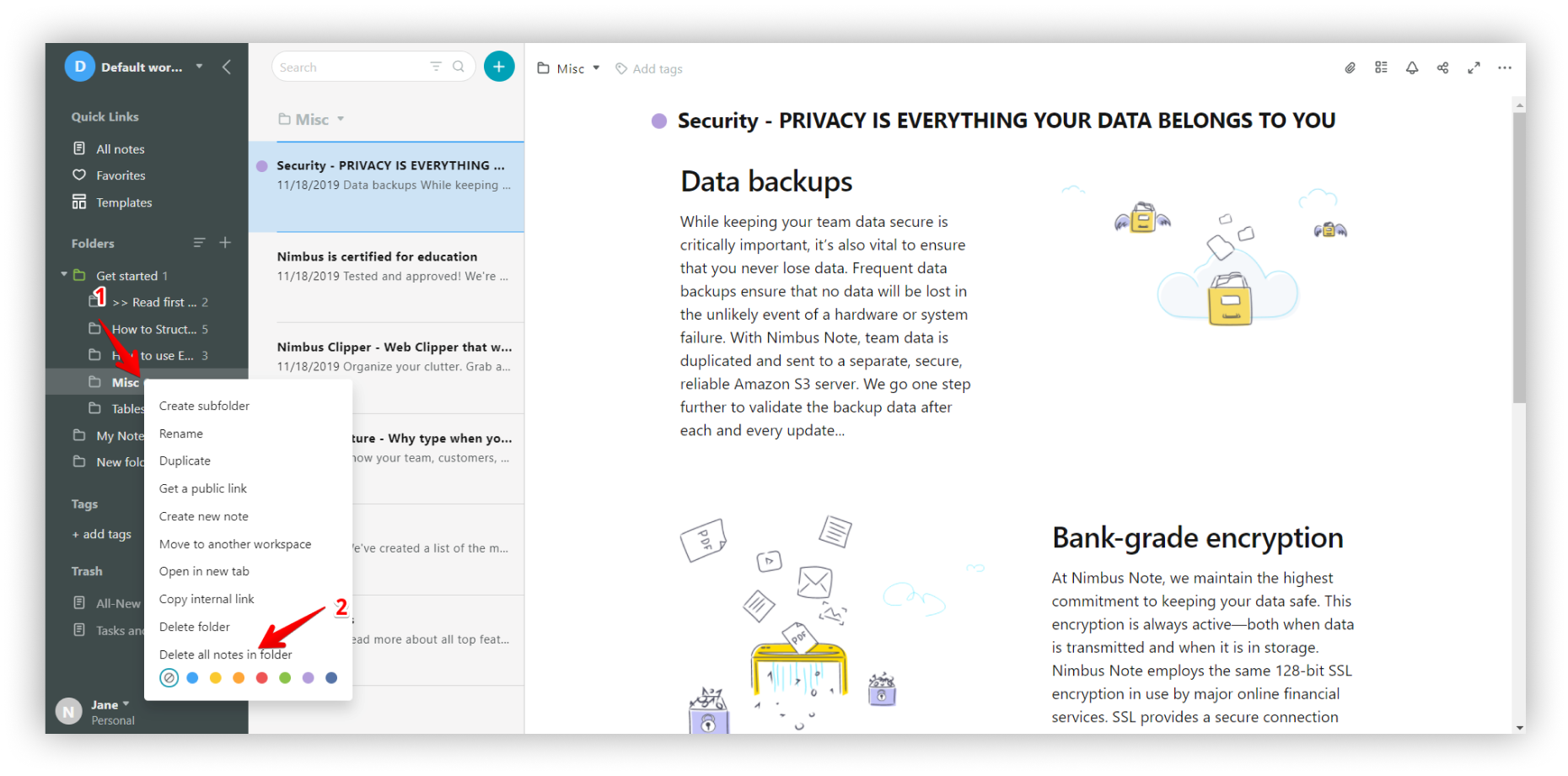.png)
Delete a folder #
- Select a folder.
- Right-click on it.
- Select Delete folder.
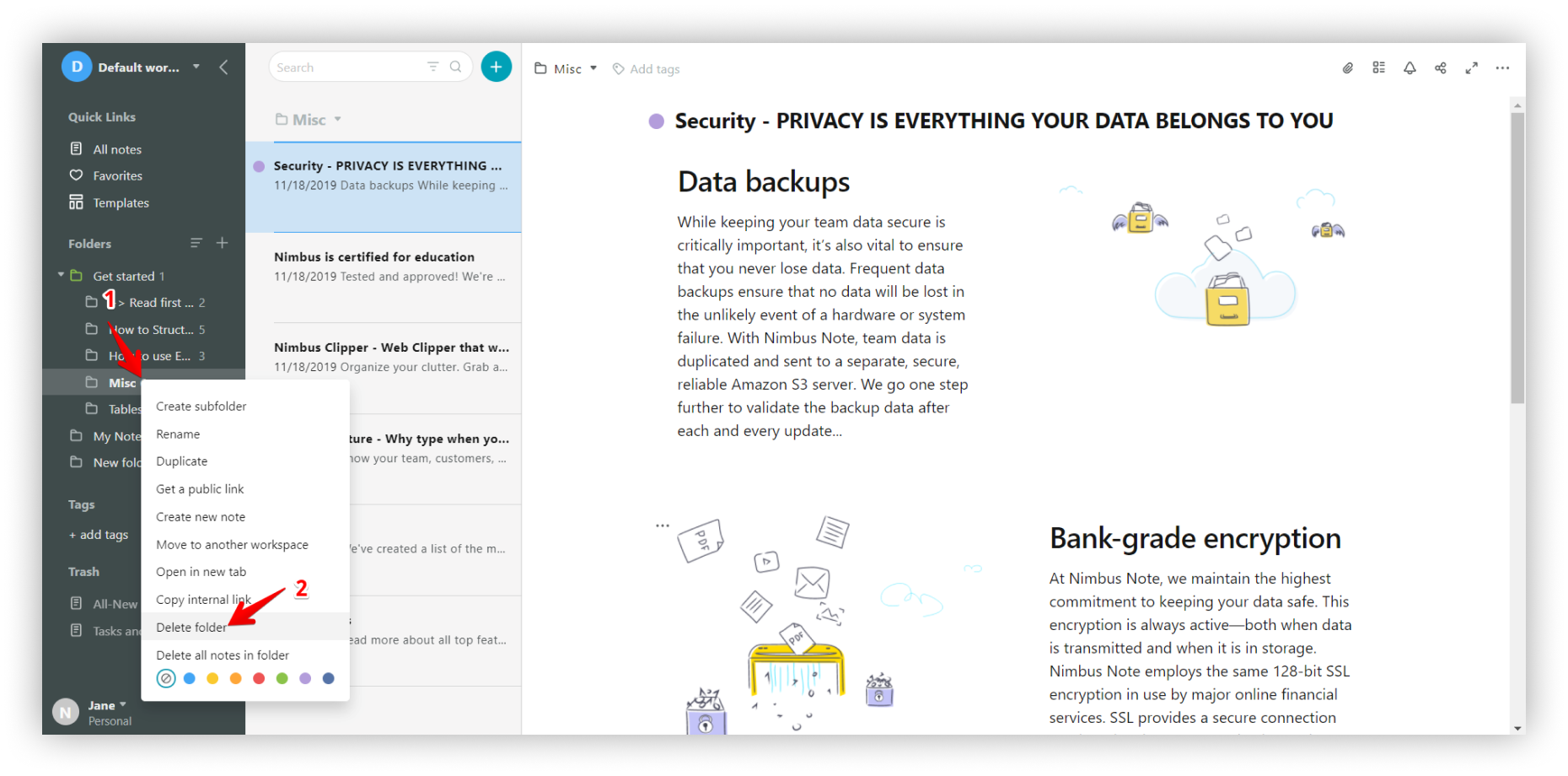.png)
Delete tags #
- Go to the Tags section.
- Select a tag.
- Right-click on it.
- Select Delete.
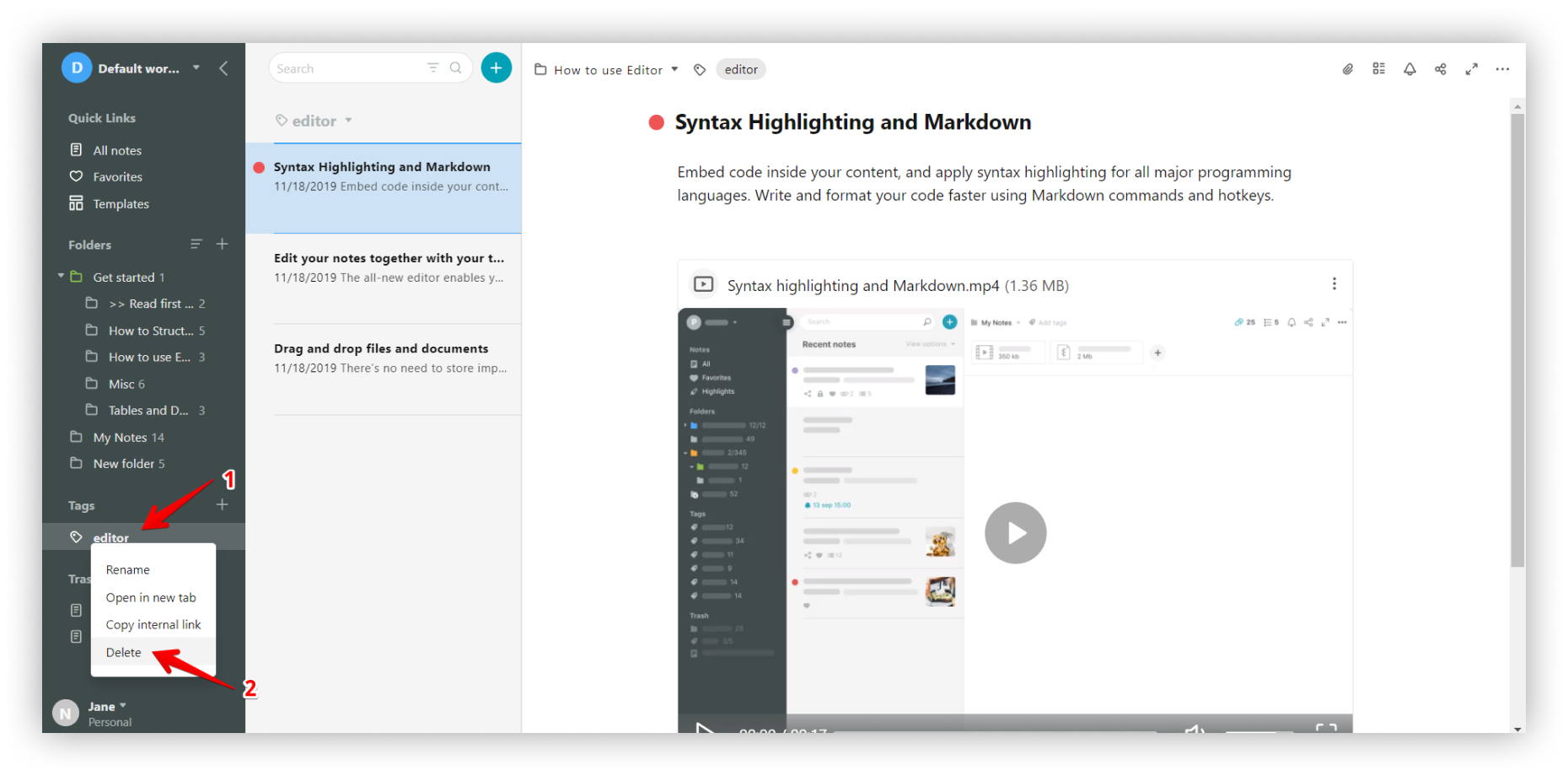.png)
Restore from the trash #
- Go to the Trash section.
- Select a folder or page.
- Right-click on it.
- Select Restore.
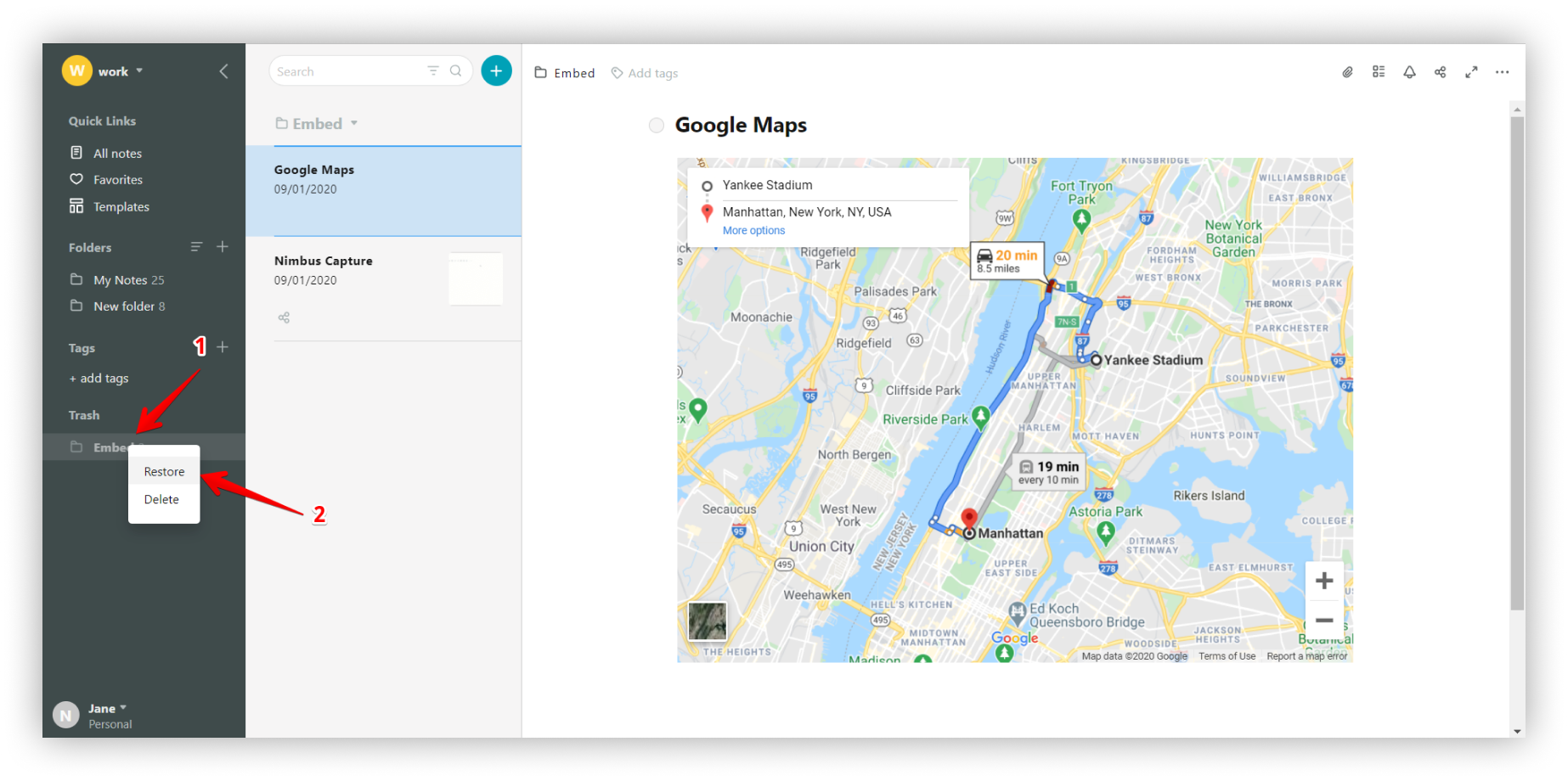.png)