Nimbus Note has a type of text format — placeholders. With them, you can create specially designed texts that can act as hints.
Placeholders fill the space for information you haven’t included yet. They are designated text that can serve as a hint or suggestion for the type of information to include. These are especially useful for creating templates or forms. You can find placeholders on Nimbus Note templates. You need to replace this text with your own data and information. You can also duplicate templates with placeholders and then fill them out accordingly.
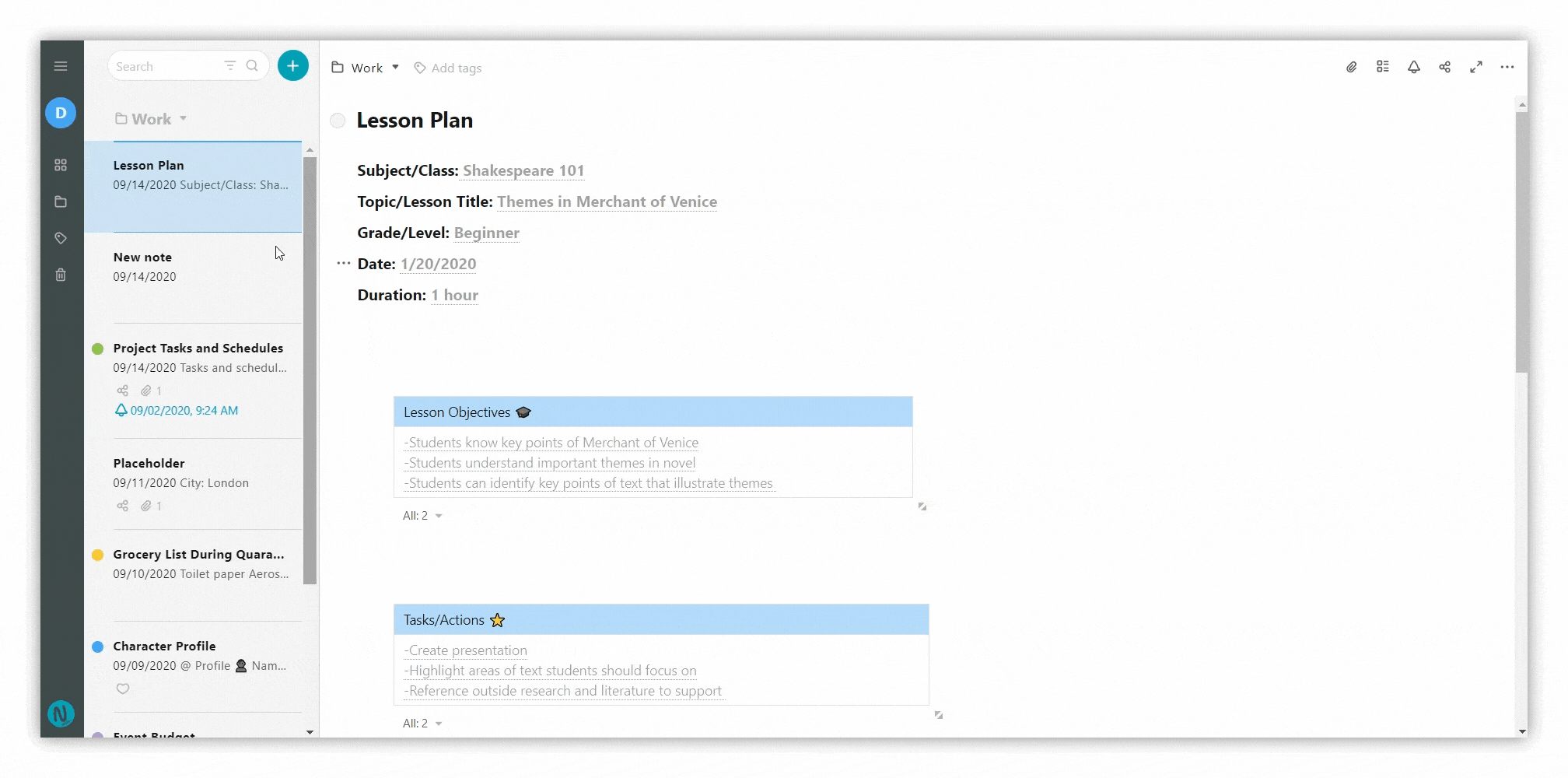
How to create a placeholder? #
To add a placeholder, do the following.
- Select the text.
- Click on the Placeholder icon in the panel or use cmd/ctrl + ⌥/alt + p.
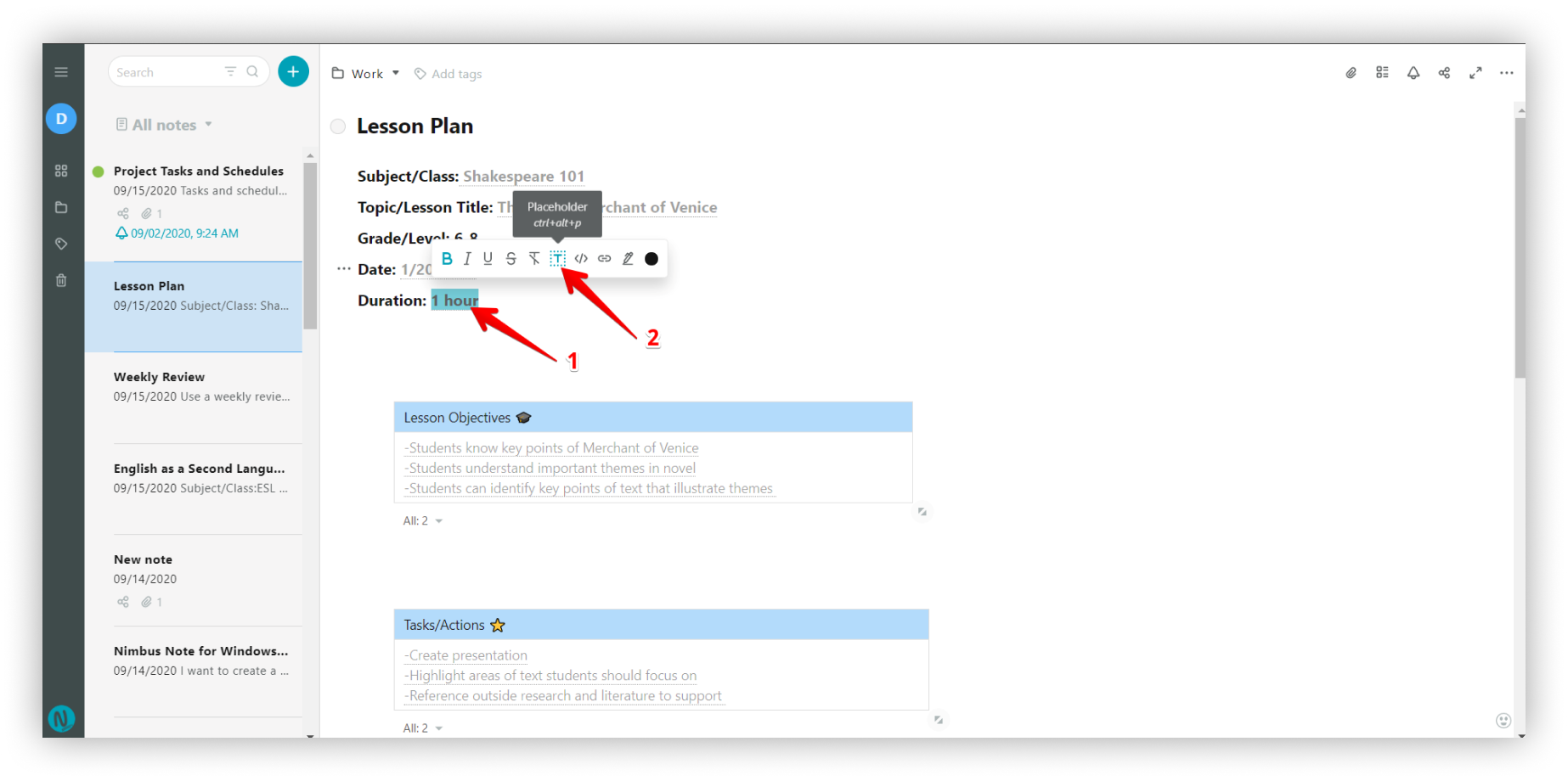.png)
Placeholders have a huge number of uses, for example, creating templates or simple forms.
How do I give a value to a placeholder? #
It’s easy – click on the placeholder text and specify the desired value in the form that appears. After, the entered text will appear in place of the placeholder.
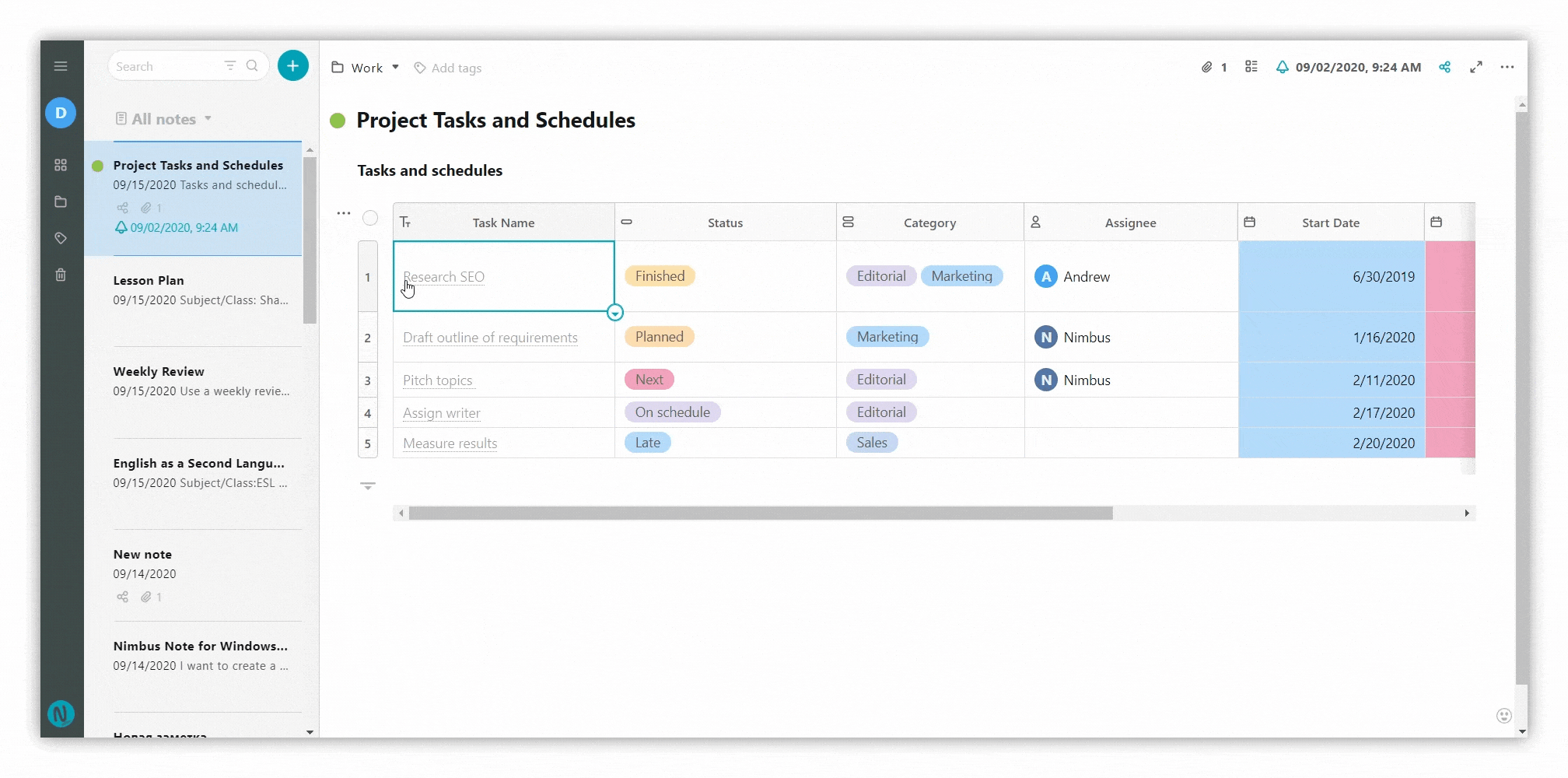
I don’t need a placeholder. How can I delete it or return to plain text? #
Placeholders can be deleted just like plain text. To do this, highlight the placeholder and click delete. You can also return to plain text by selecting the placeholder and clicking on the icon again.
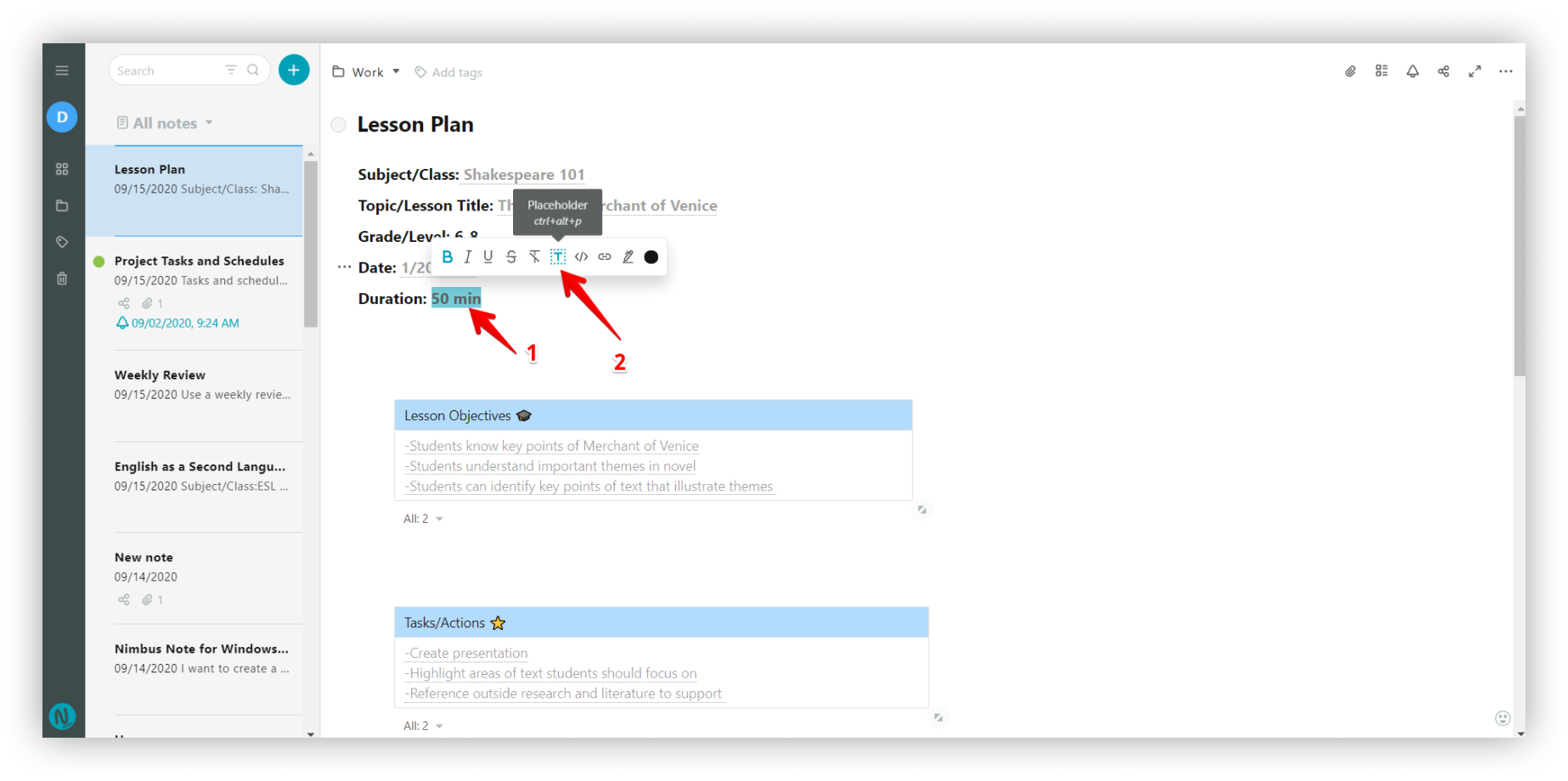.png)
Is it possible to make the placeholder text bold or highlight it with a marker? #
Yes, just select the text and apply the desired action.
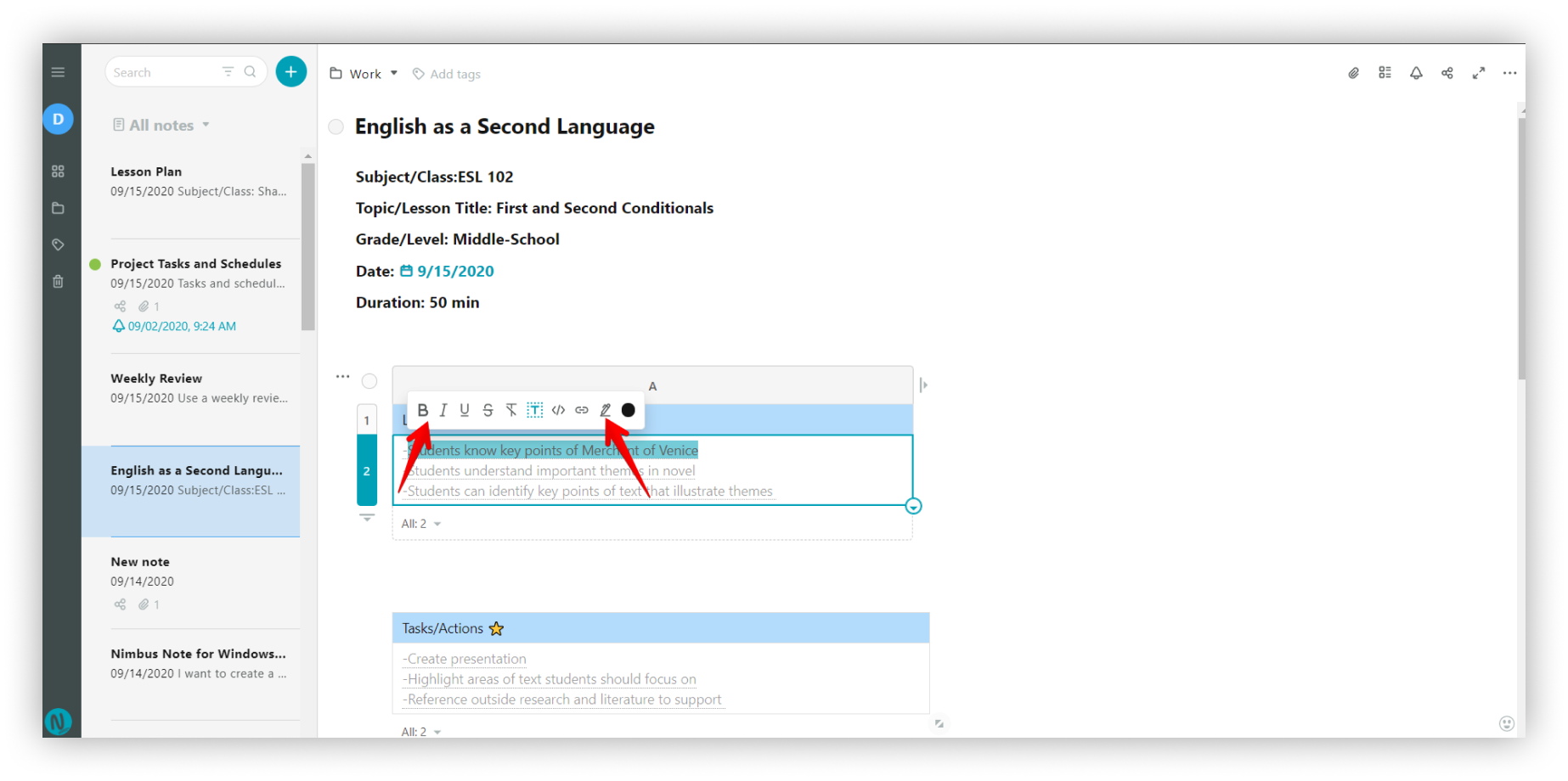.png)
How to duplicate a placeholder? #
- Click on the three dots menu next to the block.
- Select Duplicate.
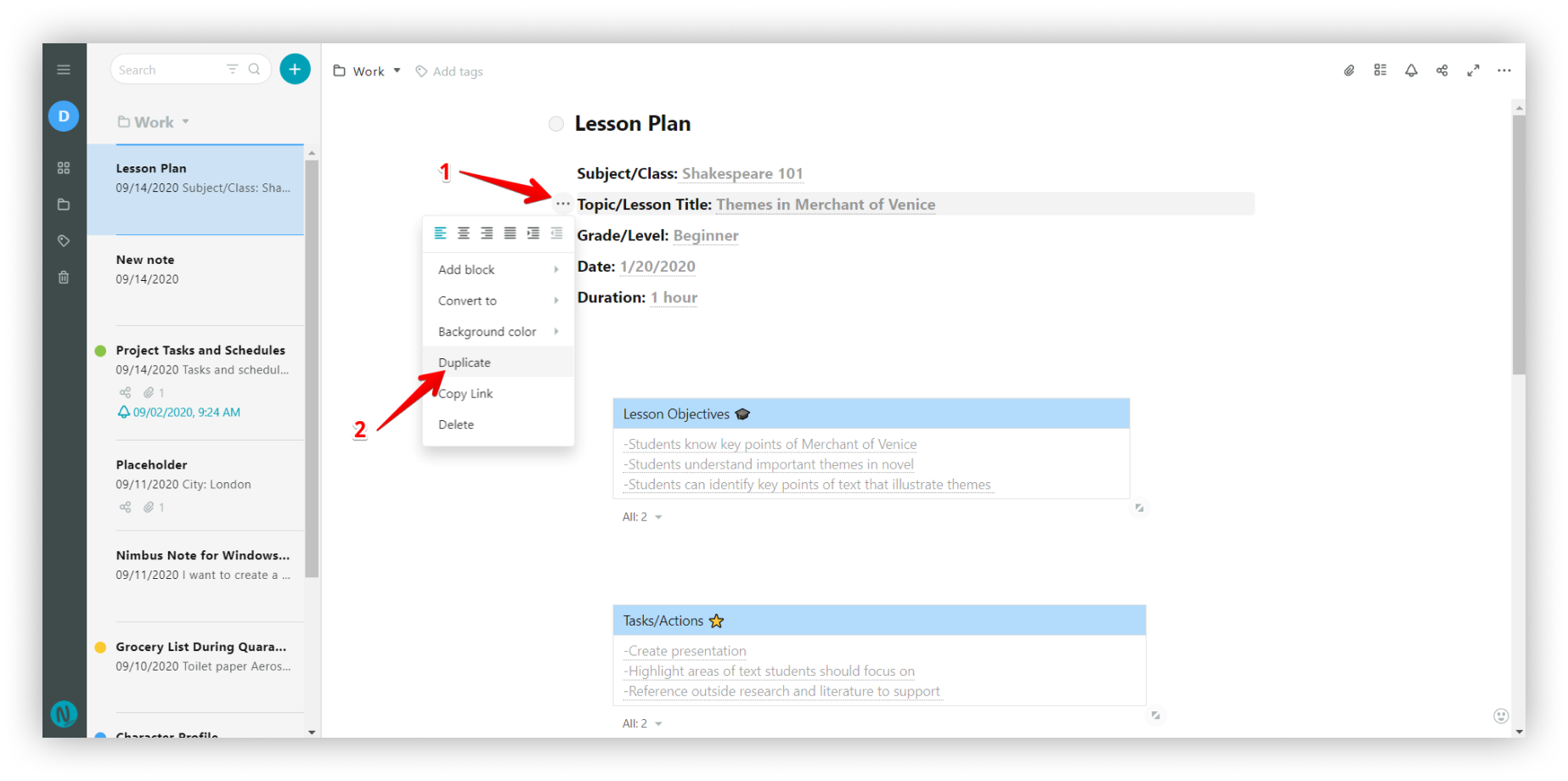.png)