Table of Contents
How do I copy an embed code from Airtable? #
You can add tables and databases of the https://airtable.com service to Nimbus Note, and it’s very easy to do.
- Open the desired table at https://airtable.com.
- Click on Share view.
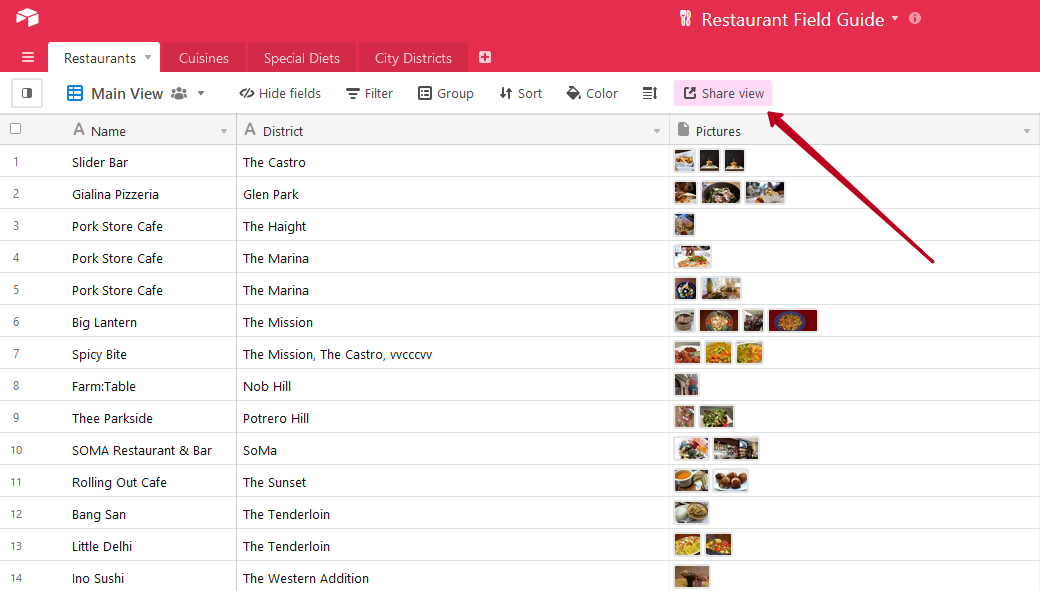
- Click on Embed this view on your site.
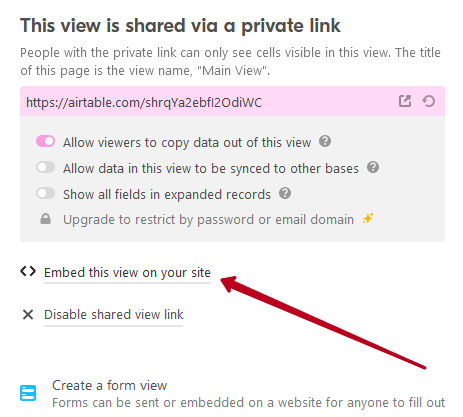
- Customize the appearance and copy the embed code.
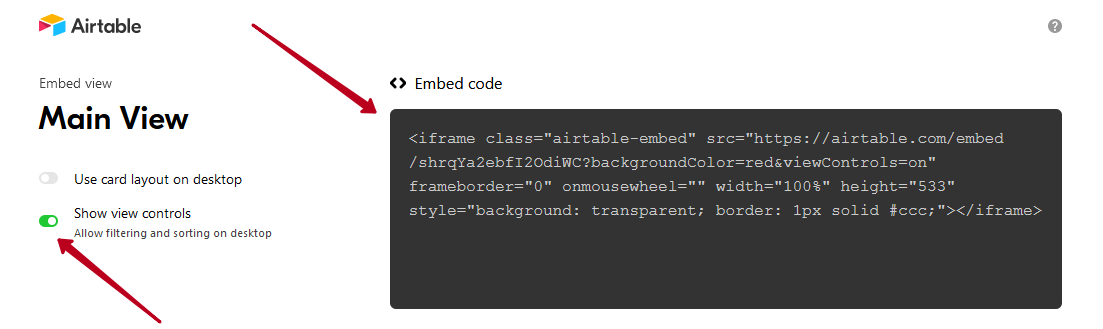
Adding Airtable embed to Nimbus Note #
- Open the desired page in Nimbus Note.
- Click on the arrow and select Embed or use the cmd/ctrl + ⌥/alt + m keyboard combination.
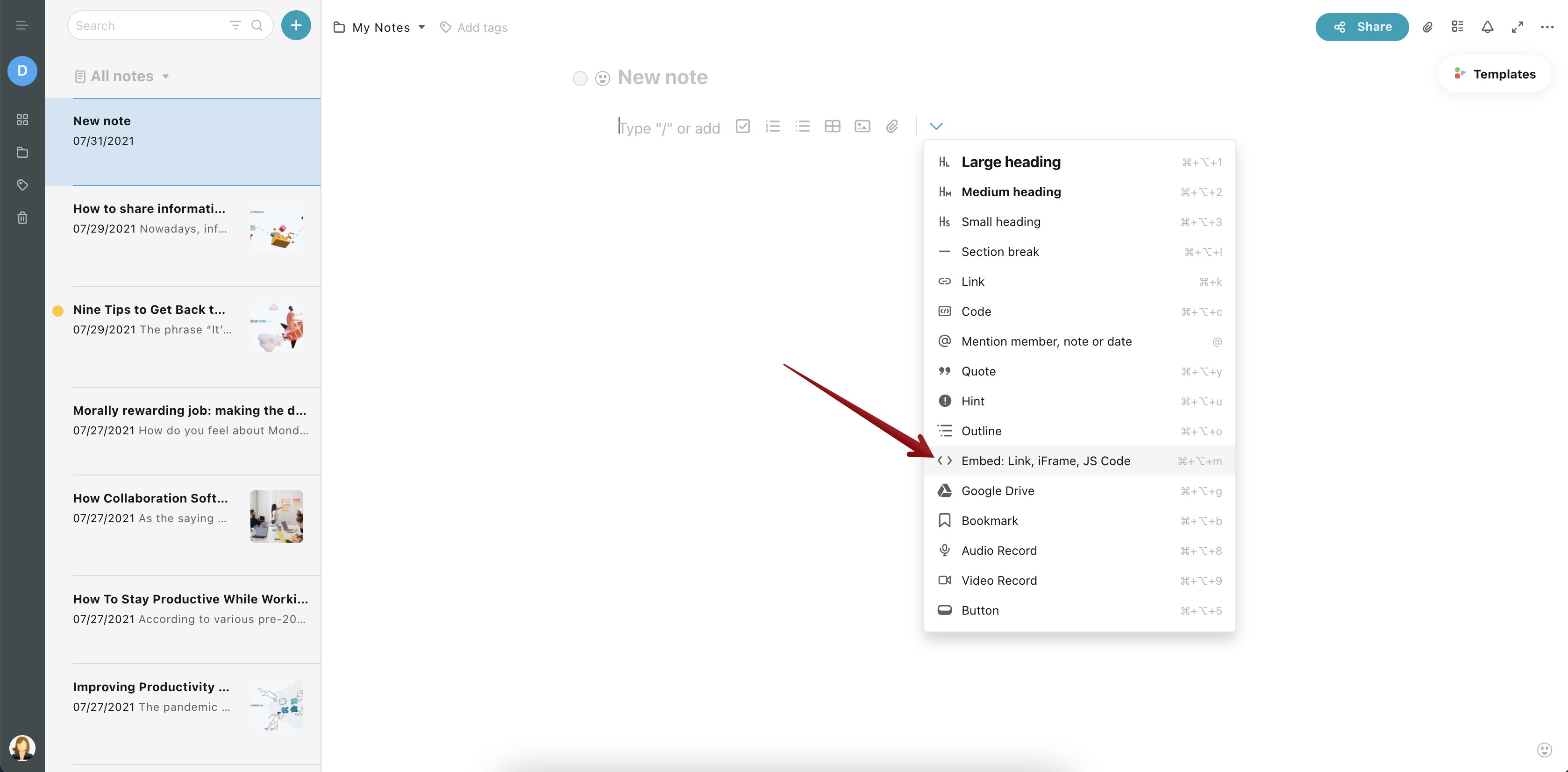
- Paste the copied code from Airtable.
- The database will appear in your page!
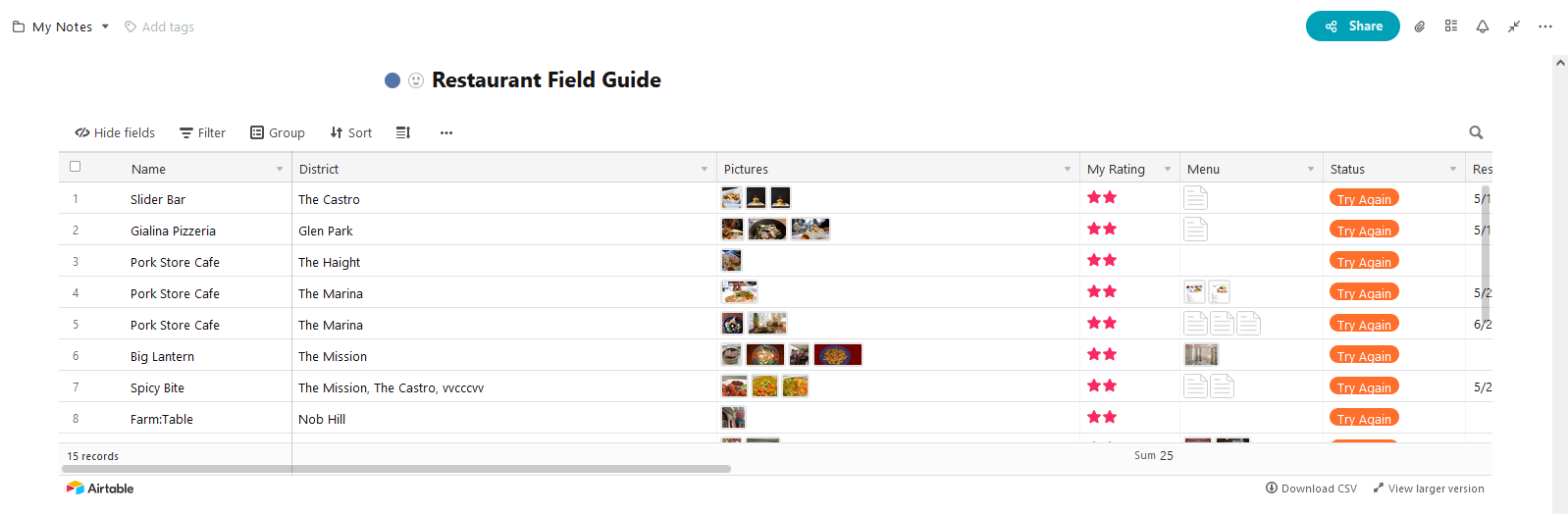
Resize Embeds #
- Drag the upper-right corner and resize (all proportions will be preserved).
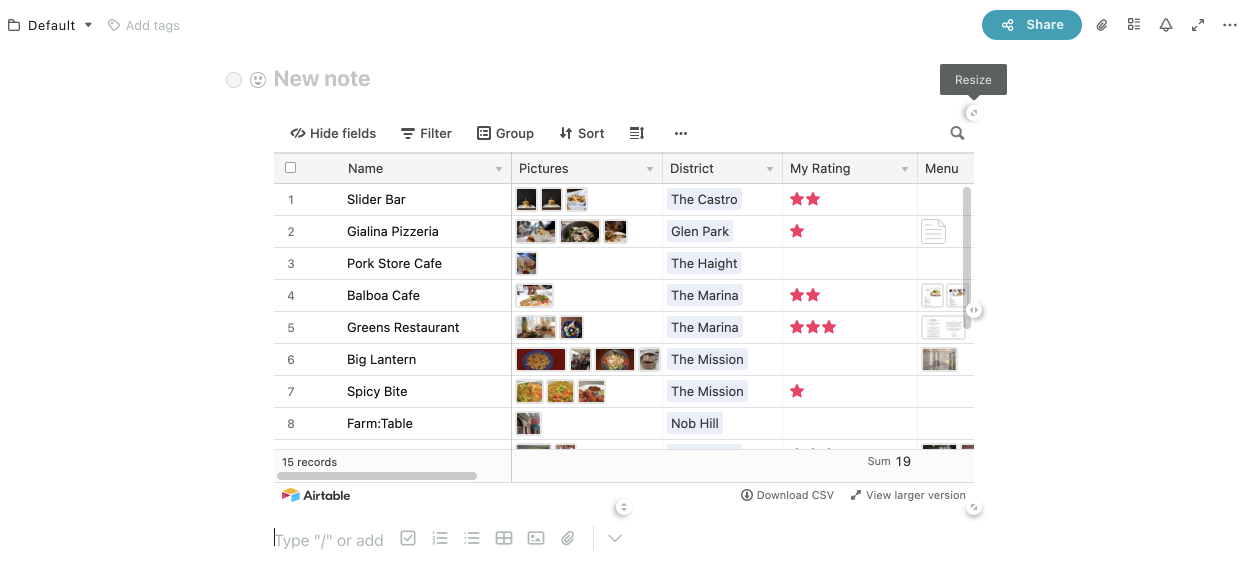
- For free resizing, hold the ⌥/alt key and start resizing using the bottom-right chip.
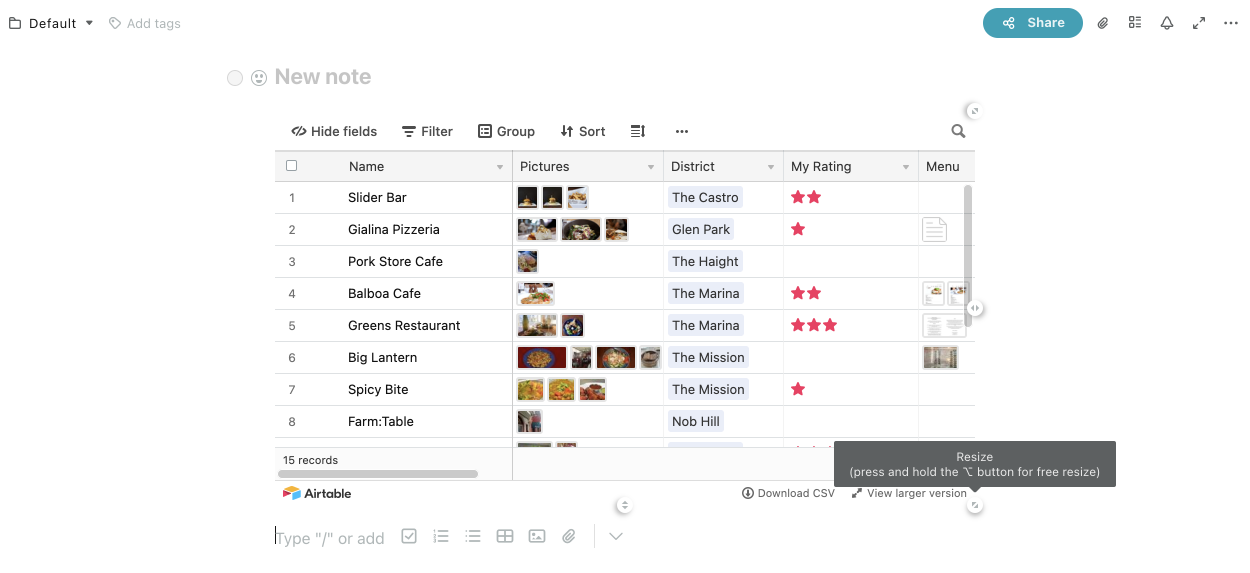
Note: To return the embed to its original position, use the hotkey Command/Ctrl + Z, or click on the three dots and select Undo.