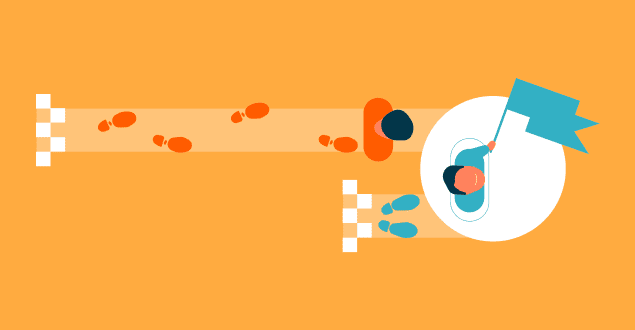
Why Asynchronous Work is the New Way of Doing Things
- 12 Min read
Discover the best tools for customizable workplaces and effective planning
Book a demoJust think about it: an average employee spends up to 4.6 hours per week preparing for status meetings. No wonder more and more people find meetings a waste of time. According to the Clarizen/Harris Interactive Survey, 70% of people say these meetings don’t help them complete their tasks, and 40% believe these calls waste valuable work time.
How can you properly maintain collaboration between on-site and remote teams? Is there a better way of handling task management and the flow of ideas? If you’ve never heard of asynchronous communication, you landed on the right page!
This article will show how this type of teamwork increases productivity and why it’s better than in-person collaboration. You’ll also learn about the innovation-driven tool that’ll help you easily handle your work tasks. What service is that? You’ll find it later on in this post!
Asynchronous work or asynchronous communication is a type of cooperation when a person doesn’t get a reaction to their ideas and tasks right away. Since there’s a time lag between a request and a response, this can’t be in-person collaboration — it’s impossible to handle over the phone, during a one-to-one meeting, or via live video chat tools.
Everyone gets busy and even swamped at work, and loading your colleague with more requests or comments can be stressful. That’s when collaborating asynchronously comes in handy. Here’s what this type of communication can help you and your colleagues with:
Async communication would save time coming up to someone’s desk and interrupting them from work. As for remote teams, it’s a better solution because you eliminate unnecessary calls and meetings.
To provide more context, here’s a quick comparison showing you the main differences between collaborating asynchronously and in person (e.g., during the meeting or at the office).
Synchronous collaboration:
On the contrary, asynchronous collaboration:
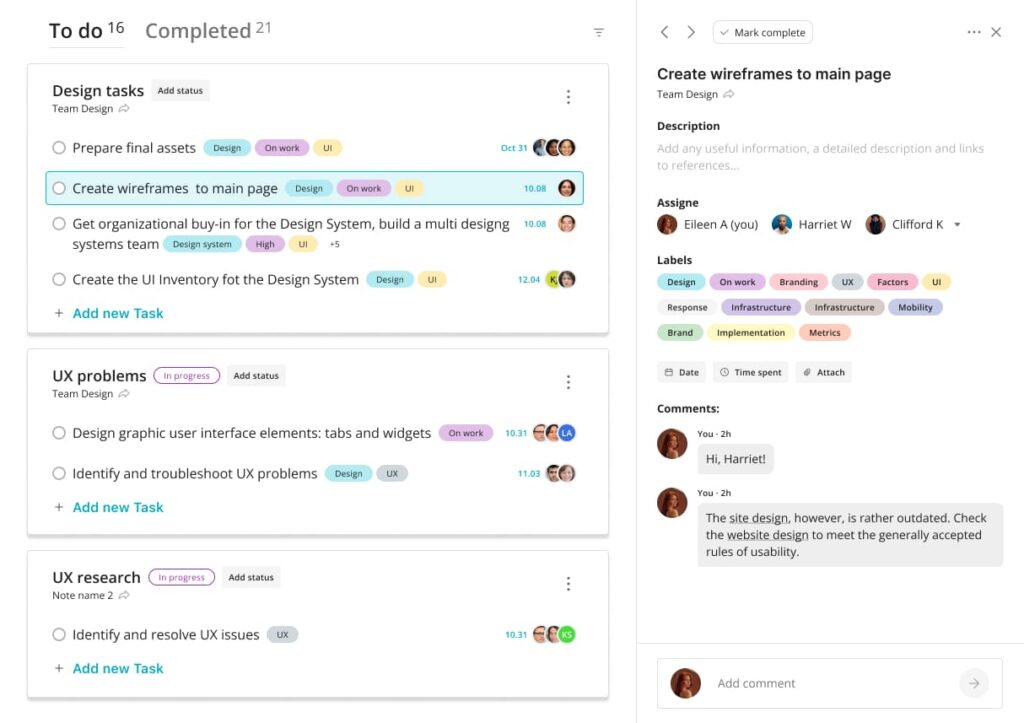
Here are several benefits of asynchronous communication.
With synchronous communication, which happens in real-time, such as video conferencing, it requires the sender and receiver to be present.
With asynchronous communication, you don’t have to be present simultaneously or wait for a reply. This saves time and money. Since you’re not waiting for a response, you can work on other things.
“I believe remote teams are better off embracing an asynchronous communication style, especially if the employees are in a number of time zones. Lots of meetings and conversations can happen via email or Loom, and meetings can be saved for the more pressing strategic stuff or culture-creation activities.
Then, with less meetings blocking up chunks of everyone’s calendar, people are free to focus more on deep work, which is especially productive for roles like writing or engineering.“

Since you’re not waiting around, you can spend more time working on your project instead of waiting for someone else to respond.
For example, when working remotely, it’s hard to know if your colleague has received your email or not. With asynchronous communication, you don’t have to worry about that.
To increase your productivity, use async communication tools that allow you to focus on your tasks without distractions. Collaborating asynchronously allows you to do just that.
When you’re working together, you’re forced to interact with each other. This makes it harder to come up with creative solutions.
However, when you collaborate asynchronously, it becomes easier to create something unique. You can easily switch gears and move on to another project.
In any relationship, trust is an important factor. You can build trust by being transparent and honest when using asynchronous communication tools.
Asynchronous communication solves the problem of needing to respond to people immediately. Instead, you can respond later, at a time that works better for you. This helps prevent burnout since you won’t be constantly interrupted and experience less stress.
Asynchronous communication also makes sure everyone knows what’s going on. For instance, if you’re working on a project with remote team members, you can send out updates through different channels so that everyone knows what’s happening.
It’s easy to lose track of what you’ve done since you’re not always checking in with others. However, when you use asynchronous communication, you can check in with your colleagues whenever it’s convenient for you.
The key to successful team building is an open communication form. Using asynchronous communication tools makes it easy to talk to everyone on your team.
With asynchronous communication, you don’t have to wait for a response. This gives you more freedom to work on other projects while keeping track of everything. This is useful for remote workers or those doing remote work since they can use any form of communication to keep everyone updated.
One of the biggest benefits of asynchronous communication tools is that they let you work wherever you are. Whether you’re at home or at the office, you can still communicate with your teammates.
These are some of the downsides of asynchronous communication.
While it may seem like you’ll save some time with communication in asynchronous mode, it actually takes longer to complete tasks.
That’s because you need to think about how you want to respond before sending out your message. Similarly, you may also need to wait before you receive a response you’ve been waiting for. If you’re responding quickly, then you might miss out on valuable information.
When you’re working from home, it’s easy to get distracted. This can lead to problems, such as losing focus and missing deadlines.
With asynchronous communication, you can’t just pick up where you left off. It requires you to start all over again.
Since you can’t always have a face-to-face meeting, it’s difficult to develop a strong connection with asynchronous communication.
This makes it harder to have a productive conversation or to maintain a healthy relationship.
If you’re trying to improve your skills, it’s important to know how well you’re performing.
With asynchronous communication, since it isn’t real-time communication, you can only provide feedback after the fact. For a manager collecting feedback, this could mean that they aren’t able to give feedback async.
If you’re working with multiple collaborators, it’s possible that you’ll end up having two conversations going on at once.
This can make things confusing and disorganized.
You have to plan ahead to ensure that you’re able to respond to messages. You also need to consider whether you want to reply at the exact moment in time or later.
This adds another layer of complexity to your workflow.
If you’re dealing with sensitive issues, it’s best to avoid discussing them asynchronously.
For example, if you’re talking about something personal, you should probably discuss it face to face.
Asynchronous communication tools are great for teams that are spread across different locations. They help you collaborate effectively without wasting time or money.
Examples of asynchronous communication tools that exist include:
Common examples of how businesses use asynchronous communication include:
Examples of when it’s better to use async in any manner include:
If you’re unable to see or speak to the other person, then using asynchronous communication will be helpful.
Sometimes, you might be too busy to wait around for a response from the other person. In these cases, asynchronous communication is ideal and will save time.
Some topics or information shouldn’t be shared publicly. Using asynchronous communication helps you do so because you can communicate privately.
Sometimes, you just want to concentrate on what you’re working on instead of worrying about how long it’ll take to respond to another person.
Using asynchronous communication means that you won’t be distracted by other people or activities.
When you’re communicating with multiple people, it’s important to know where each person stands in the conversation. With asynchronous communication, you can control the flow of the conversation.
If you want to provide feedback to the other person, but you don’t want to wait around for them to reply, then asynchronous communication is an effective way to provide feedback.
Asynchronous communication enables you to make decisions faster than if you were talking face-to-face. This is because you can send messages back and forth without having to wait for someone to respond.
In some situations, you need to get answers to questions immediately. If you cannot reach out to the other person, using asynchronous communication will help you get the answer sooner.
With asynchronous communication, you can change plans easily without having to worry about whether the other person knows. This also gives you more freedom to decide what you want to accomplish.
These reasons reinforce why asynchronous communication is beneficial. It may not be possible to use it all the time, but when you use asynchronous communication, you will improve all forms of communication in your organization.
The reasons for moving toward asynchronous communication include:
Now that you know what async collaboration is about and what range of benefits it has, it’s time to look at the ways it can boost your own and your team’s productivity.
Async collaboration can help avoid distractions at work, which usually occur every three minutes on average. In-person communication, preparing for a meeting, and unnecessary calls themselves are on the list of such distractions.
To improve the situation, it’s more convenient to share a helpful doc or give the design team a new task via a range of project management tools.
Document context helps understand why a company implements a new product or service, who and why takes on particular roles/responsibilities, and how it’s related to this or that department.
With proper context in every doc you share with your teammates, there’s a higher chance everyone would understand how to finish a task faster. Plus, it motivates them to generate more ideas and seek creative approaches to completing every assignment better and more efficiently. Ensuring clear context is another innovation driver for many employees.
Implementing the async approach to communication inside your team doesn’t just drive innovation and effective exchange of ideas. You may also deliver new projects and dedicate roles and responsibilities in a convenient doc format to everyone: from a group of interns to a design team.
Everyone gets timely updates regarding their responsibilities, receives new ones, and gets to see valuable feedback in a well-structured, detailed manner. With the help of dedicated tools, you’re free to create a separate doc for every employee or department explaining what everyone has to do for a particular project. And, if you forgot or missed something, you can always look it up in a doc.
You can also leave explanation notes or a range of suggested options your teammates could use to complete a particular assignment. Such an approach can promote innovation and creativity among teammates as they can come up with unexpected solutions on the way.
This way, everyone knows their roles, and it doesn’t require any random interactions (in-person or via a meeting system) to clarify everything.
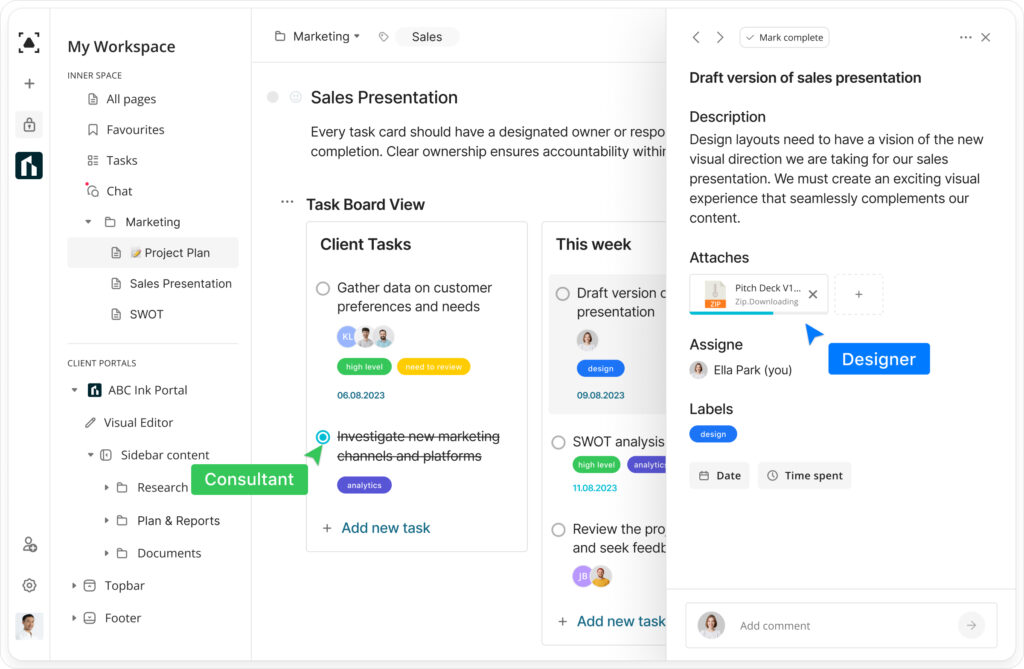
If you’re looking for effective ways to maintain asynchronous communication in the best way, try FuseBase. This service is one of the most advanced, high-end tools that facilitates the task and project management and ensures the effective exchange of ideas and feedback. It is a perfect fit for individual and corporate use — especially for partly or fully remote teams.
Try FuseBase to empower your work with async collaboration!
How exactly can FuseBase help drive innovation and ensure effective communication within your company? This list of its top features speaks for itself:
FuseBase helps employees eliminate unnecessary random interactions — whether you’re working at the office or remotely. It’s a modern way to ensure flawless async communication, project exploring, and generation of ideas. With FuseBase, there’s no need to prepare for the call or an in-house discussion. Enjoy a wide range of suggested options for customizable workplaces and effective planning with no meeting tools required.
Try FuseBase for your business — it’s free, no credit card information is required!
Found it useful? Share the article with your community
Get weekly tips and insights on how to grow your business