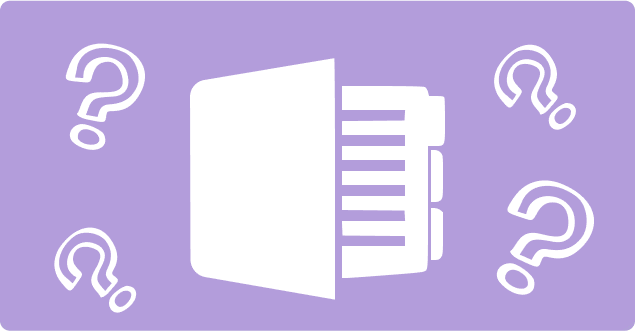
Best OneNote Alternatives You Must Know About
- 18 Min read
Craft.io is a product management solution that allows product managers to accomplish their job in one purpose-built application that interfaces with the most popular systems. Craft includes collecting user input, organizing features, making decisions, and creating a road map. With Craft.io, product managers can make informed judgments, gain the trust of stakeholders, and take the lead with confidence thanks to the reliable data that backs their decisions. For product teams, Craft.io is an independent hub. Craft’s robust sharing and collaboration tools foster an open culture that encourages the development of high-quality solutions that meet the needs of end users. The features of this Craft were carefully selected to aid you in making informed product choices and advancing the company’s goals; they are not limited to, for example, planning, prioritizing, visualization, or a roadmapping function. Craft’s structure and features cater to the specific requirements of top-notch product management groups. Managers may use Craft.io to find new ideas, create narrative maps, work together on projects, and design and build prototypes of products. Craft provides a centralized hub for story planning, sprint management, and roadmapping, facilitating team communication and collaboration and benefiting novice and product managers and owners. In its turn, it “encourages and maintains engagement from employees,” says the Forbes article.
To manage products, craft.io has everything you need in one place. It is an all-in-one solution for strategic planning, creativity, critique, road mapping, priority setting, task monitoring, and teamwork.
Craft’s feature set is well-integrated, enabling teams to manage backlog, construct story maps, manage roadmaps, handle processes, develop narrative specifications, collect user input, and link all of this to the team’s strategy.
With a unified sprint backlog and well-defined milestones, everyone can stay on the same page without switching between tools. With craft.io, communication between the team and those with a stake in the product may occur throughout the development phase. It gives everyone a much-needed bird’s-eye perspective of the situation.
Craft.io enables product teams to develop individual roadmaps to align product strategy and features better. Teams may see the relationship between their goals and important results/KPIs via views, which act as a bridge between strategy and execution. The program provides teams with a real-time overview of their work, the features that have been finished, and the relationships between the features and the OKRs. It’s a centralized hub for teams to share information, work together in unison, and track progress toward common goals, all of which can be traced back to a centralized product database. To keep everyone on the same page as the product develops, Craft.io maintains its roadmaps open and in sync with current goals and OKRs. The software enables users to create and distribute individualized viewpoints to stakeholders to gain support, disseminate information, and clarify all product-related choices.
Teams may use Craft.io to record product strategy and link it to actual development. Teams working on a product may now easily compile all relevant data about that product in one place and link that data to the brainstorming and preparation stages of the project. Users might provide more context for stakeholders to fully grasp the thinking behind choices. By linking everything made in strategic inputs to epics, stories, and other objects in Craft.io, users can see the whole picture and make better decisions about strategy, planning, and prioritizing. A team may strengthen its planning choices by considering goals, key outcomes, personalities, labels, and themes. To improve the chance of gaining internal support, it is possible to provide detailed summaries of product positioning and go-to-market plans. Users of Craft.io have the option of creating their subject labels and category identifiers with which to characterize their company. It allows users to index and filter content based on criteria specific to their own company.
Using Craft.io, product teams may collaborate on priorities and communicate their conclusions. The software facilitates reliable prioritization via best-practice approaches that increase buy-in and sustain organizational harmony. Prioritization frameworks like WSJF, RICE, and MoSCoW are already included in Craft.io, saving users precious time that would otherwise be spent fiddling with spreadsheet formulae. Each framework has an algorithm that, given certain conditions, will automatically determine how each item should be rated. With the help of infinite custom fields and flexible scoring, product teams may design their prioritizing model. Using Craft.io, you can easily compare and contrast different aspects of your product and organize them in any way you see fit. Groups may either settle on a single framework and refine it over time or develop many frameworks to examine the data from various vantage points. Users may evaluate concepts in light of their overall product strategy and long-term goals. Teams can consider dependencies and data insights as they think about and act on product insights and customer feedback without switching screens, tabs, or tools.
The service fee is based on the number of users and is paid monthly in advance.
Craft’s monthly fees begin at $39, but Craft offers its cost-free demos, allowing you to decide if you need to buy the full version.
Craft is not available in a Free Version.
Here are the pricing plans of craft.io:
When choosing the Craft alternative, you should compare their user ratings, reviews, prices, and features. We have compiled a list of the most viable Craft.io alternatives today. They are listed below so you can choose which one suits your requirements. As the Linkedin article says about the choice of the most suitable tool, “The focus needs to be on the strategy, the specific objectives of the business, and which best practices they wish to adopt.”
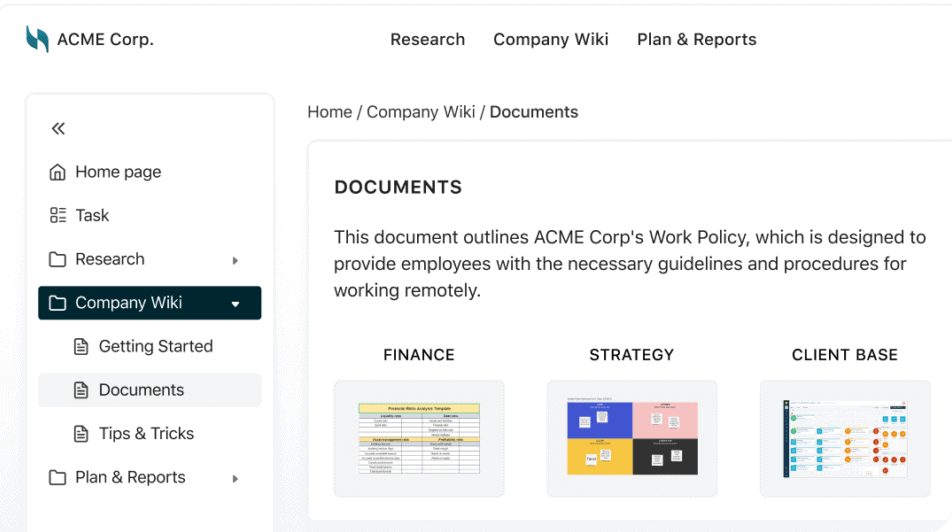
Use FuseBase (formerly Nimbus) as a central location for your team’s memos, documents, and ongoing endeavors. Your note-taking, file-sharing, embedding, and group work requirements may be addressed in one place. The office’s decor may be changed to emphasize the company’s core principles and ideals. Any document, from plain text to complex tables, org charts, PDFs, and more. Use the formatting toolbar to highlight text, insert embeds, images, videos, and more.
Facilitate team collaboration with FuseBase!
Aha! provides a suite of cloud-based services for managing and developing products and projects, and brainstorming and organizing ideas. It is a platform for creating road maps, mainly used for managing projects and product lines.
This Craft’s alternative facilitates strategic planning, team collaboration, visual roadmapping, release management, operation prioritization, and idea capture for product managers. Team members may contribute their and colleagues’ ideas using an internal site.
Based on the Aha! data paradigm, the platform provides five visual roadmapping templates: Product Roadmap, Technology Roadmap, Consulting Roadmap, Manufacturing Roadmap, and Marketing Roadmap. In addition to Gantt charts, SCRUM and Agile workflows are enabled for tracking progress.
Productboard is a customer-focused product management platform that accelerates the introduction of high-quality items to the market. It is a good alternative to craft.io, as it’s an end-to-end tool for product groups to analyze data, decide what to create next, coordinate with other departments, and interact with consumers. Productboard facilitates cross-departmental teamwork and easily fits into current processes. Productboard is used by over 3,500 companies all over the globe.
Confluence is a content management system designed for managing projects by facilitating document creation, collaboration, categorization, and review. It is an excellent alternative to craft.io. There are options for deploying the system on the cloud or locally.
Employees may use Confluence’s editor to draft documents, including meeting summaries, product specifications, and investigation reports. Administrators may now conduct document reviews and provide comments independently using this service.
The knowledge management feature in Confluence makes it easy to store and find information pertinent to a given project. Users have a centralized hub for publishing, storing, and retrieving all company-related information. Administrators may use the system’s group collaboration features to protect sensitive data.
This is another practical alternative to Craft. OneNote is a digital notebook program in the Microsoft Office Suite that provides users with a central location for all their notes and research. Optical character recognition (OCR) allows you to read text from images of business cards, receipts, and the like, and it syncs across all of your PCs and devices with Windows Live online storage.
Craft.io is a valuable collaborative software allowing teams to exchange notes, interact and share information. Its rich set of features will enable managers to organize work and facilitate successful communication within the team. Like any other software, Craft has its drawbacks, so if you are looking for an excellent alternative to craft.io, check out our list of competitors and choose the one that meets your company’s needs.
Visit the FuseBase Facebook page for the latest news and updates!
Disclaimer
Parties other than FuseBase may provide products, services, recommendations, or views on the FuseBase site (“Third Party Materials”). FuseBase is not responsible for examining or evaluating such Third Party Materials, and does not provide any warranties relating to the Third Party Materials. Links to such Third Party Materials are for your convenience and do not constitute an endorsement of such Third Party Materials.
Found it useful? Share the article with your community
Get weekly tips and insights on how to grow your business