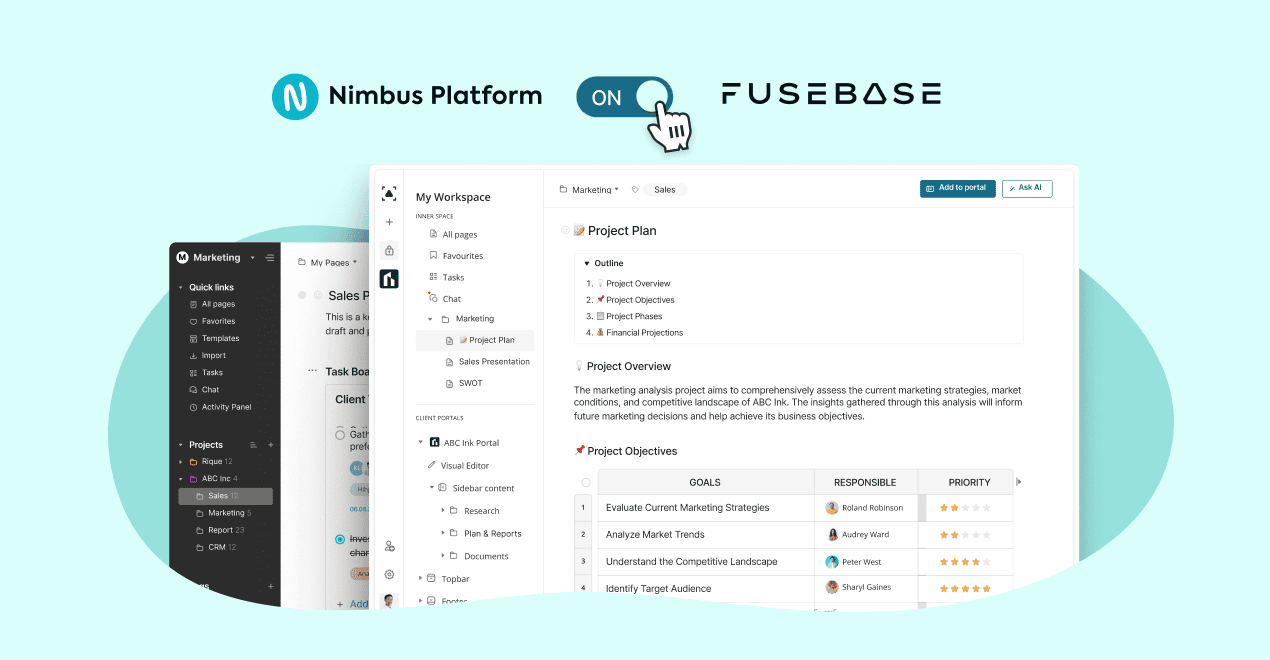
Transforming Client Collaboration — Nimbus Becomes FuseBase
- 6 Min read
Boost your workflow with advanced tips from our experts!
Book a demoEnhance your collaboration game with the latest Fusebase updates. If you are an active user, you have already experienced the transformative power of the latest features. We’ve concentrated on improving how you work with clients and team members. Expect smoother project management, secure information sharing, and tools to keep everyone aligned.
This article features our most important releases from February to March 2024. If you missed all the action, scroll down to find out what’s new in FuseBase.
A quick rundown of the most significant Fusebase updates:
Get ready for a major upgrade to your Fusebase experience! We’ve been working hard to tackle common pain points and find new ways to collaborate with clients and manage your team. These updates address the challenges of juggling deadlines, protecting client data, keeping files organized, and overseeing multiple projects.
Are you frustrated with the lack of control over client access in your FuseBase client portal? Granular permissions are the answer, allowing you to manage multiple clients or projects confidently within a single, secure portal. The feature you need to grow and easily manage multiple projects in one portal without compromising privacy. Invite more clients and grant them access to files and folders specific to their projects.
Have you ever been frustrated by juggling multiple client portals to maintain data privacy? Granular permissions are the solution. This long-awaited feature gives you the power to confidently manage multiple projects and clients in a single, secure portal without compromising privacy. To put it simply, now you can invite more clients and grant them access to files and folders specific to their projects.
With granular permissions, you can create separate folders for multiple clients within one client portal and precisely control what information they can access — a game-changer for client projects, membership areas, or any scenario demanding tailored information sharing.
Use Cases
Revolutionize how you create and manage documentation with the power of AI. Manual documentation is inefficient, time-consuming, and prone to errors. We developed a solution: an intelligent capture tool integrated into the platform.
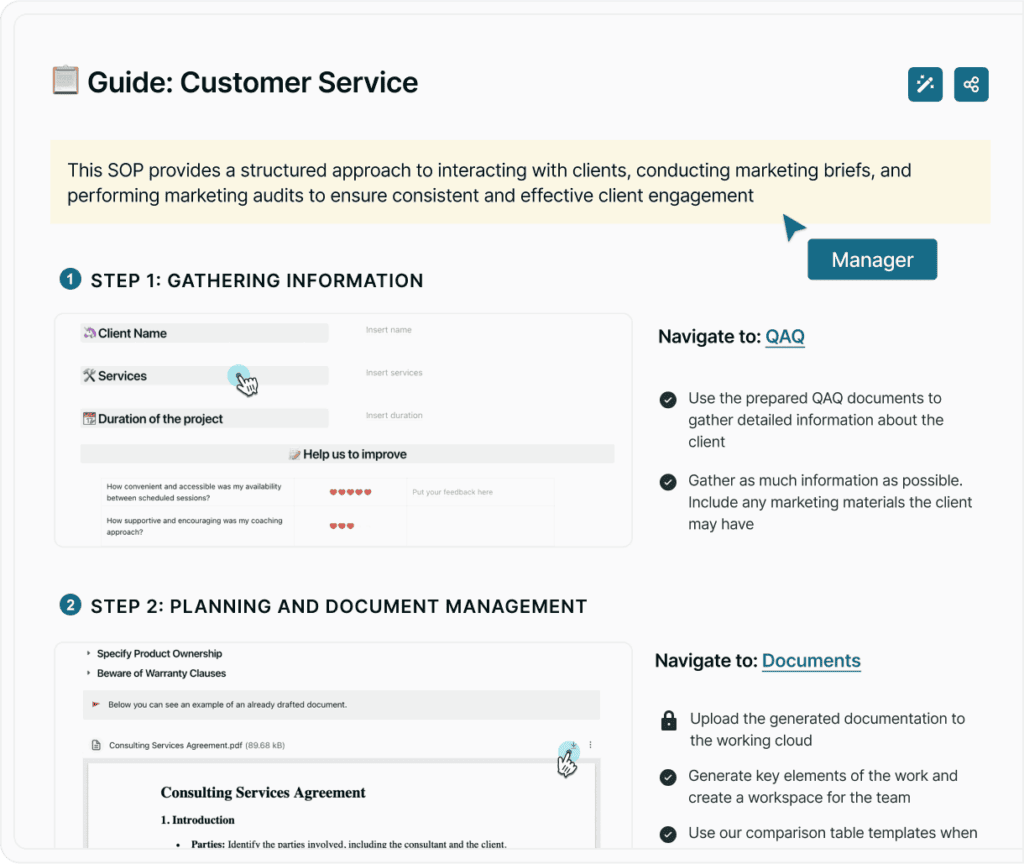
So, how it works? FuseBase observes user interactions within web-based platforms, automatically generating detailed step-by-step guides with illustrative screenshots. Then, AI translates complex processes into clear, concise written instructions, minimizing confusion and improving understanding.
You can tailor AI-generated content to the specific needs of teams, clients, or partners, ensuring relevancy and maximizing impact. As a result, you establish a centralized knowledge hub, a single, reliable source of information on your portal, with guides, SOPs, and project resources.
Never miss a deadline again with the new Task List Calendar View. This powerful feature transforms your task list into a visually intuitive calendar, providing a clear overview of upcoming tasks and project milestones. Stay organized, stay on track, and stay ahead of the curve 🙂
With it, you can see all deadlines laid out in a familiar calendar format, helping you prioritize and understand project timelines. It allows for identifying potential bottlenecks early on and proactively addressing scheduling conflicts, promoting a smooth workflow.

Manage and organize your team’s files directly within Fusebase’s Internal Space. Download, and share important documents seamlessly, creating a more centralized workflow.
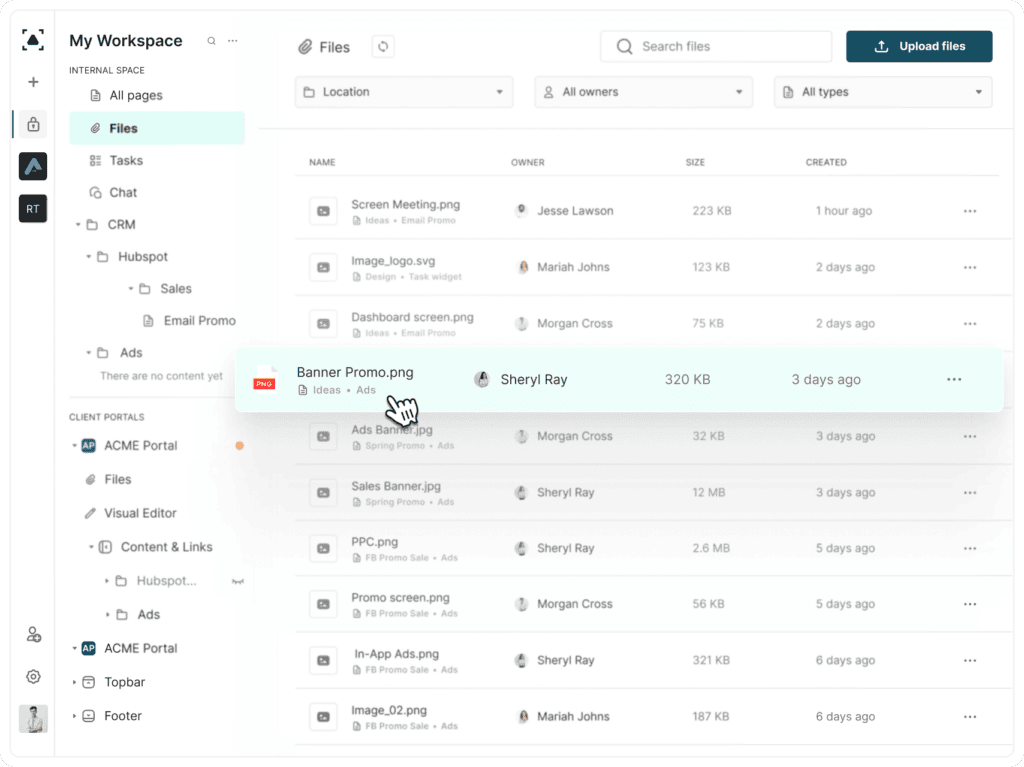
We introduced the first version of the Organization Dashboard to streamline the process of managing multiple internal workspaces and client portals, reducing administrative overhead and saving you valuable time. More widgets are on the way, so stay tuned for updates.
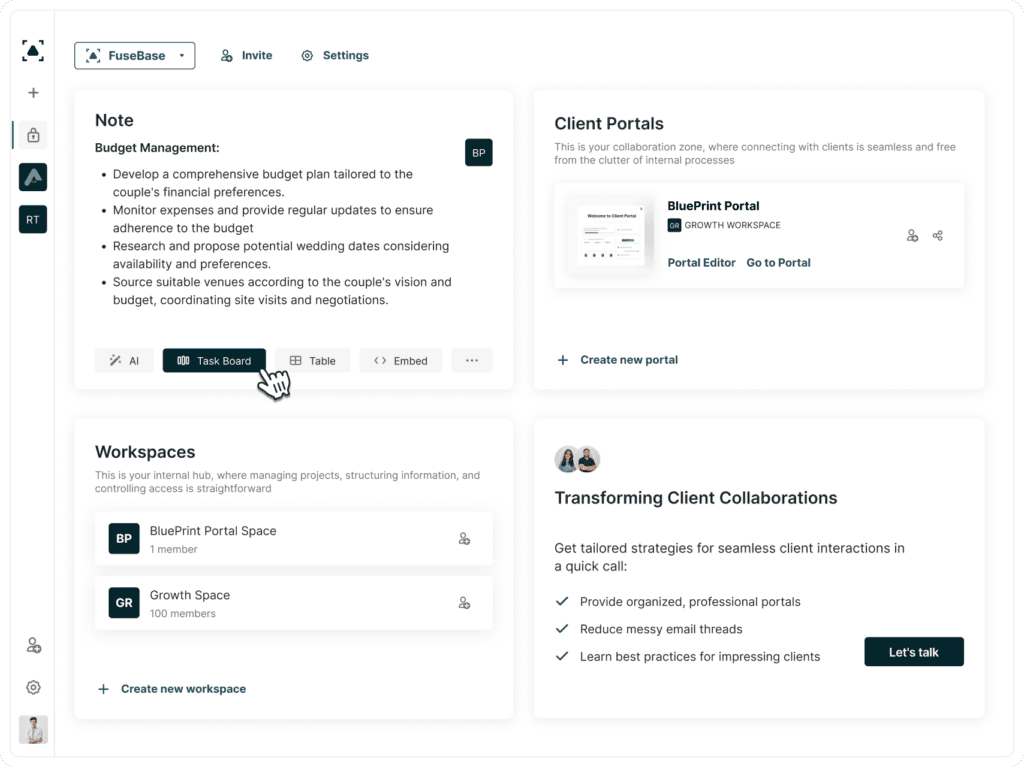
Unlock new ways to customize your client portals with versatile new widgets designed to present information more effectively, promote interaction, and deliver a more dynamic client experience.
Replicate existing folder structures in a flash! This eliminates repetitive setup and saves valuable time, especially for recurring projects or consistent knowledge base formats.
Stay updated in real-time with improved notifications for client portal activity. The new notifications enable faster responses and enhance client engagement.
Need to export a page for offline access or collaboration? Easily convert your pages to both PDF and HTML formats. Maintain formatting consistency and ensure your information is easily accessible outside the Fusebase environment.
Our developers are working hard to deliver even more exciting features in the near future. Here’s what to expect:
The latest Fusebase updates are a major step forward for streamlined client collaboration and seamless project management. Whether you’re a solopreneur or running a large agency, these new features will help you work smarter and more securely.
Keep track of feature development progress and upcoming plans with our roadmap!
Found it useful? Share the article with your community
Get weekly tips and insights on how to grow your business