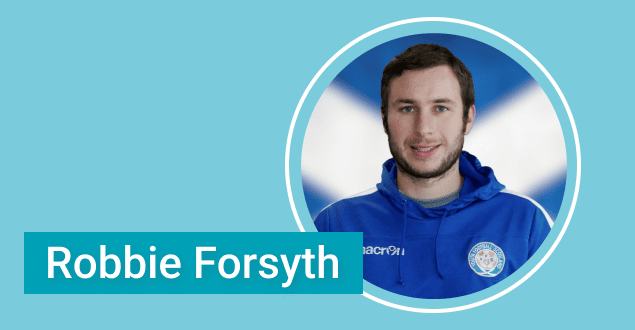
HR Management with FuseBase: Robbie Forsyth’s Case Study
- 4 Min read
Today we are proud to announce the release of probably the most important feature of the recent time – manual note encryption for iPhone.
You can save virtually any information to Nimbus Note – from cake recipes to important documents, and it’s our job to ensure complete and total security of that information on both the client side and the server side. Manual encoding is expected to meet the challenge.
For higher security, notes in Nimbus Note are encrypted entirely – together with images and file attachments (apart from to-do lists).
Download Nimbus Note for iPhone – https://itunes.apple.com/us/app/nimbus-note-notes-to-do-lists/id828918459?mt=8
Special encryption keys are used in Nimbus Note. A single key (and password) is used for all notes. However, you can create a key (and a matching password) for each separate note.
The entire encryption/decryption process happens exclusively on the client side. It’s important to point out that passwords are not stored on the server. So, if you lose or forget the password, it will be impossible to restore the data from the notes.
The encryption process is very simple:
1) You create an encryption key and come up with a password and a hint.
2) You use this key to encrypt your notes (Encrypt Note on the note menu).
At every attempt to open the note, you need to enter the correct password for the data to be decrypted.
3) Once encrypted, the note is uploaded to the server in a decrypted state.
4) You can create new keys and encode each note with a separate key and a separate password. To do this, you need to tap on the window next to the key name when encrypting your note and select Create new key.
Found it useful? Share the article with your community
Get weekly tips and insights on how to grow your business