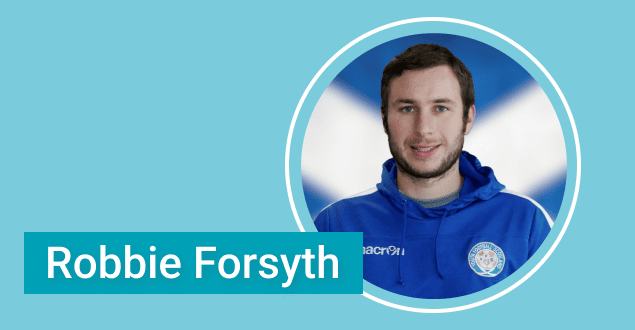
HR Management with FuseBase: Robbie Forsyth’s Case Study
- 4 Min read
We are happy to let you know that time reminders have become available in Nimbus Note for Windows. You can create reminders, as well as change and delete them. It’s very easy to add a new reminder to a note – you just need to press on the corresponding thumbnail in the note window.
Then you can set the date and the time to get reminded about the note. There is also the option of repeating the reminder over a specific interval.
Download Nimbus Note for Windows – https://nimbusweb.me/note/
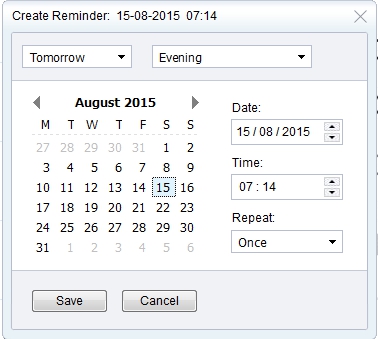
Found it useful? Share the article with your community
Get weekly tips and insights on how to grow your business