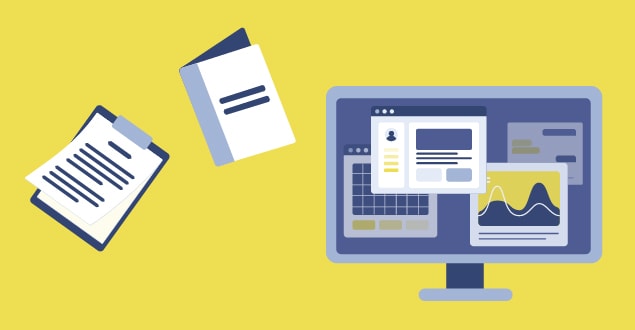
How to Improve Company Documentation and Make it Pop
- 11 Min read
Find out how to create a database for your business from FuseBase experts
Book a demoThere is only one thing a data nerd loves even more than a database, and that’s free database software. Free just makes everything better, right? And because we’re that kind of nerd, just like you, in this article we’re going to help you choose the best database software free of charge.
Whether you need a free lightweight DB software to store your mama’s recipes or a mega powerful database for your multi-million-dollar business, you will surely find the top free database software in this list.
But first, let’s take a look at a few basic concepts and tips regarding database software.
In simple layman terms, database software allows you to create and manage a database (also known as DB), which is an organized collection of data. This information can be anything from customer or product data to information about a specific event.
So far, so good, right?
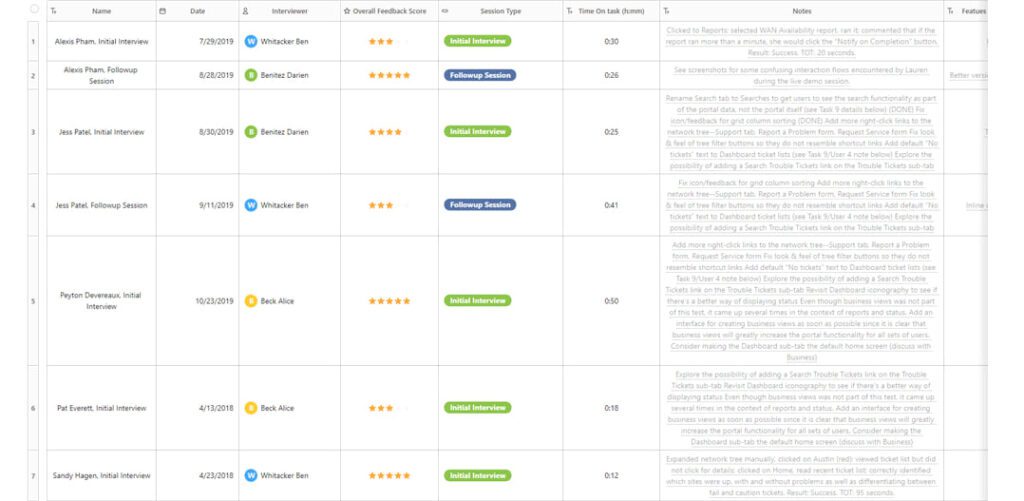
A database management system, commonly known as DBMS, is a type of software which makes it easy to store and fetch specific information and to group data together. DBMS also allows us to adequately maintain our DBs and to restrict access to our data as we see fit.
To put it simply, a DBMS allows you to handle data at will. Period.
A database management system is a critical software for any organization that needs to manage and organize information. Below are five reasons or use cases that illustrate why every business should consider using a DBMS.
A DBMS allows for easy tracking of employee data including name, address, contact information, and performance data. DB software also makes it easy to merge different employee data items into a single database, which can save money and time on information entry.
A DBMS is essential software for managing customer data. A DBMS can store all the information associated with a customer, including personal details and information regarding their purchases. This information can easily be retrieved by suppliers or employees within the company, making it easier to handle customer orders and concerns.
A DBMS is great software for managing all your product information. Database software can store all the information regarding a product (specifications, prices, delivery dates, stock, etc.) and makes it easily accessible when needed.
A database software tool is perfect for tracking and managing inventory. A DBMS can track the status of individual items, and can calculate the amount of inventory needed to meet customer demand.
Database software solutions can also be used for managing financial data. A DBMS can store a company’s entire information, including a financial record, accounting data, and employee details. Being able to store and fetch this information on demand saves time and money on financial data management.
There are many other benefits to using a DBMS, including reducing data entry time, reducing storage costs, and improving accuracy. Therefore, it is important for any business to consider using a DBMS to manage and organize their data.
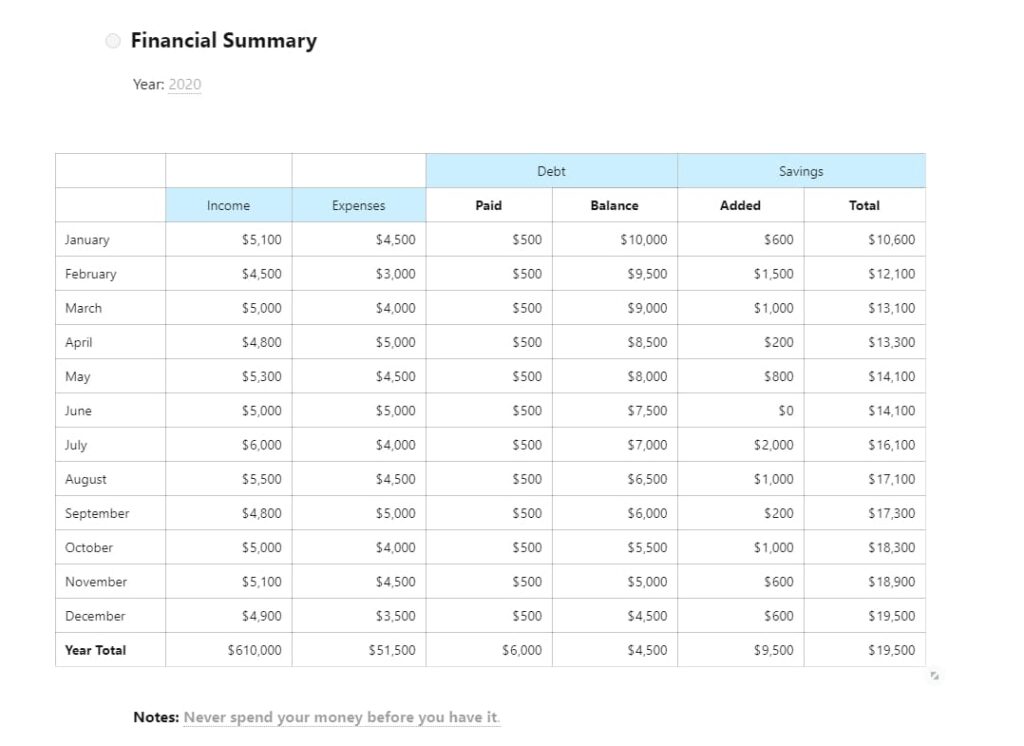
Database management systems or DBMSs are the most important part of any business when it comes to data storage and retrieval. They play an important role in the way any business handles its information. So here are five reasons why you should use a DBMS in your business.
A DBMS is a powerful tool that can speed up information entry and retrieval times by storing and managing data in a systematic way. This makes it easy to find and use information quickly and accurately whenever needed.
A DBMS can also help you manage your records by making it easy to insert, update and delete data. This can prevent potential duplicate data, and it will make your business more efficient.
A DBMS can help protect your business’s information by encrypting it and storing it in a secure location. It can also help keep your datasets private by protecting them from unauthorized access.
A DBMS can be adapted to your business’s needs, making it a versatile software that can be used to store a range of information. This makes it a good choice if you want to store information in a flexible and organized way.
A DBMS can save you time and money by automating data entry and retrieval processes. This can free up your staff to more important tasks in your business.
And now that you’re familiar with why you should be using database software, let’s see how to choose the right one for your needs.
When choosing a DBMS, just like when choosing a knowledge base platform, it is important to consider your business needs and the requirements the database software needs to meet. So let’s take a look at seven things you need to keep in mind:
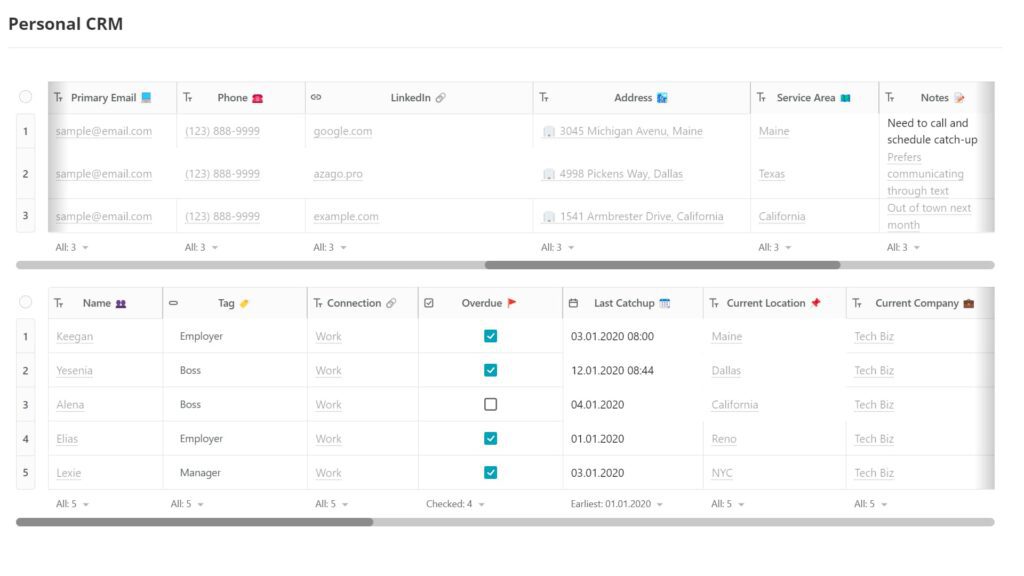
Keep these things in mind when choosing a free database software for your business and you’ll be sure to find the right one for your needs.
In general, when choosing a DB software, it is important to understand both your needs, the types you can create and manage, and the limitations of the different software tools you can choose from. So let’s move on now to the different types of DBs.
Although there are many different types of databases, probably the most common ways to categorize them is into relational vs non-relational, document and graph.
A relational database (or RDB) stores information in tables, which are composed of rows and columns. The cool thing about relational databases is that it establishes connections (usually called relationships) between the different tables. For example, imagine you run a language school. You will probably have a table for your students’ information, another for your teachers’ details and another for your groups. With an RDB, you can connect the data on those tables to specify, for instance, which group each student belongs to and who will be their teacher.
On the other hand, a non-relational database (a.k.a. NoSQL) does not use tables, rows and columns, which makes them more flexible, as they adapt and optimize their storage model to the type of data they will be storing. In general, non-relational DBs tend to be used for larger amounts of information as they usually perform better than relational ones.
Documents are non-relational databases (no tables, columns or rows) which make it easier for devs to store and fetch information. Since documents are more flexible than tables, they are highly scalable and allow for further adaptability. They tend to present an intuitive data model which is more appropriate for developers, and a flexible schema, which accounts for the flexibility and growth potential of the data model.
A graph DB, typically categorized as a NoSQL database, focuses on the relationships between information items and nodes. In this type, information is not restricted by a table or other predefined models. Graph DBs are perfect for storing, mapping and representing the connections between the different items. For example, this type of DB is used in social media to represent and analyze the relationships between users.
Oof! Things just got a bit too techie there, right? But here’s the thing: we’re talking about databases, so it’s kind of impossible not to get a bit geeky here and there.
But anyway, now that you’re familiar (at least!) with all the DB software lingo and the ins and outs DBMS, let’s just dive right into the best free database software for your business, shall we?
To make things easier for you, we’re going to divide this list into two categories. I’m sure you’ll thank us later.
his list is for those of you who need a somewhat friendly software to work with and who need to start using it straightaway, without having to go back to college to get a DB management degree. In fact, some of the following recommendations are project management software with tables and DB capabilities, rather than database software in themselves.
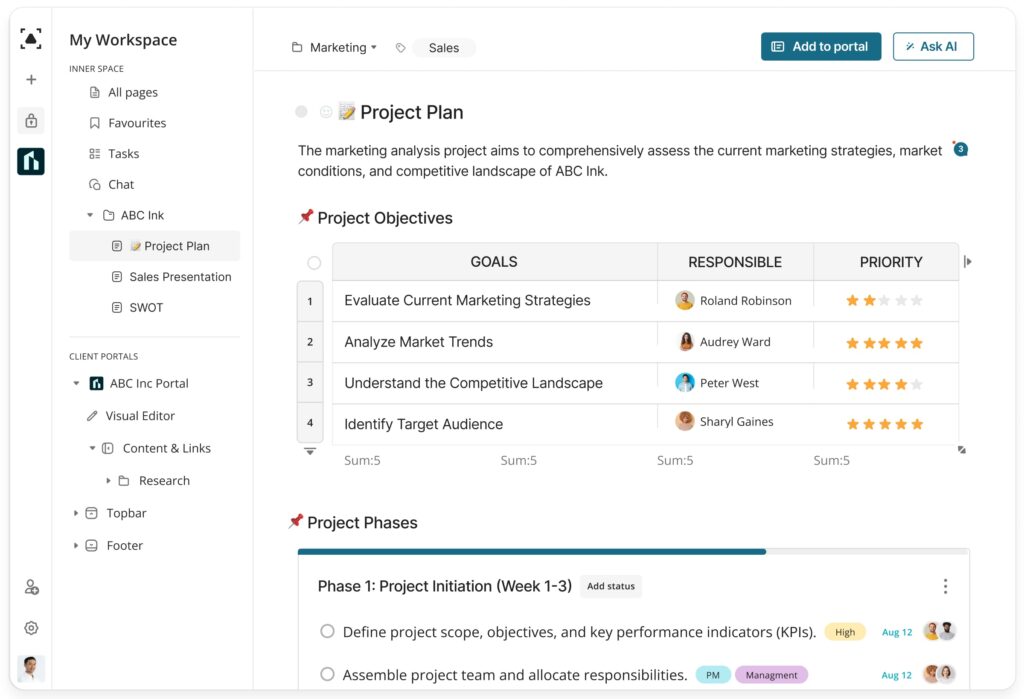
Best for: visual tables, lightweight and user-friendly databases.
FuseBase (formerly Nimbus) is a project management suite made up of a few apps and browser extensions, namely FuseBase (formerly Nimbus) Workspace, Nimbus Capture, and Nimbus Clipper. While its key features are not thought specifically for DB creation, with FuseBase you can create spreadsheet database tables with a wide range of attributes. With your FuseBase workspace, each column in a table can be converted into a specific type of field, providing all the necessary controls needed to organize and manage your content. With this user-friendly and lightweight-table editor, you can keep track of virtually anything thanks to the different types of fields: single line text, number, attachment, checkbox, single & multiple select, mentions, date, currency, link, rating, progress, etc.
Pros:
Cons:
User reviews
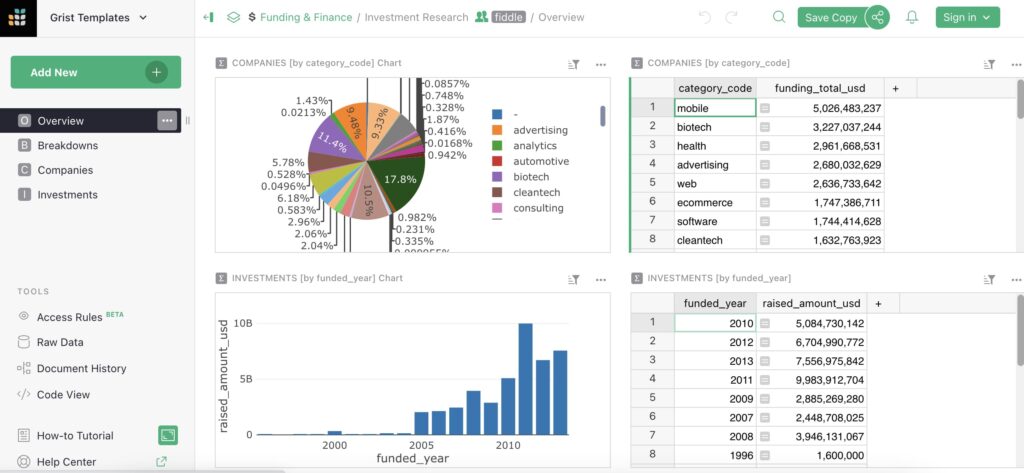
Best for: powerful user-friendly databases and data visualization.
Grist is a relatively unknown yet powerful database software which combines the best of two worlds: the flexibility of a spreadsheet and the robustness of a relational DB. Even Grist’s free plan supports creating complex DBs with a very simple user interface. One of Grist’s strong points is data visualization, as you can create your own dashboard charts and summaries to never lose sight of the evolution of your KPIs.
Pros:
Cons:
User reviews
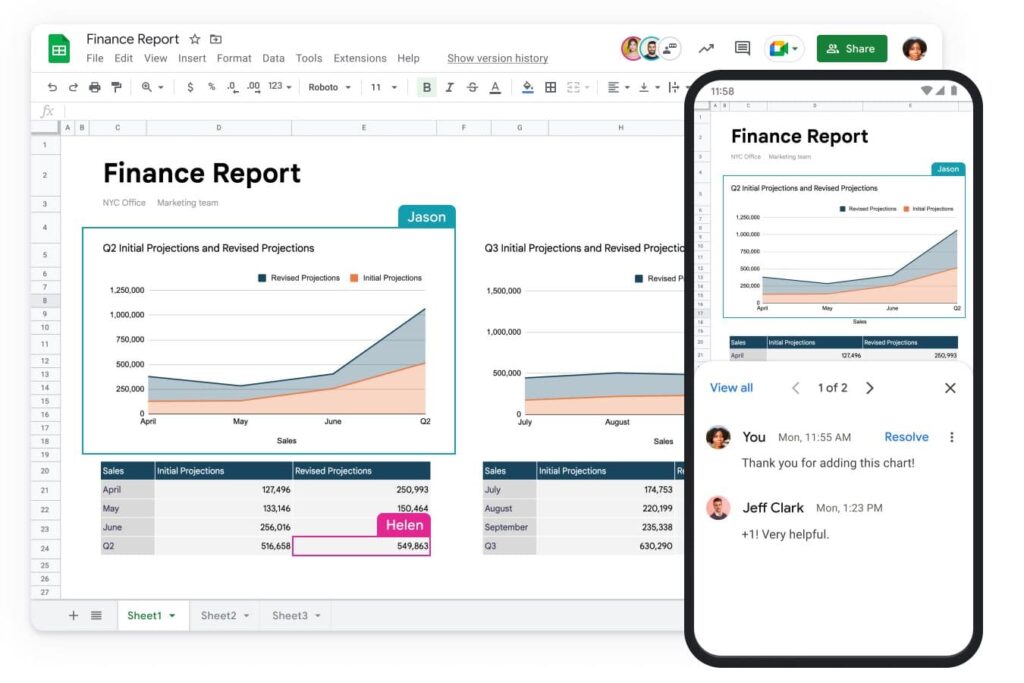
Best for: online data processing, analytics and calculations.
Who doesn’t know Google Sheets by now? This database software is Google’s spreadsheet tool and one of the most widely used softwares on the planet. With Google Sheets you can create any type of table, data visualization, keep track of everything you want, etc. It’s almost as powerful as Excel but with a much friendlier interface. However, not everyone is keen on spreadsheets, so many of you may also be interested in a Google Sheets or Excel alternative.
Pros:
Cons:
User reviews
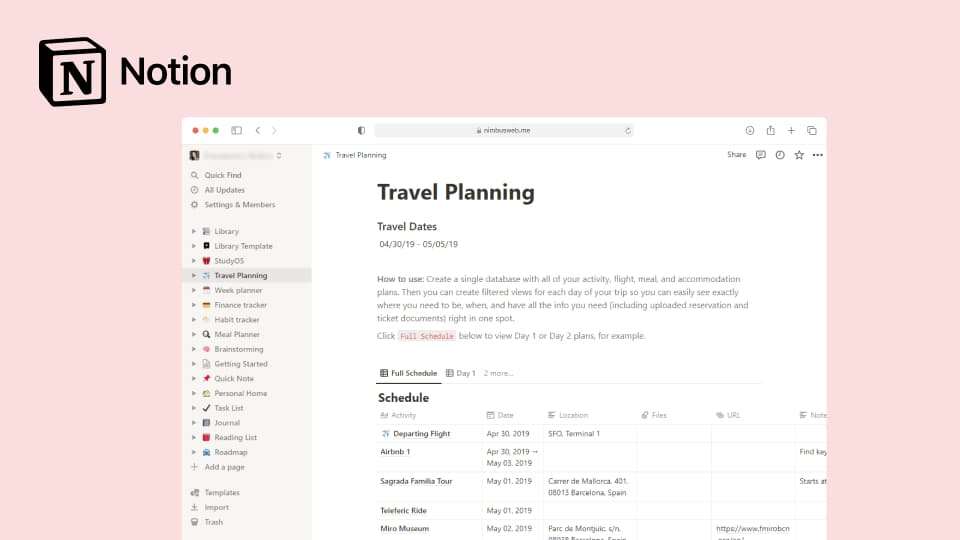
Best for: documents with embedded tables and filtered views.
Notion is a document and project management tool with DB capabilities. With this lightweight database software you can create documents with embedded tables or have dedicated pages for a DB. The cool thing about Notion is that you can structure data as you wish and visualize the DBs as regular tables or as kanban boards, lists, grid galleries, etc., depending on what suits you and your projects most.
Pros:
Cons:
User reviews
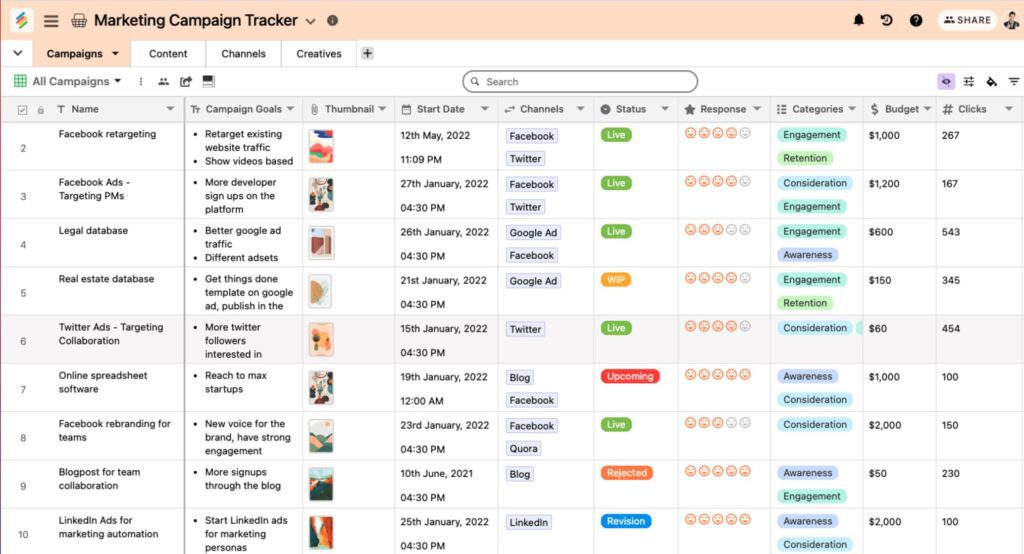
Best for: databases with external integrations and data visualization.
Stackby is a relatively simple database software with project data management capabilities and a major focus on integrations. With Stackby you can create your own spreadsheet-like dashboard to manage any kind of data, from leads and contacts to tasks and deadlines, and it integrates natively with many of the software platforms you already use (e.g.: Ahrefs, Google Search Console, etc.) thanks to their API. Stackby offers a free-forever plan, which is limited but might suffice for smaller datasets. This SaaS is nowadays considered a great Airtable alternative.
Pros:
Cons:
User reviews
Okay, this is where things get a little more complex. The following list of software is mainly used to create free databases which function as the back-end of different apps and software, although some also work as front-end solutions. They’re just not the “DB for dummies” kind, so if you’re not into all this DBMS mumbo-jumbo, just stick to the previous 5 softwares we recommended. Those will surely suffice for your needs. Otherwise, just keep reading and enjoy the techy nerdiness!
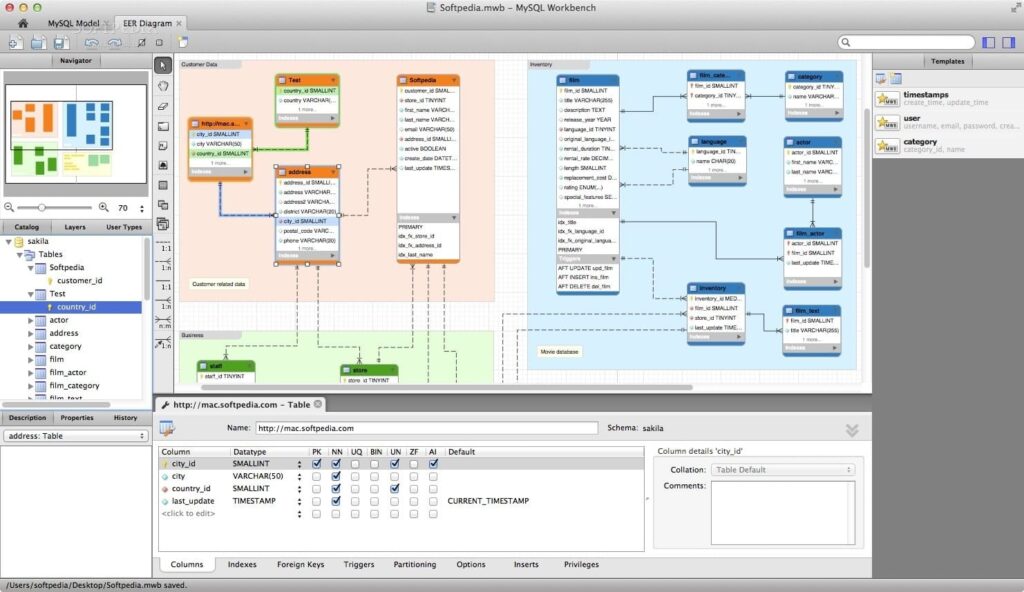
Best for: Data warehousing, e-commerce and application loggings.
MySQL is a relational DBMS developed by Oracle. This free database software is based on Structured Query Language (usually known as SQL), the most widely used DB language for relational database management softwares, as it is currently the standard language for accessing and manipulating databases.
Pros:
Cons:
User reviews
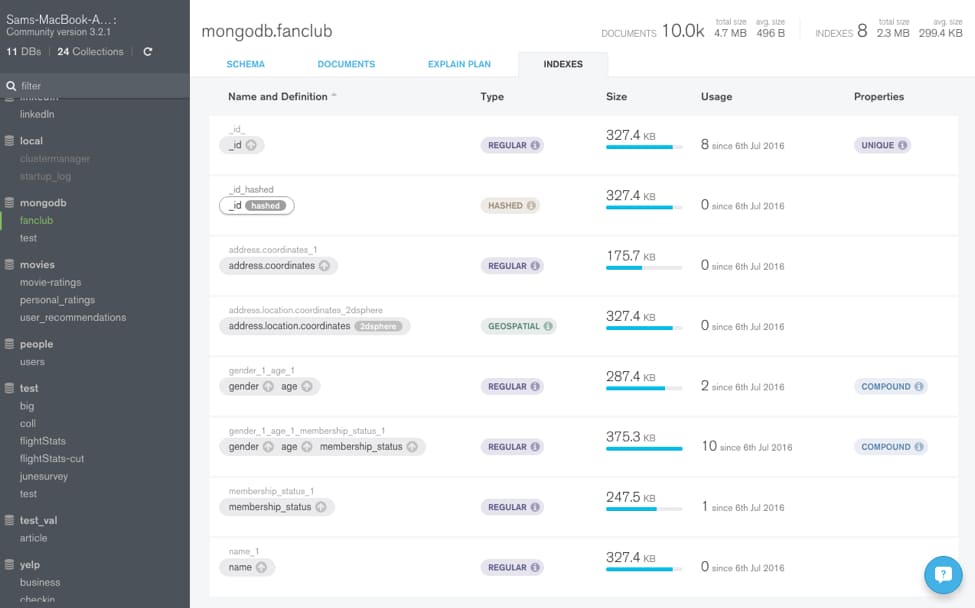
Best for: Highly available and scalable internet software.
MongoDB is a document database software used to create web apps. As a free database software solution, MongoDB is a scalable and highly available tool which is popular among dev teams, ranking #5 in DB-Engines. Thanks to its compatibility with most programming languages, you can use MongoDB almost out of the box to start working on your web application. Although it is not a fully free software, MongoDB does offer free options which might be enough for starting out.
Pros:
Cons:
User reviews
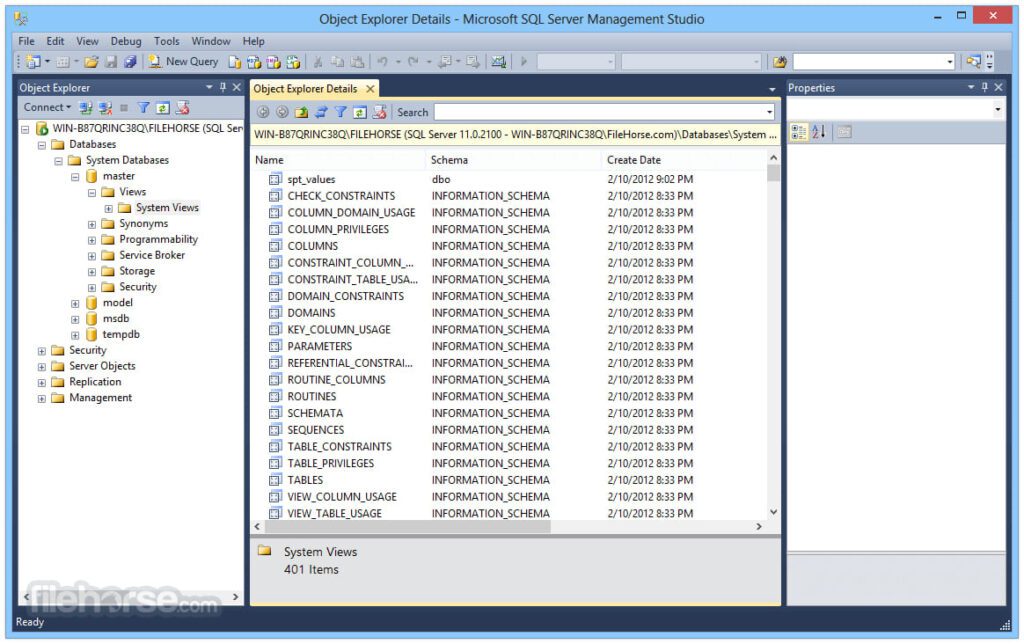
Best for: Transaction processing, business intelligence and analytics.
Microsoft SQL Server is a relational database management system (RDBMS) built on top of SQL. Along with Oracle, MSQL Server is one of the market leaders in this area. Like other relational DB software, Microsoft SQL Server works with a row-based table structure connecting different tables and avoiding storing duplicate data in different tables in the DB.
Pros:
Cons:
User reviews
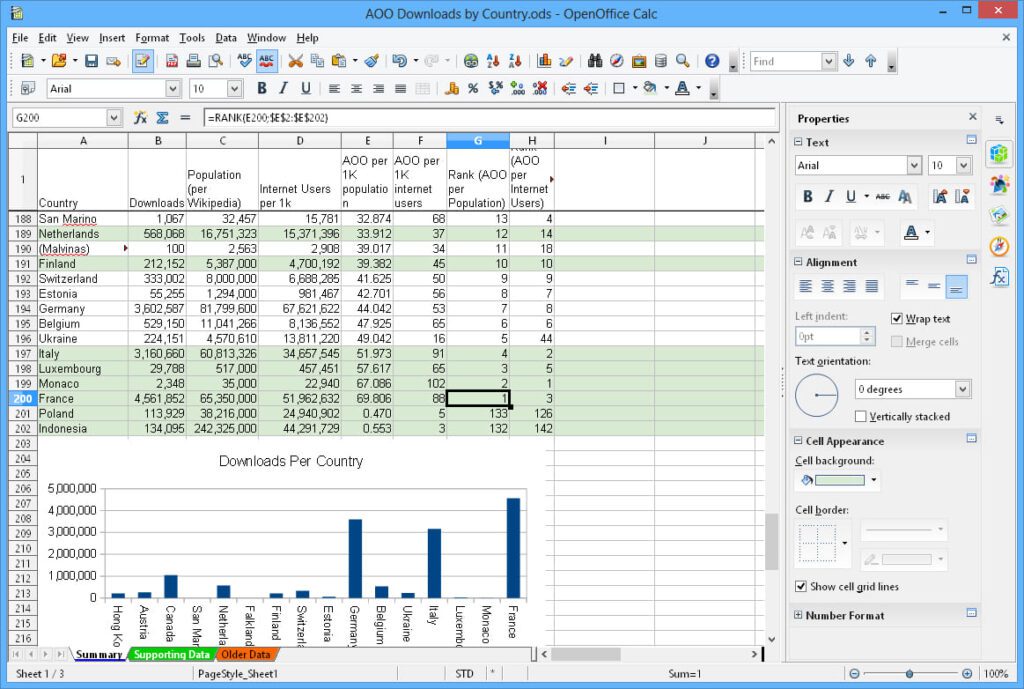
Best for: Relational databases for personal and professional use.
Apache’s free database software offers a DBMS desktop app to cater for a wide range of use cases, whether personal or professional. Halfway between a user-friendly software and a full-blown DBMS, OpenOffice Base allows you to create all sorts of tables, queries, forms and reports and includes a set of pre-built templates.
Pros:
Cons:
User reviews
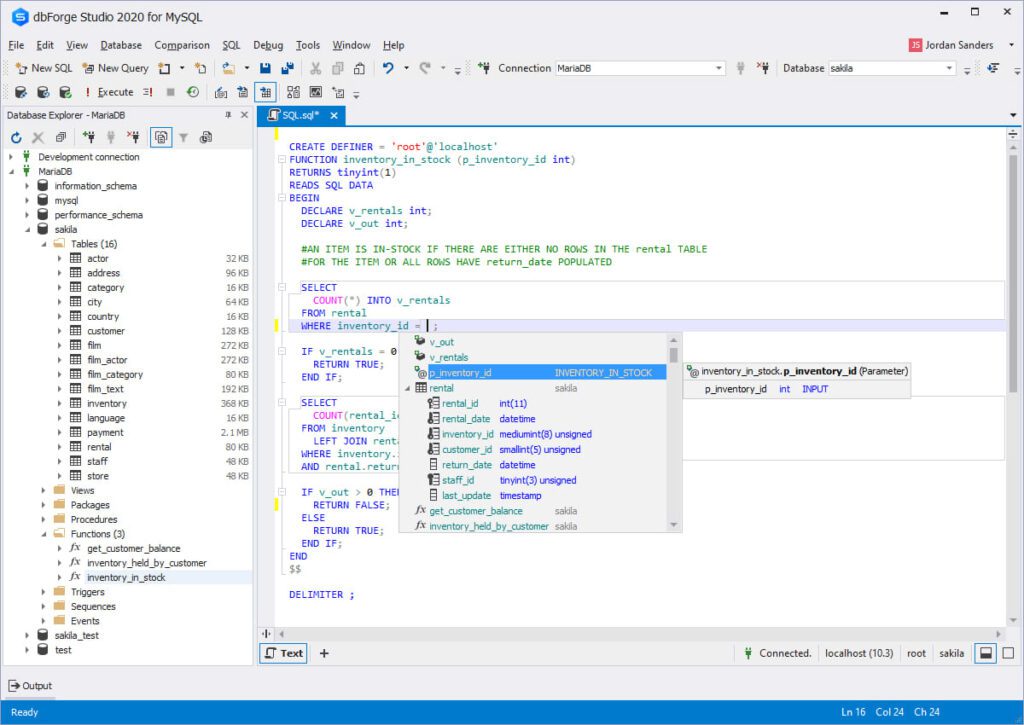
Best for: High-performance relational database solutions.
MariaDB is one of the most popular relational database softwares. It is open source and was developed originally by the same team MySQL. This DB software focuses on performance, stability and openness.
Pros:
Cons:
User reviews
Strictly speaking, Excel is not considered database software. Any “database nazi” will tell you that. However, if you’ve read this far, you will have realized that the DB software definition we have used for the purpose of this article is quite broad, considering a DB as a tool that allows you to store and manage data. By this definition, Excel would be considered database software, just like FuseBase, Notion or Google Sheets.
If you need a more efficient way to store information, you would use a database software instead of a spreadsheet. This is so because databases don’t have record limits whereas spreadsheets do. Besides, spreadsheets are way more hardware demanding than most free simple database software for large amounts of records.
Yes, it’s called Google Cloud Databases. Google’s database software provides a unified, open, and intelligent Data Cloud for operational and analytical data. However, it is not free, so we cannot recommend it in this article.
WordPress uses MySQL as its database management system. As we saw earlier, MySQL is open-source software (like WordPress), and within WP it handles all the components of its database such as user data, user meta, posts, posts meta data, comments, etc.
Instagram actually uses two back-end database management systems: Cassandra and PostgreSQL; none of which we have mentioned in this article, even though they are both free database software solutions.
As you can see, there are many different database software options on the market and it can be hard to know which one is the best for you, your team and your business. That’s why we’ve done the research and compiled this list of the best free database software for your business.
Just so you know, we have left out some big players like InterSystems or Airtable, only because their free pricing plans are not as convenient or generous. Also, some of the software on our list is easy to use while others are only suitable for database experts or would-be experts. But we are sure that at least one of these database software solutions will certainly do the trick and work for you just fine.
So what are you waiting for? Your search for the best free database software for your business ends today. Pick your database tools and get back to work!
Create a unique database with FuseBase!
Learn how FuseBase can help you with building up your perfect knowledge base here.
Disclaimer
Parties other than FuseBase may provide products, services, recommendations, or views on FuseBase site (“Third Party Materials”). FuseBase is not responsible for examining or evaluating such Third Party Materials, and does not provide any warranties relating to the Third Party Materials. Links to such Third Party Materials are for your convenience and do not constitute an endorsement of such Third Party Materials.
Found it useful? Share the article with your community
Get weekly tips and insights on how to grow your business