ALL NEW NOTE EDITOR
Unlike glitchy conventional text editors, the all-new Nimbus editor provides reliable and robust tools for note taking and collaboration.
Unlike glitchy conventional text editors, the all-new Nimbus editor provides reliable and robust tools for note taking and collaboration.
Organize text and objects with blocks. Drag-and-drop a block to create a column and then move other blocks to add columns.
All major formatting tools are available to create rich media notes. Set colors, highlights, background colors, insert images, add video and more.
Embed code inside your content and apply syntax highlighting for all major programming languages. Write and format your code faster using Markdown commands and hotkeys.
There’s no need to store important files and documents anywhere else. Drag-and-drop one or more files directly into a note, embed a PDF, and add captions.
Add one or more @mention identifiers for a workspace, folder, note, or team member. Structure your notes by inserting cross – references to notes, then add collaborators to get more things done – more quickly!
Configure a table structure to meet your needs exactly. Then modify it later if your needs change. Change a simple table to function as a spreadsheet or database. Add attachments, expand a note into a long narrative, add checkboxes, mention people, refer to content and more.
Fields for all types of content:
Create nested tasks, and use @mentions to assign specific tasks to various team members.
The all-new editor enables you to collaborate with others to edit your notes at the same time.
Organize your daily tasks, to do’s and lists in a better way. Break big, overwhelming tasks into small, manageable sub-tasks (and break down those sub-tasks into even smaller ones if you like). Use round, rectangle, star, dart, rounded, arrow or even diamond list style icons to keep everything tidy – it doesn’t matter if you’re throwing together a lockdown shopping list or drafting plans for a big project.
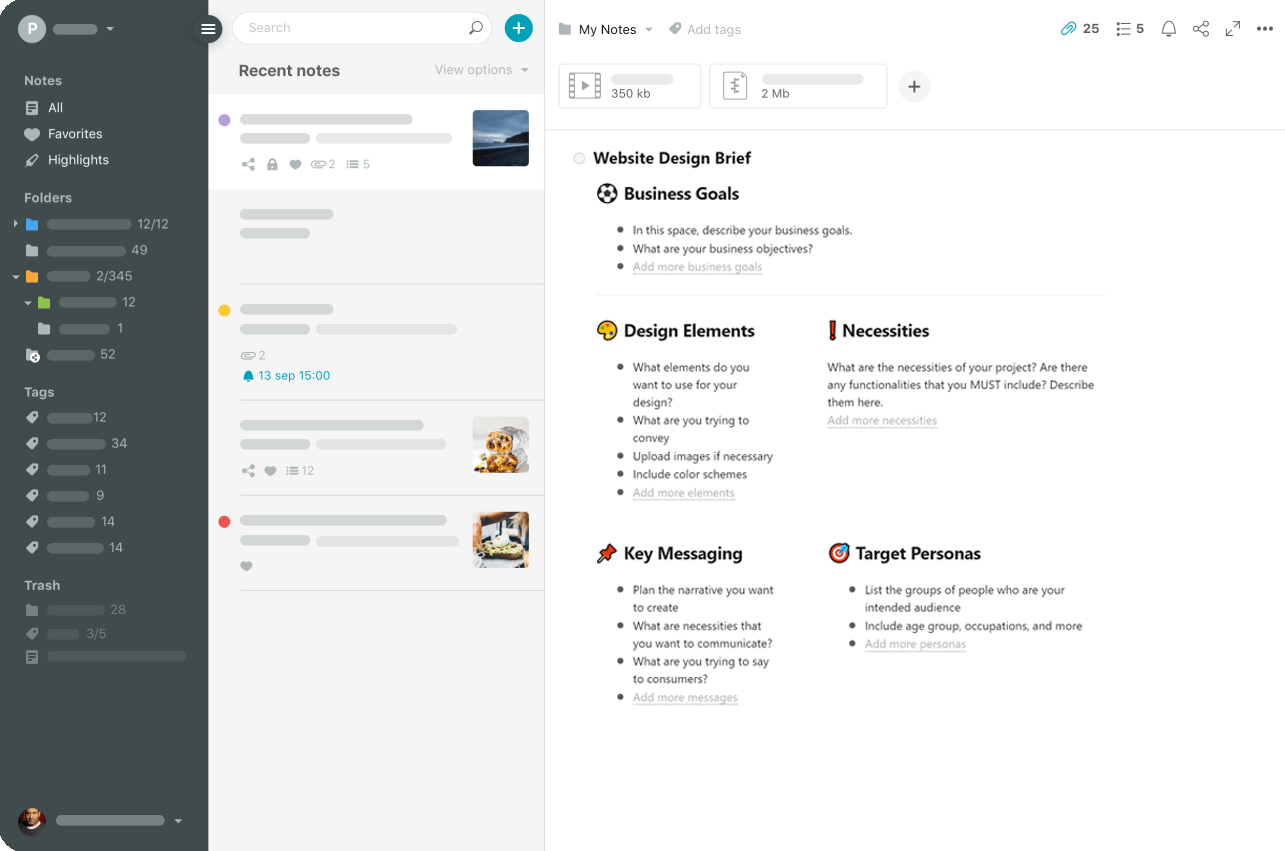
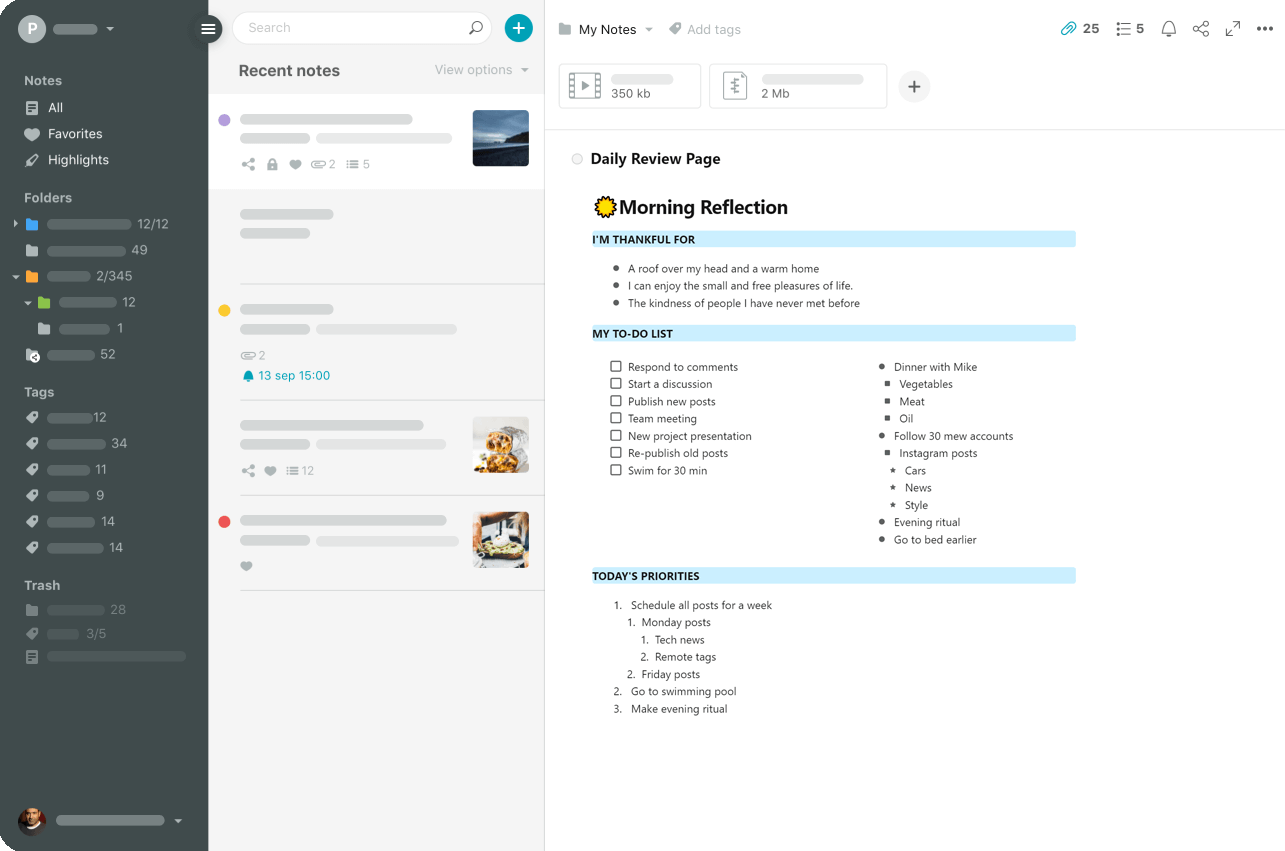
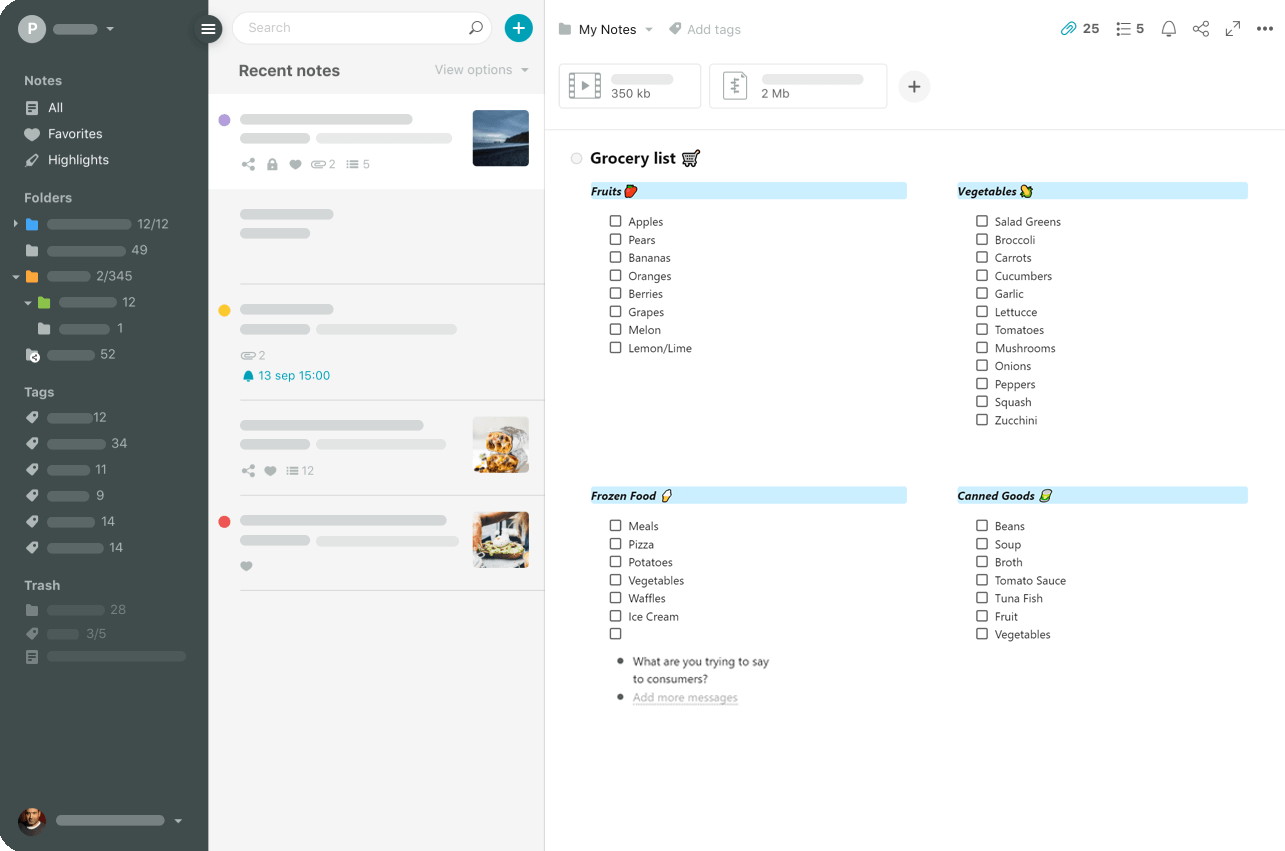
Watch how you can boost your results by setting workflow with Nimbus Platform