You can always set a password for your account, even if you registered through Sign in with Google / Facebook
- open the main page of Nimbus Note and click on Restore Password
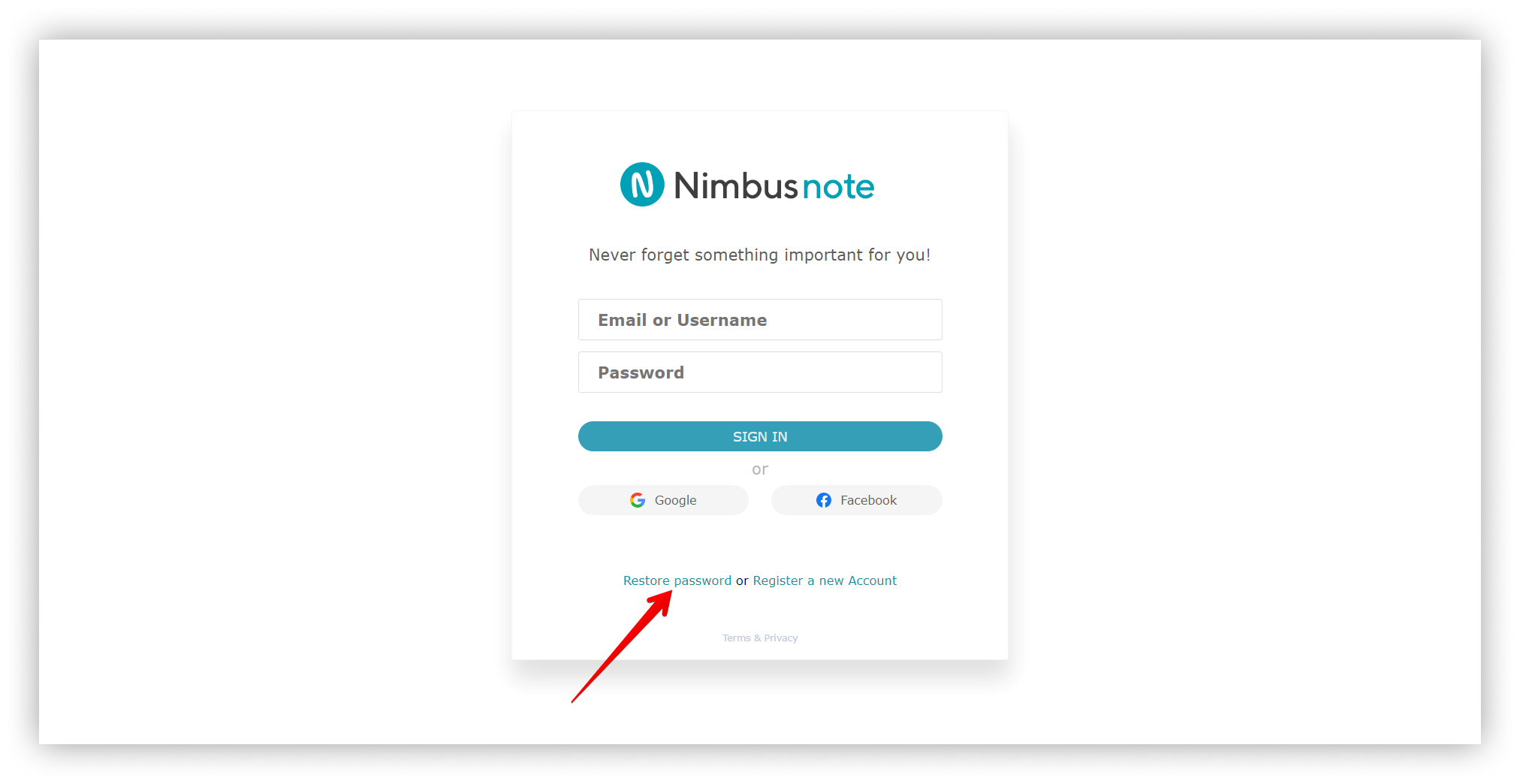.png)
- then enter your email address and we will send you instructions on how to restore your password
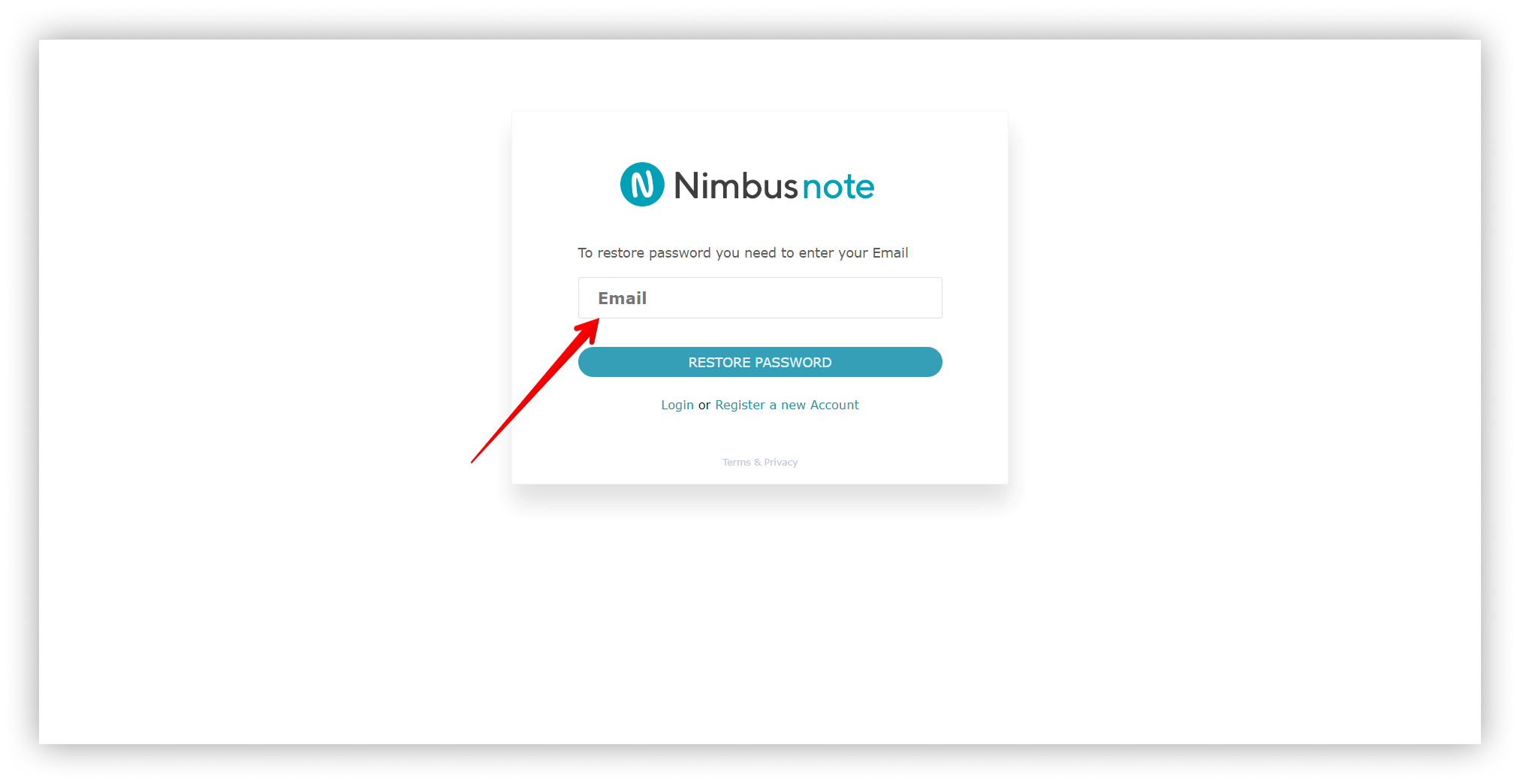.png)
- check your inbox, follow the link and set a password
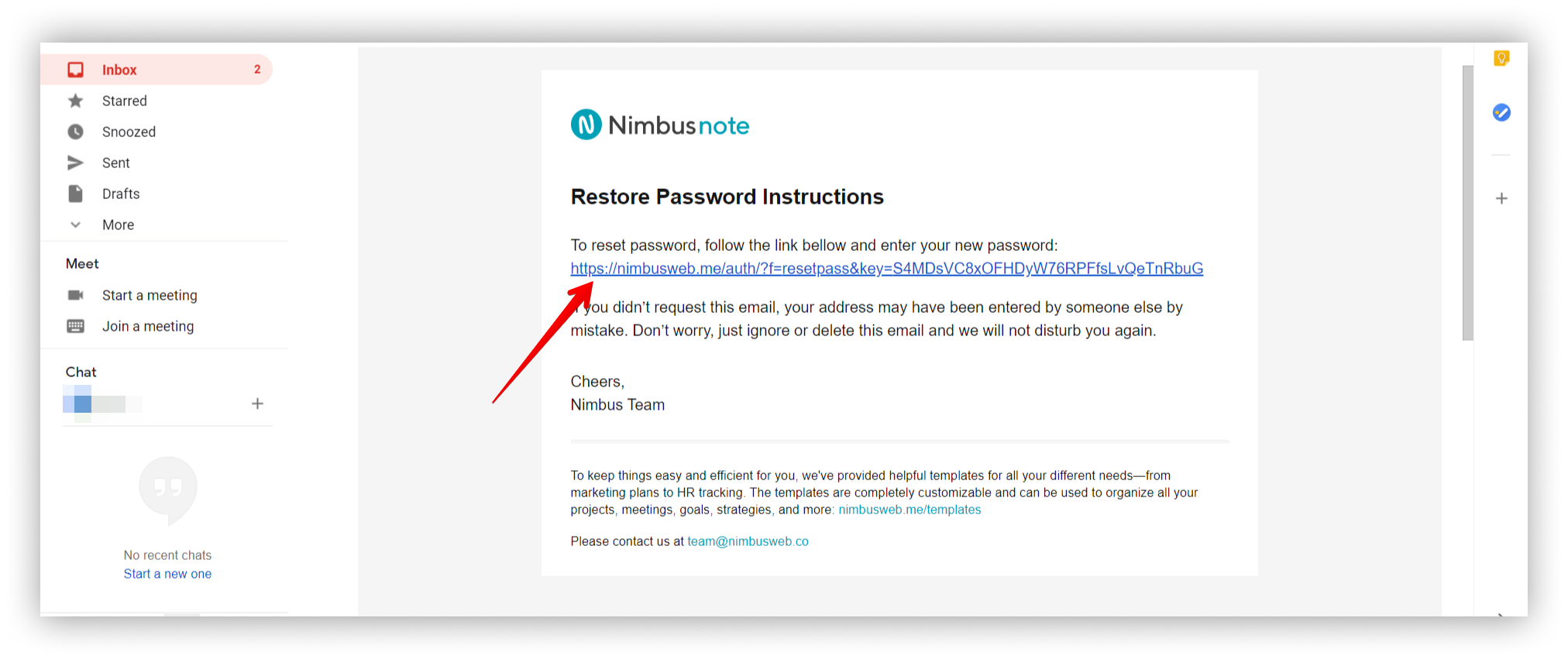.png)