Choose your plan
Free to try. One tool for best internal and external collaboration
Solo
Best for personal use- AI Agents
- AI requests: 1000
- Members:
- Portals: 1 (optional)
- Clients: 1 (optional)
- Automation runs: 1000
- Transcriptions: 5h
- Trial period: 14 days
Essentials
Best for small teams- AI Agents
- AI requests: 10,000
- Members:
- Portals: 10
- Clients: 100
- Automation runs: 10,000
- Transcriptions: 100h
- Trial period: 14 days
Advanced
Best for scale- AI Agents
- AI requests: 50,000
- Members:
- Portals: 50/unlimited (contact us)
- Clients: 1000/unlimited
- Automation runs: 50,000
- Transcriptions: 1000h
- Trial period: 14 days
- White label
Unlimited
Best for organizations- AI Agents
- AI requests: unlimited
- Members: unlimited
- Portals: unlimited
- Clients: unlimited
- Automation runs: unlimited
- Transcriptions: unlimited
- Trial period: contact us
- White label
Compare the plans
Choose the perfect plan for your business needs
Seats
Essentials
Project Management
Communication
AI features
Branding and Customization
Permission Settings
Customize your plan with add-ons
FuseBase is flexible and scales as your business grows. Personalize client experiences and workflows with special add-ons
Automation
+1000 runsBoost efficiency with our customizable workflow automation tool. Work smarter, not harder.
Client Portal
+1 portalSet up individual client portals for engagement boost or turn them into interactive knowledge bases.
Transcribing
+20 hoursAvoid the headaches of manual transcription. Perfect for documenting team discussions and client calls.
Fusebase AI
Transform ideas into action. Generate content, get instant answers, and automate tasks with AI tailored to your brand.
Client success stories
Discover how FuseBase helped its users transform the way they manage projects and collaborate with teams

“We appreciate FuseBase's responsive support team and continuous improvements, including robust AI integration and enhanced search capabilities. FuseBase's commitment to improving user experience and maintaining high client satisfaction sets it apart in the crowded document, knowledge, and client management software market. Five stars!”.

“I wanted to consolidate everything so my team could collaborate and share information more easily. I wanted that one place where you could go and actually find it all, and that was what we bought Fusebase for. I'm pleased to say that our use has extended beyond that. I love how you can embed online tables and similar items here. This way, you can build all your content from elsewhere in one place”.

“Maintaining a lot of material together for a team is where Fusebase shines. No paper documents, no emails, no stuff going back and forth. It's all in one place, and everybody is working in the same environment”.

“Fusebase portals replaced my former program a few months ago. Feedback from my clients who experienced both portals voted Fusebase portals superior to the old ones. FuseBase allows me to create excellent presentations for my clients to plan their events months in advance”.
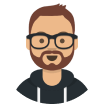

“FuseBase has a backend that allows us to update and maintain the content internally and to reflect that content in a nice, easy-to-use user interface for the client. It's robust, integrated with multiple other applications and solutions, and very customizable. You can make it look and feel like your company and your brand”.

“The results have been great! With FuseBase, we can really set ourselves apart from other agencies while making both employee's and clients' lives easier”.

Free plan
Start optimizing workflows and enhance client interactions without any cost
Client Portal: 1
Design a custom hub for client collaboration and management
Workspace: 1
Real-time editing and file sharing for up to 20 team members
AI Test-drive
A total of 20 prompts to see our AI models in action
Workflow automation
Set it up once and let it run on its own — includes 20 free runs
Start streamlining your projects for free today
Try FuseBase free with up to 5 client projects and see how you can reclaim billable hours and reduce operational chaos
Your Questions, Our Answers
Everything you need to know about the product and billing

FuseBase works best for service businesses that want to improve their client collaboration. Digital agencies, marketing, creative and consulting services choose FuseBase for its intuitive design, client portals and no learning curve for their customers.

There are four plans in FuseBase - Solo, Essentials, Advanced and Unlimited. While Free and Standard plans come with a fixed number of members, you can still add more to Essentials and Advanced plans. Add-ons such as Client Portals and FuseBase AI are charged separately.
If you are not sure which plan to choose, hop on a quick call with our team. We'll audit your particular case, answer all your questions and help you pick up the best plan.

Sure, we have a dedicated implementation team that can set up everything for you. Book a consultation with us (it's free) and see what we can build for you.

Yes, we support a White Label solution together with a custom domain in a Advanced Plan. That means you can fully customize your workspace and client portal erasing any mention of FuseBase. You can set up your own URL, for example, yourcompany.com, and even customize your email domain so that when clients receive email notifications, they see your company name as a sender.

If you didn't add your credit card, your plan will automatically be downgraded to a Free plan. If you enter card details, you will continue using the chosen plan.

Upgrading your plan: We'll upgrade and charge your plan right away. The amount due will be reduced based on the percentage of the billing cycle left when the plan was changed.
Downgrading your plan: We'll downgrade your account at the end of your billing cycle.

Please contact our support team at contact@thefusebase.com for more details.

You can cancel your subscription in your Organization Console. Go to Settings and find the My subscription option