
Unveiling Consumer Thoughts: Top 10 Customer Insight Tools
- 14 Min read
Elevate your client relationships to the next echelon using FuseBase!
Make it happenWhen running any company, business owners can’t survive without their clients. The success or failure of a business depends on the quality of the communication between customers and the company’s management, designers, web developers, etc.
Systematizing client collaboration processes is a typical method used to increase productivity in an organization. The perfect approach for facilitating communication, collaboration, file sharing and the rapid resolution of numerous difficulties between clients and online firms is client collaboration software.
The manual management of multiple client statuses is a huge hassle. Do we have signed contracts? Has all the necessary background information been received? If your company’s workflow is chaotic, you, your team members and clients will be frustrated.
Having complete, centralized visibility into the status of all of your clients is a huge time saver, and that’s exactly what you get with client collaboration software.
First, you won’t have to pay IT professionals to create and maintain an intranet or extranet system with this software. Second, several client collaboration platforms provide bank-grade security, guaranteeing your sensitive data’s safety.
Also, good client collaboration software should be compatible with a wide variety of other business software and offer features like client approval. Because of this, it will be easier to avoid tool fatigue and reduce the time spent switching between applications. Lastly, the correct collaboration tool improves productivity, maintains customer satisfaction and grows mutually beneficial partnerships.
To cut a long story short, let’s jump right into the list of the top 10 client collaboration software you should definitely try out.
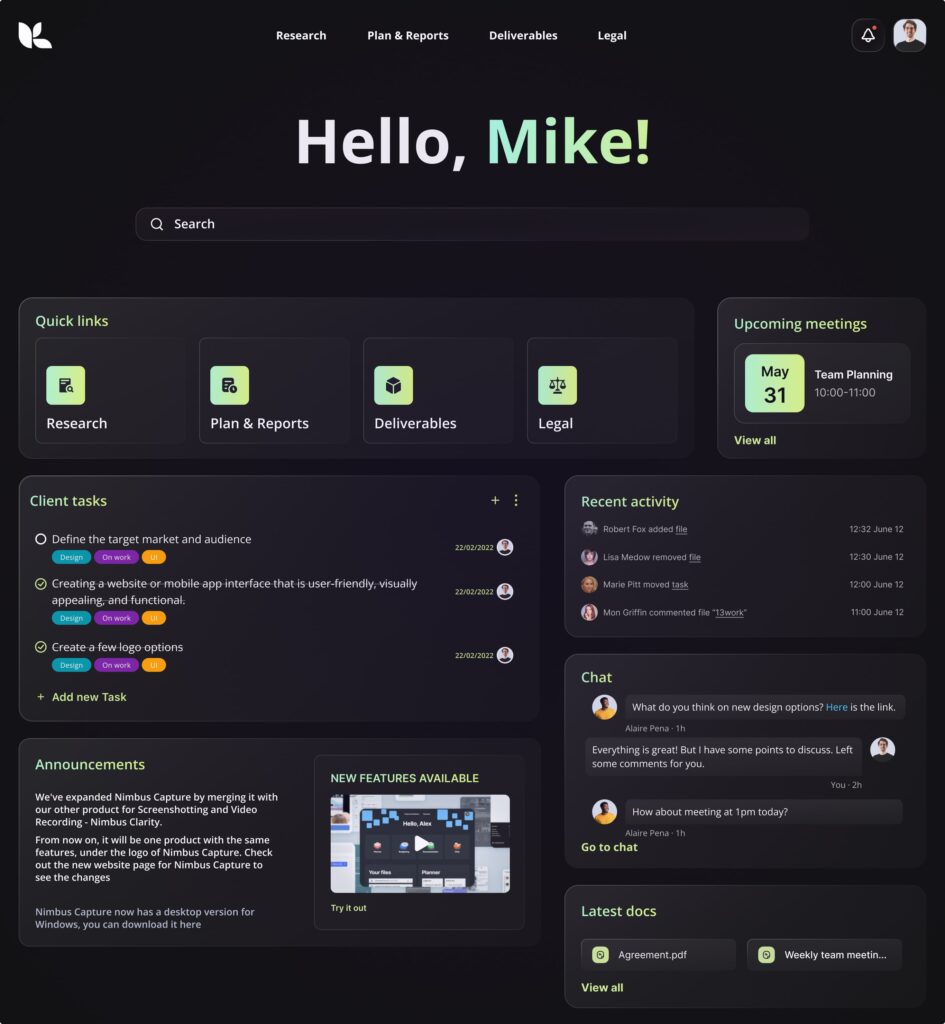
FuseBase (formerly Nimbus) stands out amongst other tools in this article as an undisputed leader.
FuseBase (formerly Nimbus) is a robust collaboration software designed for team collaboration as well as external client collaboration, all within an organized folder structure. Offering powerful sharing and collaboration features, it enables seamless work relationships among team members as well as clients.
FuseBase Portals can take your collaboration process to the next level. Our no-code websites serve as an ideal platform to showcase your services and deliver an exceptional user experience for clients. With FuseBase Pages as their foundation, FuseBase Portals ensure smooth and seamless interactions.
Additionally, you have the power to remove any references to FuseBase (formerly Nimbus) branding and personalize the platform with your own logo – this helps increase brand recognition among clients and boost brand awareness.
FuseBase (formerly Nimbus) is a versatile tool that caters to a wide range of industries and companies, including creative agencies, law firms, consultants, financial advisors and more.
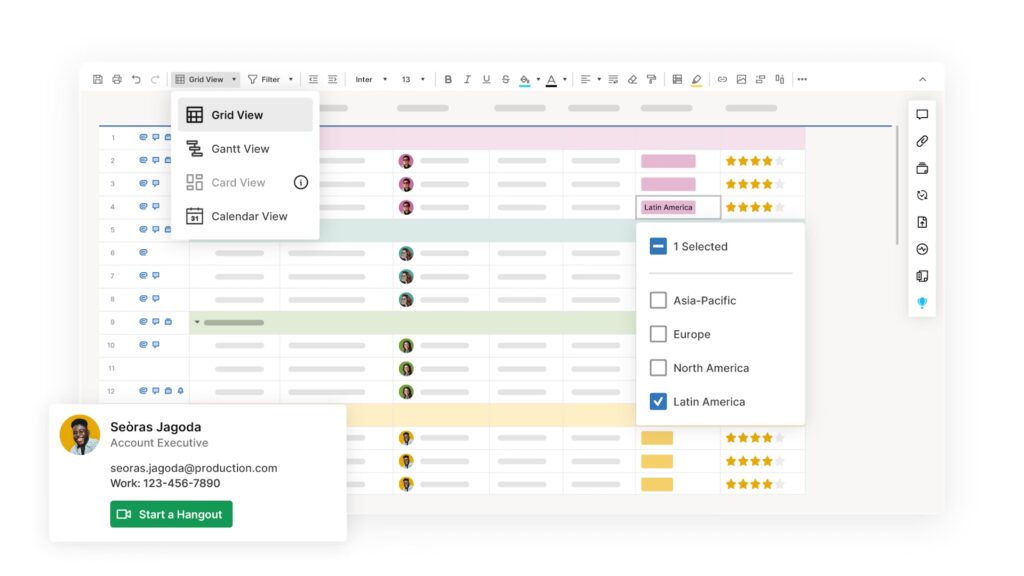
Smartsheet is the only client collaboration software that can grow from managing a single project to managing an entire organization’s work from start to finish. It connects businesses on a no-code, cloud-based platform where anyone can create tasks and make the necessary solution, with the control and bank-grade security that IT requires, including features like private channels.
An intuitive point-and-click interface makes it simple for even inexperienced users to automate common tasks like asking for real-time feedback, adding timestamps and monitoring for changes. Also, project planning with Gantt charts or automating simple business procedures is a breeze. Due to the project management tool’s adaptability, it’s simple to alter the sheets’ look so they can record new information. Most users find it useful for keeping tabs on things like project delivery, resource allocation and benefits. The Smartsheet collaboration tool can greatly simplify reporting and enhance team productivity.
Smartsheet client collaboration software is used by teams of all sizes, from enterprise companies to small and medium-sized businesses (SMBs), to track and organize their work.
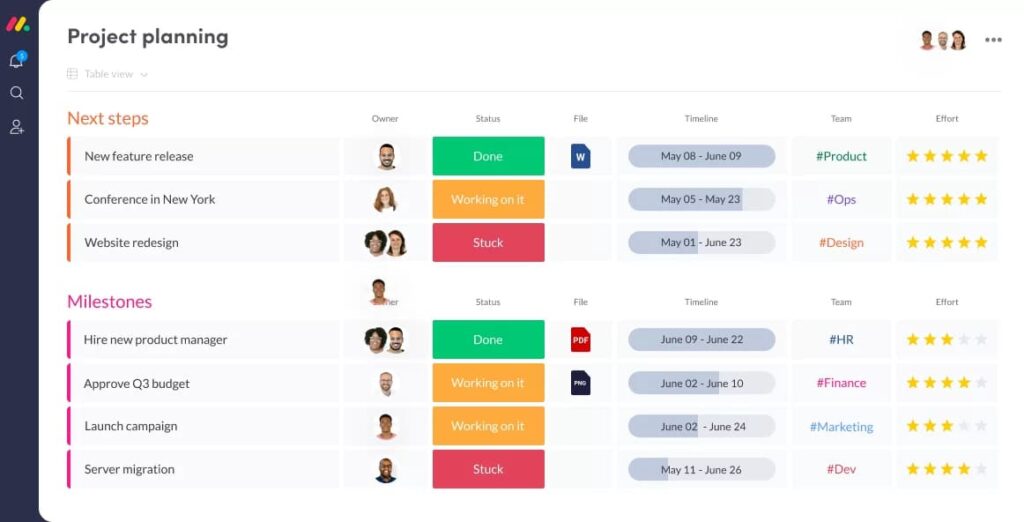
Monday Work OS is a flexible collaboration tool where team members can develop and implement the systems they need to manage their operations, including crucial collaborative features like seamless video conference and screen sharing that will let your entire team communicate easily.
With an easy-to-use interface, team members can create their ideal custom workflows with the help of simple building blocks like dashboards, automation and integrations, all within a single, user-friendly platform. The client collaboration software is designed to be versatile and flexible, so it can be tailored to meet the specific requirements of any business and expanded as needed.
Companies of any size and in any field can quickly and easily create solutions that fit their unique needs with the help of Monday’s suite of industry-specific products, including Monday Work Management, Monday Sales CRM, and Monday Development.
Thanks to its user-friendly interface, it can be tailored to fit the needs of any project or business.
Monday has helped over 180,000 businesses improve their operations, speed up their workflow, and foster cross-departmental and client collaboration.
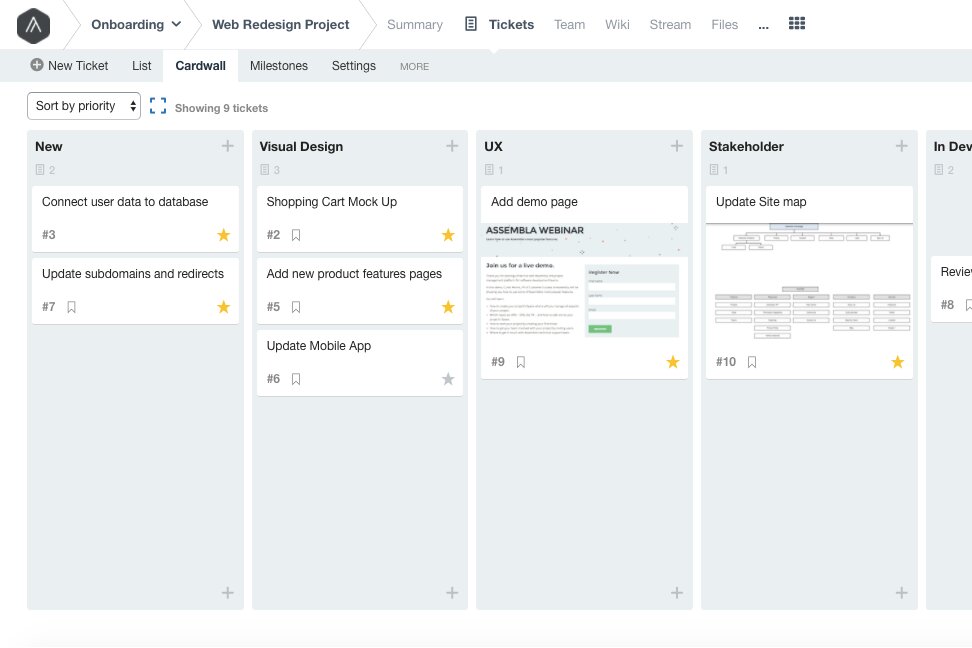
Assembla is a client collaboration tool for big companies with many clients. It’s common knowledge that big web development projects are disorganized, bureaucratic and a hot mess. Assembla is perfect for task management since it organizes chaos into a system that team members and clients can use to work together in a variety of ways.
When it comes to working together with customers, the system of user permissions, instant access and abilities is quite complex. You can invite clients or investors as “Watchers,” and they can then submit tickets for enhancements or bug fixes (if you give them edit permissions).
It’s important to note that Assembla’s approach to security is one of its top priorities. The company states that they go above and beyond controls, compliance and security standards to guarantee a completely secure software development process for their clients. With their commitment to bank-grade security, you can have peace of mind knowing clients and vendors can now access files securely, and your sensitive data is well-protected.
Assembla is perfect for large companies and businesses.
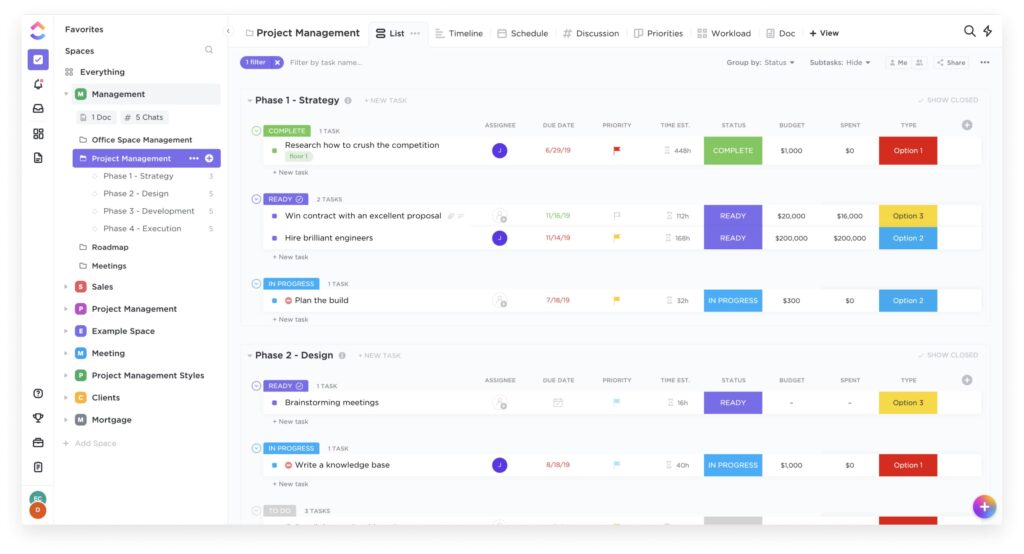
ClickUp is an all-in-one project management platform that eliminates work silos. It’s a collaboration tool where team members come together to streamline communication, plan, organize and collaborate on work using collaboration tools like Docs, Chat, Goals, Whiteboards, video meetings and more. Easily customized with just a few clicks, ClickUp is perfect to increase employee engagement, as it helps teams of all types and sizes deliver work more effectively. By replacing inflexible and overlapping tools, ClickUp helps teams save one day each week!
With hundreds of features packaged into a sleek and intuitive UI, ClickUp is one of the best collaboration tools to manage tasks, share documents and easily communicate with clients, allowing you to work on the same document seamlessly. By using this single platform, you can optimize your task management and feedback processes with automatic, instantaneous updates on status changes, new comments and activity on any task. Even invite clients into the editing process with live-editing and collaborative detection in ClickUp’s Docs and Whiteboards, with links that can be shared easily via URL. Whether you’re viewing your workload as a List, Calendar, Gantt chart or Board, all teammates and clients with user permissions will have full transparency into who’s viewing a task, adding a comment or editing a description without worrying about overlap.
Teams that want to work smarter and more efficiently on masterfully intuitive collaboration software.
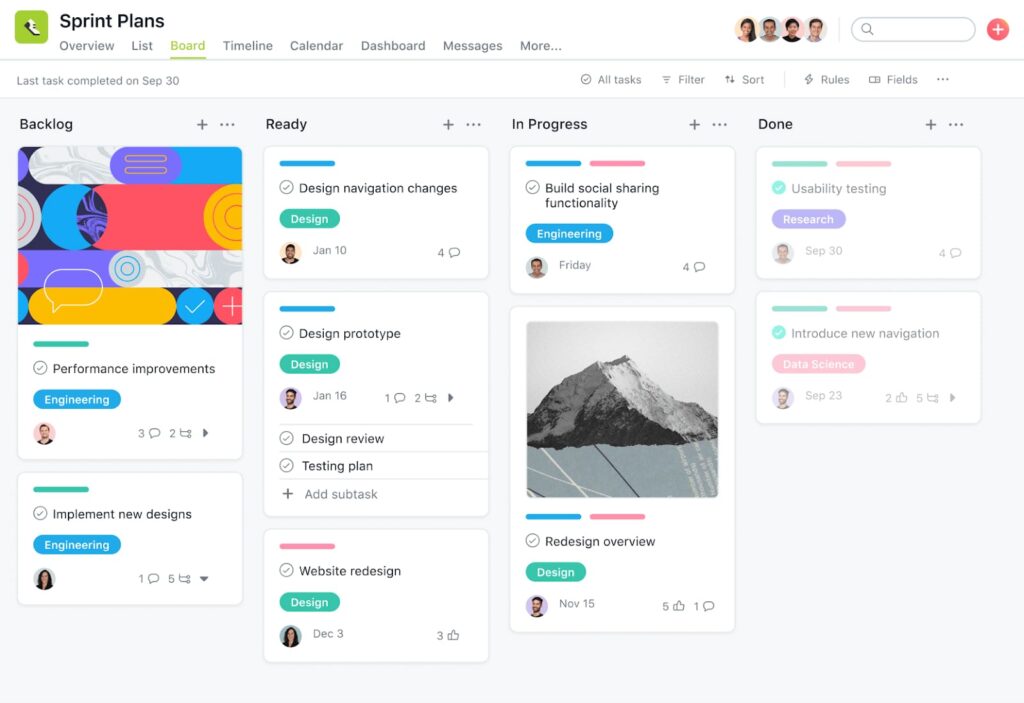
Asana is a project management tool for organizing projects of any scale, from routine tasks to long-term goals. It facilitates collaboration with clients and team collaboration. You can take care of project management however you like, with lists, boards, calendars and Gantt charts.
Asana’s many features—project progress reports, boards for task management, file sharing and the ability to sync to Google Calendar or iCal—make it easy to keep tabs on your projects. Also, with direct messages, video calls and audio messaging available, you can stay in touch with your team regarding project-specific details.
Using Guest Accounts, you can grant user permissions to specific Tasks or Projects without giving them full access to your Workspace.
Asana is one of the best online collaboration tools available for small projects. Additionally, Asana helps teams manage large-scale projects, processes and tasks more easily.
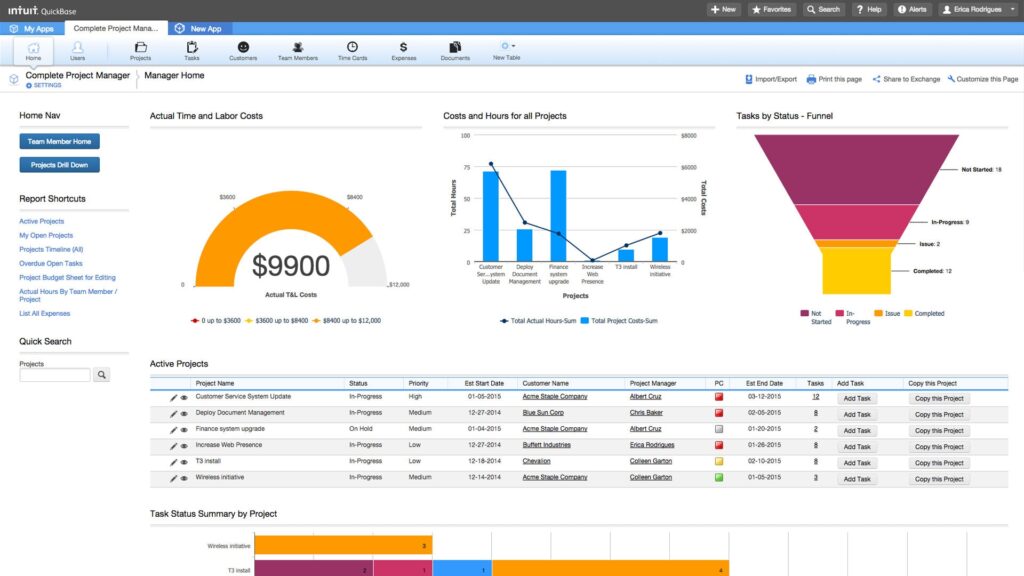
Quickbase allows people to see, connect and manage projects easily. As no-code collaboration software, Quickbase gives business users the power to customize solutions to fit their specific needs—from building skyscrapers or web development—without needing technical expertise. Users can leverage existing system data to effortlessly create files, reports, dashboards and forms that align perfectly with their workflow with no complex coding necessary. Businesses using Quickbase as their collaboration tool can streamline operations while quickly adapting to changing requirements without technical hassles getting in their way.
Quickbase project management tool facilitates collaboration across existing systems with key contributors so that you can mitigate risk, improve team collaboration, manage projects more effectively and reduce unexpected costs. Automated workflows ensure all team members always have access to pertinent information at any time with granular permission settings for individual team members.
Quickbase project management tool is ideal for professionals ranging from business problem solvers, IT leaders and Heads of Real Estate.
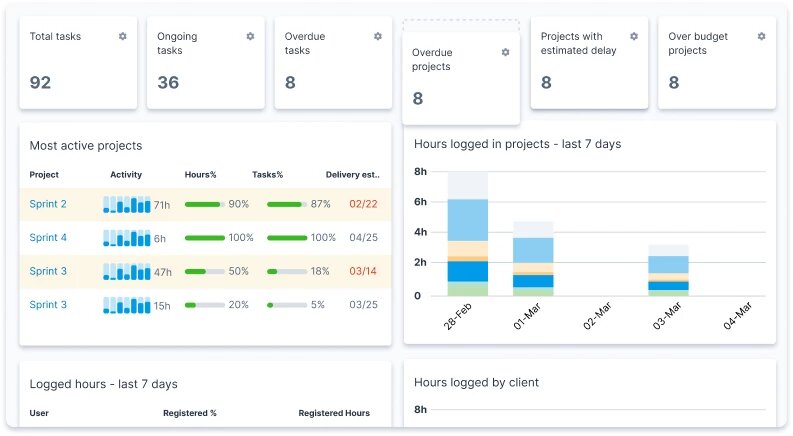
Runrun.it is a Cloud-Based Work Management Solution. Any organization, agency or even marketing team can use this great tool to monitor employee time usage. It’s a novel and easy solution to a common problem. Think of Runrun.it as a playlist of jobs, projects and workflows. To begin, the user presses either Play or Run. Time and money are tracked in real-time and assigned to specific customers, projects and tasks. A powerful set of data lets you control and understand project and client profitability.
Сompanies of all sizes will benefit from using Runrun.it.
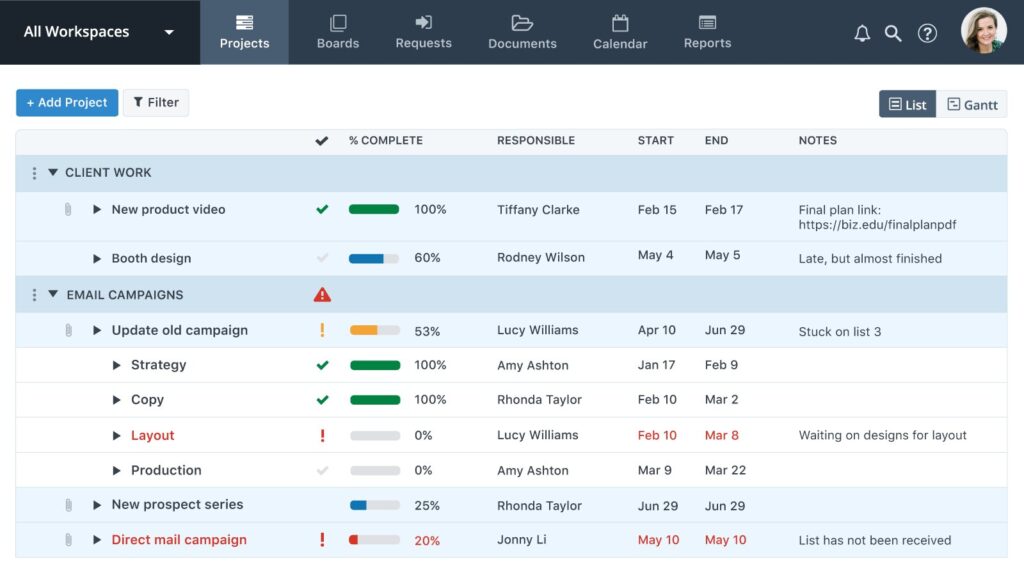
Unlike more simplistic project management tools like Trello, this program gives you more control over how your clients, business partners and team members access your projects and data.
Workzone’s project management features to aid in maintaining workflow consistency and efficiency. Also, project-related file sharing is possible. Simply restrict each user’s access to only the appropriate folders or documents. Coworkers, customers and suppliers can start document sharing without compromising security.
Marketing departments, ad agencies, colleges, and any organization that manages many projects and needs to share them with technical/non-technical users.
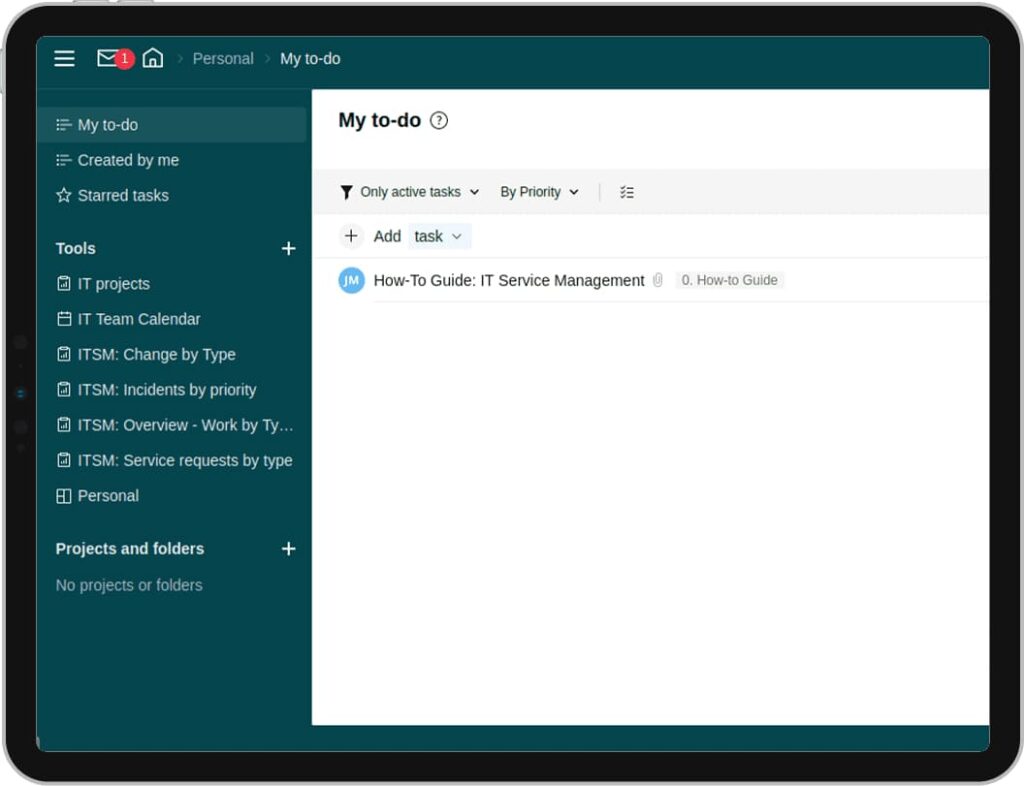
Wrike is a great client collaboration platform. It is a project management and collaboration platform designed for businesses and teams that want to streamline their operations, foster innovation and achieve more together. One of its benefits is that it’s super convenient to access its features on the go through native mobile apps.
With its unparalleled strength, adaptability and user-friendliness, Wrike is one of the project management software your business will ever need to grow, optimize and respond quickly in a highly competitive market.
Mid-size and enterprise firms that value teamwork, work on various projects and need to ensure great real-time collaboration with clients.
Keeping clients satisfied is essential for business success. Prioritizing customer happiness allows businesses to foster customer loyalty while garnering positive word-of-mouth referrals that attract new customers.
Maintaining relationships with customers can be challenging due to frequent emailing and Dropbox file management. Finding client collaboration tools to simplify your workflow has never been more essential in today’s era of widespread digitization and increasing project complexity. We have put together a list of 10 client collaboration tools that can help keep clients updated, easily share files, facilitate idea exchange and ensure deadlines are met. So, why would you wait any longer? Give yourself the gift of seeing how these can transform the client relationship today – get to work with client collaboration software and experience the effects yourself!
Get personalized tips on enchasing your client relationships
Visit our Twitter page for more articles and updates!
Parties other than FuseBase (formerly Nimbus) may provide products, services, recommendations, or views on the FuseBase (formerly Nimbus) site (“Third Party Materials”). FuseBase (formerly Nimbus) is not responsible for examining or evaluating such Third Party Materials, and does not provide any warranties relating to the Third Party Materials. Links to such Third Party Materials are for your convenience and do not constitute an endorsement of such Third Party Materials.
Found it useful? Share the article with your community
Get weekly tips and insights on how to grow your business