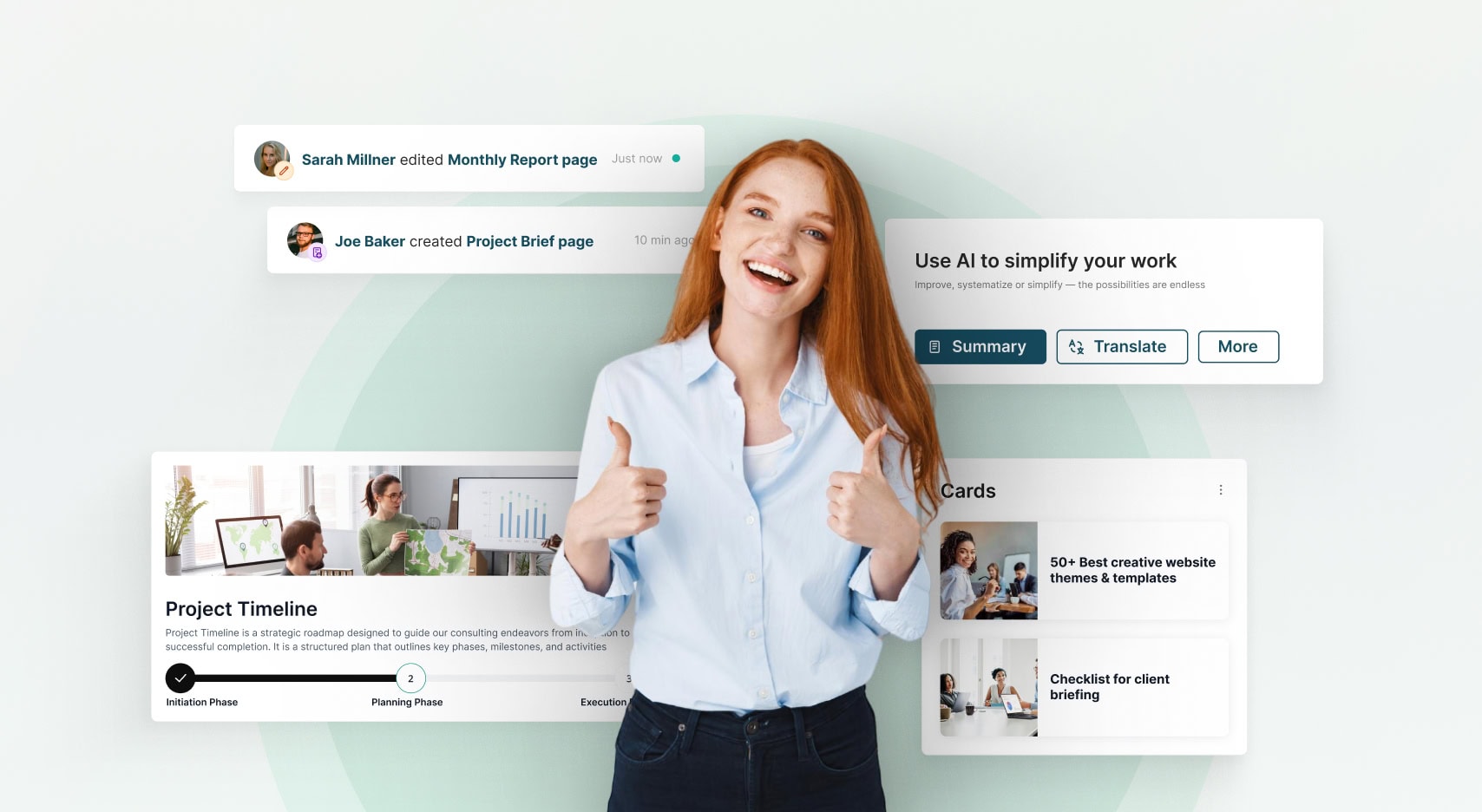
Level Up Your Client Portals with the Latest FuseBase Updates
- 7 Min read
We are glad to announce having added encryption to Nimbus Note for Android. It works just in the same way as for iPhone.
Download Nimbus Note for Android – https://play.google.com/store/apps/details?id=com.bvblogic.nimbusnote
You can save virtually any information to Nimbus Note – from cake recipes to important documents, and it’s our job to ensure complete and total security of that information on both the client side and the server side. Manual encoding is expected to meet the challenge.
Special encryption keys are used in Nimbus Note. The same key (and a single password) are used for all notes. However, if you wish, you can create keys (and passwords) for each separate note.
The entire note gets encoded, except the TO-DO list. Text, images and attached files are all encrypt.
The process of encryption and decryption occurs exclusively on the clients. It’s important to point out that passwords are not stored on the server, so if a user loses or forgets the password, the note contents will be impossible to restore.
It’s really easy to encrypt a note:
1) Create an encryption key, as well as a password and clue to go with it.
2) Use the key to encrypt required notes (item “Encryption note” in the note menu).
After that, you are asked for a password every time the note is opened, and if the password entered is correct, the contents are decrypted.
3) Once encrypted, the note is uploaded back to the server.
4) You can create new keys and encode each note with a separate password. All you need to do is tap on “Create new key” when encrypting your note.
Found it useful? Share the article with your community
Get weekly tips and insights on how to grow your business