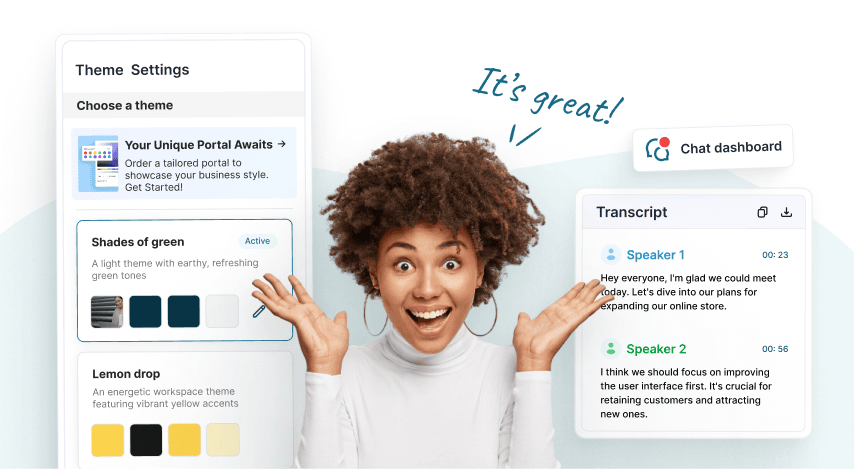
What’s New: See May and June 2024 FuseBase Updates
- 5 Min read
In our last update we added Slack integration. For the purpose of integration, we added a special panel that many of you loved and asked to do the same for Nimbus Note. It was our pleasure to make your wishes come true.
The new sending panel really saves you a great deal of tine – you no longer need to click several times to send screenshots to our server. Now, once the screenshot has been created and annotated, you just need to press Send to Nimbus Note or CTRL + Enter to send it and get a link to the note straightaway. Quick and convenient.
Environment Info
Quite often our app uses testers to get feedback for developers, designers etc. Not always is a screenshot sufficient to fully understand the problem. For example, visual problems on the site can occur in certain browser versions or for specific screen resolution. In the new version of Nimbus Screenshot all that data is inserted into the note (including in Slack messages) automatically – you just need to check option Add Environment Info.
The following data is inserted:
– URL of the page the screenshot is made of;
– Screen resolution;
– Specific browser and OS version;
If you think other data must be inserted please specify which exactly.
Download Nimbus Screenshot for Google Chrome – https://chrome.google.com/webstore/detail/nimbus-screenshot/bpconcjcammlapcogcnnelfmaeghhagj?hl=en-US
Found it useful? Share the article with your community
Get weekly tips and insights on how to grow your business