Big news!
Nimbus has evolved into a powerful new collaboration platform — FuseBase!
If you loved using Nimbus Note to organize screenshots and images, get ready for its exciting evolution. FuseBase takes the core capabilities of Nimbus Note and levels them up with new superpowers:
- Create guides, how-tos, educational pages
- Add to your uploaded screenshots and videos: tasks, files, and more details
- Share content simply and professionally
- Use our tools for client collaboration, knowledge management, and information delivery
With FuseBase, you won’t need extra tools. Gather all in one, work in FuseBase. The future of client collaboration is here.
Welcome to FuseBase!
Release Notes
Version 9.9.8.91
- We’ve expanded Nimbus Capture by merging it with our other product for Screenshotting and Video Recording – Nimbus Clarity. From now on, it will be one product with the same features, under the logo of Nimbus Capture. Check out the new website page for Nimbus Capture to see the changes>
- Nimbus Capture now has a desktop version for Windows, you can download it here>
- Improved performance and fixed minor bugs with video recording;
Version 9.9.5
- We’ve added the ability to record a video or take a screenshot from the Gmail window. Just select the appropriate option in the window for creating a new email message (or a reply) and start recording a video or take a screenshot of the desired window;
- Fixed some bugs with video recording;
Version 9.8.7
- When you upload videos to Nimbus Note, you can now edit them in our online video editor. Video trim functionality is currently available, but other options will be available soon;
- Fixed problems with the Full Page mode on some sites;
- Optimized Selected Area and Selected and Scroll modes;
- Fixed some bugs with video recording;
Version 9.7.7
- If you use your own domain in your Nimbus Note business organization, a short link to a screenshot or video will now be on your subdomain — and not nimb.ws as it was previously;
- Fixed some bugs with video recording;
Version 9.7.1
- We’ve added the ability to disable click animation when recording a video. This can be done in the video recording settings (Click animation option);
- Fixed some bugs and problems;
Version 9.6.1
- Fixed some bugs and problems with video recording;
Version 9.5.1
- Fixed some problems with Webcam mode;
- Fixed some other bugs and problems;
Version 9.3.5
- We’ve added new functionality – Formulas. Now, you can write and add mathematical formulas right onto screenshots and screencasts;
- There’s a new feature in Drawing tools for video – Blank page. Now, you can call the full-fledged editor while recording a video and add formulas, text, stickers, and so on;
- Fixed some bugs and problems;
Version 9.3.1
- We’ve fixed an issue where the extension was causing slowdowns for some sites;
- Fixed some bugs and problems;
Version 9.2.9
- Fixed some bugs and problems;
Version 9.2.8
- You can use Webcam and Drawing tools in Desktop record mode;
- Fixed some bugs and problems;
Version 9.2.5
- Fixed problem with Divi theme;
- Fixed some bugs and problems;
Version 9.1.9
- Fixed some bugs and problems;
Version 9.1.5
- You can choose the organization and workspace/folder before uploading to Nimbus Note;
- New feature! Quick upload – you can upload screenshots to Nimbus Note without account;
- Fixed some other bugs and problems;
Version 9.0.2
- New feature! Instant record – record video in one click (You can enable it in the Settings – Video);
- New mode! Capture scroll fragment – with this mode, you can take a screenshot of separate fragments with in-page scrolling. For example, it could be a chat window, a service control panel or a task window in Jira;
- Fixed problems with webcam and draw tools;
- Fixed some other bugs and problems;
Version 8.9.4
- Github integration – you can insert videos directly from the Github ticket (Premium);
- If you use Quick Videos, the video gets sent to Numbus Note or Google Drive automatically in the background. You don’t need to do anything else!;
- Fixed some other bugs and problems;
Version 8.9.1
- You can record and upload video in one click (Settings – Video tab – Quick screencast);
- You can paste a picture from your computer on top of a screenshot;
- We made the screenshot editor speedier;
- Fixed some other bugs and problems;
Version 8.8.9
- You can crop your video (Premium);
- You can trim your video (Premium);
- You can turn off the watermark in the video after a specified time;
- Fixed some other bugs and problems;
Version 8.7.4
- Fixed some bugs on Google Chrome for Linux;
- Fixed some bugs with sounds after converting;
- Fixed some other bugs and problems;
Version 8.7.1
- You can add own watermarks on screencasts (Premium);
- You can save screenshots and screencasts tp Dropbox (Premium);
- Fixed some bugs and problems;
Version 8.6.7
- Fixed some bugs with screen and video capture;
Version 8.6.5
- Fixed some bugs with video conversion;
Version 8.6.2
- You can add own watermarks on screenshots (Premium);
- Fixed some bugs and problems;
Version 8.5.7
- Fixed some bugs and problems;
Version 8.5.6
- You can record video from Webcam;
- You can convert video to MP4 (Premium);
- You can convert video to GIF (Premium);
- Publish video to Youtube (Premium);
- Publish video to Google Drive (Premium);
- You can save screnshots as PDF;
- Fixed some old bugs and problem;
Version 8.5.4
- Fixed problems with Slack;
- Fixed some problems with hotkeys;
Version 8.5.3
- Fixed some problems with Google Drive;
Version 8.5.2
- Fixed some problems with hotkeys;
- Fixed some other bugs;
Version 8.5.1
- Fixed some bugs;
Version 8.4.9
- Fixed some bugs;
Version 8.4.8
- You can draw on the video;
- Fixed some other bugs;
Version 8.4.7
- You can disable video re-encoding in Video Settings. In this case, the videos will take very fast to process but you need to consider that video timeline will then be incorrect;
- Fixed some other bugs;
Version 8.4.6
- Fixed some bugs with screenshots;
Version 8.4.5
- You can disable video hotkeys in the Settings;
- Fixed problem with console;
Version 8.4.4
- You will be able to set desired video quality (4K, FullHD or HD);
- You can change your video’s FPS parameter;
- You can change video/audio bit rate;
- Fixed the problem with video timeline (when incorrect video length was displayed);
- Added the option of pausing a video when recording;
- Added a hotkey for recording a video – ctrl+shift+7;
- Changed the hotkey to stop recording – ctrl+shift+9;
- You can share screenshots and screenscasts to Google Classroom;
- Fixed some bugs with screenshots;
Get started today and make things happen!
Get a Sneak Peek on Managing Your Projects
Watch how you can boost your results by setting workflow with Nimbus Platform

