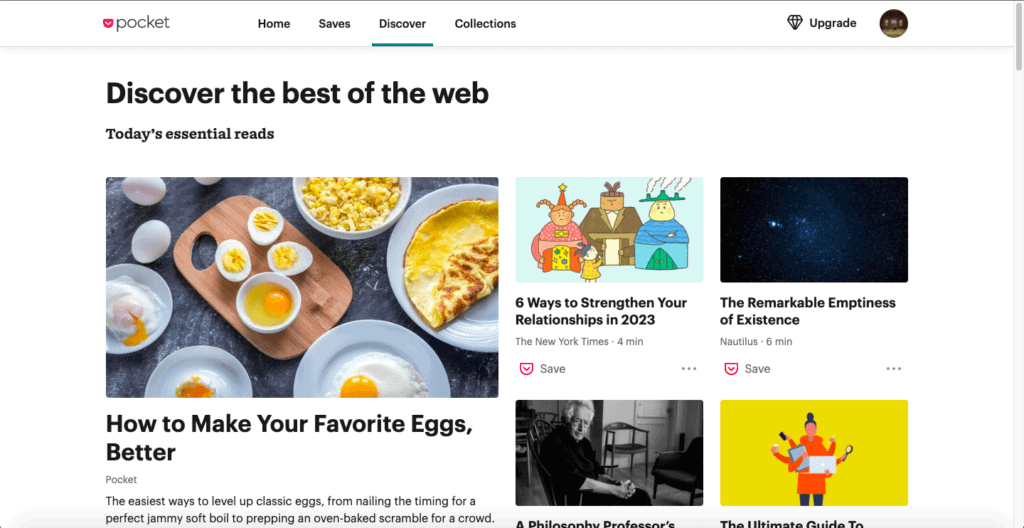Disclaimer
Parties other than Nimbus Platform™ may provide products, services, recommendations or views on Nimbus Platform™ (“Third Party Materials”). Nimbus Platform™ is not responsible for examining or evaluating such Third Party Materials, and does not provide any warranties relating to the Third Party Materials. Links to such Third Party Materials are for your convenience and do not constitute an endorsement of such Third Party Materials.