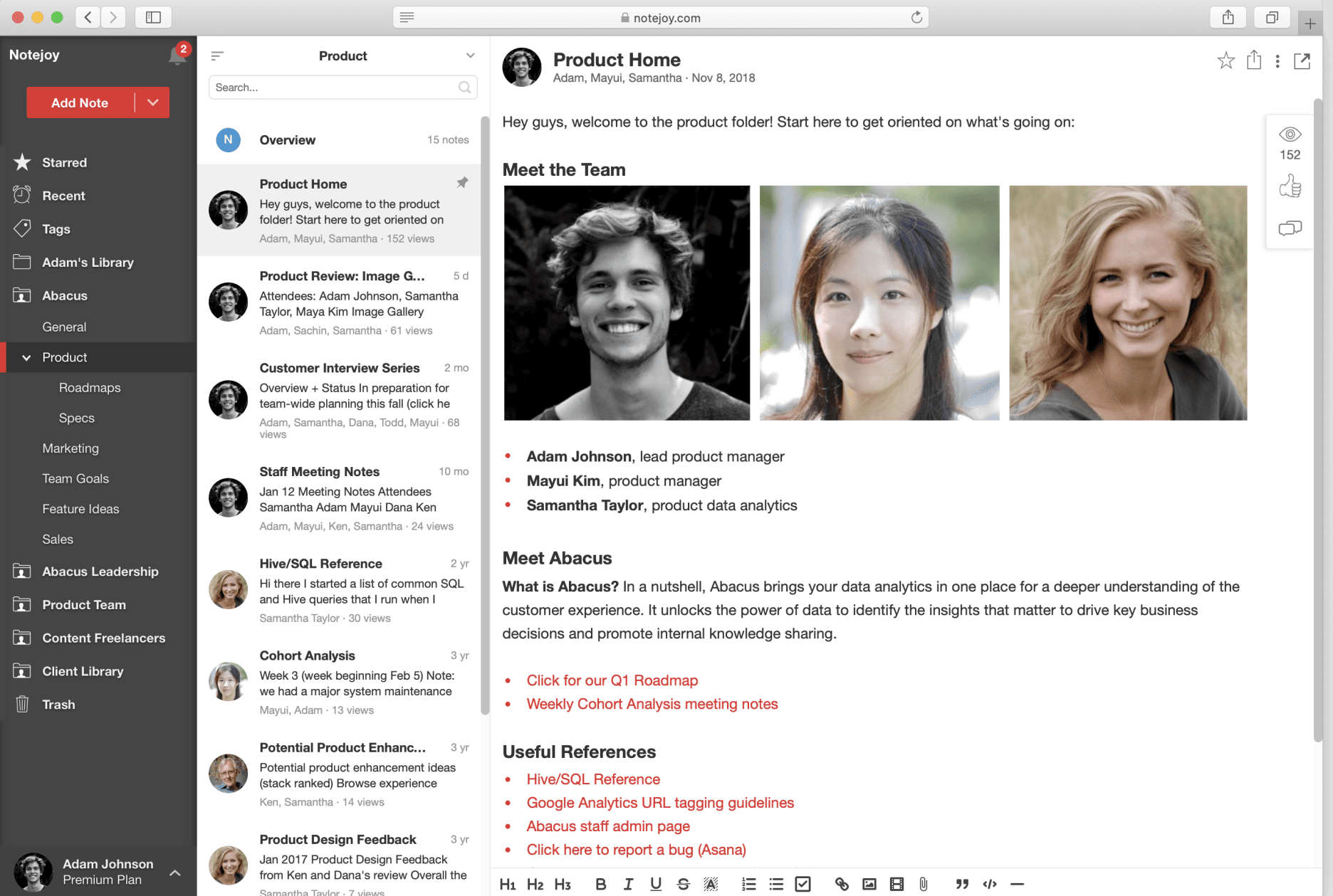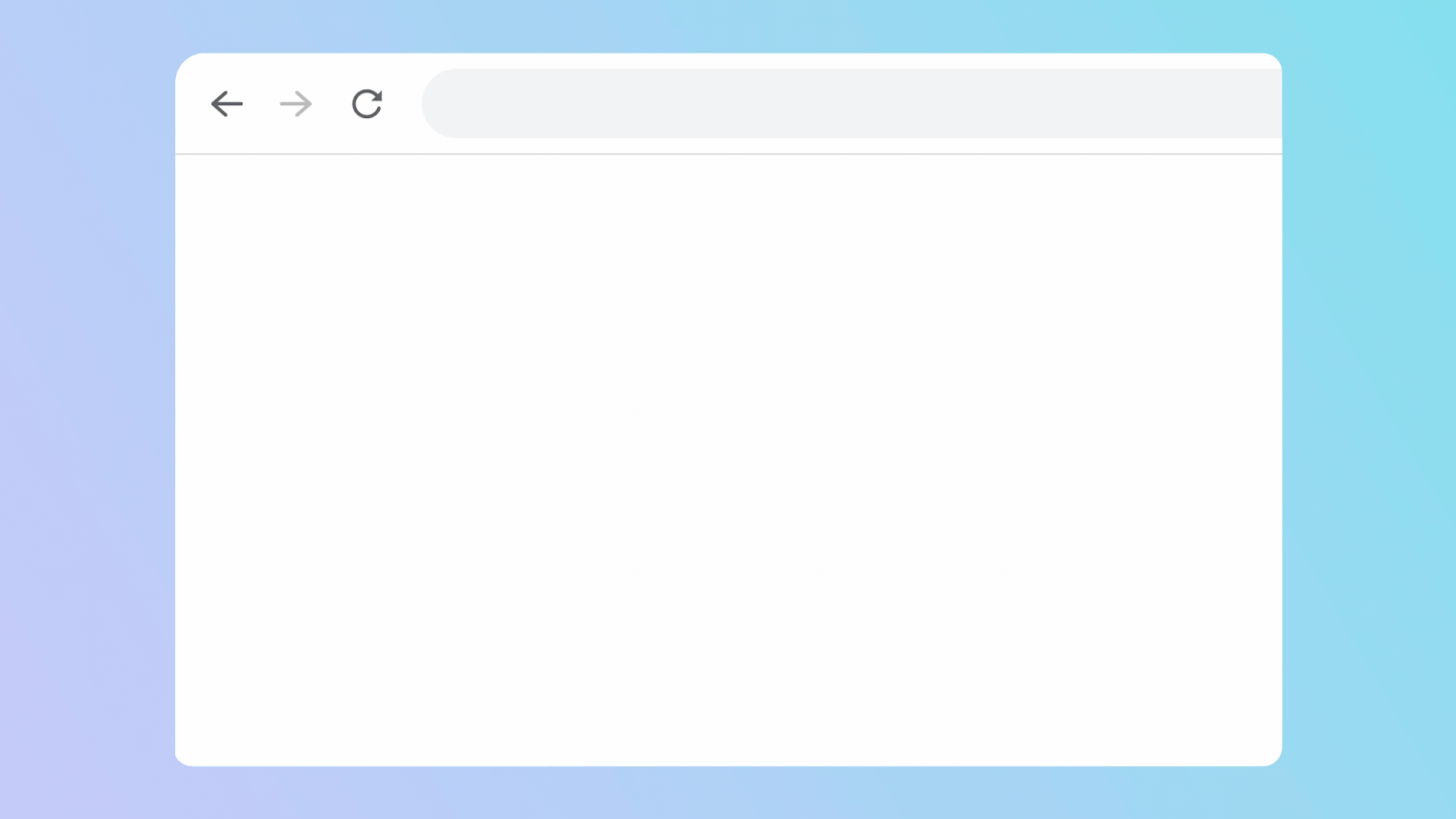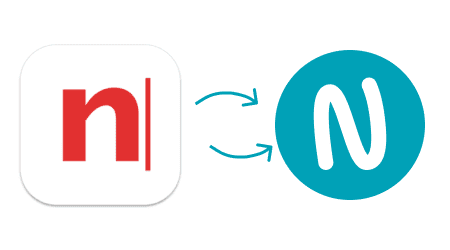Notejoy is a popular and easy note taking tool. You can use it to create and edit notes and lists, organize information, set reminders and shortcuts and share data with other users by giving them access to your notes.
Nimbus Note is a great alternative to Google Keep, available in one free and two commercial versions It is not just a compact mobile app like Google Keep, but a feature-rich cross-platform service compatible with different browsers and Windows, Android, MacOS and iOS operating systems.
Stable and flexible, Nimbus Note is just as good as Google Keep in terms of basic technical parameters, and surpasses it in most respects – for example, when it comes to data search or screen recording, workflow control or public page customization.