FuseBase vs Notion
While Notion focuses mostly on internal teamwork, FuseBase covers the entire spectrum of client projects, from getting inputs and collaborating on them to delivering results
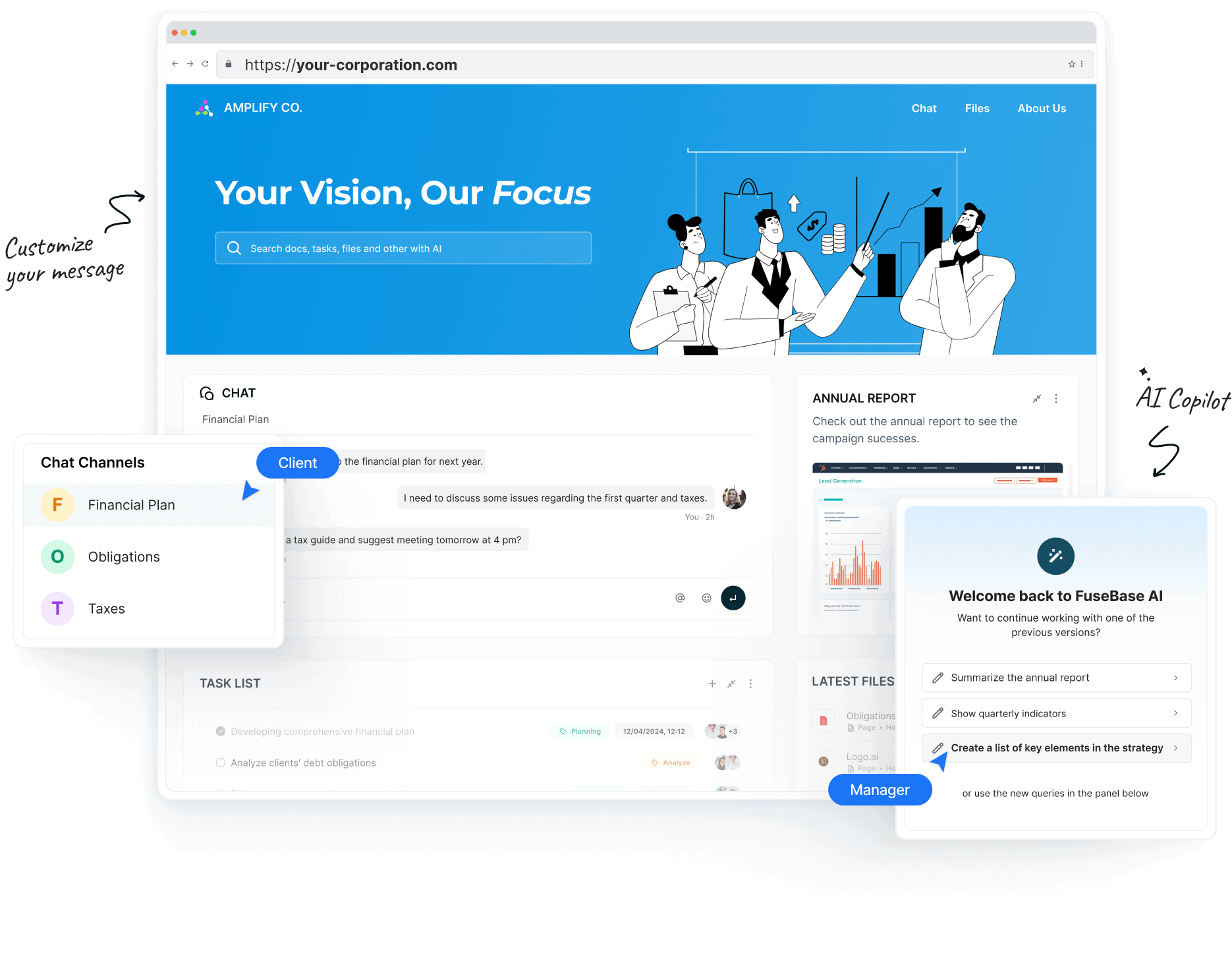
Used by client service businesses like yours:


🔥 NEW!🔥
Meet FuseBase AI Agents!
Your Dream Team of executive assistants that work 24/7
Comparison
Still using Notion?
Service businesses prefer FuseBase
Use the tool that drives your client projects to success. Discover why FuseBase’s client portals and other features make it the #1 Notion alternative
FuseBase
Focus on your client projects while leveraging smart AI copilot
- Fully customizable client portals
- White Label (CNAME and custom SMTP)
- Adaptive AI Copilot Train the AI assistant to provide more accurate responses using the Internet or FuseBase data.
- Built-in chats for clients and teams
- Video recording and transcriptions
- Centralized file management
Notion
Strengthen your team collaboration and knowledge management
- Spaces with limited customization
- No custom SMTP
- Built-in AI Retrieve answers from the Internet and improve your writing.
- Third-party chat integrations
- Recording and transcription via third-party tools
- File management for teams only
Features
Empower your business with Top-Notch client collaboration
Unlock the power of customization, collaboration, and AI to work seamlessly with clients and achieve great results
Customize
Deliver services professionally
Build a bridge between teams and clients while personalizing client portals. Set up your SMTP and add your branding to promote your services, not ours.
- Vast branding options
- Custom SMTP
- Domain of your choice
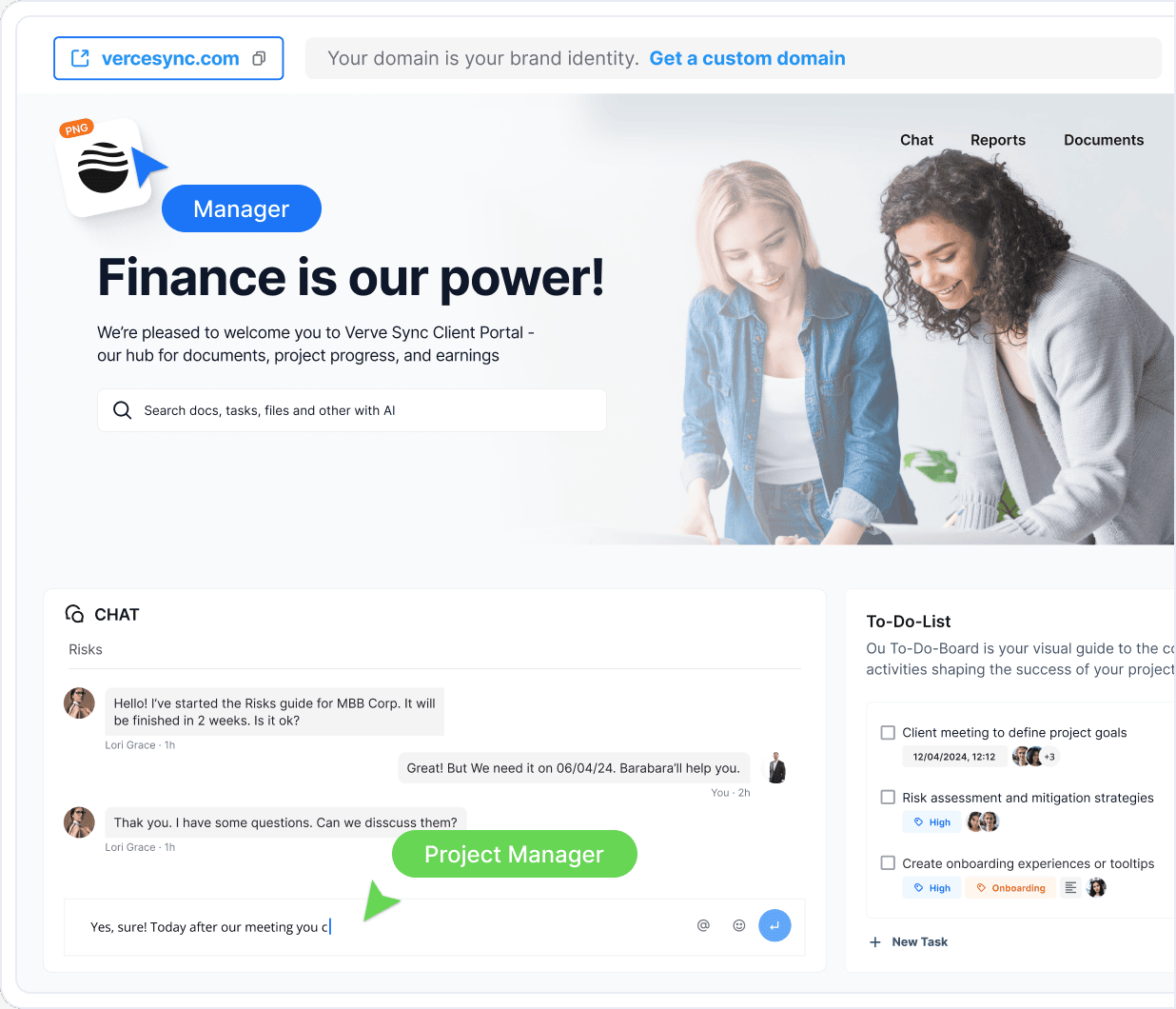
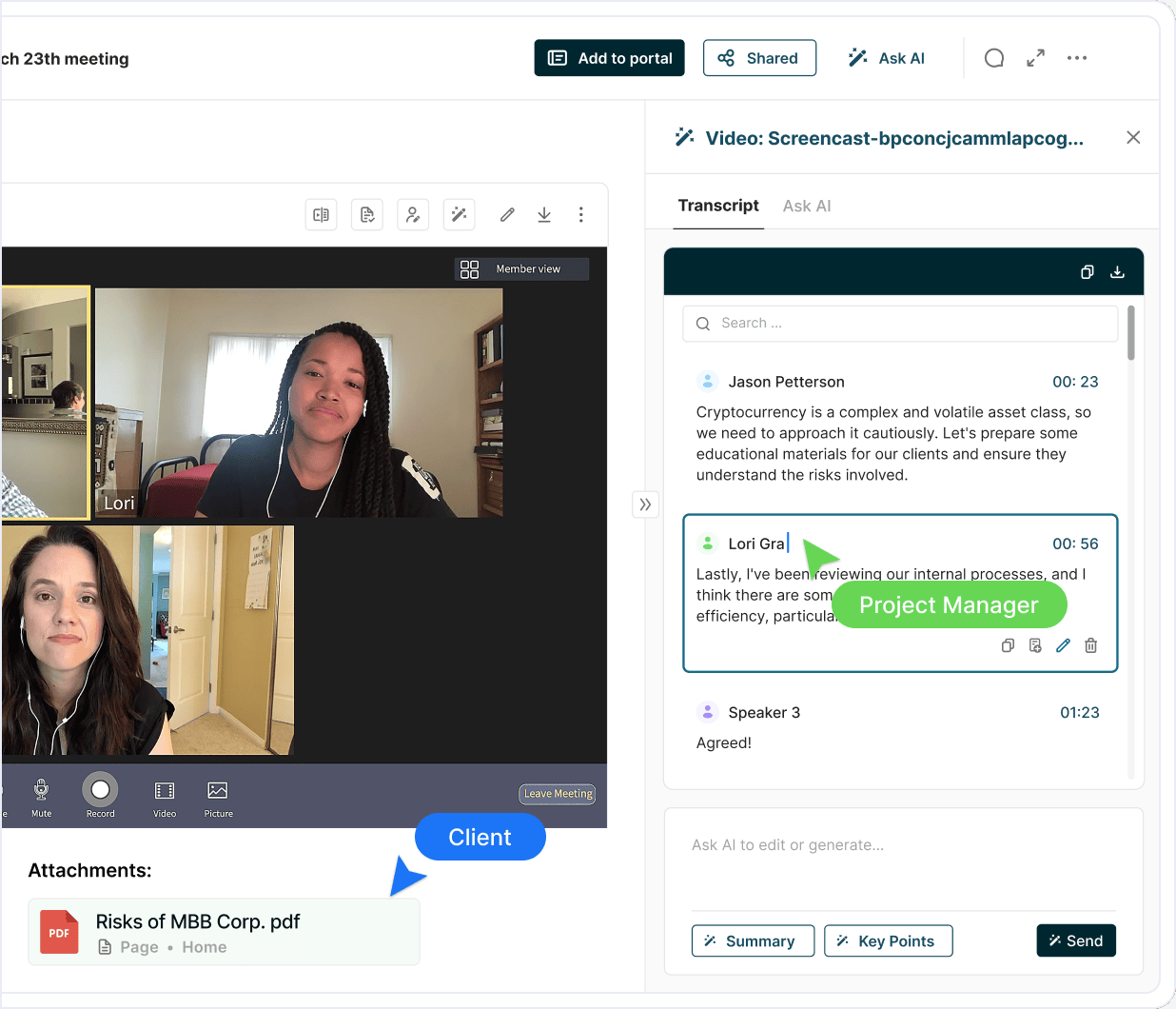
Collaborate
Boost project workflow
Record and transcribe your meetings to collaborate further on their outcomes. You’ve got all the instruments within one platform – from real-time collaboration to chats, and file management.
- Video recording and transcription
- Private and public chats
- File management
Leverage AI
Enhance teams with AI Copilot
You can train AI to be your round-the-clock teammate. AI Copilot will deliver personalized, accurate answers based on your FuseBase knowledge base or the Internet research.
- Knowledge base analyses
- Custom responses
- Fully trainable model
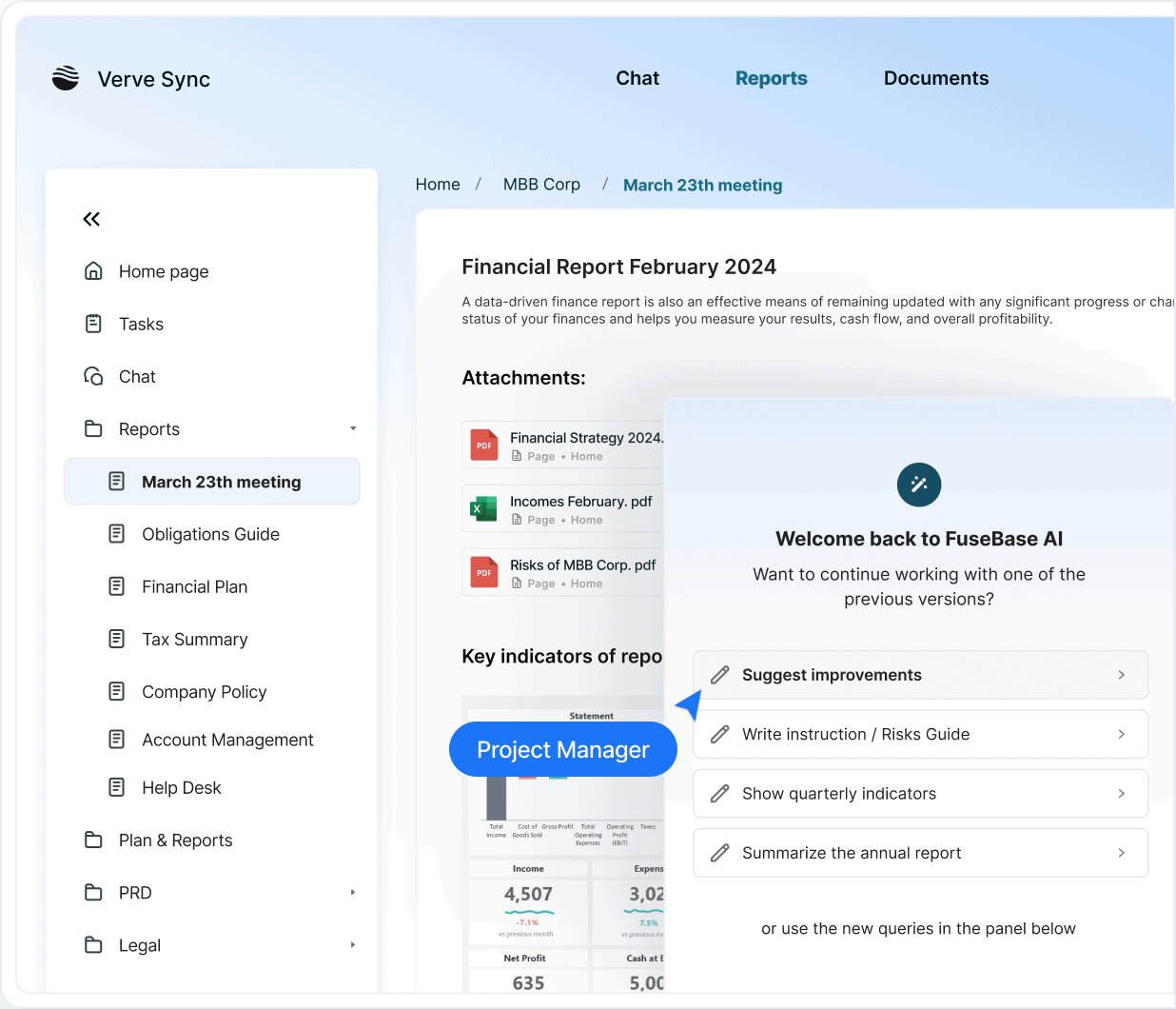
Overview
See FuseBase in action
Experience how easy it is to start using the tool from day one, with no learning curve
Review
Used by many,
Loved by all
Check out what the Product Hunt community says about us
“This year’s winner is FuseBase. Think of it almost like Notion but more tailored for professional services. It rolls project management, knowledge management, and client collaboration into one so you can stop jumping between apps trying to get work done.”
Product Hunt
With just a few clicks, FuseBase integrates with your existing systems.
Quickly improve your workflow with all the instruments in one place
 Google Calendar
Google Calendar
 Zapier
Zapier
 Word
Word
 YouTube
YouTube
 ClickUp
ClickUp
 Google Sheets
Google Sheets
 Figma
Figma
 HubSpot
HubSpot
 Google Calendar
Google Calendar
 Zapier
Zapier
 Word
Word
 YouTube
YouTube
 ClickUp
ClickUp
 Google Sheets
Google Sheets
 Figma
Figma
 HubSpot
HubSpot
 Asana
Asana
 Invision
Invision
 AirTable
AirTable
 Miro
Miro
 Google Drive
Google Drive
 PowerPoint
PowerPoint
 Calendly
Calendly
 Adobe
Adobe
 Asana
Asana
 Invision
Invision
 AirTable
AirTable
 Miro
Miro
 Google Drive
Google Drive
 PowerPoint
PowerPoint
 Calendly
Calendly
 Adobe
Adobe
Settle down with one tool that handles it all
Experience seamless project collaboration and delivery with everything in one place. Book a demo, and we’ll assist your transition. No hidden fees — just a tool for achieving top-notch results.
Disclaimer
Parties other than FuseBase may provide products, services, recommendations, or views on FuseBase (“Third Party Materials”). FuseBase is not responsible for examining or evaluating such Third Party Materials, and does not provide any warranties relating to the Third Party Materials. Links to such Third Party Materials are for your convenience and do not constitute an endorsement of such Third Party Materials.
Get a Sneak Peek on Managing Your Projects
Watch how you can boost your results by setting workflow with Nimbus Platform