Comparing Nimbus Note with Nuclino
Nimbus Note is your all-in-one notebook and workplace. It’s similar to Nuclino, but with many more features that can help you be more productive.
Everything you need in one place
Nimbus Note has all the core features of Nuclino, plus many features that Nuclino users have been wanting for years.
You can save all kinds of information to Nimbus Note – personal notes, thoughts, ideas. Also save recipes from the Internet and share them with your contacts. Think of the possibilities, such as compiling a travel journal or scanning all types of documents. Most importantly, all of this information will be readily available, from any of your devices anytime and from any location.
Side-by-side comparison
Look how many additional features you’ll get with Nimbus note. Have a look at this comparison table and then continue reading below to see learn details about some of the key features of Nimbus.
| Nimbus | Nuclino | |
|---|---|---|
| Folders and subfolder support Easily create and organize your notes in folders. Add subfolders for more flexibility. | ✓ | ✓ |
| Time reminders Create reminders for both time or location that you can also set to repeat at set intervals. | ✓ | × |
| Color label for notes To help you organize, you can label notes with various colors. | ✓ | × |
| Color label for folders To help you organize, you can label folders with various colors. | ✓ | × |
| Web clipper for browsers Add an extension to your browser to save information from the Internet (such as articles, emails & files). | ✓ | × |
| Search for text in images and extract Use our optical character recognition (OCR) feature to extract and copy text from images and transfer that text into a note. | ✓ | × |
| Search documents including PDF, DOC, XLS and more. | ✓ | ✓ |
| Offline mode Access your notes if you are not connected to the Internet. | ✓ | ✓ |
| Screenshots and screencasts Capture screenshots and record video of your screen. | ✓ | × |
| Advanced search tools Refine your searches with date, location and other filters. | ✓ | × |
| Document scanner Scan other documents into your notes, then make them searchable using the OCR feature. | ✓ | × |
| Tags Yet another way to organize your notes using searchable tags. | ✓ | × |
| Synchronization Synchronize among various types of devices. | ✓ | ✓ |
| Workspaces Organize your life or work categories, such as personal, hobbies, and work. Each workspace is independent, having its own notes, folders, reminders and members. | ✓ | ✓ |
Folders and subfolders
Nimbus Note folders are very much like those on your computer!
Next-generation note editor
Write, document, and brainstorm without any restrictions. Now, you can put whatever you want in your notes: calendars, spreadsheets, maps, videos and more.
Advanced search tools
Find what you need quickly, with powerful filters and saved searches. Add searchable tags and color labels to any note. Use date filters and search text in images with optical character recognition (OCR).
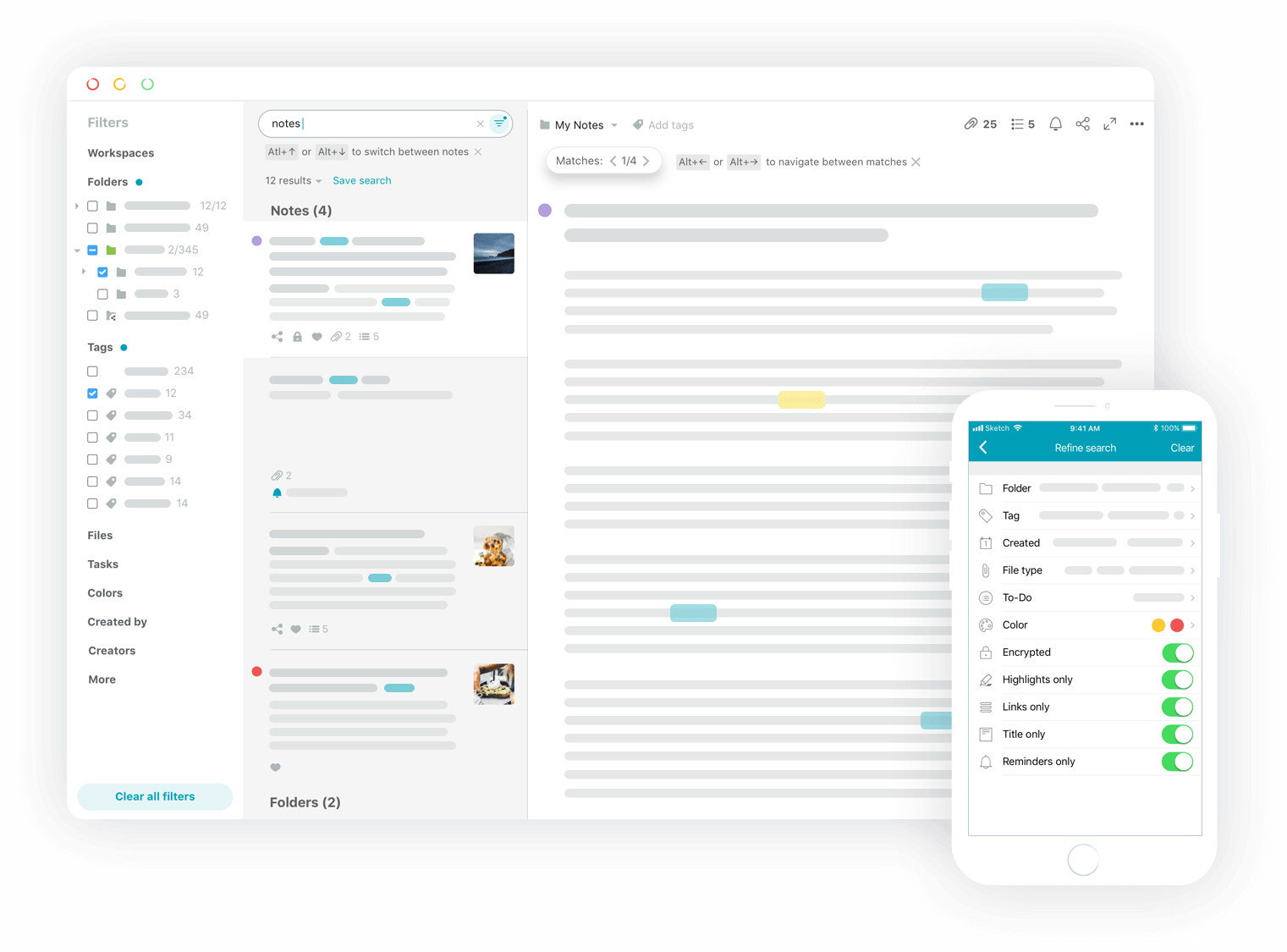
Web clipper and screen capture
Grab information from anywhere and save it to Nimbus Note with the integrated Clipper and Capture tools. These are now in use by over 1 million people around the world.
What is Nimbus Note?
- Create notes, docs and wikis
- Easily create tasks & lists
- Databases, spreadsheets and tables
- Custom Domain & Branding
- Organization Console
- JS/HTML injections
- Client Portal (Guest Accounts)
Get started today and make things happen!
Disclaimer
Parties other than Nimbus Platform™ may provide products, services, recommendations or views on Nimbus Platform™ (“Third Party Materials”). Nimbus Platform™ is not responsible for examining or evaluating such Third Party Materials, and does not provide any warranties relating to the Third Party Materials. Links to such Third Party Materials are for your convenience and do not constitute an endorsement of such Third Party Materials.
Get a Sneak Peek on Managing Your Projects
Watch how you can boost your results by setting workflow with Nimbus Platform