Get Nimbus Clipper for :
Nimbus Platform for Studying
Easily organize all your school and class information into a single workplace.
Organize your classes or courses into individual workspaces and folders
Each workspace is independent, with its own pages, folders, tags and members. Create multiple workspaces for every class and turn chaos into an organized environment.
Groups for workspaces — group your workspaces to add more structure.
Create multiple workspaces — one for each of your projects.
Keep project data separate — each workspace is entirely separate from other workspaces.
Easily maintain security and project focus — each workspace has its own users, content and permissions.
Keep order in each workspace — create folders and subfolders within each workspace.
Continuous team collaboration — teams can readily coordinate by accessing work items in a single, secure location.
Access workspaces from anywhere — desktop or directly at the Nimbus website.
Structure and organize your research
Organize your pages, documents, articles and literature into folders and subfolders. Tag, highlight and mark your favorites. At Nimbus, we’re constantly adding new tools.
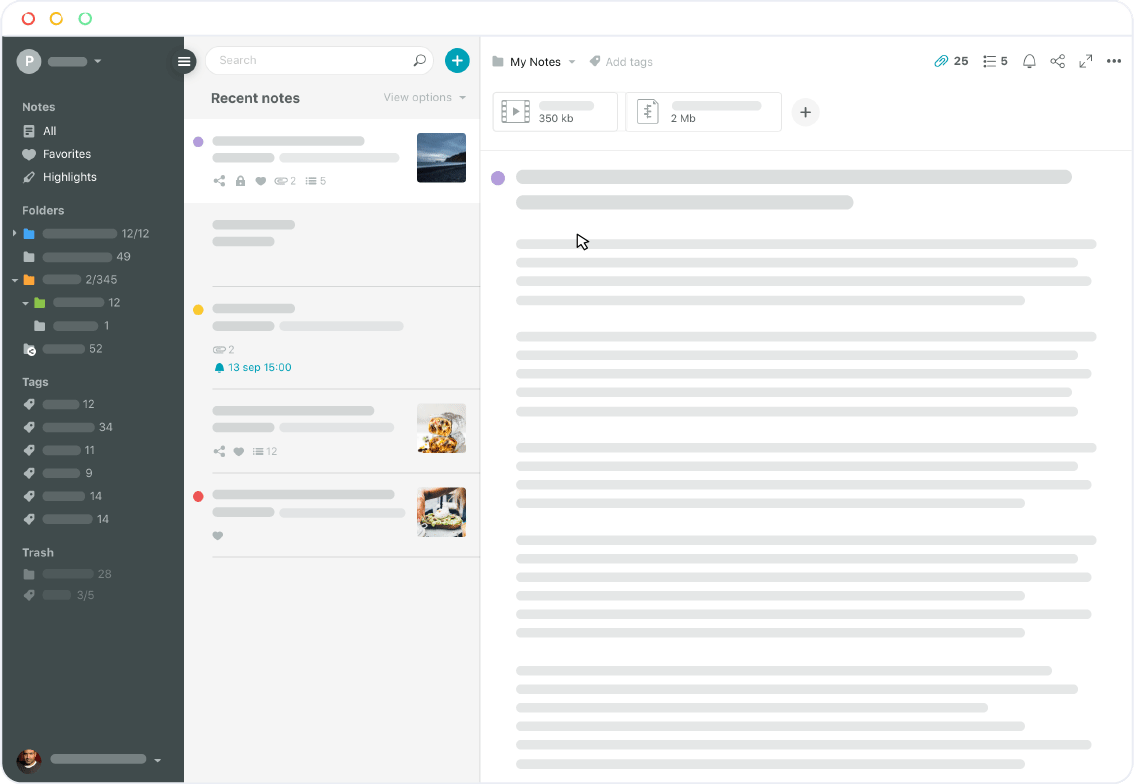
Document scanner and OCR
Take pictures of all documents and extract the desired information from them. With our optical character recognition (OCR) feature, you can easily copy text from images and documents. Extract what you need and save everything in Nimbus.
Record lectures and talks
Record audio with Nimbus to ensure that you don’t miss any important points.
Refine search / Document search / OCR
Refine search allows to search using almost any parameter. It also complimented with search in attached documents like PDFs and uses OCR technology (image to text recognition) to search text in images.
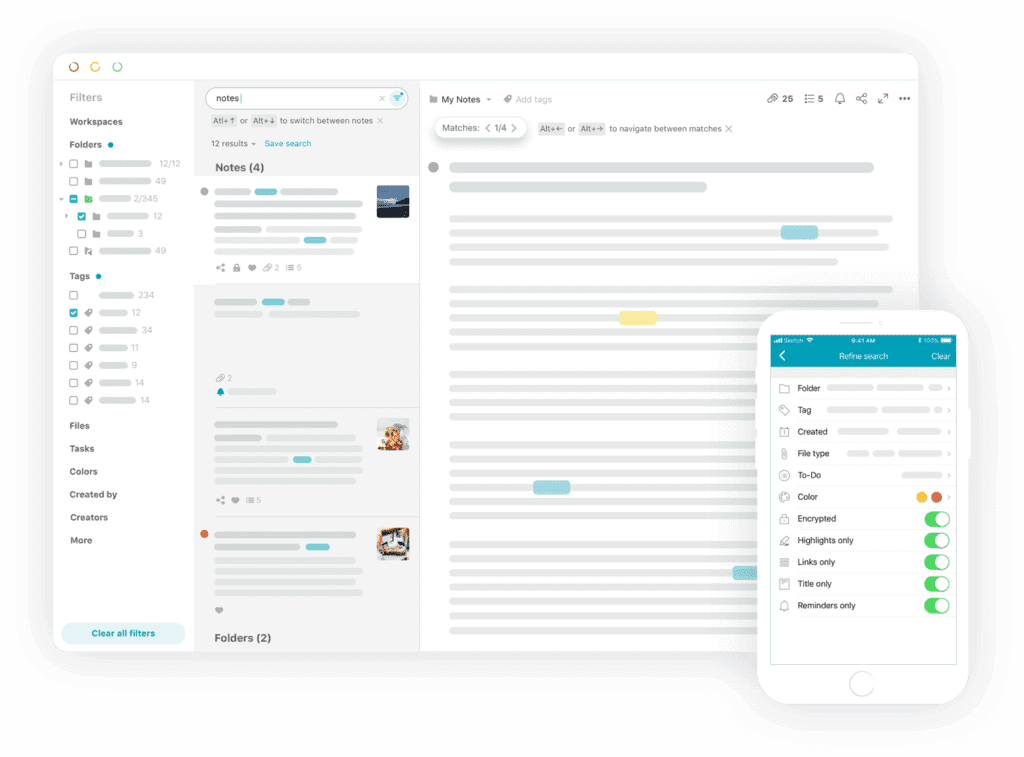
Digital Asset Management for Knowledge
Organize all assets in an easy-to-find environment. Have quick and convenient access to everything you need, from any device.
Stop using multiple software tools to collect and manage your data. Nimbus Platform is perfect for teams of all sizes. Whether you’re reviewing pages on your own or working on a group project, you can easily organize all of your knowledge into a single workplace. Use @-mention to link workspaces, folders, pages, and teammates.
Personal Student CRM
Planning and tracking graduation requirements can be a tough process, even for the most organized student. Use Nimbus Platform to handle it all very efficiently and easily.
A Web Clipper that works!
If you don’t have enough material for a lesson, it’s easy to collect more information on the web with Web Clipper.
Nimbus Web Clipper is the easiest way to clip text, images, links, and email messages. Grab types of content from web pages and PDFs. Then, add your own notes and easily save them to your Nimbus account.
Look at all you can do with Nimbus Web Clipper:
- Capture the entire web page and store it for future use
- Capture only a part of web page
- Highlight text before saving the web clipping
- Add tasks to the clipping before sending it to a colleague
- Clip images from a web page
- Clip from PDF files and annotate before saving
- Clip email, including all responses and attachments (Gmail and Hotmail)
- Clip anything, with just one click!
Get started today
and
make things happen!
Get a Sneak Peek on Managing Your Projects
Watch how you can boost your results by setting workflow with Nimbus Platform