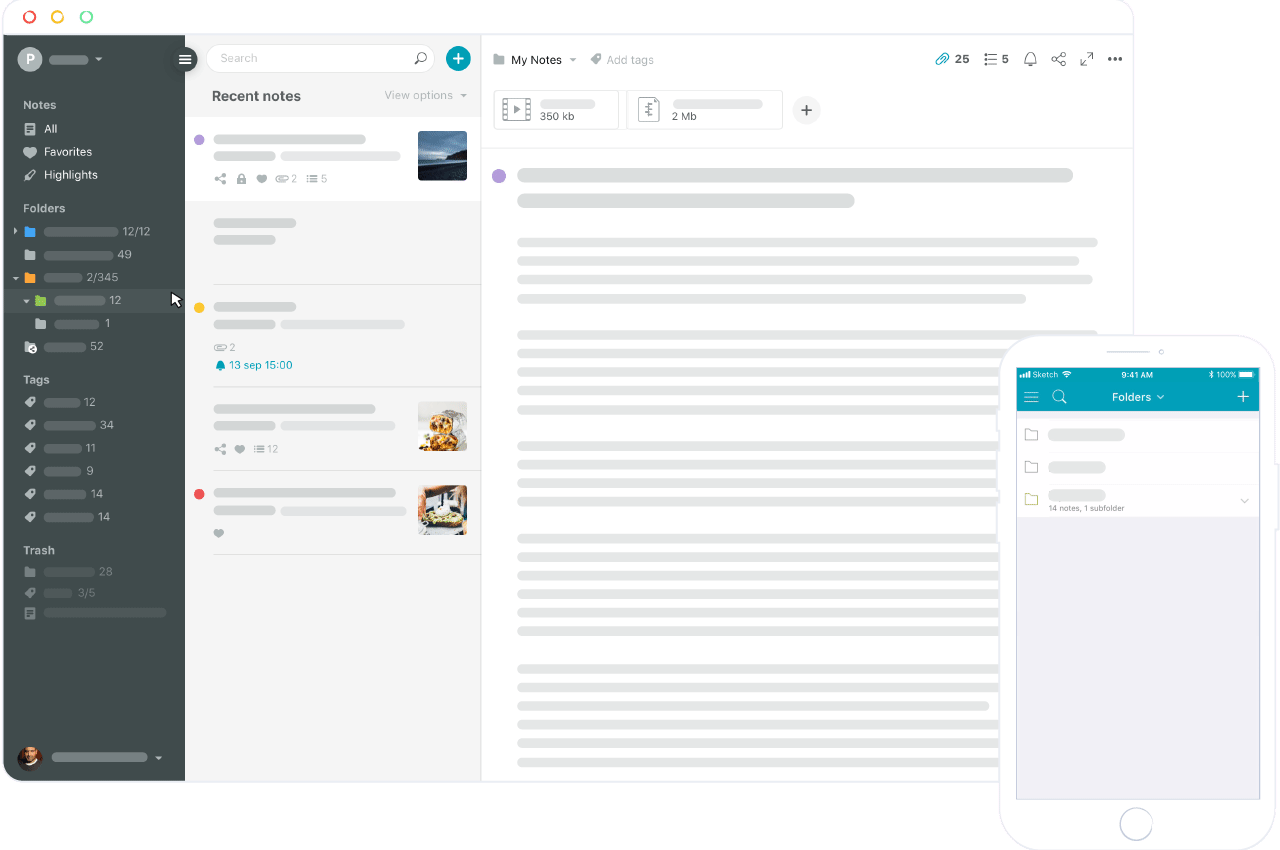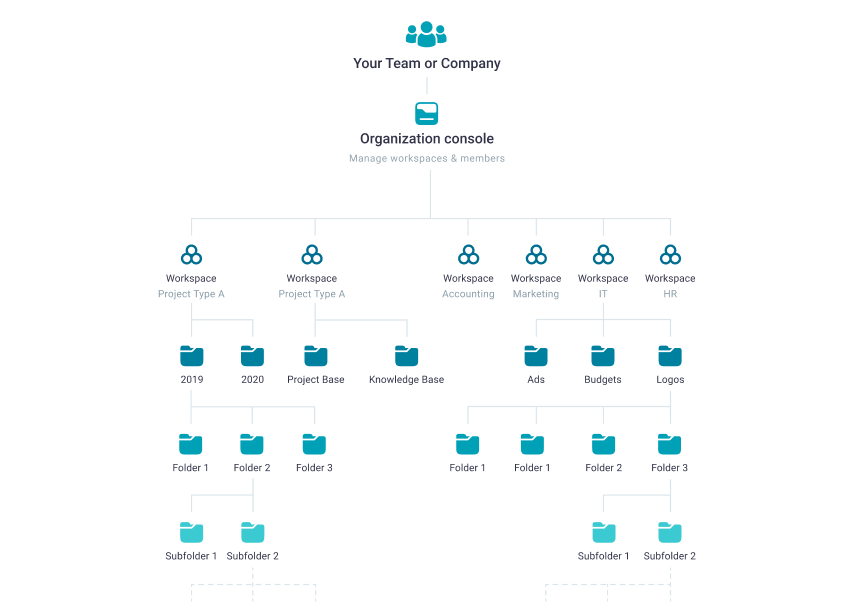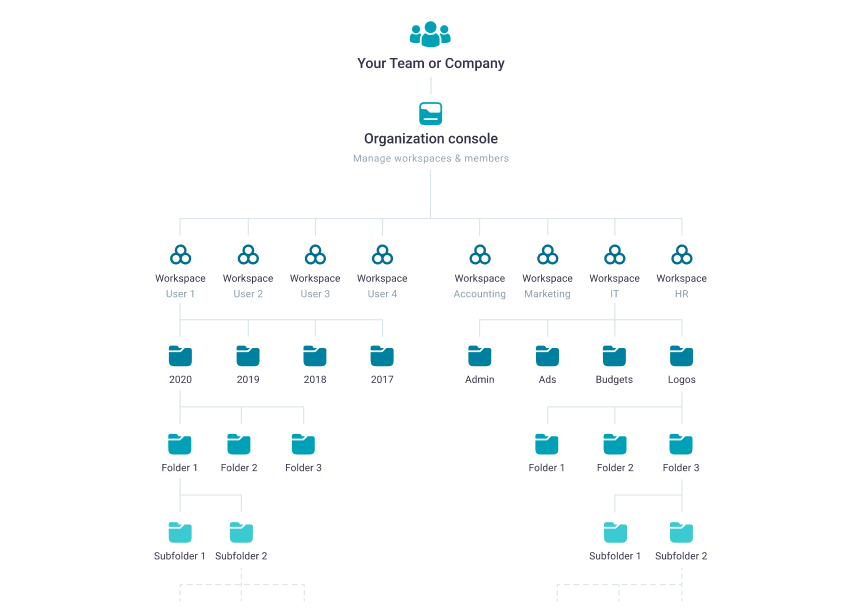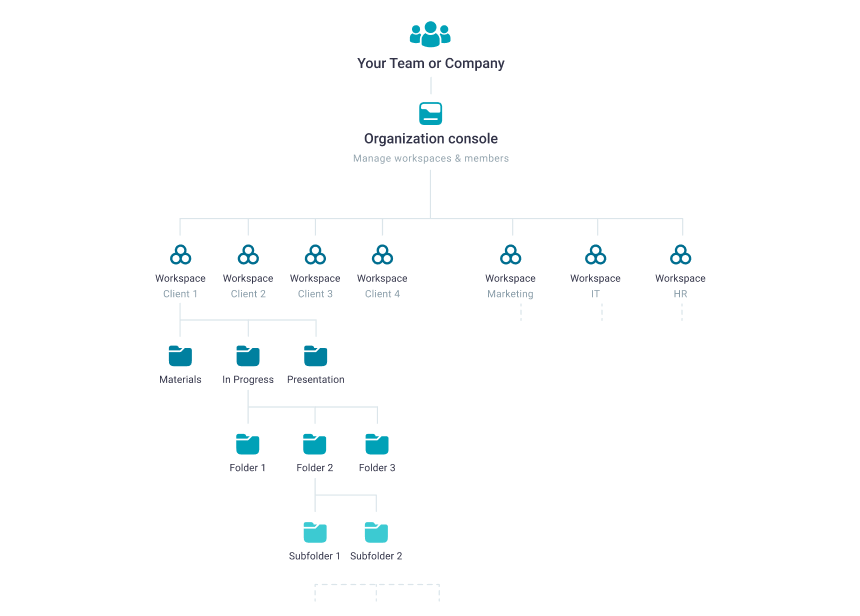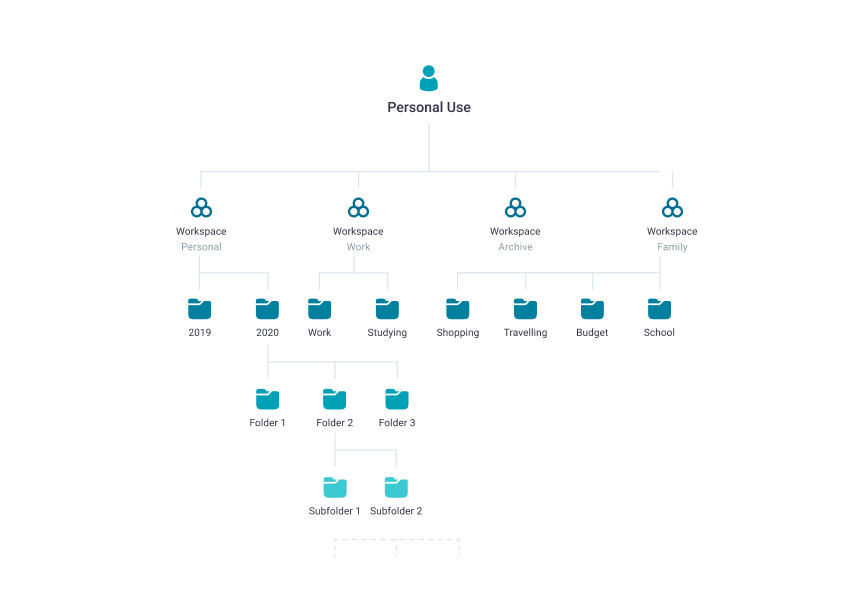NIMBUS FOLDERS AND SUBFOLDERS
To organize information properly, you need a good filing system. In addition to searchable tags, Nimbus Note allows you to organize your notes into folders and subfolders. Add as many nested subfolder levels as you need.