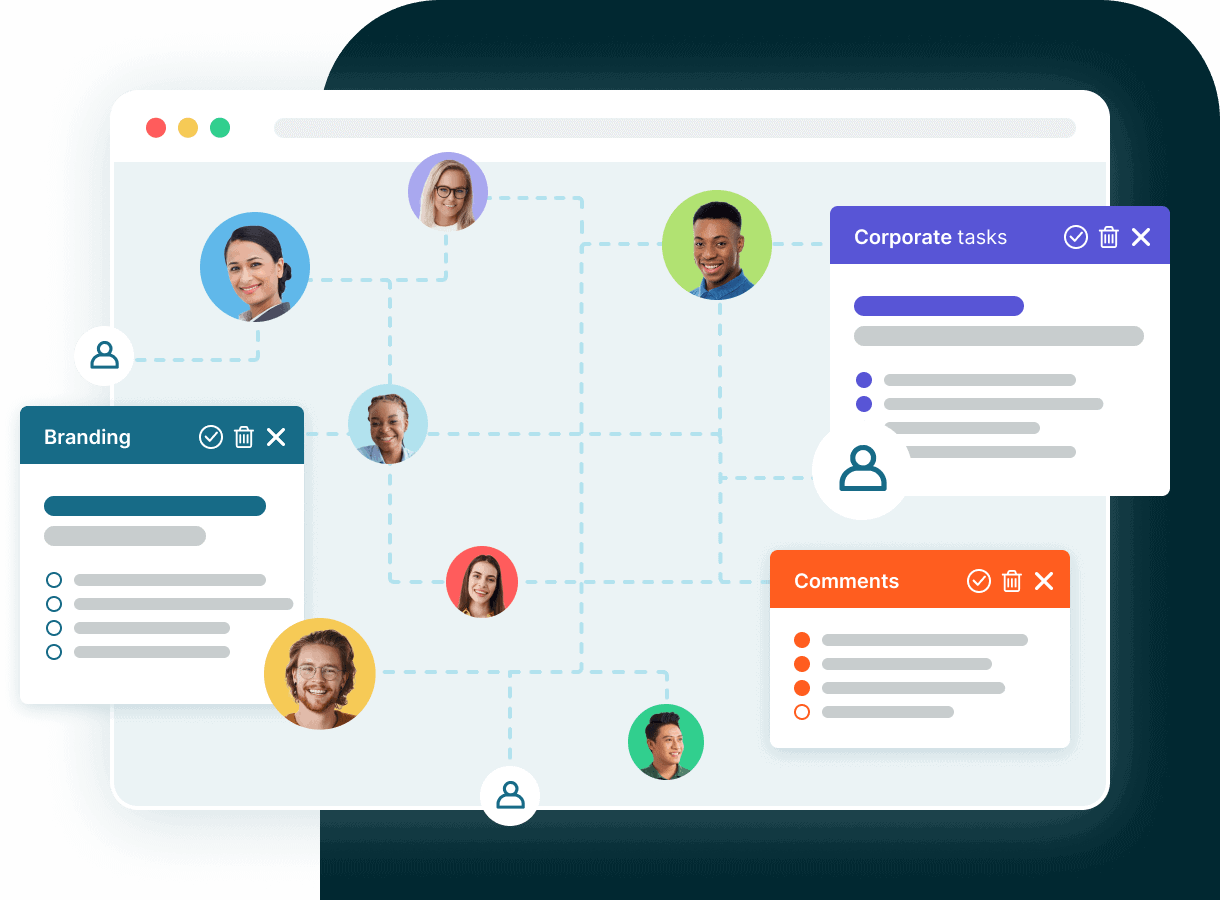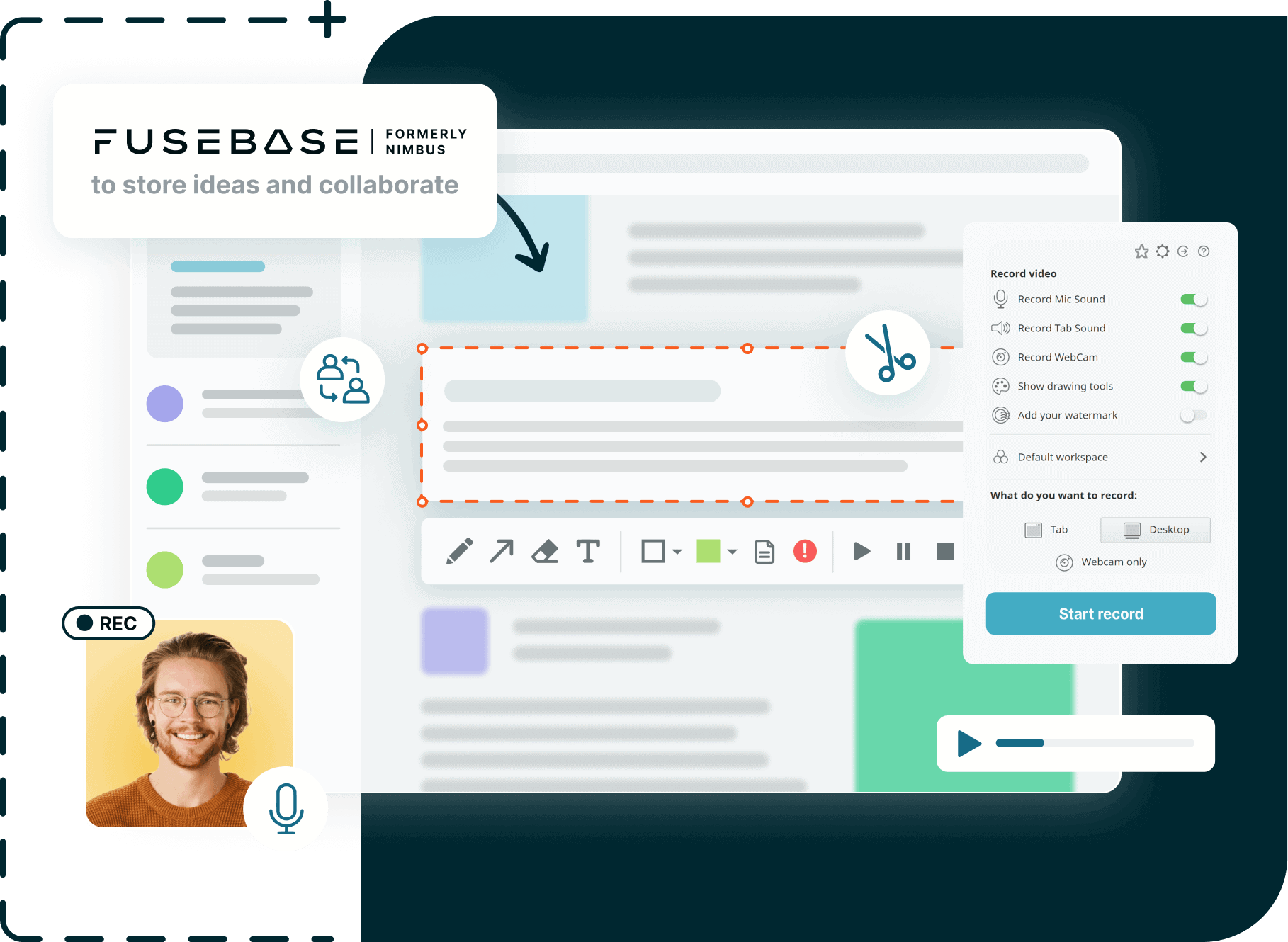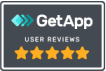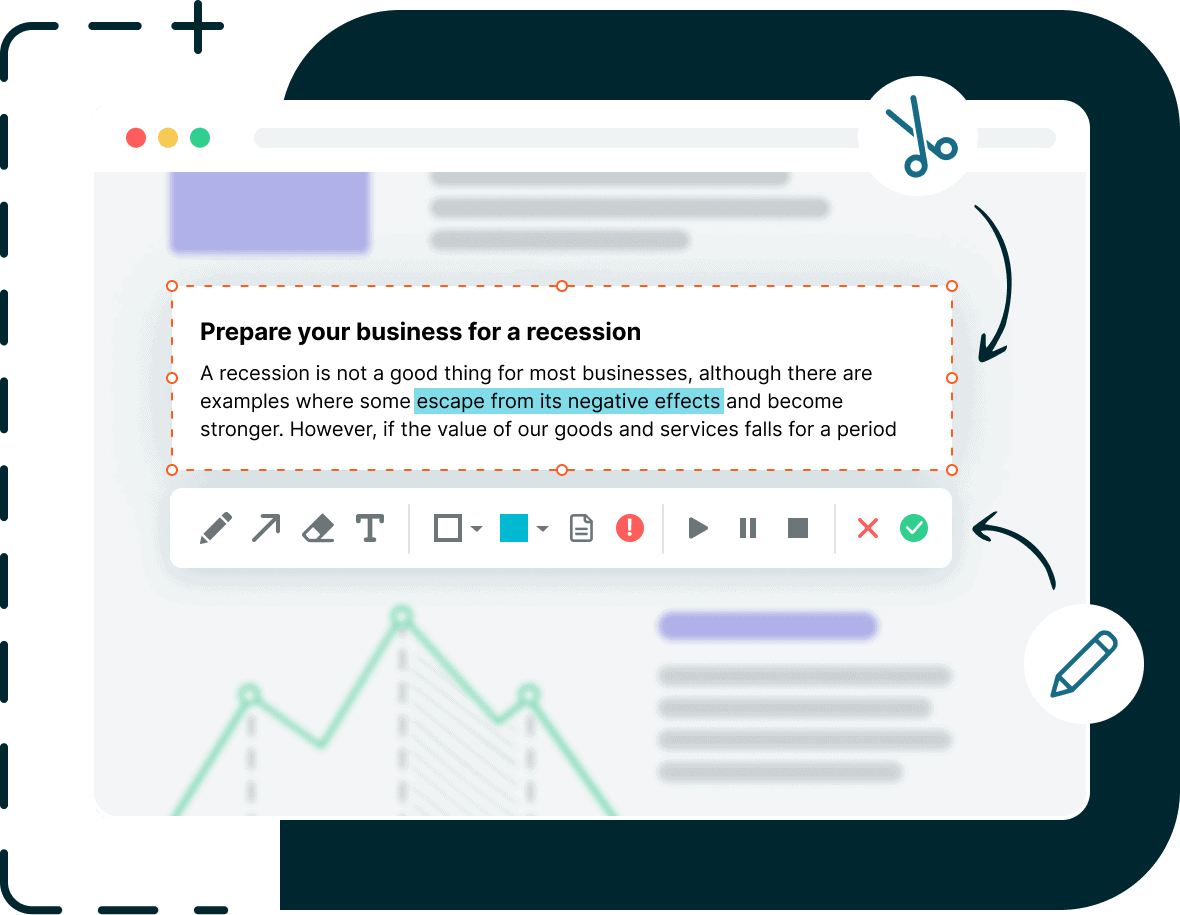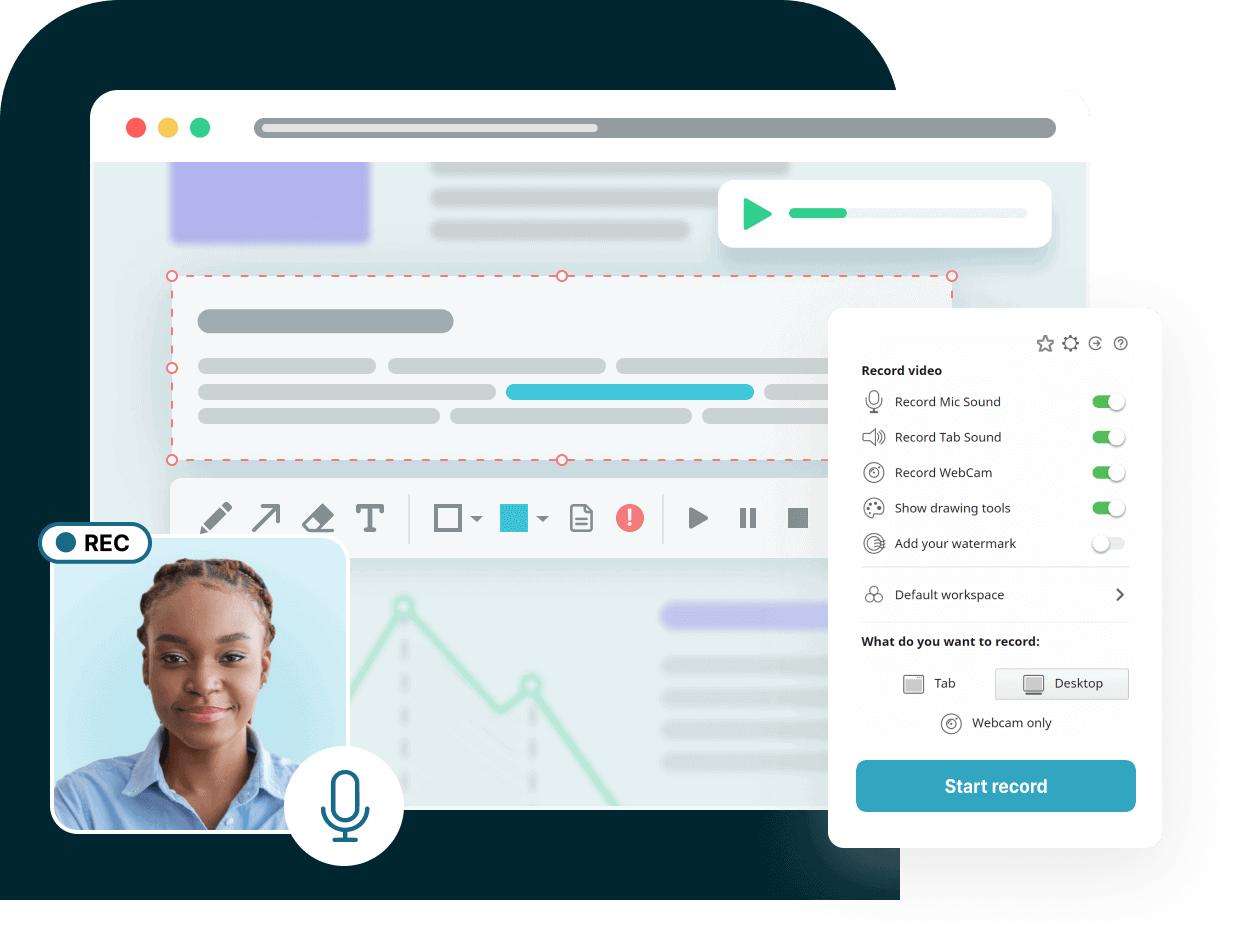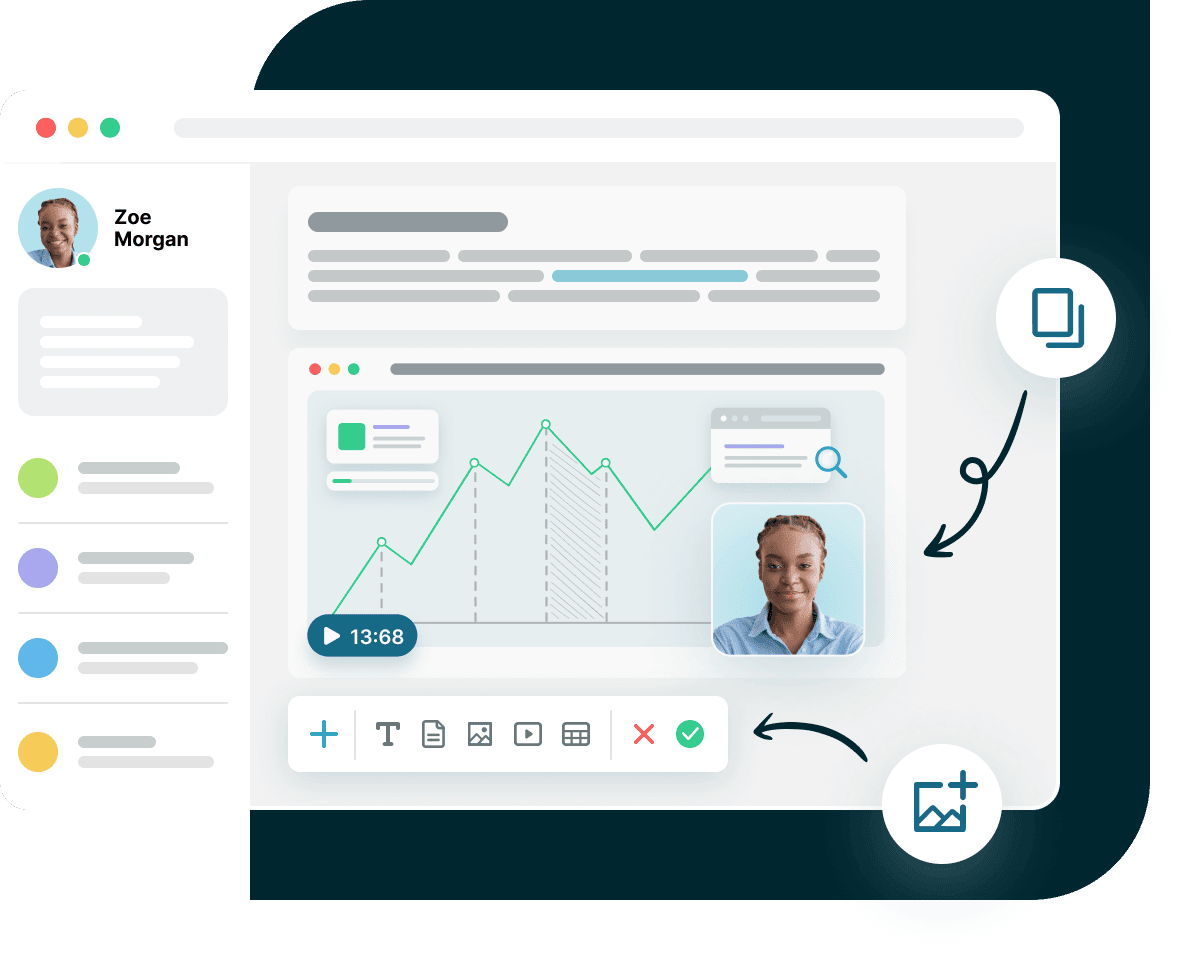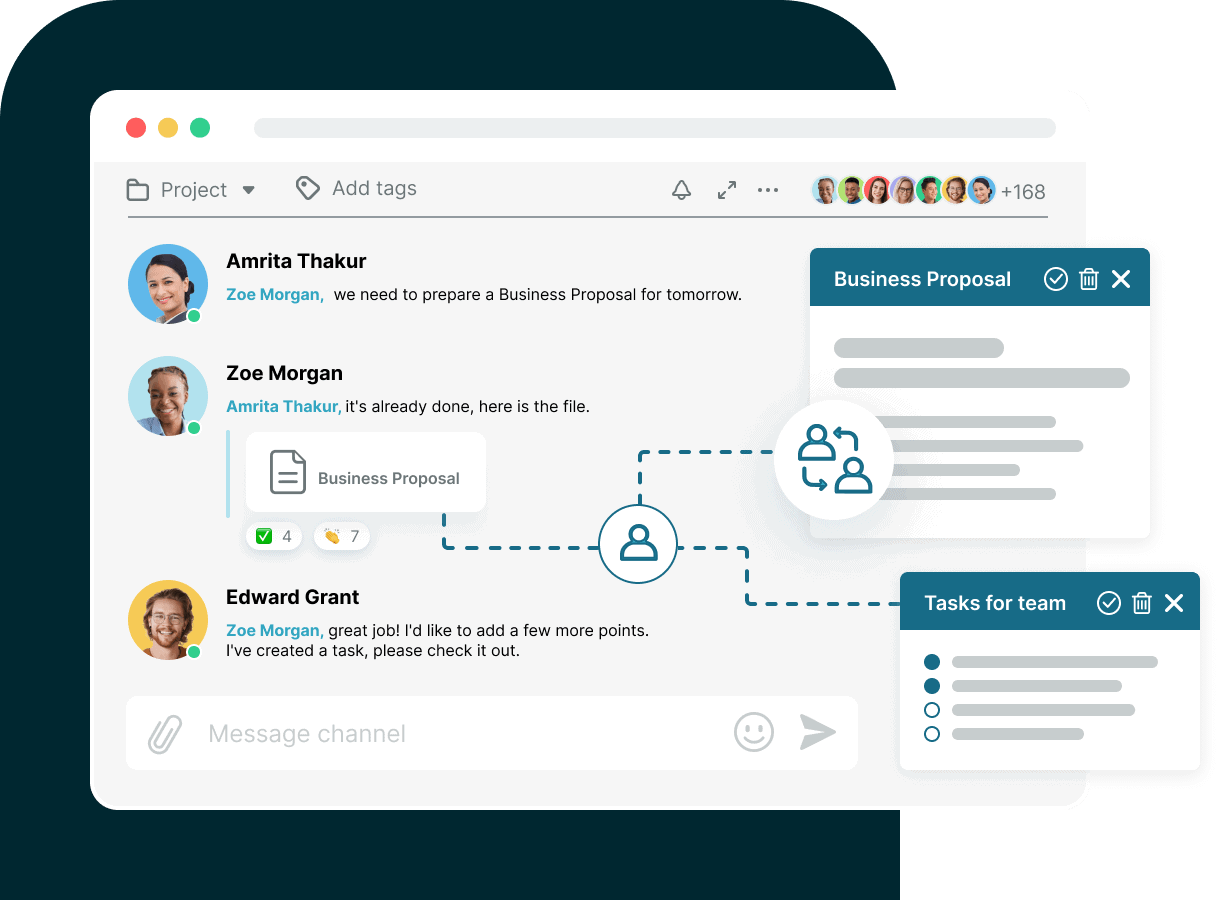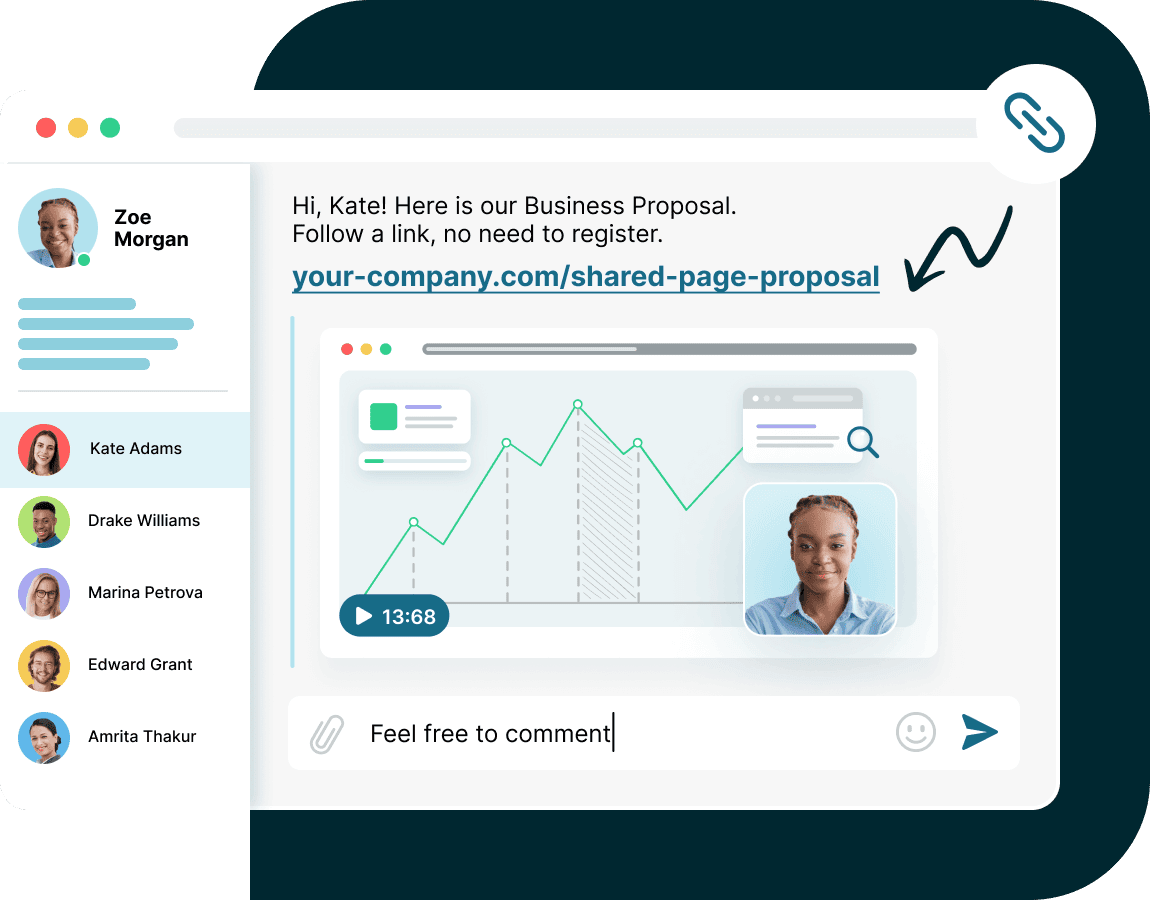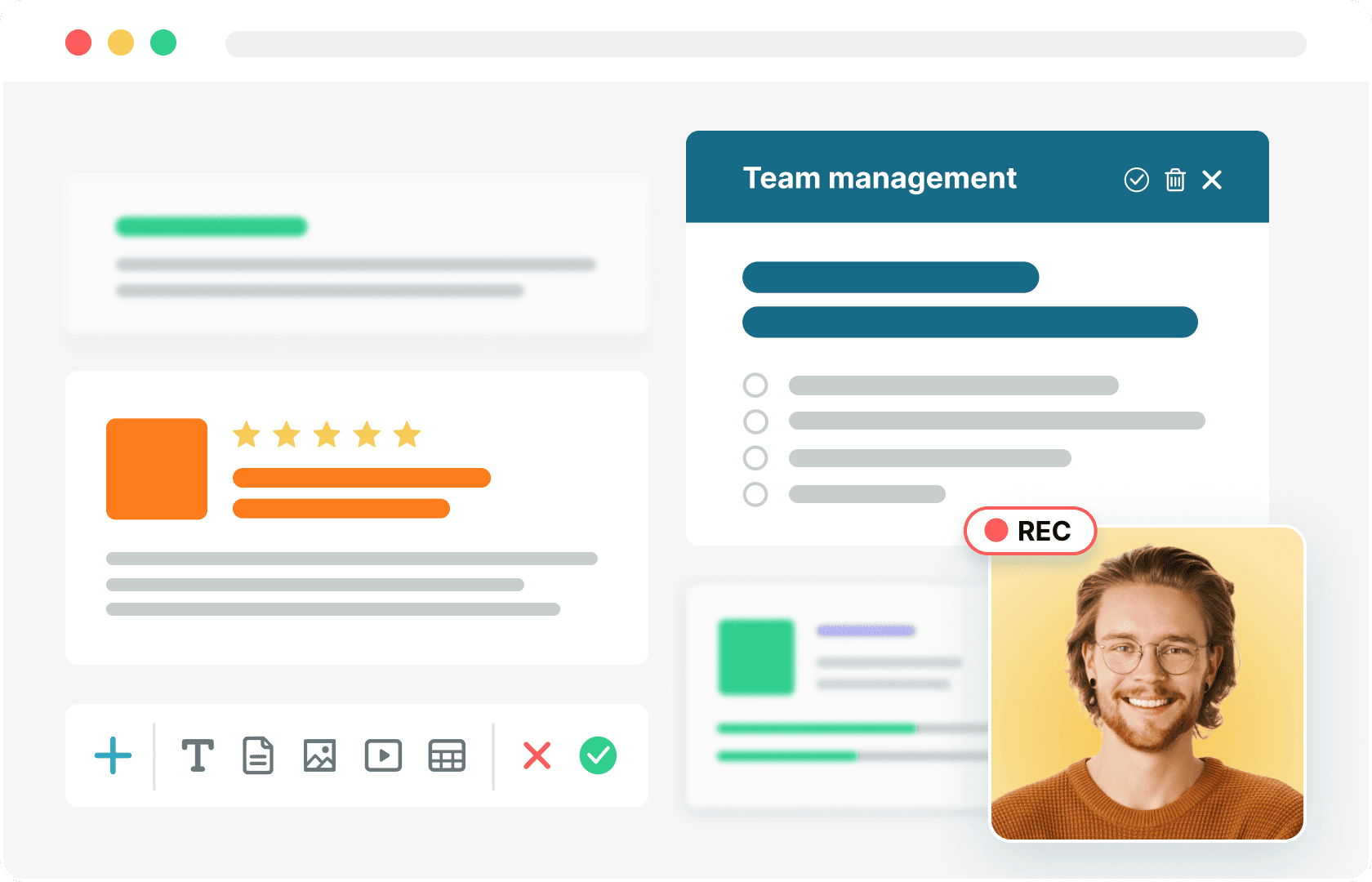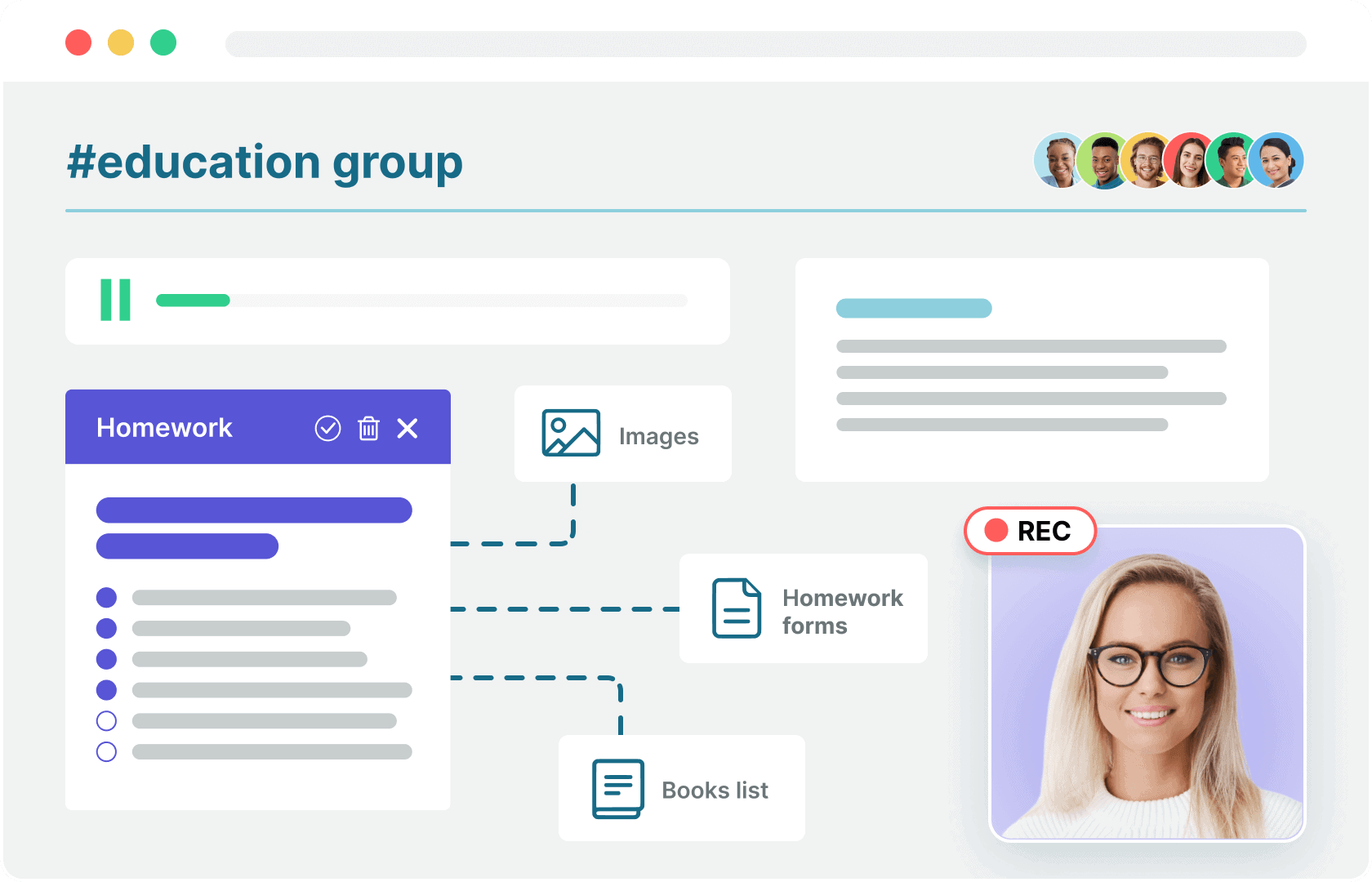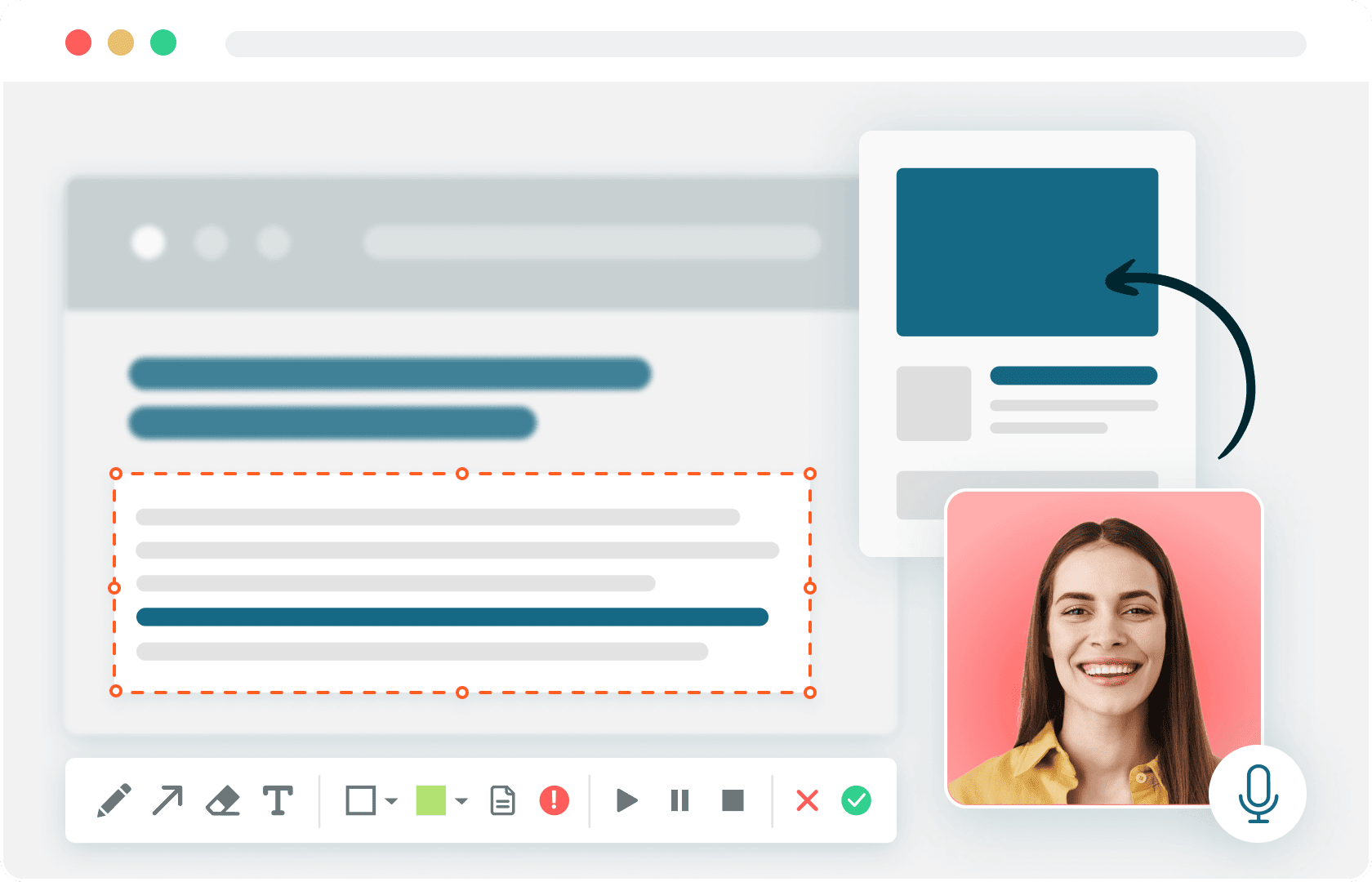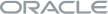Try Capture for your business to skyrocket your results!
- Easy uploading to corporate clouds
- A great screenshot and screen recording tool for everyone in your team
-
Branding for your uploads
(branded links and your logo) - Fine-grained permissions for employees
- A collaboration tool for the whole team with chats, comments and tasks