
Why a Client Portal is Essential for Your Business Success
- 7 Min read
When I built FuseBase, it wasn’t because the world needed another client portal. It was because every portal I tried was either frustratingly basic (basically a fancy Google Drive with a login) or so bloated with features that using it felt like onboarding to a second job.
I needed something powerful and simple, something that actually makes client collaboration easier instead of adding another layer of chaos.
If you’ve ever tried finding the right client or customer portal, you know the struggle. Some look slick but lack the essentials. Others check all the feature boxes but feel like they were designed by someone who’s never actually worked with clients. And then there are the ones that technically work but require 27 clicks just to share a doc.
After testing everything out there (and building what I believe is the best), I put together this list of the top 15 customer and client portal software options, who they’re for, where they shine, and where they fall flat.
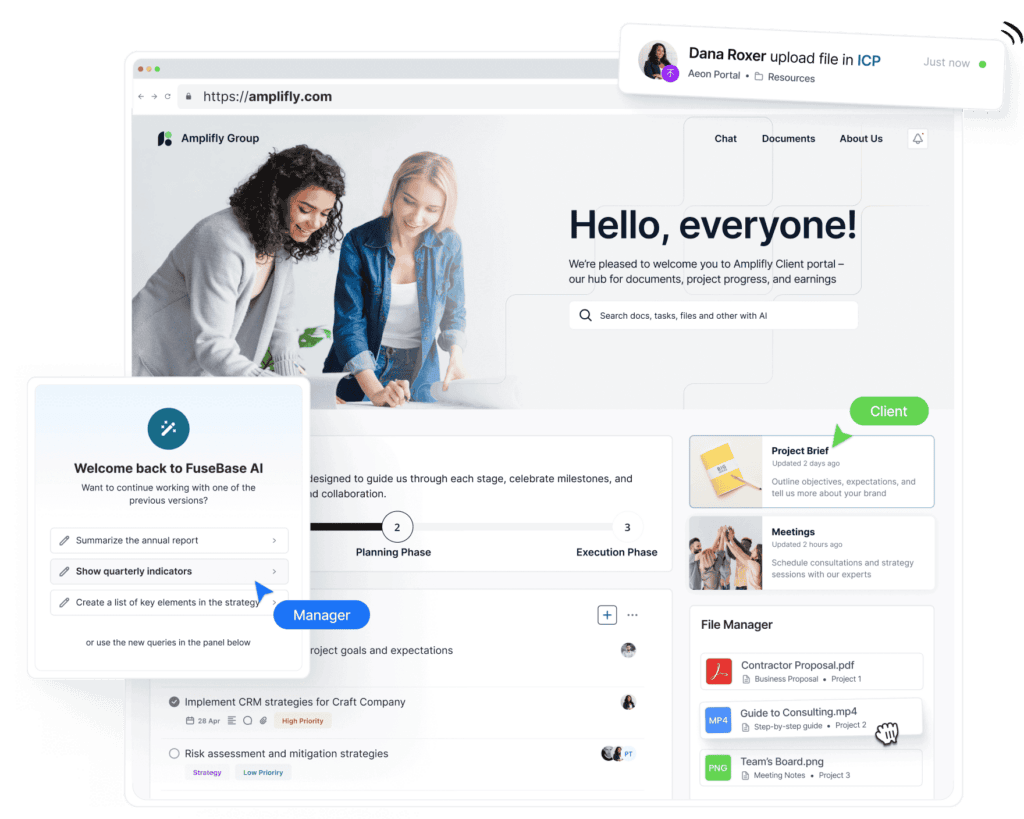
When I first started working with clients, I assumed staying organized would be easy. Then the emails started piling up, files got lost in endless threads, and simple requests turned into days of back-and-forth. It became clear that without a central place to manage everything, client communication turns into a slow, frustrating mess.
That’s exactly what a client portal is built to fix. It gives clients a dedicated, secure space to access information, share files, and communicate without the usual chaos. No more digging through inboxes or chasing down updates. It’s not just about making life easier. It’s about delivering a professional, seamless experience that builds trust and keeps projects moving.
Businesses that still rely on scattered emails and shared drives aren’t just inefficient. They look outdated. Clients expect a modern, self-serve experience, and the right portal delivers exactly that. Most portals run through a website or mobile app, giving clients a secure and organized way to collaborate. But the best ones don’t just store information, they transform how businesses interact with their clients.
If you’ve ever lost a deal because a client couldn’t find the right file or a project stalled due to miscommunication, then yes, you need a customer portal. I’ve seen businesses waste hours chasing down email threads, resending documents, and answering the same questions over and over.
It’s not just frustrating. It’s expensive.
Before I built FuseBase, I worked with teams that thought email and shared drives were good enough. But then deadlines slipped, clients got frustrated, and deals went cold because there was no clear way to track progress. One missing document can mean a lost contract. One miscommunication can mean months of delays. I’ve seen it happen.
A portal changes that by giving clients a single place to access everything they need. Files, updates, messages. All without waiting on you. It’s about giving clients a seamless, professional experience that builds trust and keeps business moving.
If your competitors are making it easier to work with them and you’re still stuck in email chaos, you’re already behind.
There are several benefits to having a client portal, which I can summarize into:
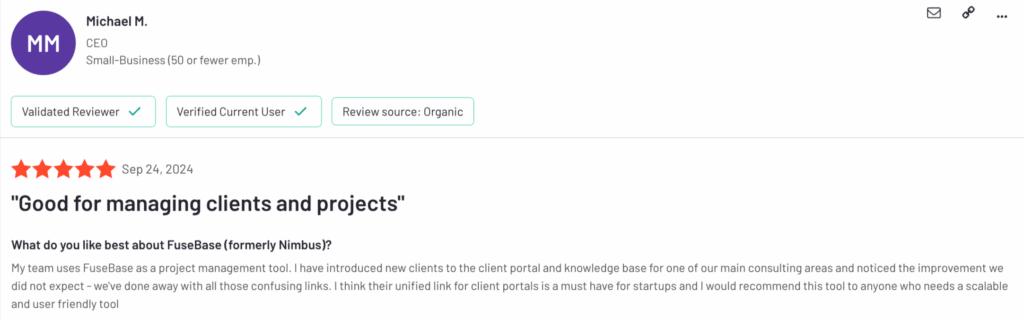
It should include several key features to ensure an optimal customer experience, including:
With so many tools available, it can be overwhelming to choose the right one. So to help make your decision easier, I’ve compiled a list of the best client portal software to use based on key features, user experience, and customer reviews. I’ve included some big, industry-standard players and some new rising stars in the field.
| Solution | Starting price | Trial | Core features | Best for |
|---|---|---|---|---|
| FuseBase | Starts at $32 month | Free trial is available | Affordable, built-in chats, project management features, easy data collection, fully branded portals, integrated with FuseBase products, and a dedicated sales deal room. | Small/medium businesses seeking an affordable solution with comprehensive features. |
| Zendesk | Starts at $55/month | Free trial is available | All-round customer support solution, live chat, native integrations with major CRMs, knowledge base creation. | Organizations in need of a versatile customer support platform with client portal features. |
| Client Portal (WordPress) | Starts at $199/year | Not specified | Flexibility, WordPress-based, clean UI, easy setup. | Businesses looking for an easy-to-use WordPress plugin to create dedicated client portals. |
| SuiteDash | Starts at $19/month | Free trial is available | All-in-one customer and project management solution, template library, comprehensive documentation. | Companies requiring an integrated solution for customer relations, project management, and more. |
| Clinked | Starts at $95/month | Not specified | Easy to use, private cloud for secure file management, task management features. | Teams and businesses looking for secure collaboration with features like file storage and task management. |
| SuperOkay | Starts at $9/month | Free trial is available | Neat UI, easy setup, integrations with major apps like Airtable, Miro, or Figma. | Digital agencies, software studios, and freelancers aiming to better manage client interactions. |
| Freshdesk | Starts at $15/month | Free trial is available | All-round customer support solution, built-in analytics, native integrations, built-in automations. | Businesses requiring a comprehensive customer support platform with automation and analytics features. |
| Planhat | Custom price | Not specified | Insights and workflow management, customer-centric approach, user-friendly interface. | Companies focusing on customer success and aiming to align business strategies with customer-centric approaches. |
| Zoho CRM | Starts at $12/month | Free trial is available | Integrates well with other Zoho products, e-commerce features. | Businesses looking for a CRM software that also serves as a client portal, especially focused on sales and customer management. |
| SupportBee | Starts at $15/month | Free trial is available | Affordable support solution, accessible support tickets history, branded portals. | Small businesses seeking an affordable customer service solution with a focus on support ticket management. |
| MyDocSafe | Starts at $25/month | Free trial is available | Customizable portals, secure cloud for file storage, efficient document management. | Companies requiring a secure and customizable tool for document management and e-signatures. |
| Moxo | Custom price | Not specified | Accelerated workflows, collaborative project workspaces, diverse industry applicability. | Businesses engaged in external projects involving customers, vendors, and partners, looking for streamlined collaboration. |
| Knack | Starts at $59/month | Free trial is available | A no-code database for project management, a user-friendly interface, an automated workflow, easy to build custom apps. | Businesses that need to keep a lot of data. |
| Ideagen Huddle | Custom price | Not specified | Secure document sharing, version control, compliance management tools, centralized workspaces, audit trails, real-time collaboration with external partners. | Enterprises in regulated industries that need to collaborate securely, maintain compliance, and manage complex documentation. |
| Plutio | Starts at $19/month | Free trial is available | All-in-one business management platform, project management tools, invoicing, self-service payment options, team collaboration features, easy-to-use interface. | Freelancers and small businesses seeking an affordable, customizable solution to manage projects, clients, and payments without technical expertise. |
Let’s now look at each solution in more detail.
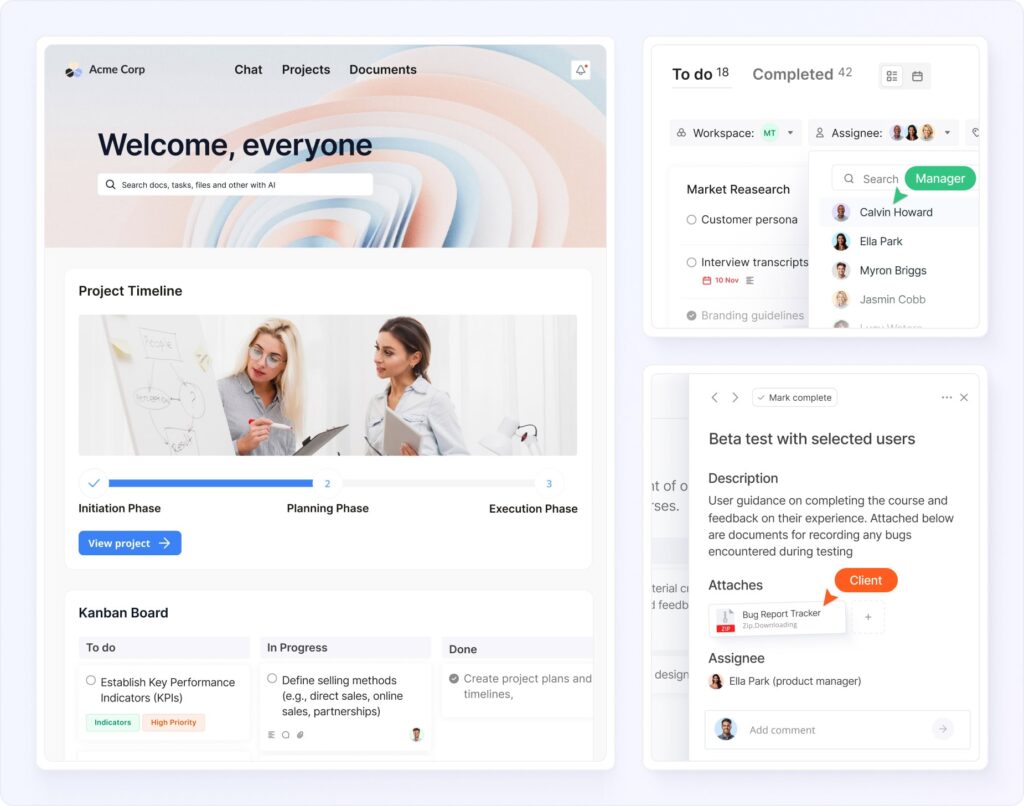
FuseBase transforms client portals, prioritizing simplicity, efficiency, and security. With a code-free interface, it seamlessly integrates essential tools, enhances collaboration, and ensures data protection. The platform’s White Label solutions offer a professional look, and by leveraging Search Analytics, it anticipates client needs, shapes strategies, and fosters trust. From communication to task management, FuseBase Portals is a concise, innovative solution for businesses.
Pros:
Cons:
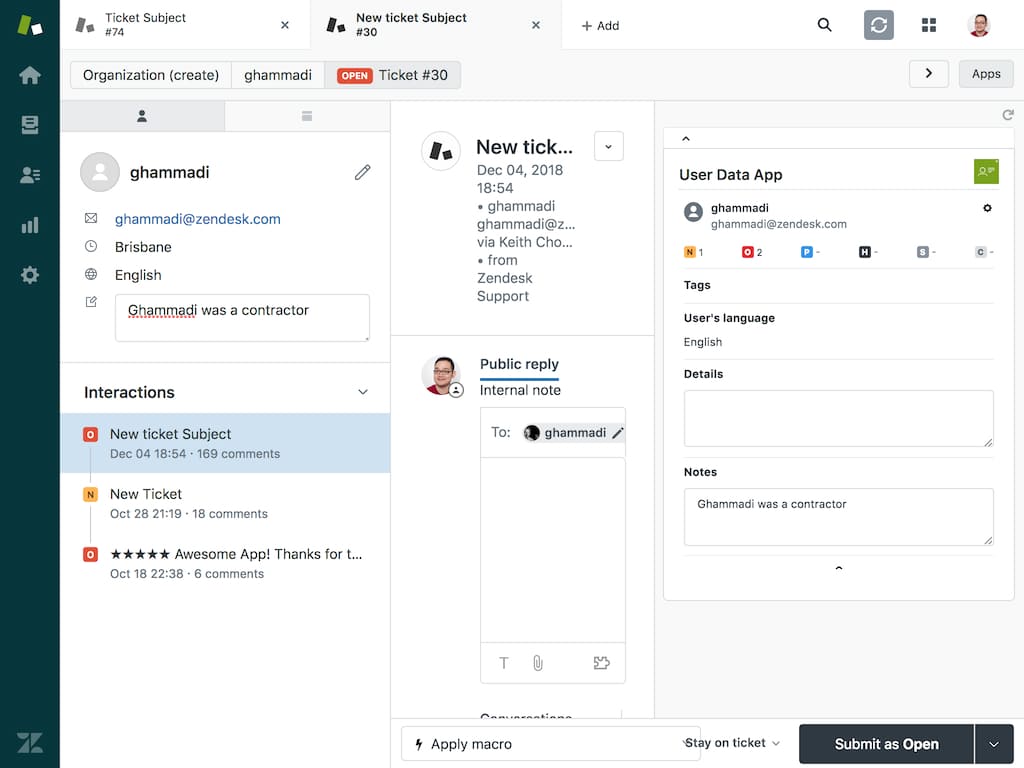
Zendesk is a customer service and support platform that provides a full-blown helpdesk solution with tools that can be tailored to meet the unique needs of any organization. Among other things, Zendesk allows you to build customizable customer portals, robust knowledge bases, online community forums, etc. This software also includes live chat functionality, making it easy for customers to get in touch with support teams. Additionally, Zendesk integrates with a wide range of popular business applications, such as Salesforce and Google Analytics, which enables organizations to streamline their customer service operations.
Pros:
Cons:
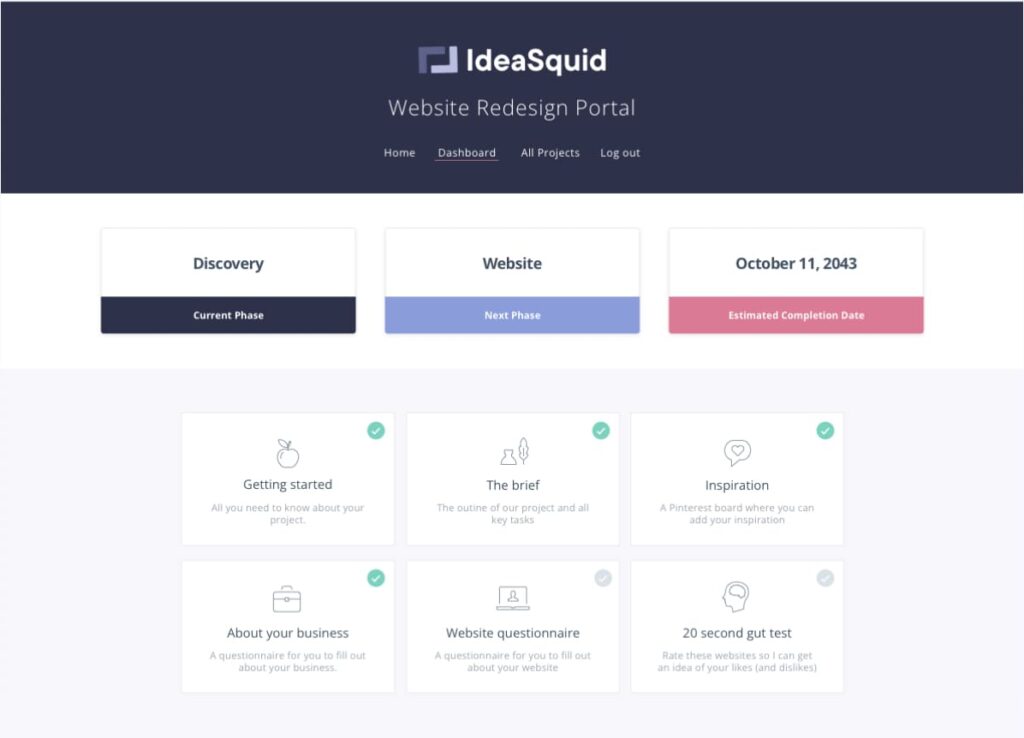
Client-portal.io is an intuitive, easy-to-use WordPress plugin designed to help you create a dedicated client portal within your own website. It offers a range of features to create a secure dashboard where your clients can access whatever you choose: purchase details and downloads, customer data, customer requests, self-service resources, brand assets, payment details and invoices, etc. As it is WordPress based, it is a really flexible and customizable solution to create customer portals.
Pros:
Cons:
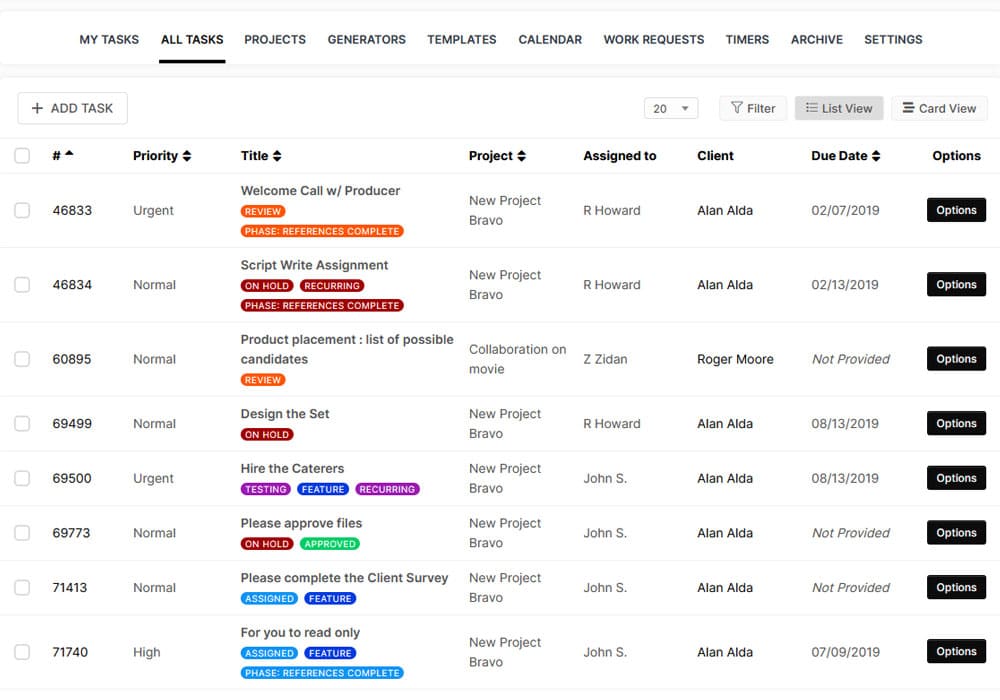
SuiteDash is an all-in-one solution for businesses that need to manage their customer relations, client communications, project management, and invoicing. It lets you customize the look and feel of their customer interactions, so it matches yours or your customer’s brand, restrict customer access, as well as delegate responsibilities and monitor progress through clear reporting and tracking systems.
Pros:
Cons:
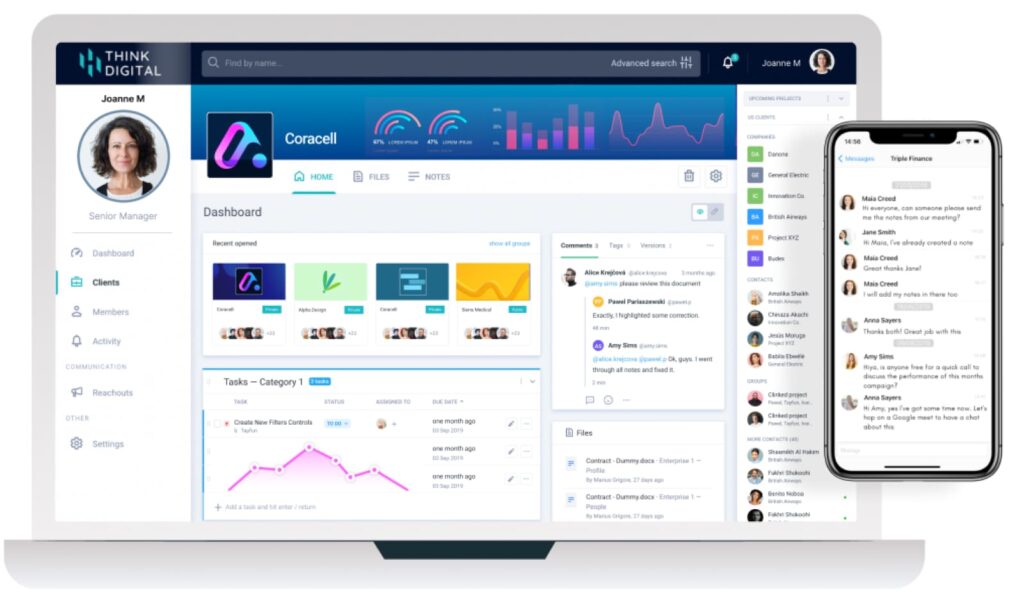
Clinked is a cloud-based all-in-one collaboration platform that helps teams, project groups, and business clients work more efficiently. This software offers secure file storage, sharing, and management, customizable branding features, mobile access, powerful search, integrated messaging, and task management tools. Its users claim that it’s easy to use and perfect for businesses of all sizes, allowing internal teams to collaborate effectively and solve customer queries efficiently with its secure environment and self-service options.
Pros:
Cons:
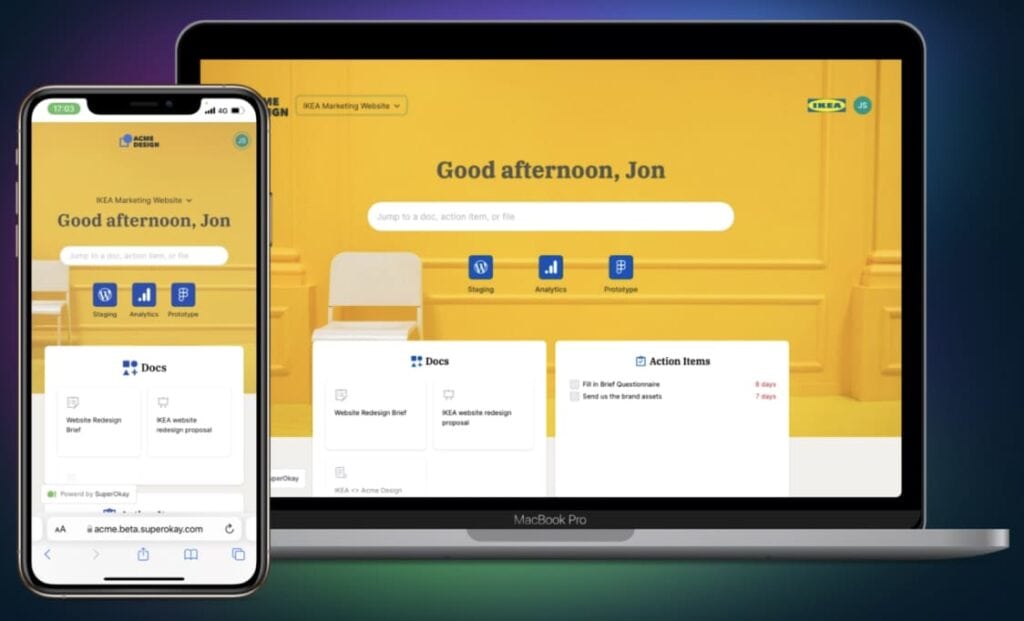
SuperOkay is a relatively new platform designed to help digital agencies, software studios, and freelancers better manage their clients. It offers a customizable client portal interface where internal users can share project links, assets, connected apps, and more. The platform also helps users to increase their efficiency by providing an easy-to-use and unified client portal experience.
Pros:
Cons:
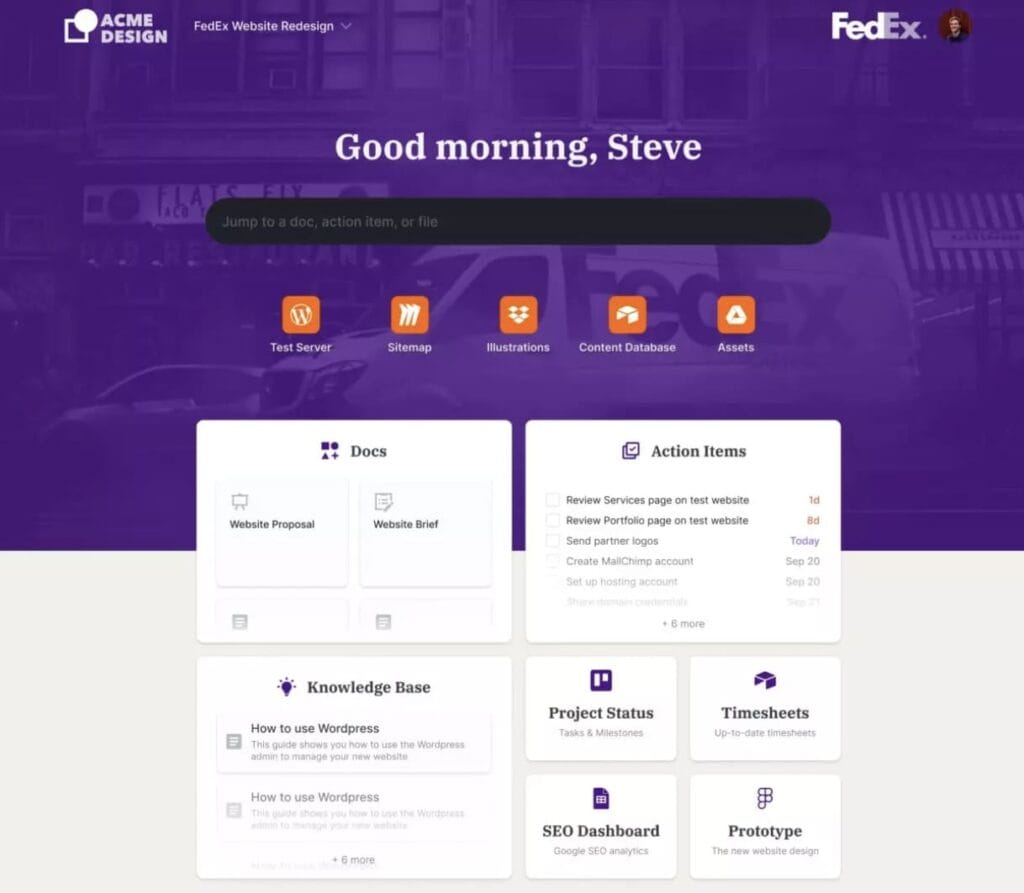
Freshdesk is one of the most prominent customer support platforms and client portal software on the market, and is part of a larger platform called Freshworks. Freshdesk is a cloud-based customer support software that provides businesses with the ability to manage their customer service, including the creation of client and customer support portals. With multiple support channels available, Freshdesk provides a comprehensive suite of features designed to help businesses quickly and efficiently handle customer inquiries.
Pros:
Cons:
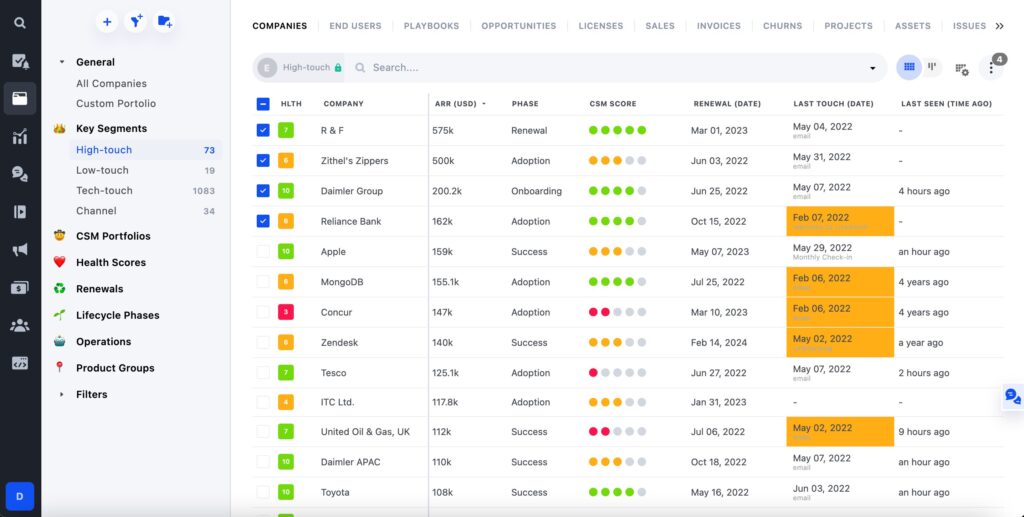
Planhat is a comprehensive customer platform designed to provide valuable insights, streamline workflow, and elevate the overall customer experience. Catering to a diverse range of users from Customer Success Managers to the C-Suite, the platform serves as a central hub for modern technology companies globally. Its primary focus is on aligning business strategies with customer-centric approaches to optimize both customer success and lifetime value.
Pros:
Cons:
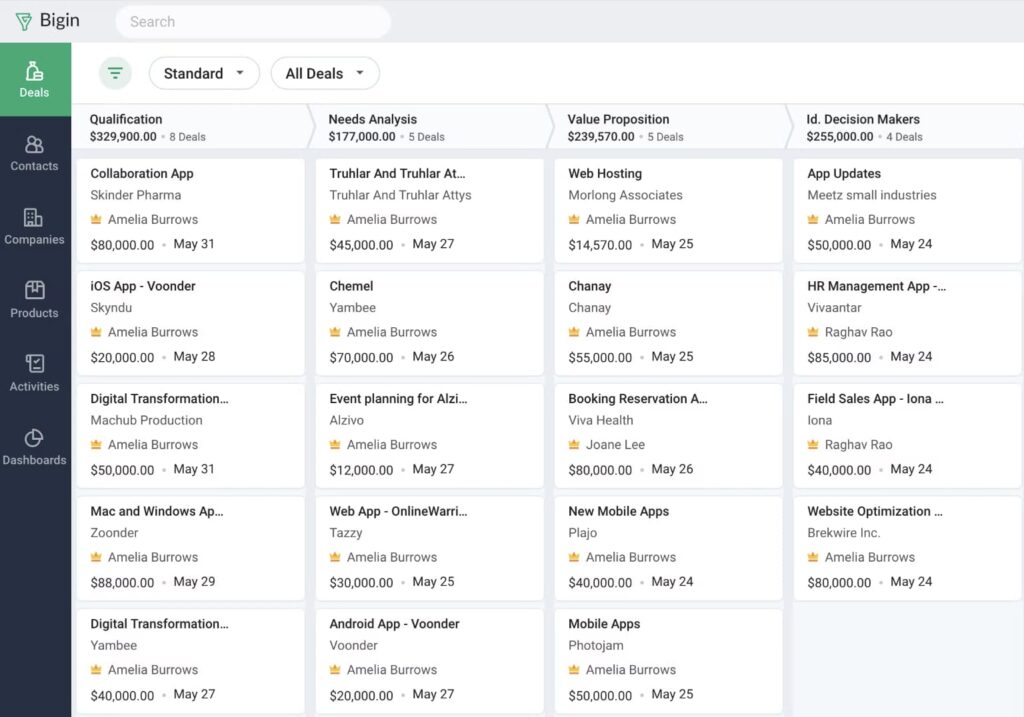
Zoho CRM is an online Sales CRM software that helps businesses of all sizes build excellent customer relationships and manage their sales, marketing and support in one single repository. This CRM also acts as a client portal software, allowing you to create client portals, especially focused on client and sales management. Due to its range of features, Zoho CRM can be a great tool for businesses looking to maximize their customer relationships and increase sales. However, it might not be the best option for you if you’re simply looking for a portal solution.
Pros:
Cons:
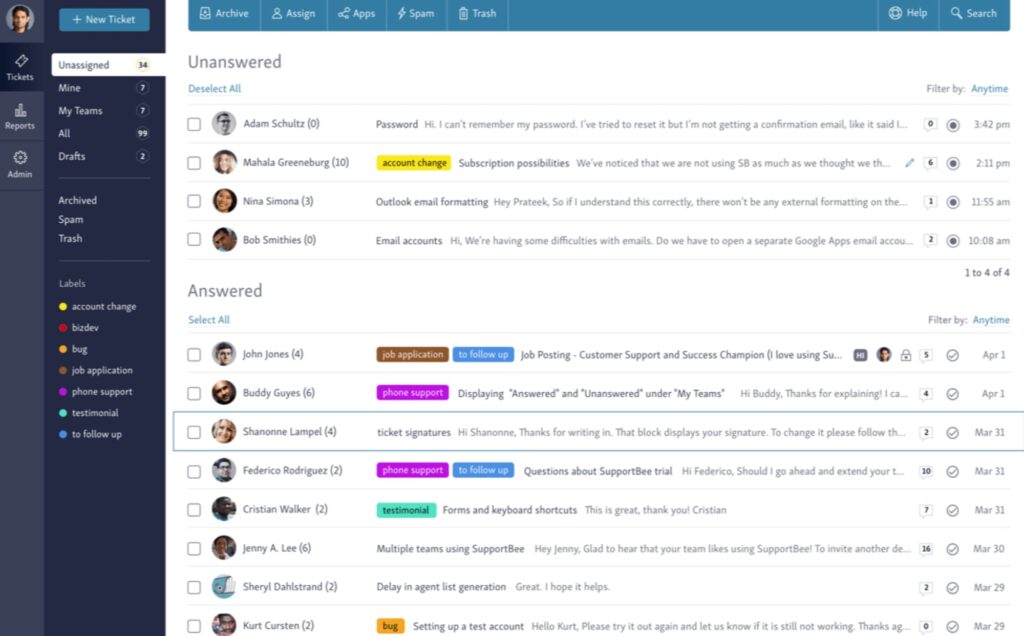
SupportBee is an innovative web-based email support tool designed to help small businesses streamline their customer service efforts. It offers an easy-to-use ticketing system that enables support agents to prioritize, collaborate and organize customer support emails. This customer portal software also allows you to create client portals focused on support tickets and communication, delivering friendly customer service with greater efficiency. The only major issue is that they are entirely focused on support tickets and nothing else, so if you need customer portals for other purposes, this might not be for you.
Pros:
Cons:
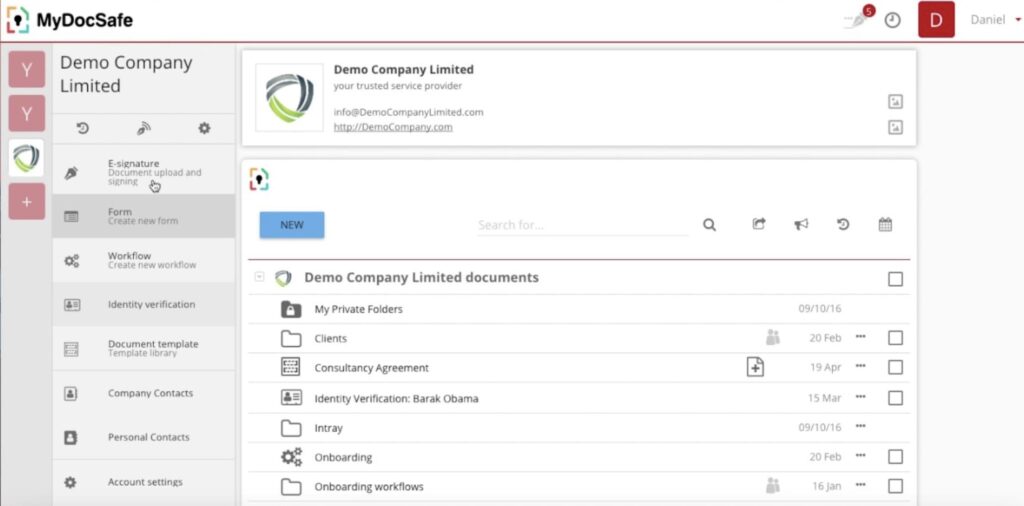
MyDocSafe is a secure and comprehensive digital document security and e-signature platform designed for businesses of all sizes. It enables companies to design and deploy their own client onboarding processes, virtual data rooms, automated forms, file requests, etc. This client portal solution helps businesses to quickly onboard customers with a personalized experience, focusing on security measures, e-signature and approval processes.
Pros:
Cons:
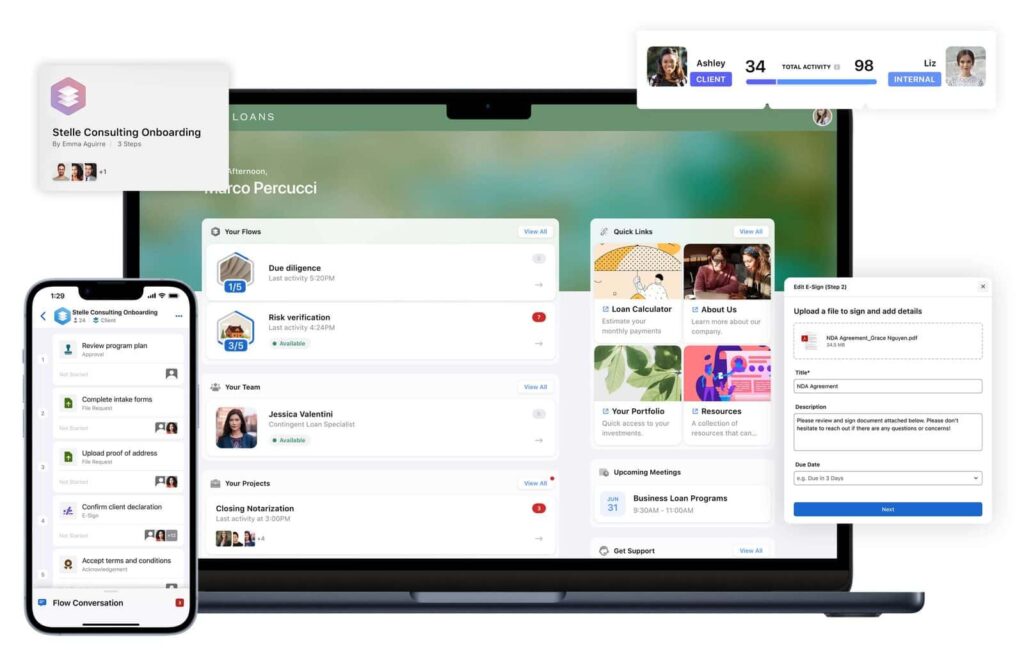
Moxo is a versatile platform designed to streamline external projects involving customers, vendors, and partners. It offers an accelerated workflow, spanning from account acquisition and onboarding to ongoing servicing. With Moxo, users can efficiently coordinate with external stakeholders to achieve joint deliverables, track milestones, exchange documents, and obtain approvals seamlessly.
Pros:
Cons:
Knack is a platform for building databases and customized apps. With simple tools, users can create a cloud-based client portal. So don’t worry if you have minimal tech experience. Knack allows you to build customer portals without writing any code! In addition, clients can pay using self-service payment portals. With Knack, you can centralize data and file sharing, enhance collaboration, and facilitate effective communication between your team and clients.
Pros:
Cons:

Ideagen Huddle is a powerful platform tailored for enterprise-level collaboration, document management, and compliance. It’s designed for large organizations that require secure, centralized spaces for sharing, reviewing, and managing documents with external clients and partners. Huddle ensures that your team and clients stay aligned on projects, all while meeting strict compliance and regulatory standards. The platform makes it easy to manage complex workflows, keep track of revisions, and ensure that sensitive information is securely handled.
Pros:
Cons:
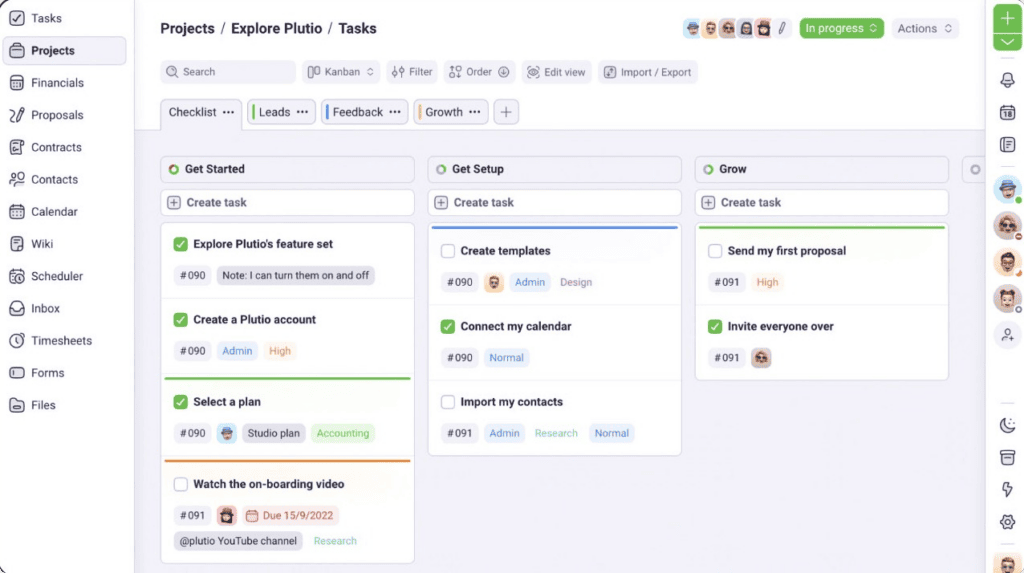
Plutio is an all-in-one business management platform designed with freelancers and small businesses in mind. It combines portals, project management, invoicing, and task tracking into a single, easy-to-use interface. With Plutio, you can create a fully branded client portal that centralizes communication, documents, and payment management. It’s perfect for small teams or solo entrepreneurs who need a flexible, customizable solution without breaking the bank.
Pros:
Cons:
When choosing a customer portal software, there are several factors to consider, especially the following:
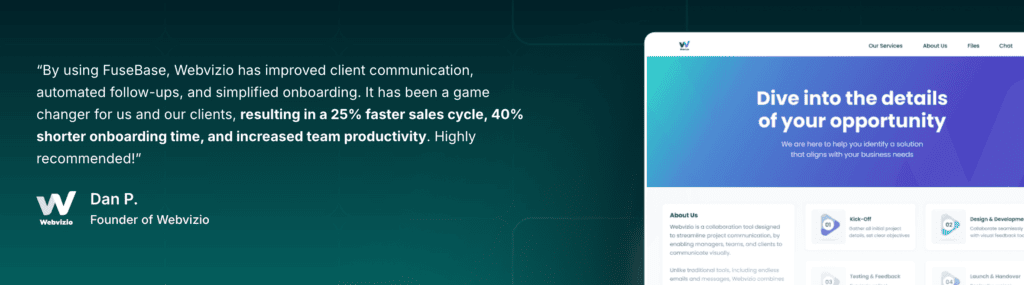
I’m confident that one of the client portals in this article will fit your business needs, but if you’re looking for a fully branded solution that goes beyond file sharing, FuseBase is worth considering.
It offers a customizable client portal on your own domain, with secure file storage, knowledge bases, task management, real-time chat, and seamless client collaboration. You can tailor everything, from branding to embedded widgets and user permissions, ensuring a professional and efficient experience for both your team and your clients.
Get started with FuseBase for free.
Disclaimer
Parties other than FuseBase may provide products, services, recommendations, or views on FuseBase site (“Third Party Materials”). FuseBase is not responsible for examining or evaluating such Third Party Materials, and does not provide any warranties relating to the Third Party Materials. Links to such Third Party Materials are for your convenience and do not constitute an endorsement of such Third Party Materials.
Found it useful? Share the article with your community
Get weekly tips and insights on how to grow your business