
Are you using Notion as a client portal? We get it! It can be a nice solution that provides managing different project stages and a range of tools. However, is it convenient for your client, who also has to be not only a reader, but interact with the delivered result? You must look for advanced features — and several alternative platforms are worth considering, including FuseBase, SuperOkay, Moxo, Clinked, and Copilot. These client portals enhance collaboration and offer white-label customization and integrated automation, allowing for a more personalized experience. Follow along as we explore these four other Notion alternative options.
| Feature | Notion Portals | FuseBase | SuperOkay | Moxo | Clinked | Copilot |
|---|---|---|---|---|---|---|
| Pricing (monthly): | from €11,50 per seat | from $32 per team | from $12 per user | not available | from 119$ per portal | from $59 per user |
| Has a free plan | ✓ | ✓ | ✓ | ❌ | ❌ | ❌ |
| Personal branding + custom domain name | ✓ | ✓ | ✓ | ✓ | ✓ | ✓ |
| Creating White Label Portals | ❌ | ✓ | ✓ | ✓ | ✓ | ✓ |
| Templates | ✓ | ✓ | ✓ | ✓ | ❌ | ❌ |
| Granular permissions | ✓ | ✓ | ✓ | ✓ | ✓ | ✓ |
| Task management tools | ✓ | ✓ | ✓ | ✓ | ✓ | ✓ |
| Knowledge base option | ✓ | ✓ | ✓ | ✓ | ✓ | ❌ |
| AI Copilot | ✓ | ✓ | ❌ | ❌ | ❌ | ❌ |
| Automation Module | ❌ | ✓ | ✓ | ✓ | ✓ | ✓ |
| Embedded apps | ✓ | ✓ | ✓ | ✓ | ✓ | ✓ |
What is a Client Portal?
Before we get into the specifics of each platform, let’s define what a client portal is.
We decided to leave this block for those people, who haven’t already created a Notion Portal, and just looking around to find “Is a client portal for them?”. What are those and what solutions are there? — Marketing Team of FuseBase.
Essentially, a client portal is an online area that facilitates collaboration and improves communication between businesses and their clients. These platforms offer tools that track project stages, allow file sharing, organize task management, and much more in one localized space. Client portals are essential for strengthening professional relationships with clients and creating a smooth experience and management.
How To Use Notion as a Client Portal?
Did you use Notion as a personal workspace or for the team, you liked what it gives you and thought “How to use this tool to collaborate with my clients?”. Maybe, you even tried to create a separate workspace for them to make your communication with them easy, without emails back and forth? It definitely has its challenges. Some clients can not be as tech-savvy as you are, so the tool you are using should be very intuitive.
Mainly because Notion does not have any guide on how to create a client portal from scratch. You can only choose a template and then change something there.
Notion Client Portal Alternatives
If you’re searching for a platform with enhanced features or tailored solutions, or you have a more complicated request — here are some of the best alternatives to Notion client portals:
FuseBase Client Portal — compare
FuseBase is designed for businesses that need an intuitive design and advanced tools. One of its standout features is the ability to deliver a white-label experience with full customization options. The client portal can be your collaborative area with your clients, you can create a knowledge base there, share your files, show project progress and active tasks. The platform’s key features make it a powerful client portal alternative to Notion.
And if you are not ready to say goodbye to the page-like area, FuseBase has a separate workspace for you or your team. You can have a familiar and understandable area, a plus client portal space.
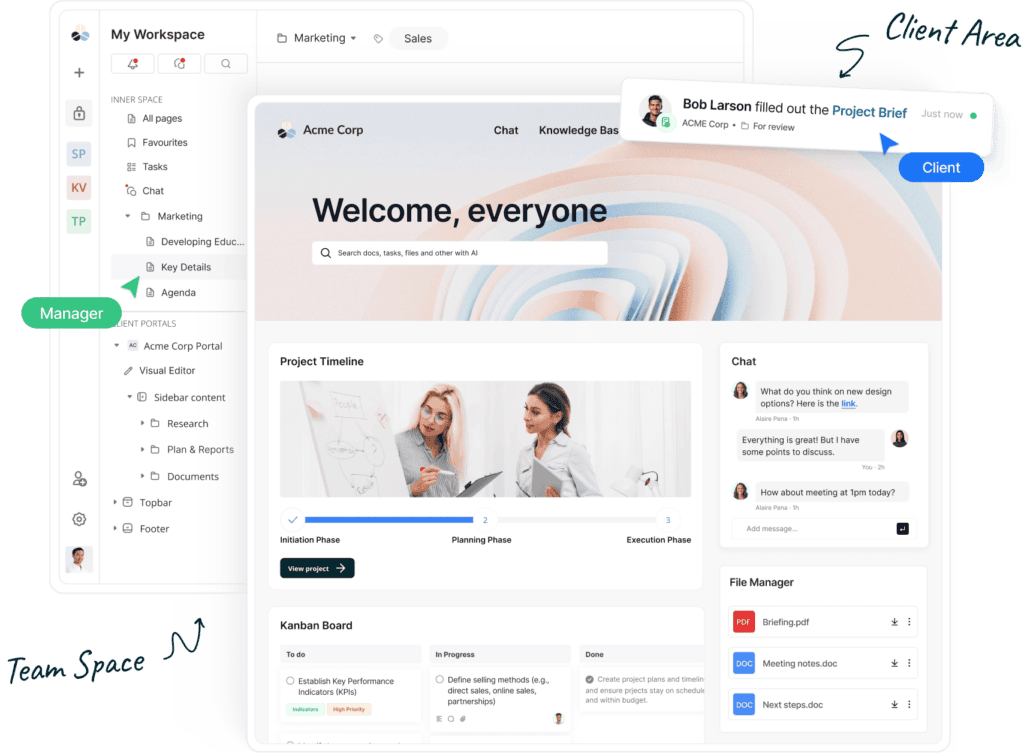
Key Features:
- Customization: branding, White-label options, custom SMTP — FuseBase team can create a custom portal special for you with your design and unique blocks.
- AI-driven functionalities for portal users — you can train AI to be your round-the-clock teammate.
- Built-in automation module and client/team chat.
- Advanced collaboration tools like process views, e-signatures, and form transcriptions.
SuperOkay Client Portal
SuperOkay advertises itself as good for agile creative agencies. The portal is incredibly easy to use with the ability to exchange files, assign tasks, and sell services. Compared to Notion as a client portal, SuperOkay has a simpler setup process. Their platform offers various useful templates and client dashboards which Notion falls short on. It is also important to note that SuperOkay is primarily a client portal, whereas Notion is not.
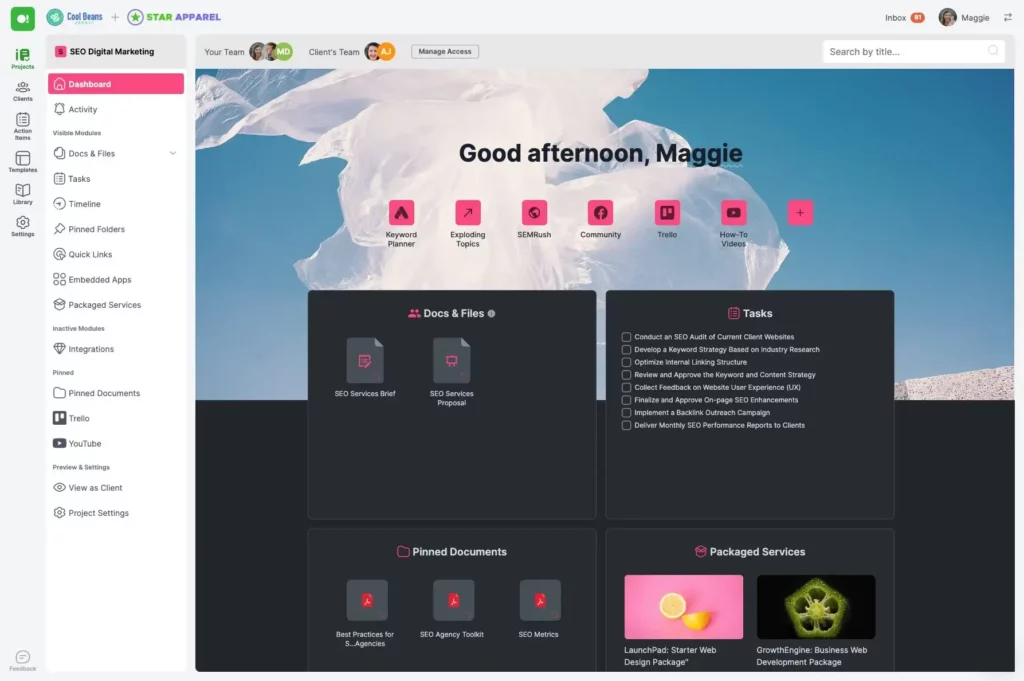
Key Features:
- Pre-designed templates for faster setup.
- Integrated task and project management tools.
- Client dashboards for real-time updates.
Moxo Client Portal
Moxo is another Notion client portal alternative that helps streamline sales and improve interactions between clients and stakeholders. The portal offers customizable onboarding, integrated collaboration tools, and automated workflows to manage client, vendor, and partner relationships. Moxo stands out against Notion for its communication tools. In addition to its superior communication capabilities, Moxo also provides more secure and interactive document handling, enhancing user experience and ensuring that information is both protected and easily accessible.
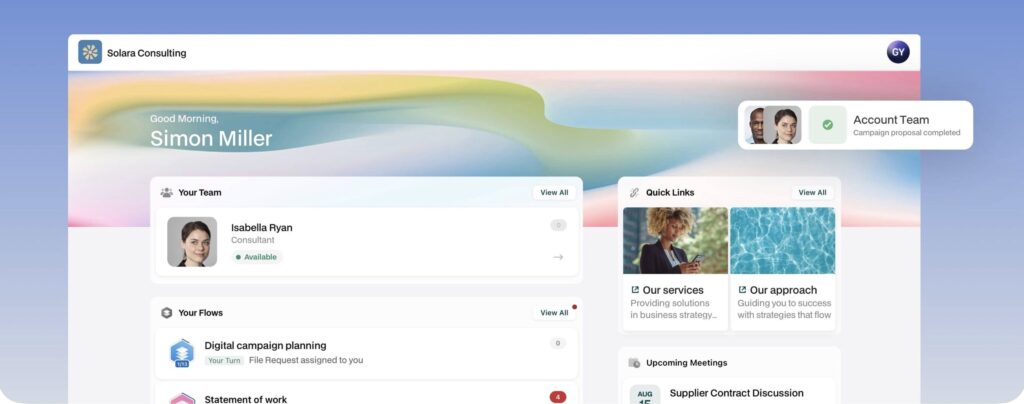
Key Features:
- Secure data management
- Unified communication via chat, video, and voice.
- Workflow automation tailored to client needs.
- Secure document sharing and collaboration.
Clinked Client Portal
The Clinked client portal is a cloud-based collaboration tool designed to streamline secure file sharing, team communication, and client interaction. It offers a centralized hub for businesses to manage projects, share documents, and engage with clients in a private and branded environment.
While Notion excels as a flexible and highly customizable workspace for organizing information, Clinked stands out as a dedicated client portal designed for secure client interactions and branded experiences. Clinked’s emphasis on white-label customization, and client-centric features make it ideal for businesses prioritizing professional-client collaboration.
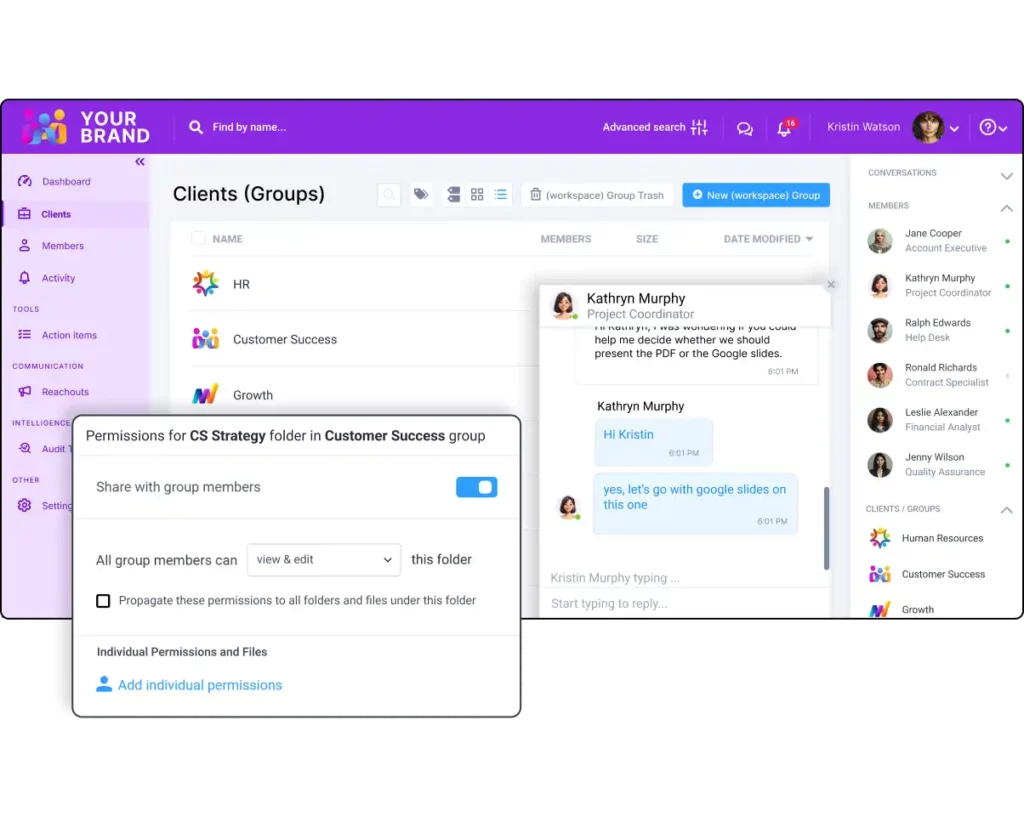
Key Features:
- End-to-end encryption for secure document storage and sharing.
- Tailor the portal with your company’s logo, colors, and domain.
- Collaboration tools such as real-time messaging, task management, and group discussions.
- Dedicated mobile apps for on-the-go access.
Copilot Client Portal
Client portals from Copilot help streamline onboarding and service delivery. You can think of them as your tech stack, it comes with many features — from CRM, and notification center to billing, file-sharing, and contracts. The White Label option is available as well.
Any main feature named as an App, that immediately catches the eye. From the last updates in November 2024, there were improvements with the Tasks App and homepage analytics dashboard. If you are considering automating your firm, Copilot offers triggers and actions. Are you a freelancer, a marketing agency owner, or a startup? You can find specific apps that will work for you.
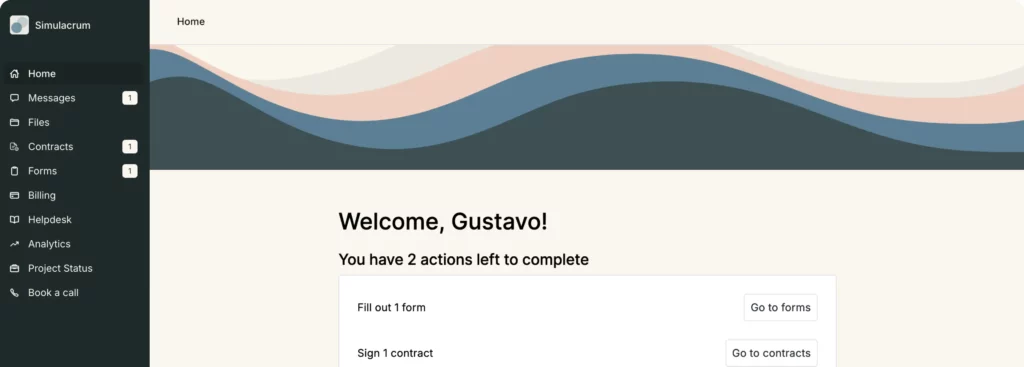
Key Features:
- Billing and invoicing (even invoices with branding).
- Messaging inside a portal — to make centralized client communication.
- White Labeled Portal and custom domain.
- Build-in Automation.
Narrowing Down Your Options
While Notion is highly adaptable and can be used as a functional client portal, several specialized alternatives are better in various ways. Among these portals are FuseBase, SuperOkay, Moxo, Clinked, and Copilot. When comparing client portal solutions, FuseBase stands out as a superior choice for businesses looking to make their client interactions and project management run smoother.
With FuseBase, businesses can make use of an all-in-one platform designed to support every phase of a project — from initiation to completion — making it the ultimate tool for professional services. FuseBase also integrates advanced AI tools to manage organizational details, allowing teams to stay focused on core tasks while automation handles the rest.
By combining project management, collaboration, and AI-driven functionalities into one intuitive platform, FuseBase provides businesses with a competitive advantage. Whether you’re in consulting, marketing, or IT, FuseBase is designed to meet the diverse needs of growing businesses and their clients. To learn more about FuseBase, visit the site.
Are you feeling a bit hesitant? Don’t worry, we get it, commitment is hard. Instead of going all in, give our demo a try first.
DISCLAIMER
Parties other than FuseBase may provide products, services, recommendations, or views on FuseBase site (“Third Party Materials”). FuseBase is not responsible for examining or evaluating such Third Party Materials, and does not provide any warranties relating to the Third Party Materials. Links to such Third Party Materials are for your convenience and do not constitute an endorsement of such Third Party Materials.
Found it useful? Share the article with your community
Subscribe to our blog!
Get weekly tips and insights on how to grow your business