
Recapped Alternatives: Choose the Best Deal Management Software
- 8 Min read
A long time ago, Dropbox was just a cloud storage service. But now it has become more than that—an entire ecosystem of different business products.
Nowadays, Dropbox is a suite of tools for organizing content, sharing documents, and collaborating with clients. But what if you need something more flexible or focused on specific tasks?
That’s why many agencies and professionals are looking for alternatives, and if you’re one of them, this article will be a to-go guide to the best Dropbox competitors for your business.
A few words to sum it all up.
If you need a convenient area where you can work with clients and your team in one place, create your own knowledge base, store files, and share content—consider FuseBase instead of separate tools to manage these tasks efficiently.
Here are competitors to Dropbox and its various products:
| Features | Drawbacks | |
| Dropbox | Sync files between computers, mobile devices, and online accounts. | Users must manually select the files or folders they want to access offline. |
| File versioning that lets users revert to previous versions of documents, photos, videos, presentations, and spreadsheets. | Large files take longer to load, which can be frustrating, especially if you are on a deadline. | |
| Drag-and-drop functionality allows users to easily move files between folders. | Expensive for large teams because you have to pay for each user. And you have to pay extra if you run out of storage. | |
| Edit, annotate, and sign PDFs directly within your cloud storage. | Dropbox has a reputation for not responding promptly to customer inquiries. This is an issue if you need help quickly with something important. | |
| Dropbox Dash | Centralized dashboard that shows recent activities across Dropbox. | Learning curve. |
| AI universal search for work that lets you instantly find what’s needed, both within and beyond Dropbox. | Doesn’t offer features for content creation. | |
| Stacks to group all types of content—files, apps, browser links, etc—and share them inside or outside your organization. | Limited integration and customization. | |
| Dropbox DocSend | Share documents using secure links and to track how others interacted with your documents. | Some users say the tool reduces the quality of the document. |
| Update a file even after hitting send and everyone automatically has the latest version. | Has limitations on file types, primarily supporting PDFs | |
| The e-sign feature and analytics. | No from-scratch document builder. | |
| Dropbox Sign | Sign PDFs, Word, Excel, PowerPoint, and other documents securely with digital signatures. | Limited integrations. |
| Digital signatures, time-stamped audit trails, and document pass codes. | No advanced security. | |
| Copies of your signed documents are automatically saved to your Dropbox Sign account, for easy document access. | It doesn’t have a contact management option. | |
| Dropbox Replay | Send, mark up, comment, and finalize PDF, video, image, and audio projects. | Storage is limited and depends on your Dropbox account. |
| Host a live virtual review and collect everyone’s feedback with real-time comments and markup tools. | Available to Dropbox users only. | |
| Track every version of your video, image, and audio projects, including comments and markups for each in one place. | Basic collaboration features. | |
| Dropbox Backup | After the initial backup, any changes you make to files and folders on your computer will be automatically reflected in Dropbox Backup. | You need to manually add files and folders to your backup so there’s a risk you might miss something important. |
| Dropbox allows for file recovery from your backup, and you can access previous versions of files for a set period, depending on your plan. | Has limits for backup that depend on your Dropbox plan. |
When deciding where to store your files, documents, and data online, considering alternatives is useful rather than automatically choosing Dropbox.
Choosing between Dropbox alternatives isn’t always easy because there are many to choose from now. Here are tips to help you choose the right Dropbox alternatives.
When comparing alternative services, look for what they offer. For example, some providers allow you to sync cloud files across devices while others don’t. Look for those features before making a decision.
It’s easy to find out how much Dropbox costs when you visit their site. However, you should compare the monthly fee with other providers as well. There may be cheaper and more affordable alternatives that offer similar features.
A large user base means there are more chances others will try the same service. This could lead to competition, which means you might end up paying less for the service.
Many companies claim to be reliable but fail to deliver. Make sure that the company offers adequate customer support.
Security and privacy of your data are very important when choosing a cloud storage service. Look for a provider that uses encryption technology. Also, check whether the provider allows you to encrypt individual folders.
Choosing a small storage plan can save money. If you’re planning to store lots of files, then you’ll probably need more space.
If it does, you won’t be able to work efficiently, which will affect your productivity. You can find this out by signing up for a free trial with an alternative provider.
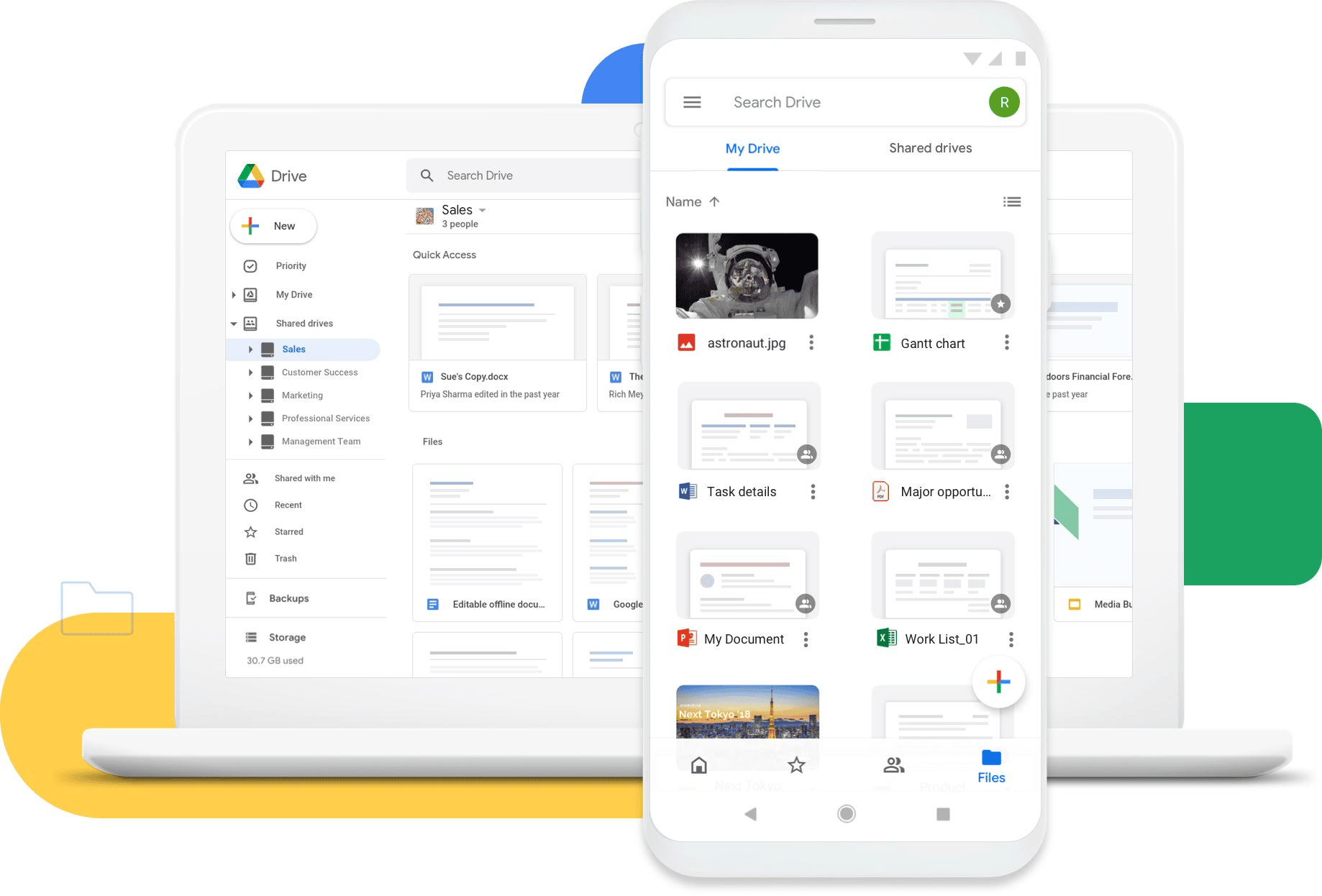
Like Dropbox, Google Drive lets you upload documents, images, and files, share them with others, and sync them. Teams can organize files in dedicated shared drives for easy and secure access.
The platform wins in terms of collaboration, simplicity, and cost. If you need more advanced collaboration features, Google Drive can be a good option. It’s tightly integrated with Google Docs, Sheets, Slides, and other Google Workspace applications, for seamless, real-time collaboration.
It has a simple interface, especially if you are familiar with the Google ecosystem. Google Drive offers more free storage space (15GB) compared to Dropbox, and the paid plans are less expensive and more affordable for larger teams.
Why you may want to check out Google Drive:
The downside of Google Drive is that it’s not as secure as other services and has a limit on file size you can upload in a day (750 GB).
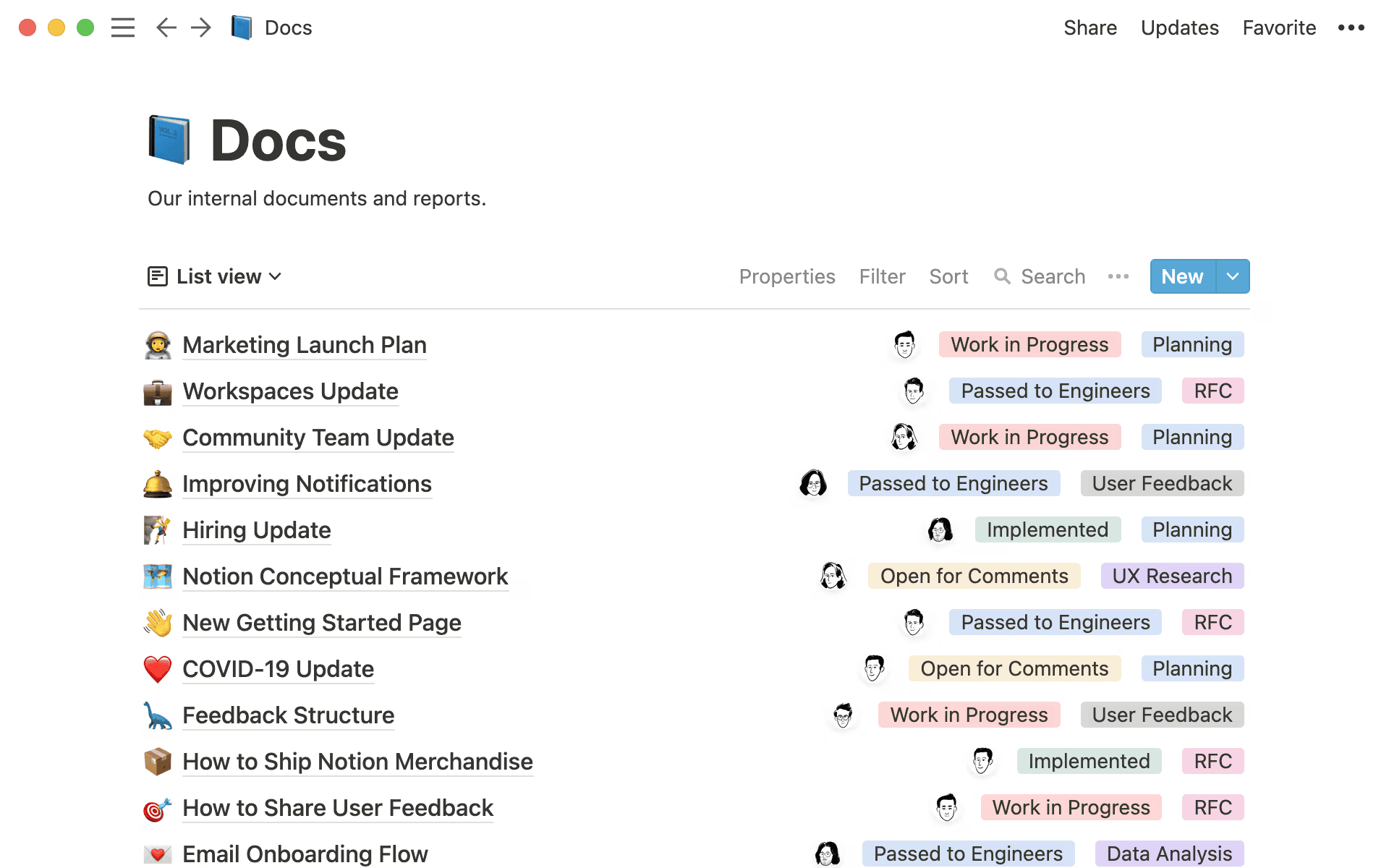
Dropbox Dash has great information management features. However, for teams looking for more advanced collaboration tools or file editing capabilities, it may not be enough.
That’s where Notion comes in. Like Dash, it’s used as a centralized workspace to organize and share content, but it also lets you store files in databases, create and edit pages, track tasks, and collaborate with your team.
Why you may want to check out Notion:
The downside of Notion is limited offline access and performance issues with large databases.
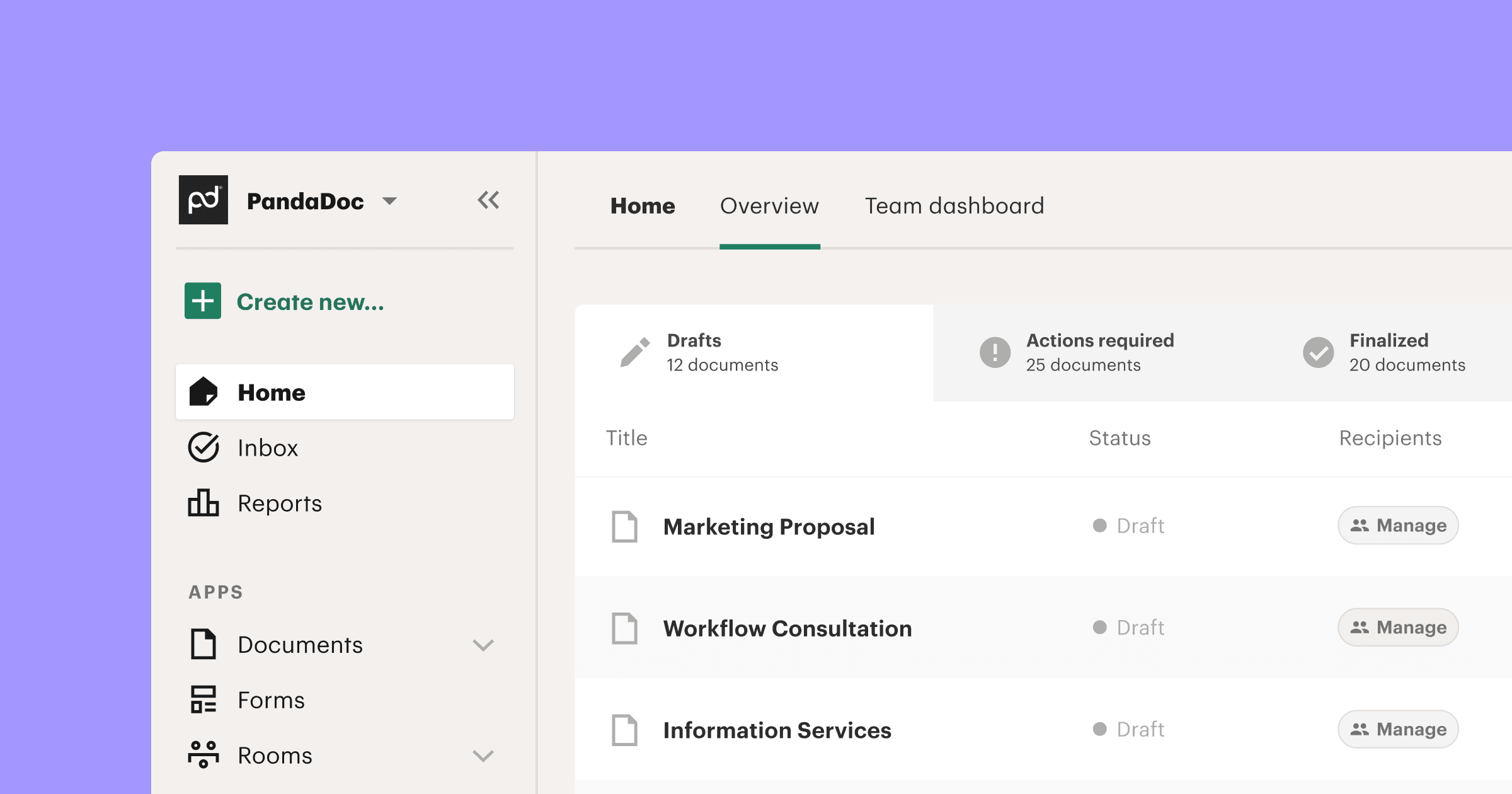
PandaDoc is a document management platform that lets you create, send, track, and sign various documents. The first feature is the most valuable as it’s what DocSend lacks.
Another advantage of PandaDoc is its content library for storing and reusing winning proposals, contracts, and presentations. The platform also offers more than 1000 document templates in its template library. Each template can be customized with branding elements.
Why you may want to check out PandaDoc:
Users say that the downsides of PandaDoc are difficulties in setting up and performance issues with large documents.
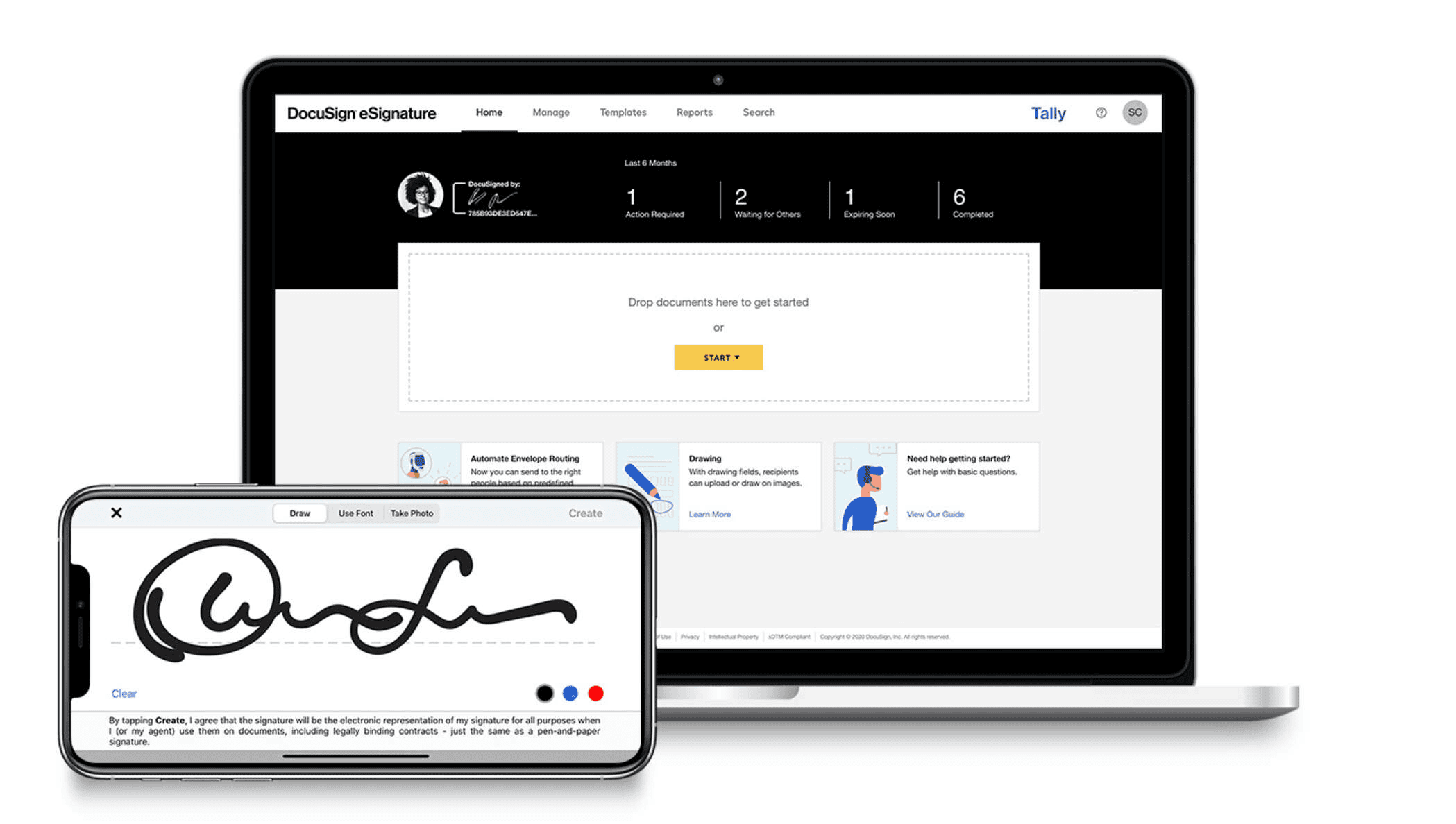
DocuSign is one of the most popular tools used for signing digital documents. It has rich e-signature functionality and advanced for managing agreements such as analyzing agreement data using AI, automated email reminders, and the ability to generate personalized agreements.
DocuSign lets you specify and order any number of signers. Its users can assign recipients different roles and access beyond signing permissions.
Why you may want to check out DocuSign:
The downside of DocuSign is the limited number of contracts you can send and the lack of editing capabilities.
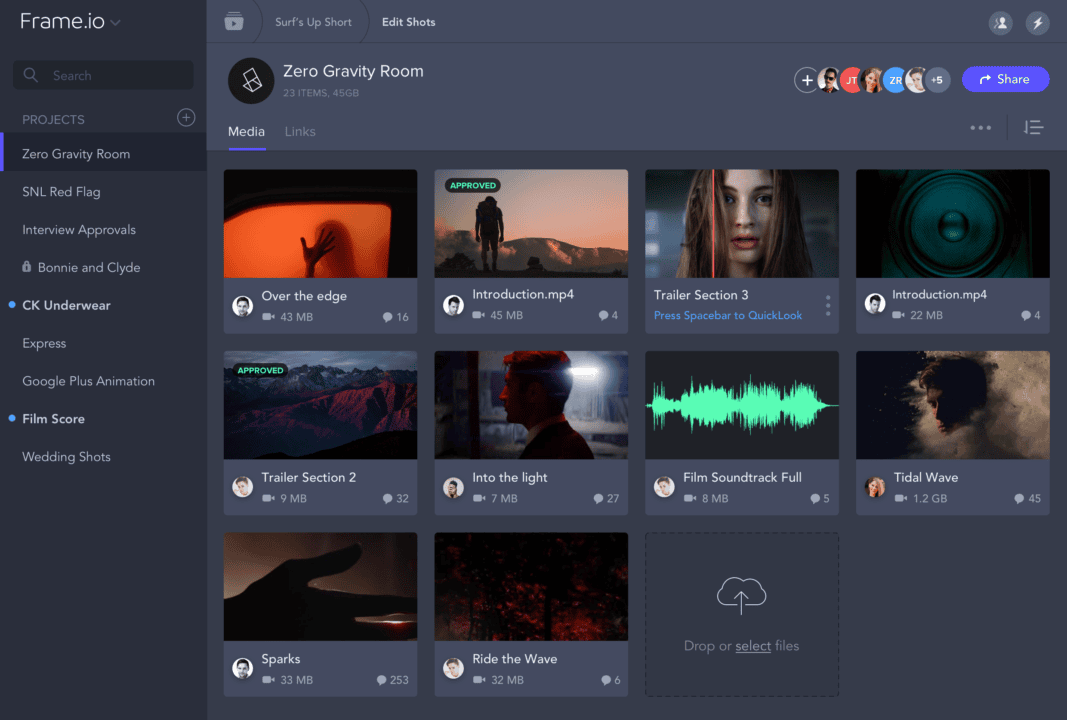
Now we have reached a section for all creative professionals who work with media content. Whether you need to upload, share, or review it, Frame.io can come in handy. It’s a cloud-based collaboration platform for organizing, reviewing, and annotating content such as videos, photos, design files, etc.
This Dropbox Replay alternative excels at presenting your work and offers a variety of collaboration features. For example, comments are automatically time-stamped to indicate what part of the video they refer to and you can draw directly on the video to highlight details.
Why you may want to check out Frame.io:
The downside of Frame.io is the lack of video conferencing. Also, the watermark feature is only available for the Enterprise plan.
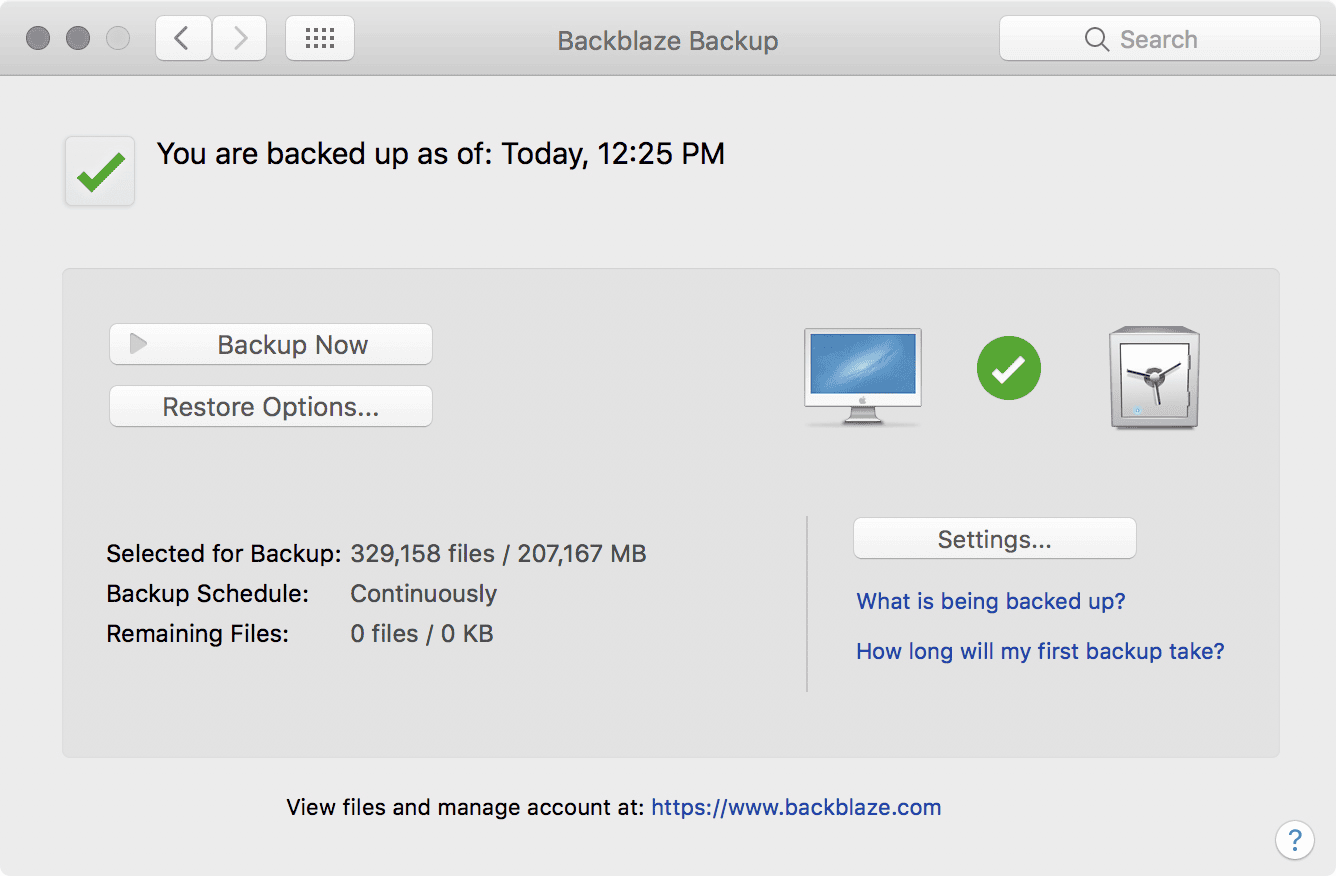
Backing up your information is one of the key aspects of file and data management. In the Dropbox ecosystem, this role is played by Dropbox Backup. One of its alternatives for non-Dropbox users is Backblaze.
Backblaze is a cloud backup service that lets you back up files and your entire computer. It has a simple interface, affordable plans, and multiple recovery methods, making it a good solution to consider. The platform saves old versions or deleted files for 30 days. You can enable one year of extended version history for free or upgrade to forever version history for $0.006/GB per month.
Why you may want to check out Backblaze:
The downside of Backblaze is the single computer per account limit and the inability to sync files between computers.
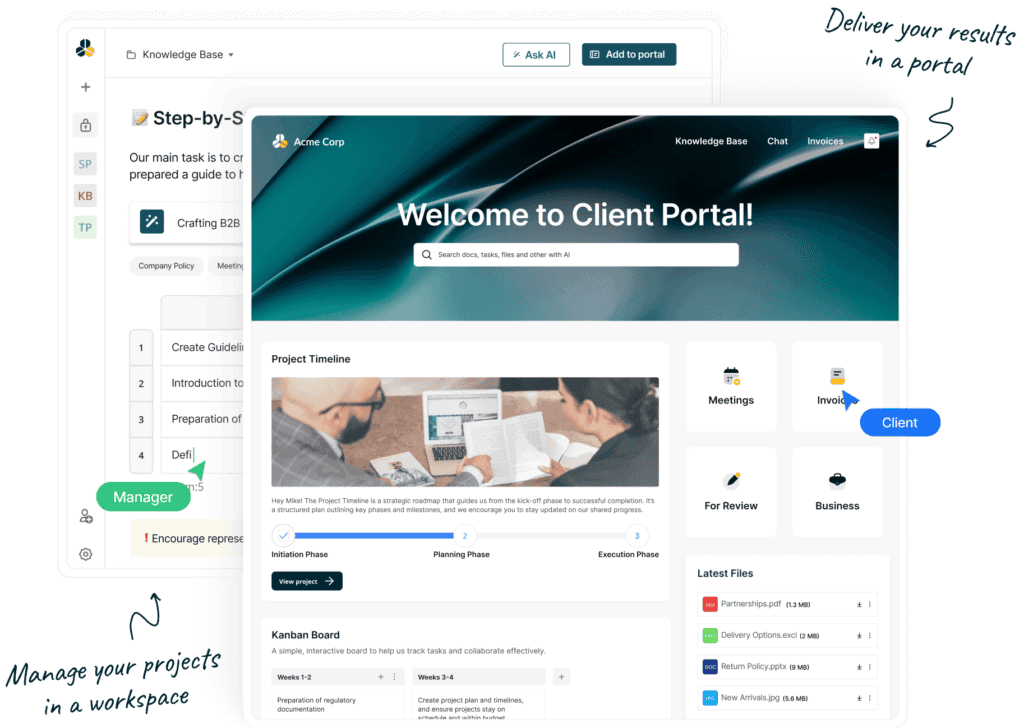
We gave you alternatives to Dropbox products but now we’ll share an alternative that has many of these features plus offers a few extra.
Known for its collaboration features, FuseBase is more than a cloud storage service. Beyond content and file management, it’s designed to help centralize and easily coordinate all project work, team collaboration, and client interactions in one platform.
You can create two types of spaces: interactive client portals to present your service to clients and internal workspaces to collaborate with your team, manage projects, etc. One of FuseBase’s key features is its rich customization that lets you showcase professionalism and your brand to clients and stand out from the competition.
Why FuseBase can be your all-in-one solution:
Why you may want to check out FuseBase:
If you haven’t already done so, it might be worth checking out alternatives to Dropbox and its products before you decide which one to switch over to. There are two ways to go here. If you need a simple tool for specific tasks, you should consider highly specialized alternatives.
But if you’re looking for a centralized solution to help you manage files, knowledge, and team-client interactions, FuseBase is your ticket to productivity.
Disclaimer
Parties other than FuseBase may provide products, services, recommendations, or views on the FuseBase site (“Third Party Materials”). FuseBase is not responsible for examining or evaluating such Third Party Materials, and does not provide any warranties relating to the Third Party Materials. Links to such Third Party Materials are for your convenience and do not constitute an endorsement of such Third Party Materials.
Found it useful? Share the article with your community
Get weekly tips and insights on how to grow your business