
Jan 2025 Starts Strong with These New FuseBase Features
- 5 Min read
You should expect your web browser to have superpowers if you want to stay competitive and produce the highest quality work.
The Nimbus Capture Extension does the heavy lifting for you and is now available on Microsoft Edge! Nimbus Capture has already won the hearts of our users in Google Chrome.
Check out the quick guide on Nimbus Capture and start working with superhero-like ease.
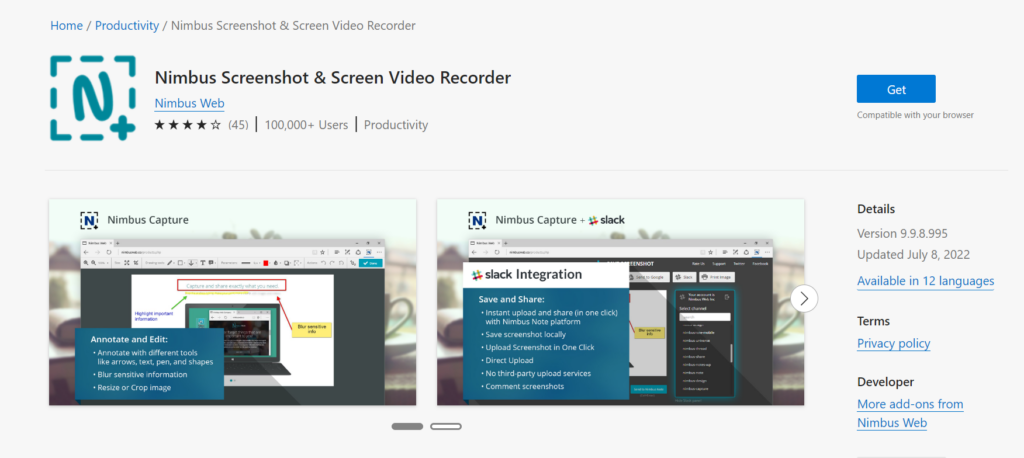
First of all, open your Microsoft Edge browser and add Nimbus Capture to the list of your add-ons.
Experience the power of Nimbus Capture for Microsoft Edge
Congratulations! You’re one step closer to joining the big leagues. Simply click on the extension in the corner of your browser and you’ll be ready to go!
Nimbus Capture offers the functionality you need to collaborate the smart way by offering the following abilities:
⚡ Record videos with voice-overs and webcam assistance,
⚡ Capture the system audio of all of your tabs,
⚡ Attach anything to your uploads – unite other files and content on a single page,
⚡ Share anything under your domain (available for Business plan users).
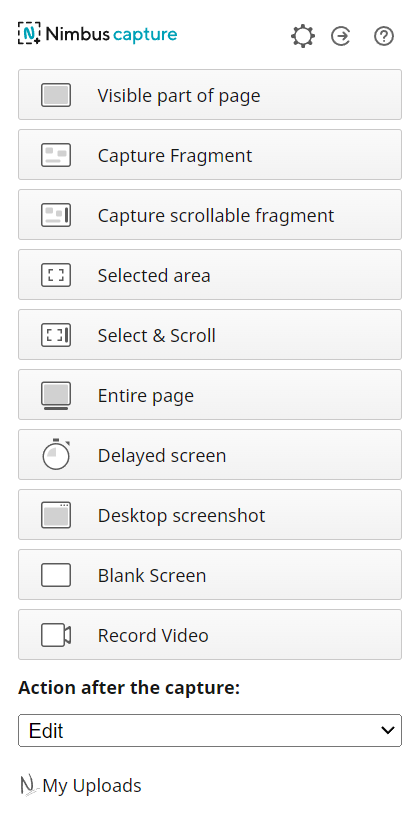
Let’s imagine that you need to explain some details or give feedback on a new project.
What do you usually do? Wait, don’t tell us that you still write long paragraphs of explanations.
You lose 22% of your work time reading emails and sitting in inefficient meetings. Nimbus Capture gives you that time back to do whatever makes you happy! Create personalized videos to communicate with teammates and clients as if you were in the same room. Record everything that is needed for your work and bring your collaboration to the next level.
We’ve launched Nimbus Capture with you in mind to help with:
Nimbus Capture seamlessly integrates with your team and helps to increase your awareness with custom brand guidelines. Turning this functionality on will keep your company on the top of every viewer’s mind.
Found it useful? Share the article with your community
Get weekly tips and insights on how to grow your business