
How a Digital Sales Room Can Improve Your Sales Journey in 2025
- January 31, 2025
- 16 Min read
A digital sales room (DSR) is a virtual space used to set up and close sales with potential clients. It’s a fairly straightforward idea, but there are a lot of options on the market that offer loads of extra features on top of this basic process. This article looks in depth at what is a digital sales room and what digital sales room tools can be useful for your business. For example, FuseBase might be the best digital sales room software to use throughout the deal cycle.
Managing a sales journey for prospective clients is harder than ever in the context of modern sales. They can come to you more informed than before and, by extension, need more convincing. You might feel you have your sales process down, but integrating a digital sales room could be that extra boost you need.
So, what is a digital sales room? You’ll find the answer to this below, along with a range of options for sales rooms you can integrate into your customer flow. Before we jump into the digital data room options, let’s look at what a sales room is and how you use it.
What is a Digital Sales Room?
A digital sales room (also called a digital data room) is a customer-facing portal in the digital space where you can upload and share all relevant sales information. Think of it like a knowledge portal that’s specifically designed for managing the sales process.
For example, if you’re a startup and you want to sell your employee hours and wage-tracking app to a company, your digital data room might contain:
- Your company whitepaper
- Demo videos
- API and tech documentation
- Guides, features, etc.
- Case studies
All of this sales material would likely be shared with prospective clients to convince them to buy your product. The benefit of using a digital sales room is that it collects everything in the same place, making it far more convenient for your potential customers.
What Does a Digital Sales Room Look Like?
Provided you use the right platform, a digital sales room can look however you want it. Most should offer some level of personalization or white label features, meaning you can add your branding (or your potential customer’s) to make things look more professional.
At the most basic level, digital sales software is like any other CRM or knowledge-sharing platform. There will be tabs or links for clients to click to access relevant information and navigate through your pitch deck.
The purpose of a DSR is to give sellers and buyers a space to work together and share information. As such, it should be easy to use, easy to edit, and easy to organize from your side.
In terms of specifics, the looks of a digital sales room will depend on the platform you use. Most follow the same general setup, but as we’ll see below, there are useful features that set some apart from the competition.
Why Use a Digital Sales Room?
Anyone who works in sales knows that it can be a fairly long-winded process. In contrast to traditional sales, buyers today are more informed about their needs and can do their own research to refine their requirements.
However, buyers are often faced with complex journeys. A Gartner study found that 77% of buyers had a difficult buying journey with their last purchase. Part of this is potentially because of the information-gathering process, as buyers have an average of 27 meetings simply to gather the details they need!
What does this mean for sellers? Put simply, it means you need to streamline your information-gathering processes so potential buyers aren’t put off. While they might see 27 information-gathering sessions as the norm, offering them fewer than this will automatically set you apart from the competition.
Luckily, digital sales rooms are a great way to improve engagement throughout the sales process and boost your daily sales. One study found that buyers respond positively to digital data rooms, engaging with them at an increase of 300% over a year-on-year period. Similarly, a Gartner prediction report believes that 30% of B2B sales will use digital sales rooms.
The bottom line, then, is that digital sales rooms offer many valuable tools to improve your sales performance. Once you’re established on a suitable platform, it should improve sales performance, saving you time, effort, and money. What’s more, your potential clients will share in this, hopefully making the process easier.
What to Look for in Digital Sales Room Software
As with any other software purchase, there are some minimum requirements you should expect from your digital deal hub. These include:
1. Personalization
It’s important to follow best practices for personalization, ensuring that the appearance and layout are tailored to meet client needs. What works for one client might not be suitable for another, and you’ll equally need to adjust your pitch deck depending on the client’s needs. Look for a platform that has easy personalization and some level of white label features.
2. Straightforward UI
The user interface (UI) is as important as the information you upload. The point of a digital data room is to streamline your sales enablement process, so there’s little point in using a platform that’s complicated and messy.
With proper sales training, your team can quickly master the platform and learn its ins and outs. However, think of it from your customer’s side: you’ll want a platform that’s intuitive and easy to use without any training.
3. Security
This is a no-brainer, but you’ll want digital sales room software that’s secure and compliant. After all, you’ll be uploading potentially sensitive company information that you likely won’t want people to download or share. There’s no need for clients to take your information off the sales platform, so ensure your chosen software prevents them from doing this.
4. Data Analytics
One of the most useful features of a digital sales room is the analytics it can provide for sales teams. For example, it can allow you to track who clicks what, how long they spend on each item, and the ways they interact with your content.
You might find that a manager looks at financial information, whereas an IT specialist focuses on the technical documents you’ve uploaded. Having access to this information can help you manage expectations and overcome objections as needed.
Similarly, analytics can help you tailor future data rooms. For example, if a previous sales process with an HR team showed that they were interested in financials, prioritize that in your next data room with a similar company. It’s no secret that data is king, and optimizing it can enhance the customer experience, making every interaction more meaningful.
5. Shareability
If nothing else, a digital sales hub needs to be easily shareable. How you do this will depend on the platform, but a typical process is to share an access link with your potential client. They might need some kind of login information, but again, this depends on the platform you use.
While processes will vary, the bottom line is that it should be easy for you and your clients to share access to the hub and share information on it if needed.
6. Collaboration
On that note, collaboration is the final thing to look for. Sales is a collaborative process: your clients might ask for information and you might need to expand on what you’ve already sent. So, make sure that any sales room platform you use has communication tools and the ability for real-time collaboration.
FuseBase as a Best Digital Sales Room
FuseBase offers features specifically designed for B2B sales teams, making it a versatile option for businesses of all sizes. A big difference to the competition is its automated workflows and AI-powered insights. As it’s a relative newcomer, it’s been built with these features from the ground up rather than integrating them at a later date.
It also offers white label, fully customizable deal rooms to showcase your brand and build trust with even the most demanding clients. FuseBase allows you to customize everything from the welcome message and room layout to what content your clients can access, and when.
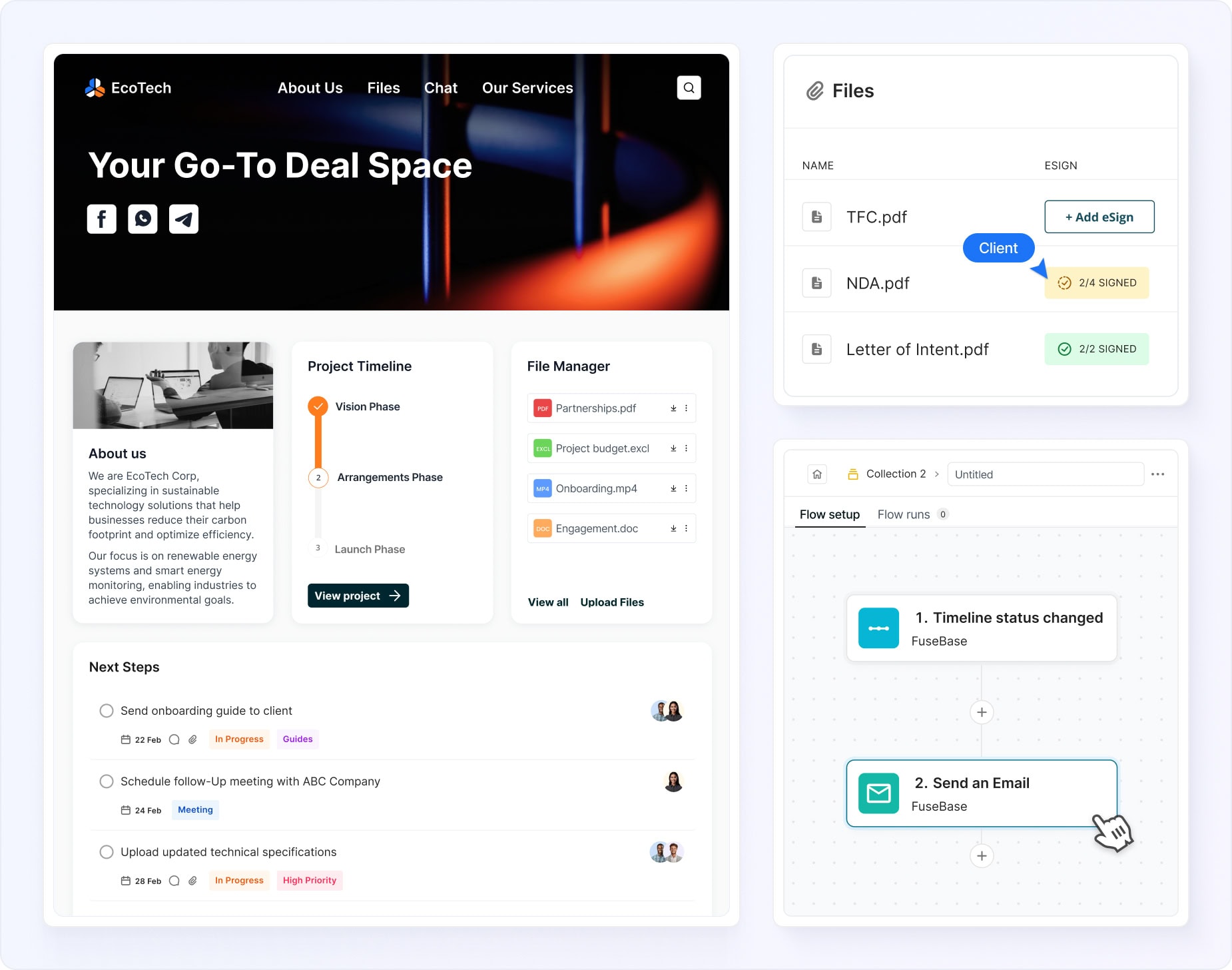
Another useful AI feature is the automated transcription tool. This transcribes all client meetings, helping salesperson save time and improve record keeping. You can then upload these into your client workflow so everyone stays on the same page about what is happening.
As with some other options on this list, FuseBase serves as an effective sales enablement tool, providing action plans for client management. But it also has interactive process maps that help keep your customers informed about what’s happening. Considering we’re in an age of interactivity and engagement, this is a valuable feature that helps clients to feel a part of the sales process.
FuseBase has integrated e-signing capabilities. As discussed above, not every digital sales room includes this, while others outsource you to another service. One of FuseBase’s main selling points is its in-house features, and this is a great example of this in action.
You can also use the AI integration to produce personalized content recommendations. This feature uses client metrics and insights to suggest sales content to your clients based on their previous interactions and interests. While you can obviously curate what your client sees, this makes the process a lot quicker.
FuseBase also covers a range of other client stages, including onboarding, conversion, and knowledge management. In short, it’s designed to make your client’s journey as simple as possible so you can save time and improve conversion rates.
Digital Sales Room Software Options
Now that you know what to expect from a digital sales room, let’s look at some of the options available. While they all offer the same basic functionality as virtual data rooms, there are differences in price and features.
So, here’s a roundup of some virtual sales rooms.
1. GetAccept
Price: $25/month and up
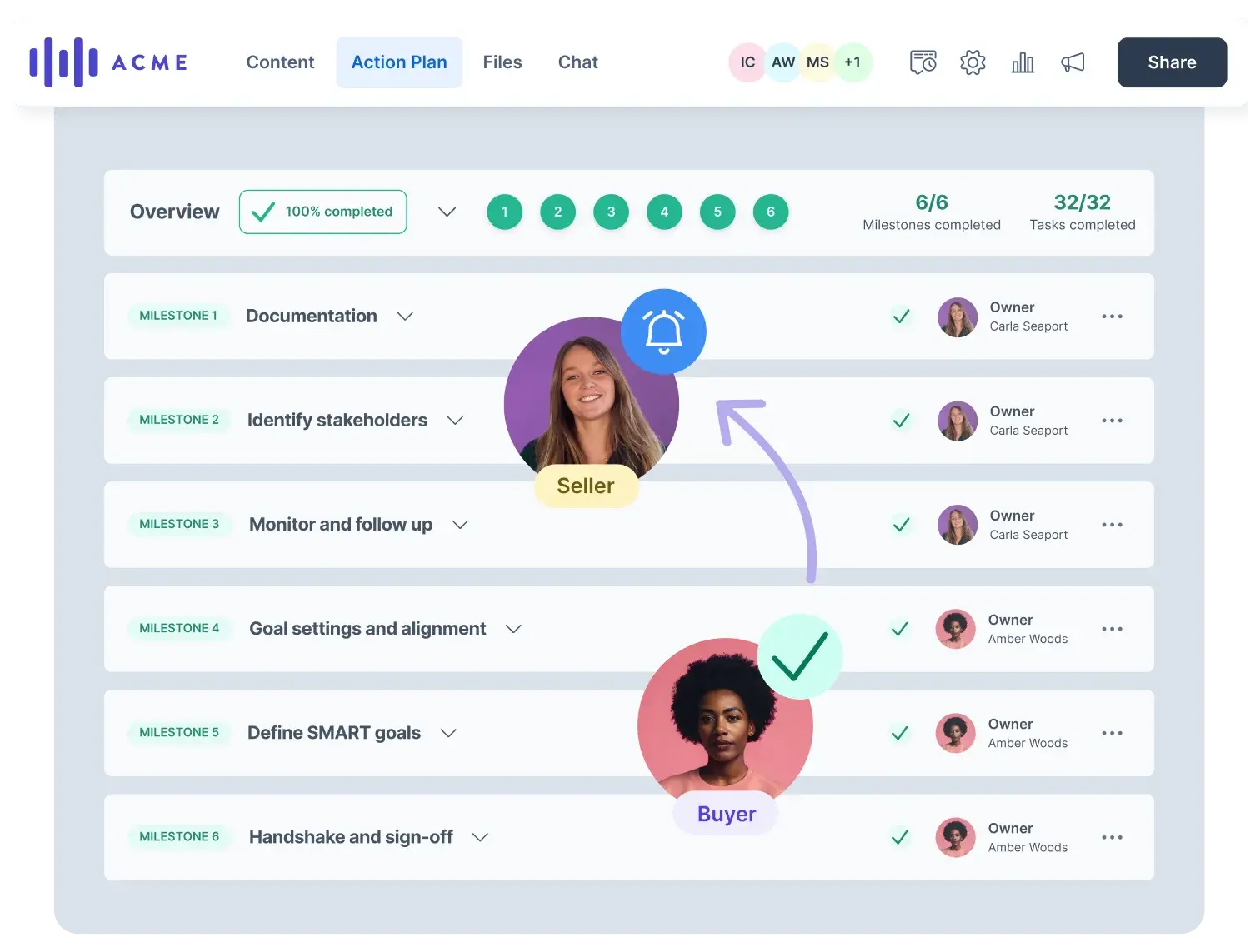
GetAccept offers a straightforward platform with all the features you’d expect from a digital sales room. It has stakeholder analytics, collaborative tools, document signing, and much more.
Its basic level only offers basic branding options, whereas the pro level has advanced features. Specifically, you can add custom colors and backgrounds to ensure proper branding. In short, this translates to GetAccept’s pro level being the more suitable option if you’re set on clear branding.
The pro option also provides integration into other services, deeper editing, and a product library. Considering it’s double the price of the basic option, these features are worth the extra money. However, there are cheaper or better value for money options out there.
2. Arrows
Price: $500/month and up
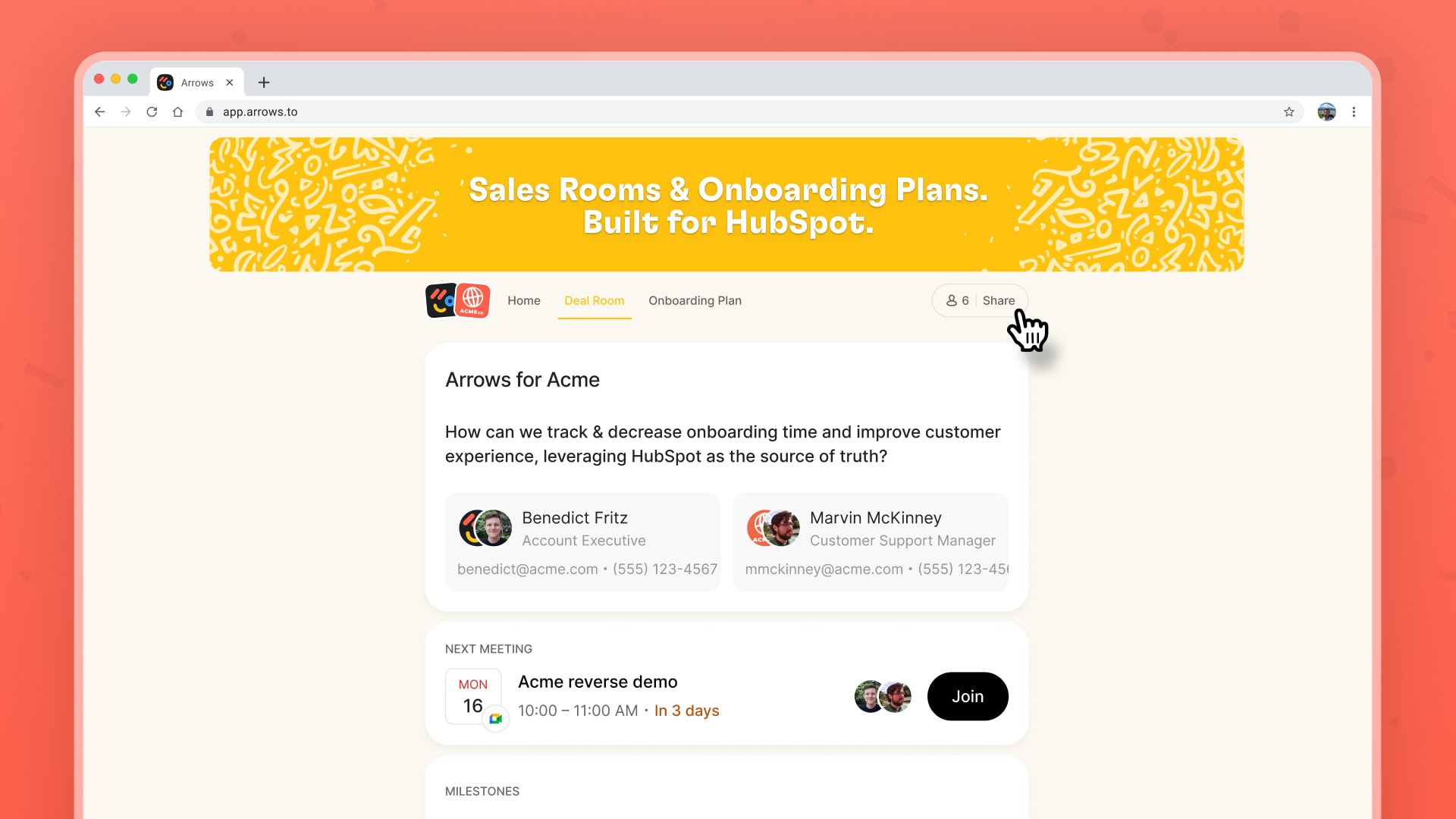
Let’s address the most obvious difference here: the price. Arrows is considerably more expensive than GetAccept, but it comes with pretty much everything mid-size sales teams would need to properly set up and close deals.
A major benefit is that it integrates into HubSpot, allowing you to easily move prospects from your CRM directly to your virtual sales room. Considering efficiency is the name of the game here, this could make a big difference.
The platform is fully customizable from the resources you upload to the messaging you use. The basic plan allows you to set up 100 onboarding spaces a month, which should be plenty for mid-size teams and businesses.
3. Aligned
Price: $29/month and up
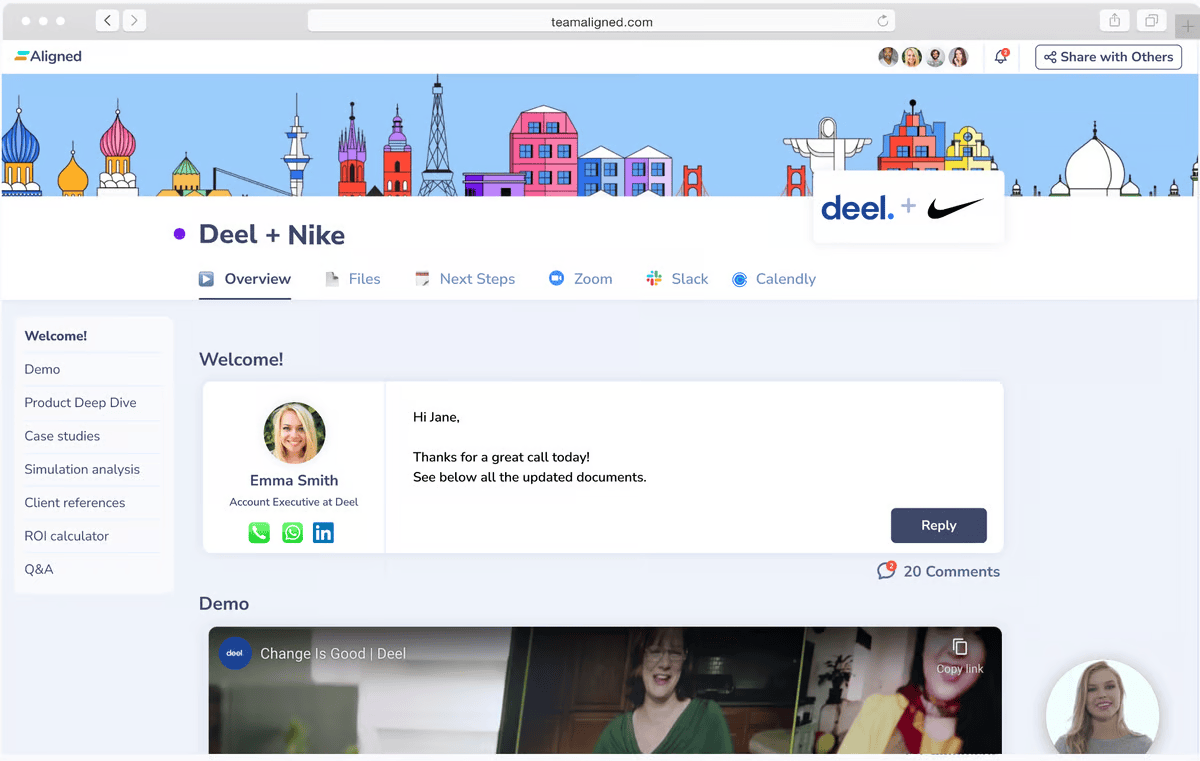
Aligned has a free level of its digital sales room that offers enough for small businesses to get started. However, if you want deeper analytics, content storage, and CRM features, you’ll want to jump in at the paid option.
One thing it lacks in the basic plan is document signing. This unlocks at the pro level ($49/month) but it’s PandaDoc integration. Considering you can use PandaDoc outside of Aligned, there’s very little point in upgrading for this feature. What’s more, plenty of other platforms have some kind of e-signing feature built in.
That said, the platform itself is fairly clean and easy to use. It has white label features and mobile optimization, and its layout templates make it easy to set up personalized sales rooms for your clients.
4. Dock.us
Price: $49/month and up
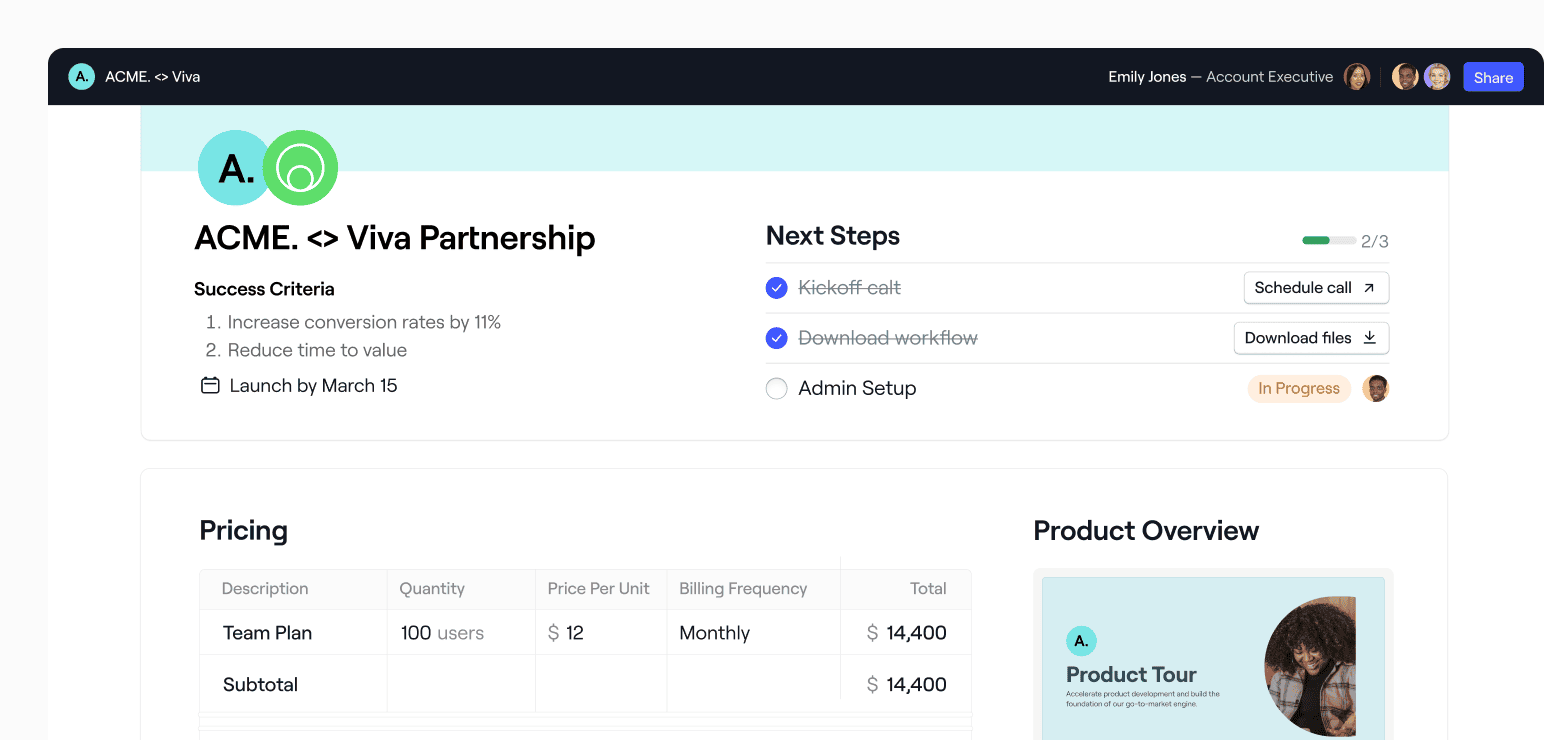
Dock.us starts its pricing at the same level as the pro price for other digital sales rooms. However, it offers enough features to justify this. Also, there is a free level that has very basic functionality, but you can at least use it to test out the service.
The paid level includes integration into all kinds of apps, such as Loom, Slack, Zoon, PandaDoc and more. The digital sales room is easy to set up using templates, which you can create and edit yourself. There are also solutions for standardizing content, editing viewable content, and more.
One feature that Dock.us pushes is its action plans. As you might expect, these let you lay out deal stages and timelines so everyone knows what they’re doing. Importantly, from a sales perspective, an action plan helps you keep buyers on track and accountable.
5. Deal Hub
Price: N/A
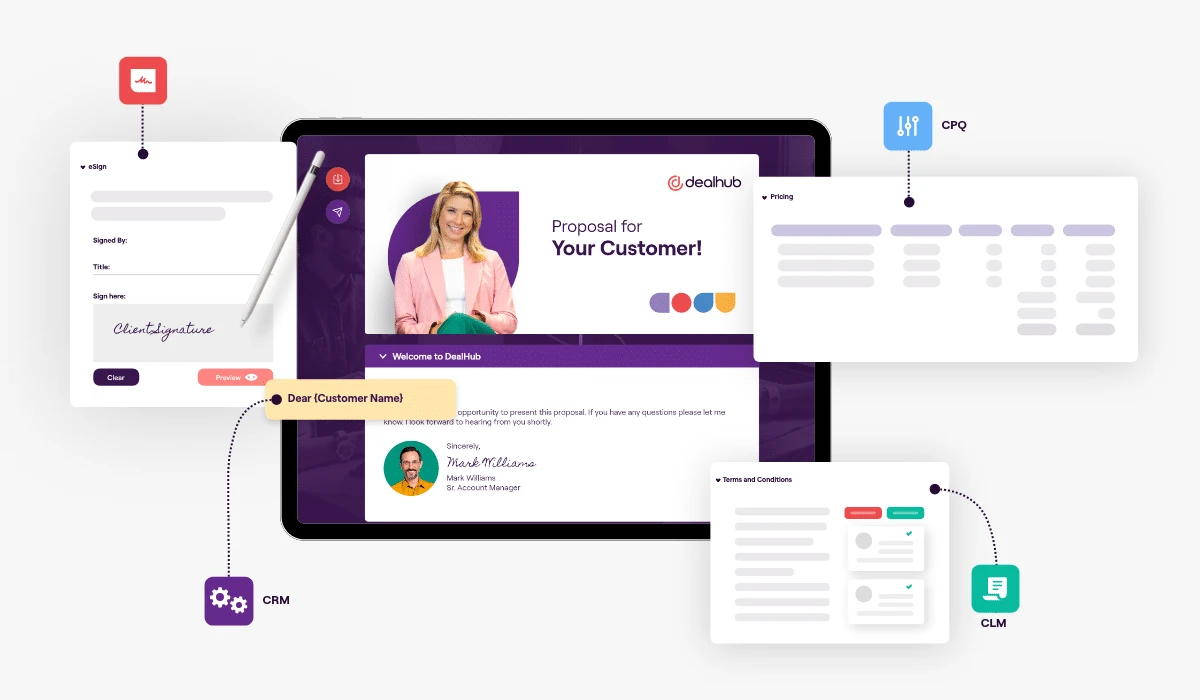
DealHub’s deal room includes all the essential features you might need from a virtual data room. Unlike others mentioned above, it includes contract management and e-signing features as standard.
The higher levels of its service include further services that go beyond what you need from a sales room. Helpfully, this means you can just jump in at the standard level. A minor issue is that DealHub doesn’t list the price of its service, so you’ll need to contact them directly for this.
Its data room is clean and intuitive, meaning it’s easy to set up new deal rooms for your potential clients. From their side, too, it’s easy to use without any prior experience. Once you start producing sales rooms at scale, not having to onboard your clients onto them will make a big difference.
6. SendTrumpet
Price: $35/month and up
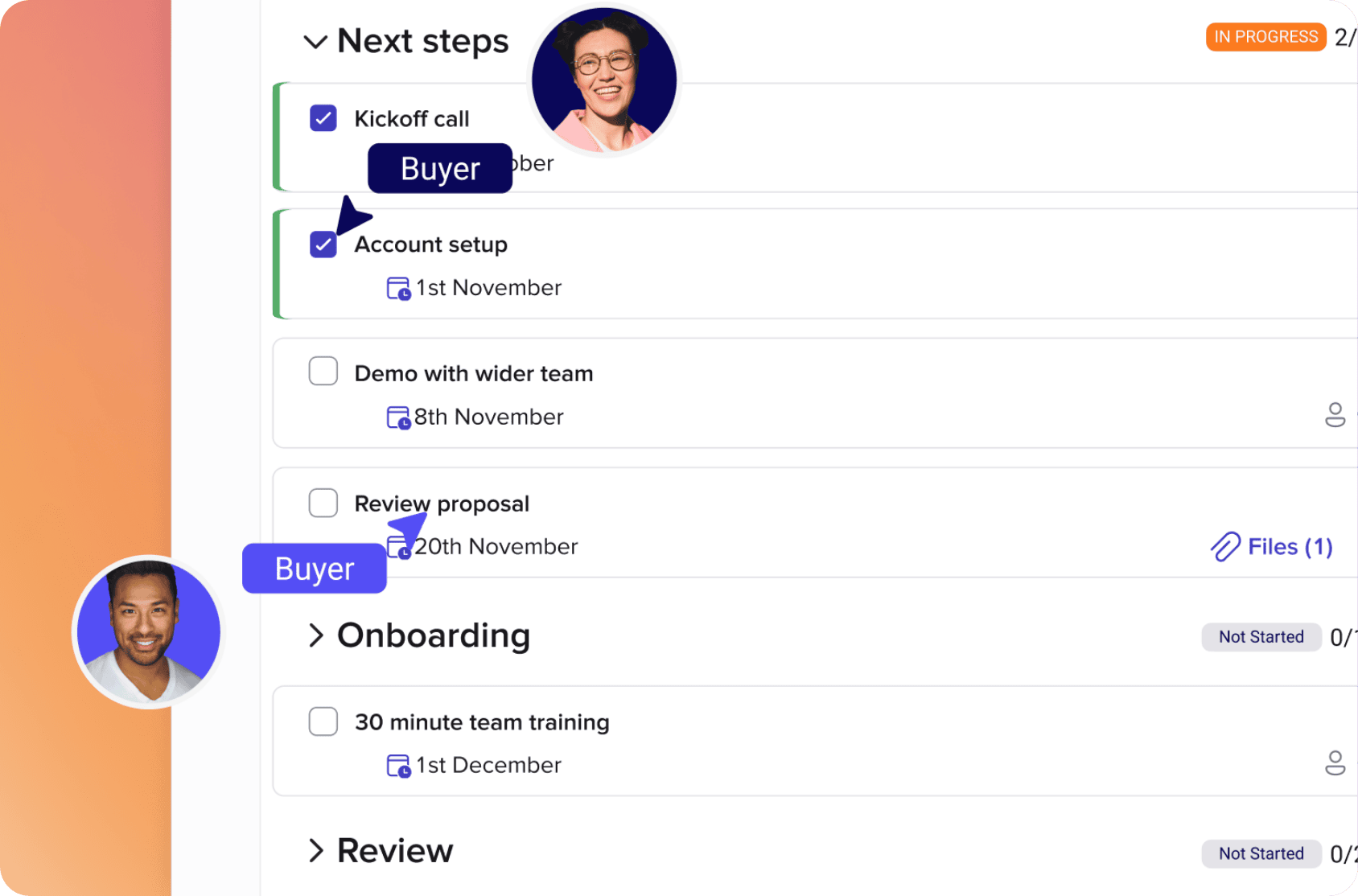
SendTrumpet offers a straightforward deal deck with loads of integration features, including Teams, Sales Force, and more. It offers a free level that has a decent range of services, although it’s obviously limited compared to the paid options.
There are templates for its “pods”, which is what it calls its deal rooms. This allows you to set them up very quickly before tailoring them to suit your client. You can also add custom branding by uploading a URL, which is a great feature.
Like Dock.us, SendTrumpet has action plans. You’ll likely find these a useful feature during the sales journey. The only real downside of this service is that it’s relatively pricey, but it does offer a good range of features.
7. Recapped
Price: $45/month and up
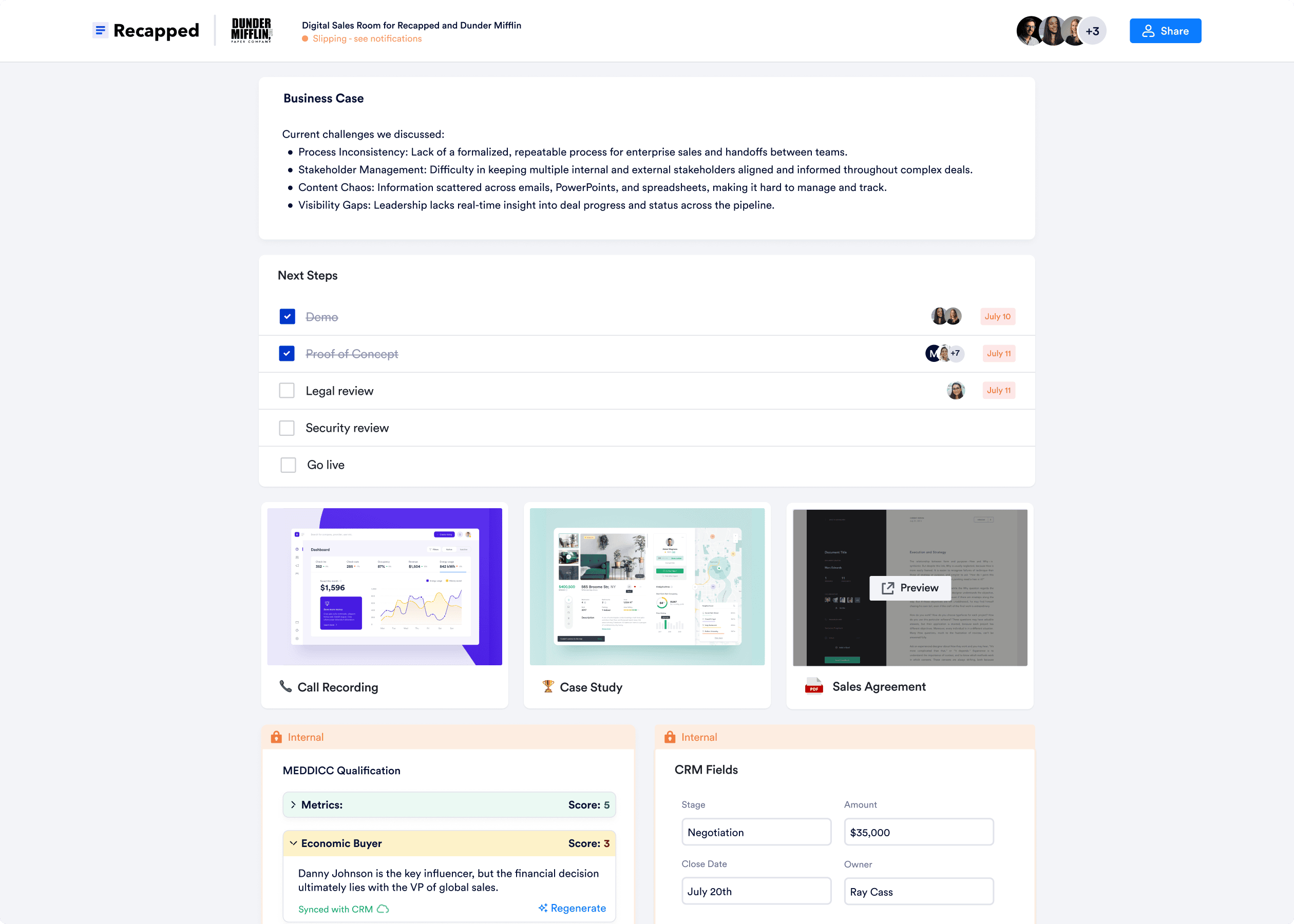
Recapped’s sales room includes an AI assistant, which is the first on this list to do so. This may be useful in the early stages of using its data room as it’ll help you get to grips with how to use the platform.
Recapped has a free level with limited features, but it should be enough to help you understand how to use the service. The paid level is about the same price as others on this list, and it adds integration, action plans, and more.
In terms of appearance, Recapped is fairly standard. There are definitely nicer looking options out there, although it’s by no means an ugly platform.
8. Accord
Price: $99/month and up
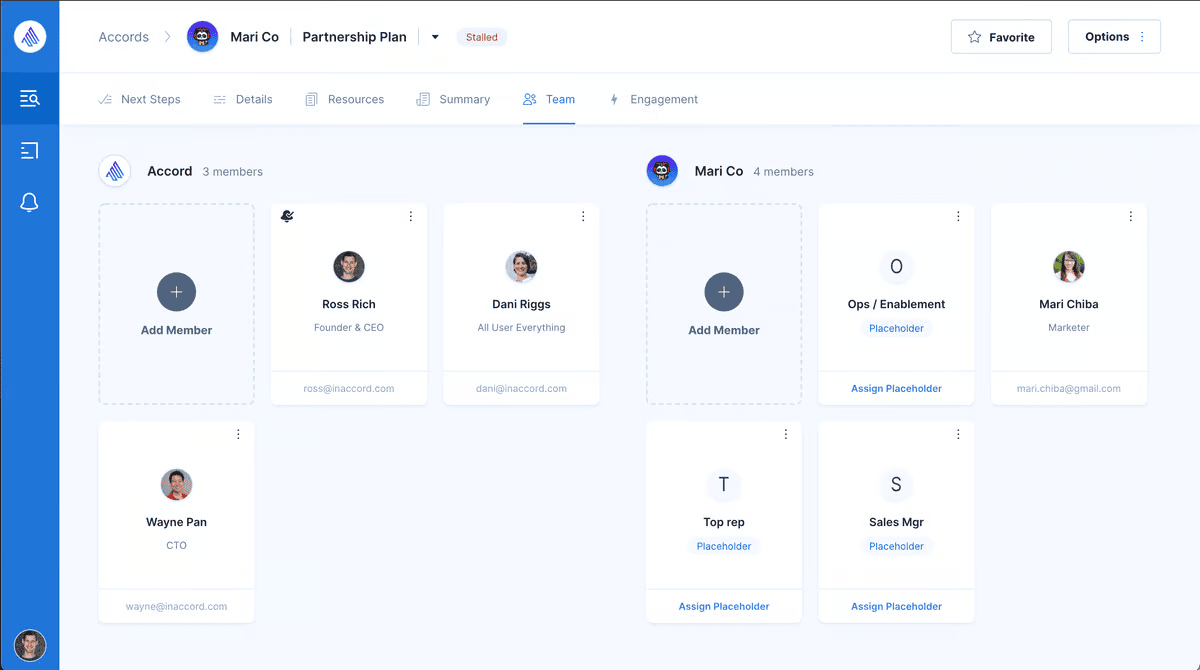
Accord has a higher entry point than most, but the difference between its basic and pro levels is a lot less. Whether this makes you upgrade depends on your needs, but it would likely be worth the extra money.
The deal room integrates with a range of CRM platforms, making its adoption much easier. There are plenty of collaboration and workflow features, too, so it should be straightforward to get your work done.
One useful feature is standardized playbooks. As Accord states, you can use these to replicate the playbook of your top sales reps, meaning everyone can work to the same standard. This is a great feature in terms of consistency.
9. DocSend
Price: $150/month and up
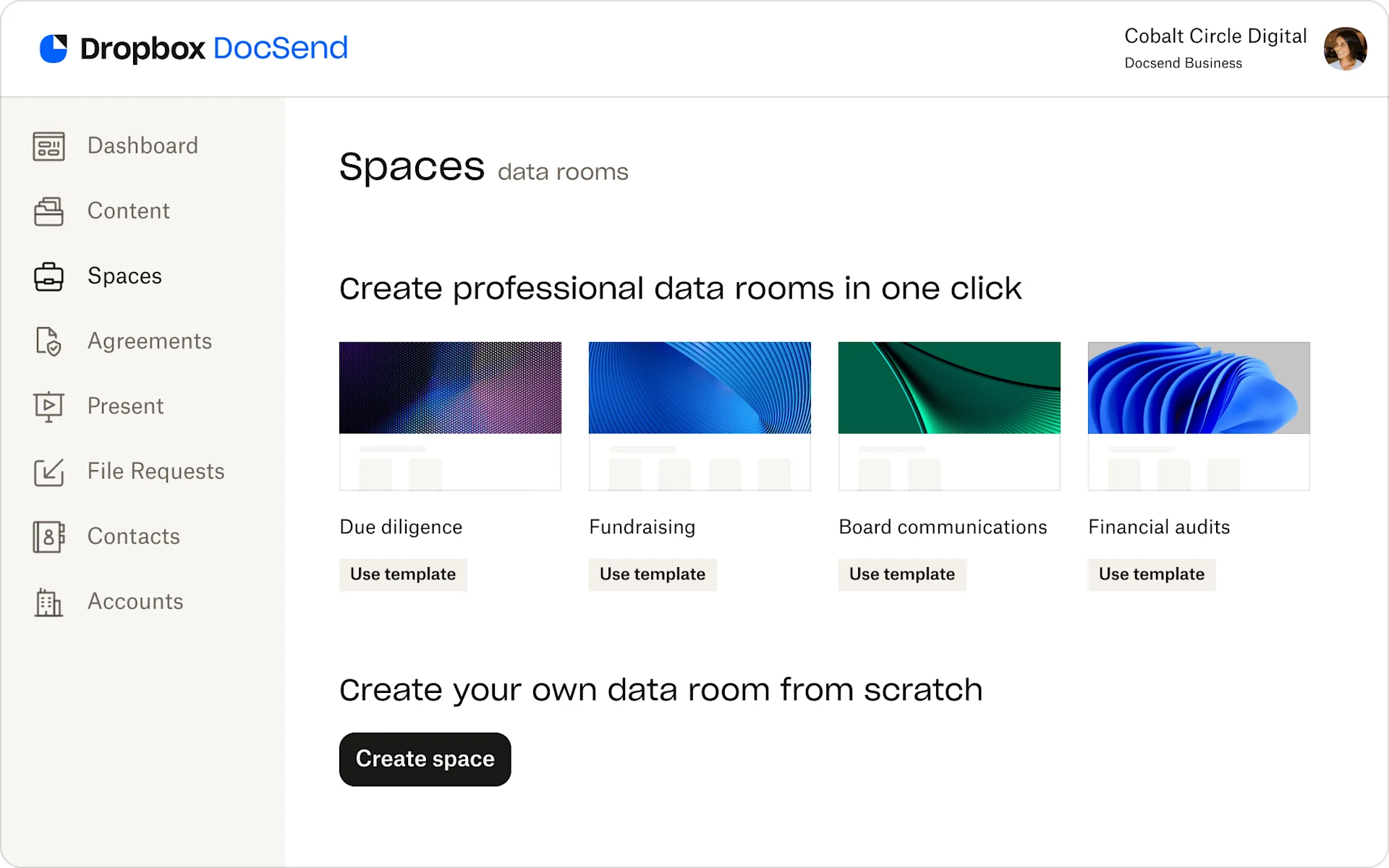
As the name suggests, DocSend is primarily an e-signing platform. It’s added virtual data rooms to its Advanced plan level, which starts at $150 a month. Because DocSend is a Dropbox platform, you also have useful cloud storage facilities as standard.
A virtual sales room is a natural step forward in terms of its business model. It looks very similar to Dropbox’s other services and, while it’s fairly clean, it doesn’t have any kind of personalization features.
However, this is offset by the fact that the platform is intuitive to use. Dropbox and DocSend have a lot of experience making straightforward apps, so if you’ve ever used one before, you’ll have an easy time with this one.
10. Seismic
Price: N/A
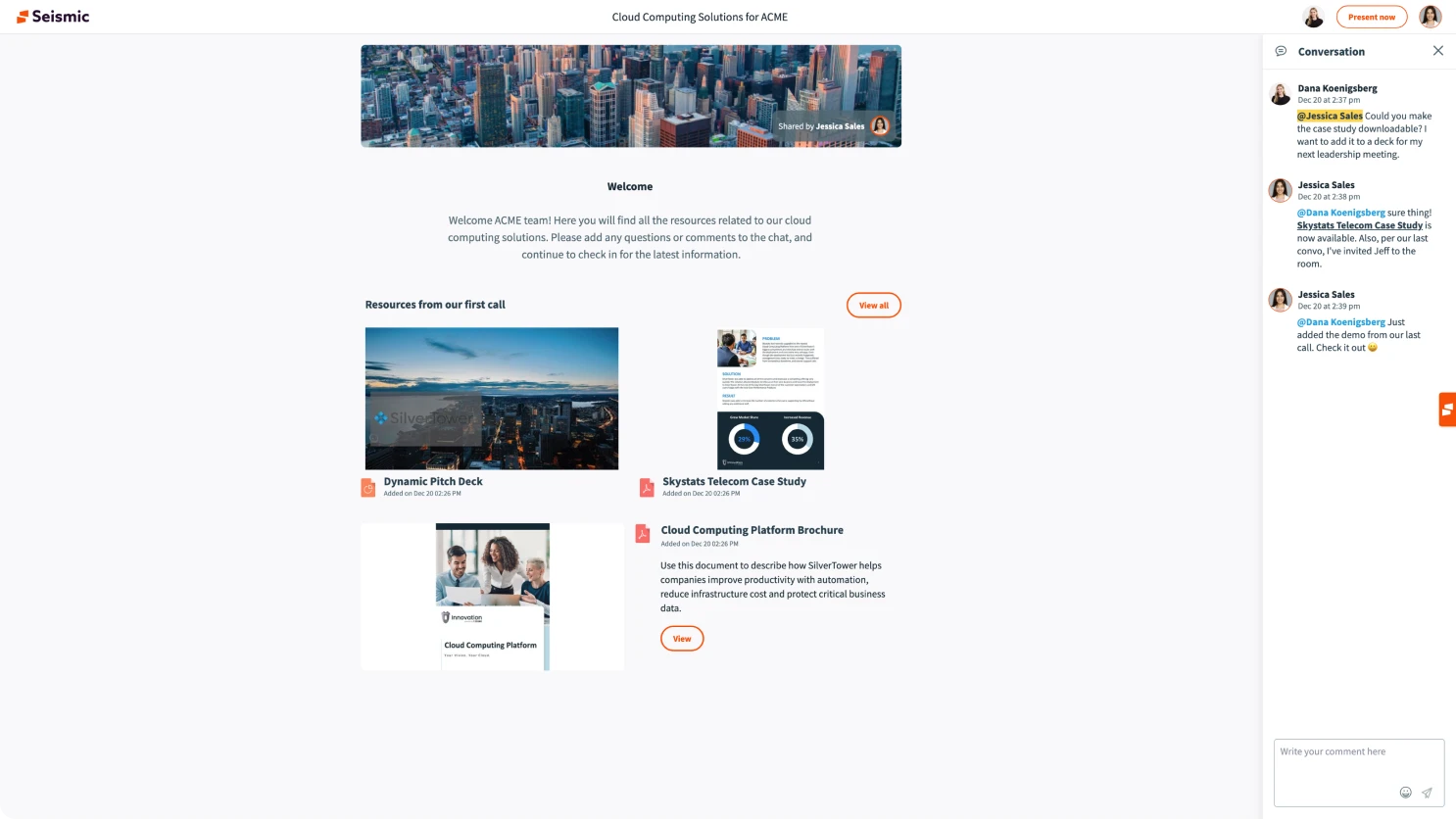
Seismic is a fairly big name in the digital sales room world. Its digital sales rooms are scalable, come with high security, and have a range of customer analytics. In short, it offers almost everything you could need from a digital sales room.
One issue, though, is that it doesn’t list prices on its site. This is probably because they’re a lot higher than the competition, meaning startups and small businesses will likely be priced out of this option.
This digital sales room has decent personalization features, and integrates with a range of workflow platforms. It’s straightforward to use for both your sales reps and clients, too.
Final Thoughts
If you don’t yet use a DSR as part of your client sales process, now is the time to change that. It’s fair to say that they’re the future of digital sales, an industry that’s only going to continue to grow.
Considering the shift towards knowledge management and personalization in the sales process, a digital data room is a no-brainer. As such, it makes sense to choose an option that offers as much customization as possible along with client insights and efficient data management.
While there are plenty of options out there, FuseBase offers all this and more. Get in touch to book a free demo to see how FuseBase’s digital sales room can improve your client sales processes. Choose your best solution!
DISCLAIMER
Parties other than FuseBase may provide products, services, recommendations, or views on FuseBase site (“Third Party Materials”). FuseBase is not responsible for examining or evaluating such Third Party Materials, and does not provide any warranties relating to the Third Party Materials. Links to such Third Party Materials are for your convenience and do not constitute an endorsement of such Third Party Materials.
Found it useful? Share the article with your community
Subscribe to our blog!
Get weekly tips and insights on how to grow your business