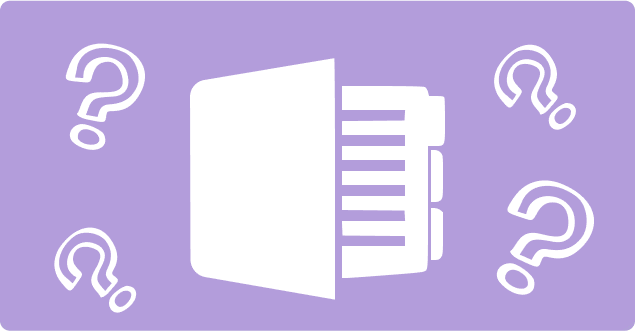
Best OneNote Alternatives You Must Know About
- 18 Min read
Get an expert advice on project management
Book a demoGone are the days of hundreds of reminders scattered across notebooks and critical project decisions lost in a full email inbox. With plenty of digital solutions, staying organized remains the key goal. Yet, with such vast choices, it is still tough to find the option that best suits your needs.
In 2021 IT leaders from organizations with over 500 employees said that their biggest challenge was controlling application sprawl in managing software as a service. When it comes to project management software, there are dozens upon dozens of tools and features. But many stick to the good old Excel and spreadsheet software to manage their projects.
In this article, we have pointed out the benefits of using Excel or Google Sheets to organize data points related to budgets, timelines and resources in your project. We also explain Excel’s limitations so you can think of alternatives beforehand.
A project is a piece of planned work or an activity that is finished over a period of time and intended to achieve a particular purpose. Projects vary in nature and scale. Building The Great Pyramid of Giza in the 26th century BC is a project as well as organizing a college party with fellow students. You may have worked on a project without even realizing it.
The study of information systems projects proves that a reasonably designed project management structure improves productivity by 20 to 30 percent. That is why there is so much emphasis on project management throughout industries and businesses.
A good project management structure:
The proper planning process is vital for the project outcome.
Another aspect besides project management methodology is information technology to support it. With lots of variables and data that detailed project planning includes, leaders and managers face the need to implement project management software like Excel.
Surveys indicate 850 managers out of 1000 experience satisfaction from using project management technologies in business and industries. Researchers also prove that a project’s success increases proportionally to users` satisfaction with a powerful software tool.
Still, when it comes to shopping for project management software we might feel doubts and sticker shock. Nevertheless, shopping for software is like shopping for any other thing of service. To make a good choice, we take into consideration functionality, cost, fees, ease of use, customer support and customer reviews.
We can conventionally divide IT solutions for project management into three types.
This group of instruments helps teams communicate and coordinate efforts through chats, to-do lists and kan-ban notes. Team members can also upload and share files. Some typical examples of management software tools are Trello, Jira, Asana or Nimbus Capture. They are easy to start, user-friendly, colorful and handy for individual use, one-man band entrepreneurs and businesses with few employees.
This group unites more complicated IT solutions. Usually, these solutions are a comprehensive suite of tools that improve team efficiency. For example, you can create a project timeline, build a budget, visualize mind-maps and Ghant diagrams for your team, publish unique information pages and project descriptions as well as communicate within one chosen software.
The most popular management software include Monday.com, ClickUp, Airtable, Notion and Miro. Their functionality is equal to FuseBase (formerly Nimbus), but the pricing is higher for the brand name.
Project management software usually integrates Jira, Google Analytics, Slack, Microsoft Teams, Zoom, Google Drive and other collaboration software.
Excel is somewhat exceptional. It’s a powerful software with numerous features for project planning and formulas for creating a budget. But its communication options are poor. Excel won’t satisfy all of your project management needs, but very often, it’s enough to do the work.
PMIS, like ARES PRISM, consists of the tools and techniques used together to integrate and disseminate the outputs of project management processes. They are the most complex and powerful IT solutions for project management and can cost thousands of dollars each year.
Although there are many software options for project management, there are several benefits of using Excel. Here are some advantages of this management software.
With Excel, creating a budget is easy. It’s particularly well-suited to track short list expenses against a list of income sources. Excel can cope with more complicated calculations as well with the help of formulas. Only large business projects outstrip Excel’s capabilities creating a budget.
Excel is currently the most widely spread management software. Because Google is so prevalent in the workplace, project managers often look first if it offers a project management tool. If you already own Microsoft Office, you have access to its spreadsheets as well. And so many managers come to Excel project trackers and budget formulas.
Excel is an inexpensive option. Software programs designed specifically for project management often include extensive features to perform specific tasks and may be redundant and more expensive than a simple, generalized program.
One of the most significant advantages of Excel is its simplicity. This can save you time learning the specialized program and optimizing its usage because Excel offers many of the essential project management features without the distractions that can come with more advanced software.
Small businesses with limited staff or those that only work on one project at a time can surely rely on Excel project management capacities.
Excel and Google Sheets aren’t specifically designed for project management like some software but there are endless options to customize Excel spreadsheets to meet your needs.
The same good old table can turn into an expenses list, timeline for project tracking, task list or schedule or a database. If you take your time to use Excel as a project tracker, you will be able to create a detailed sprint burndown chart for the team or a project status report for your stakeholders.
At some point, you’ll find that Excel will reach the limit of its potential. There is a risk of being stuck in the middle of a project without advanced features you need to execute daily tasks.
Here are some markers that Excel is not powerful enough and you need specialized project management software.
Once you grow bigger than five or so employees, you will find that your projects outstrip the capabilities of Excel.
Excel Spreadsheets can’t provide the big picture and historical context of the project changes. There is no knock-on effect on other systems and processes. Organizations end up with numerous copies of the same Excel spreadsheet in different hands. Version control becomes manual and energy-demanding.
Management software platforms provide numerous options for online communication, like chats, videoconferencing and instant meetings. Excel Spreadsheets limit team communication with commenting only. This typically means that in addition to Excel you need a set of collaboration tools like Zoom and Trello to stay in touch with your team. And once again, people switch between three or more different software and waste time and nerves.
A significant Excel disadvantage is that even a small data-entry error can produce inaccurate results that could harm your project. Errors in Excel tables lead to costly mistakes like missing certain deadlines or ordering the wrong amount of materials. As calculations become more complex, it’s reasonable to have project management software that can automate most of your data entry.
When you stick with one software like Excel for a long time, it becomes cozy like an old armchair. It’s hard to tell what fits you best until you try something else and compare the experiences.
In FuseBase, you can add tables to the pages and make them your databases, check your progress, track tasks, choose different column types to attach files and add links. You don’t need to switch back and forth between different tools. It’s easy to add Excel tables and templates that you already created as well as Google Analytics, Calendly, YouTube and more apps.
Try FuseBase to keep your project under control!
If your business is developing, projects are becoming more diverse and you are ready for an upgrade, try the FuseBase project management facilities. It will take a little time but will give you a clear picture of whether Excel is enough for you or if you need more advanced project management software.
Keep up to date with new articles and updates by following our Facebook page!
Disclaimer
Parties other than FuseBase may provide products, services, recommendations, or views on FuseBase site (“Third Party Materials”). FuseBase is not responsible for examining or evaluating such Third Party Materials, and does not provide any warranties relating to the Third Party Materials. Links to such Third Party Materials are for your convenience and do not constitute an endorsement of such Third Party Materials.
Found it useful? Share the article with your community
Get weekly tips and insights on how to grow your business