
Why a Client Portal is Essential for Your Business Success
- 7 Min read
Project management is a crucial aspect of any successful business or organization. This involves coordinating resources, delegating tasks, and tracking progress to ensure that projects are completed on time, within budget, and according to the desired quality standards.
One type of project management software that has gained popularity in recent years is a project management (PM) tool with a client portal. Such software integrates a client-facing hub into its platform, enabling project managers and clients to communicate and collaborate more effectively. The project management client portal allows clients to view project information and leave feedback on it in a secure and organized location.
In this article, we will explore the benefits of using project organization and administration software with client portals, scrutinize their key features, and delve into the best practices for using this type of software. We will also look into the best project management software on the market today. Whether you are a project manager or just someone interested in improving your project management skills, this article is for you.
Project management software comprises tools that help individuals and organizations plan, execute, and track work effectively and efficiently. It typically includes task and resource allocation, time tracking, budget management, and collaboration tools to help managers, team leaders, and teams work together towards company goals.
PM tools have gained popularity with the advancement of the project-based approach and became indispensable for the Information Technology industry. IT projects are complex and require coordination and collaboration between various stakeholders, which makes project management software with client portals an ideal solution for the IT industry. Overall, PM tools have become essential for teams looking to stay competitive in today’s fast-paced business environment.
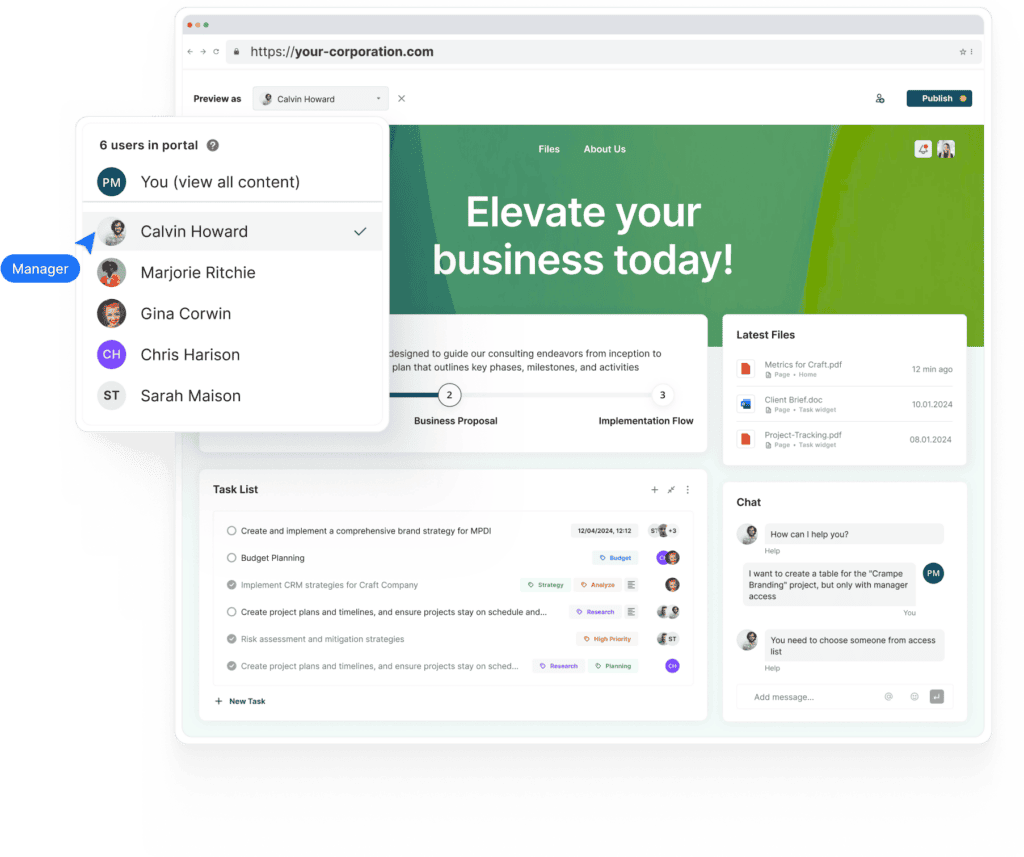
Project management software typically includes various features to help individuals and organizations plan, execute, and track a project’s lifecycle. Here are some of the key features to look for in project management software tools:
A task assignment and management system allows PMs to assign tasks, set deadlines, and track progress.
This feature allows managers to allocate resources, such as personnel, equipment, and materials, to specific tasks and projects.
PM tools often include time management tools to help managers track the time spent on each task and project.
This feature helps employers track expenses and ensure that projects are within budget.
Project management software often includes collaboration tools like chat, email, and file sharing to help PMs and team members communicate and collaborate effectively.
Gantt charts visually represent timelines and task dependencies and are often included in project management software tools.
PM software typically includes reporting and analytics tools to help managers track the advancement, identify potential roadblocks, and make data-driven decisions.
Not all PM tools include client portal software, which is extremely handy as it enables clients to access project information and provide feedback. Collaboratively utilizing management software with clients can lead to improved efficiency. Additionally, client portals significantly simplify the client onboarding process, the management of client projects, and sharing of clients’ files. Thus, inviting clients to participate in the project management process through a client portal is important, as it leads to enhanced productivity and seamless communication between all parties involved.
These are just a few of the key features to consider when choosing project management software. The specific features you need will depend on your particular needs and the size and complexity of your tasks. It is important to take PM tools seriously, as they can significantly impact business growth.
Choosing the right project management tool for your organization can be a complex process, but ensuring that it meets your specific needs and helps you manage the operations most effectively is essential. Here are some of the key criteria to consider when choosing project management software:
Project Requirements: Consider the needs of your projects and ensure that the software you choose includes the features and tools you need to manage teams successfully.
User Experience: Look for a software solution with an intuitive and simple user interface to reduce the learning curve and guarantee user adoption.
Integration Capabilities: Consider whether the software integrates with other third-party apps and platforms you use, such as email, chat, and file-sharing tools.
Scalability: Choose software that can grow with your organization and accommodate increasing projects and users.
Cost: Consider the cost of the software, including any recurring fees and possible extra costs, and ensure that it fits within your budget.
Security: Ensure the software includes robust security features to protect sensitive information and data.
Support: Look for solutions with a strong support team to help you resolve any issues or answer any questions you may have.
Reviews and Recommendations: Read reviews and ask for recommendations from other project managers and organizations to better understand the software’s capabilities and limitations.
By considering these criteria and weighing the pros and cons of each software option, you can make an informed decision and choose the project management software that best fits your organization’s needs.
Project management tools can provide a wide range of benefits to individuals and organizations, including:
Project management software helps individuals and organizations to stay organized by providing a centralized location for project information, task lists, and calendars.
Project management software can automate many manual tasks, such as time tracking and resource allocation, to help teams work more efficiently toward their business objectives.
Collaboration tools, such as chats and file sharing, including in project management software make it easier for the entire team to communicate and work together effectively.
PM tools provide managers, team leads, and other stakeholders with real-time visibility into project development, making it easier to identify potential pitfalls and reasons for project delays and thus make data-driven decisions.
PM software can reduce the risk of human error by automating tasks and providing real-time data and analytics.
Project management tools help managers allocate resources more effectively and ensure that tasks are completed on time and within budget.
A client portal integrated into project management software can enhance communication and provide a clear view of information for clients, leading to improved customer experience, nurturing more loyal customers, and attracting new clients.
Project management software provides detailed reports and analytics to help project managers track project progress and make data-driven decisions.
By using project management software tools, individuals, and organizations can streamline work management processes, improve team collaboration and efficiency, and ultimately deliver results more effectively and efficiently.
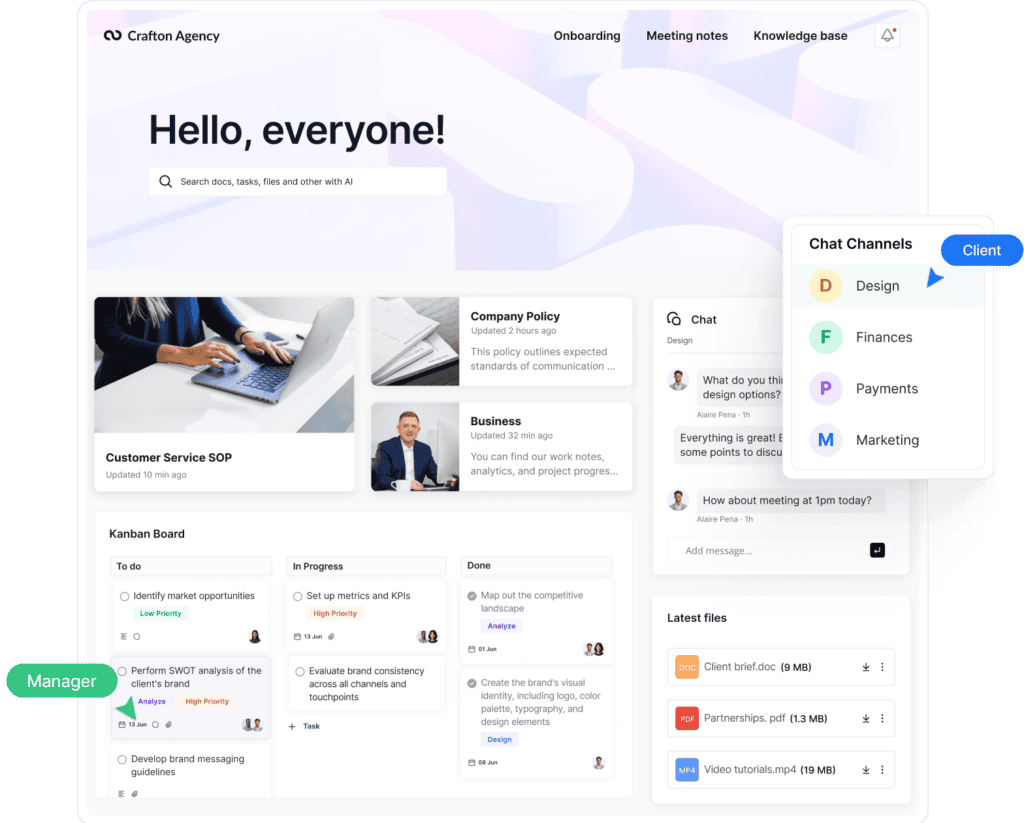
FuseBase is a comprehensive project management tool that offers a suite of features to manage projects in the most efficient way. It incorporates an intuitive task management system with a simple user interface and collaboration tools such as chat, sharing digital files, commenting, and customizable workflows. Fusebase allows users to quickly and easily create online notes, docs, and wikis, add comments and embed links to them. FuseBase also includes a time-tracking feature and a client portal for secure and organized access to project and client information, progress tracking, and feedback. The platform integrates with other tools like Google Drive, Slack, and Trello. FuseBase’s client portal offers a secure and organized platform for teams to manage clients, allowing them to access project information, upload files, keep track of progress, and receive feedback. Whether for small projects or large teams, FuseBase provides all the tools to manage projects easily.
Transform the way you manage projects
FuseBase pricing options
FuseBase offers flexible pricing starting at $32/month depending on the features selected and the number of users. Please visit the FuseBase website for the latest pricing information.
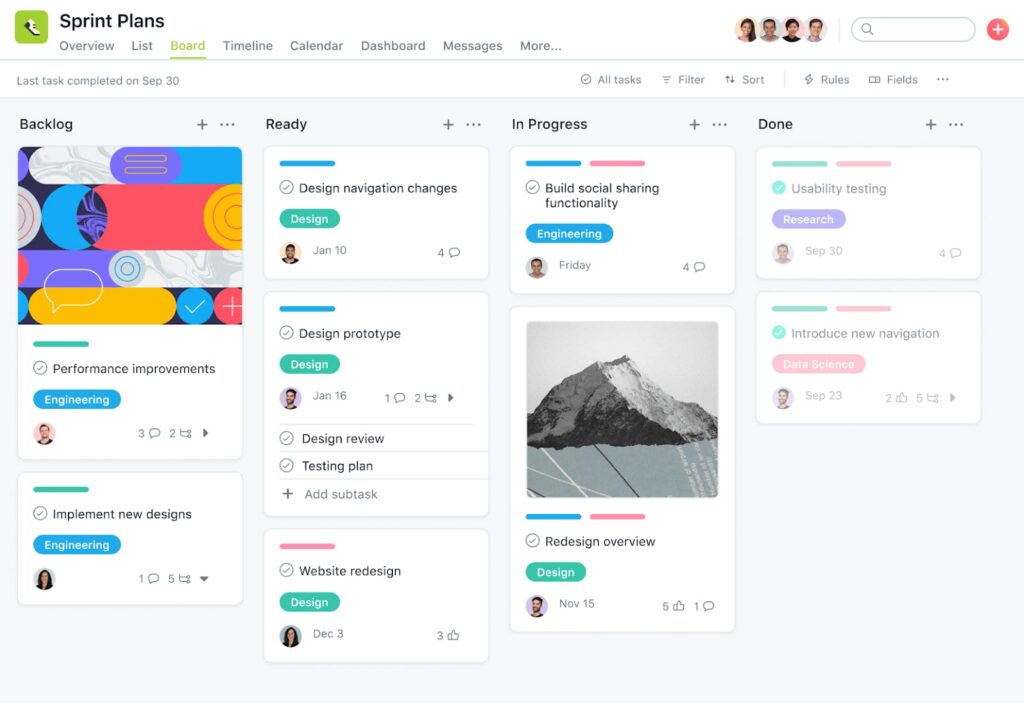
Asana is a project management solution that offers a wide array of features such as a client portal, task management tools, customizable automated workflows, Kanban boards, time tracking, and integrations with other tools like Google Drive, Slack, and Trello. It provides a centralized location for managing tasks, enables effective teamwork through chat, file sharing, and comments, and allows teams to tailor the software to their specific needs. The Asana project management software client portal offers a secure place for individual and corporate clients to view project progress and leave feedback. Asana has everything you need to manage teams effectively and achieve business objectives.
Asana pricing options
Asana has four pricing plans: Free (basic features, up to 15 projects), Premium ($10.99/user/mo, advanced features), Business ($24.99/user/mo, advanced reporting), and Enterprise (customized, price determined case-by-case). Annual billing with discounts is also available. We recommend checking the Asana website for the latest pricing.
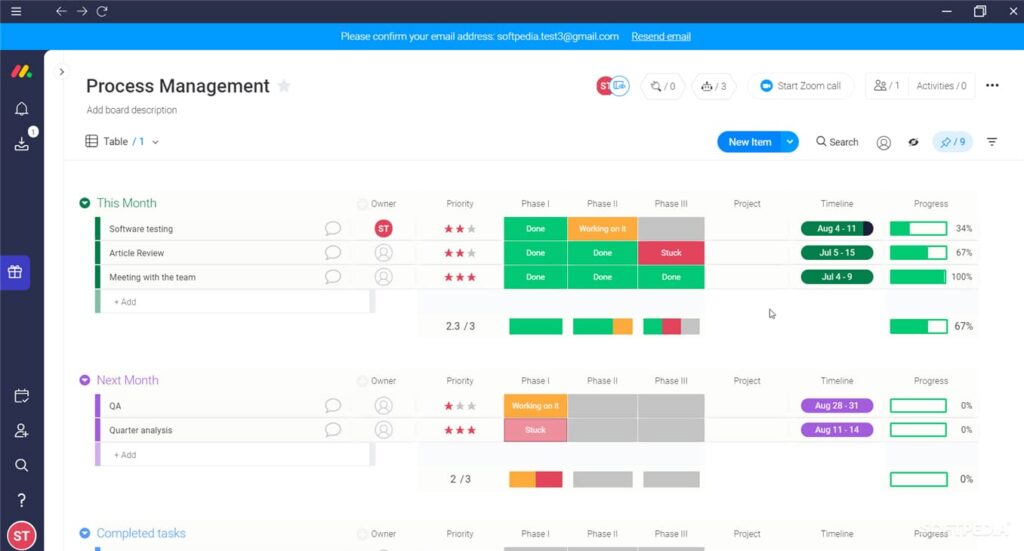
Monday.com is a project management tool that offers a variety of features to enhance project management efficiency and effectiveness. Its centralized task management system with Kanban boards enables teams to keep track of tasks and deadlines and monitor the implementation of the project plan. Collaboration tools are reported to significantly promote teamwork. The software can be easily tailored to the team’s specific needs. Monday.com also has a time-tracking feature to monitor tasks and project duration and a client portal software for secure and organized access to project information, progress tracking, and feedback provision. Pre-built integrations with tools such as Google Drive, Slack, and Trello make it easy to integrate into existing workflows. Monday.com client portal provides a secure and organized location for clients to access project information, view progress, share files, and leave feedback, enhancing communication and transparency between teams and clients.
Monday.com pricing options
Monday.com has four pricing plans: Basic ($25/user/mo, essential features), Standard ($39/user/mo, advanced functionality), Pro ($59/user/mo, advanced reporting and integrations), and Enterprise (customized, price determined case-by-case). Monday.com also offers annual billing with discounts. Check their website for the latest pricing.
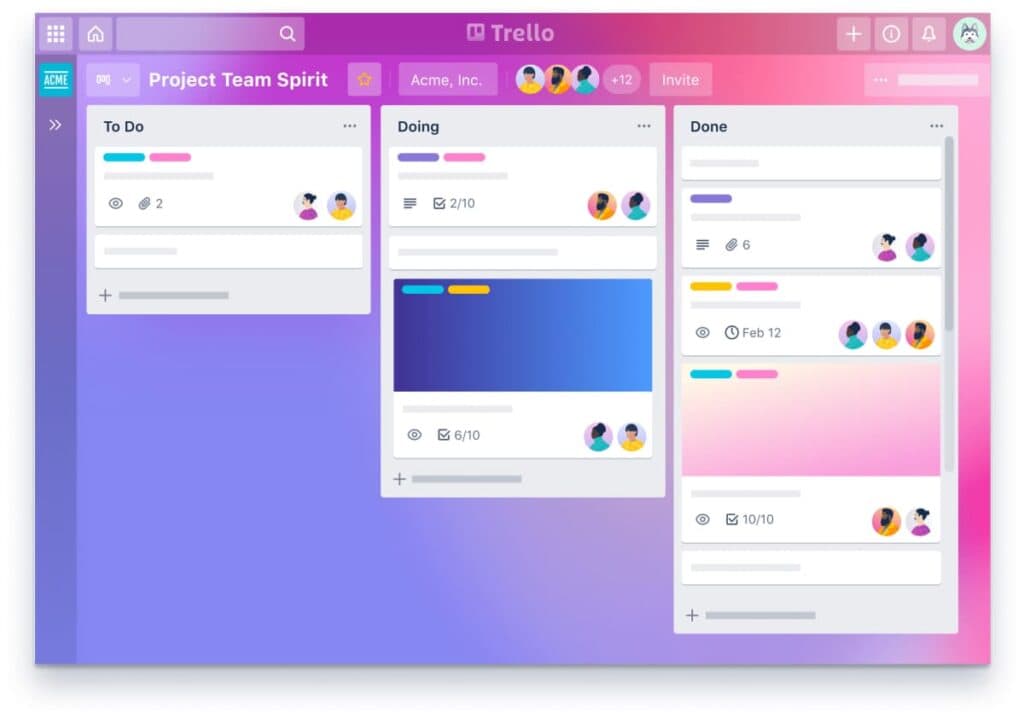
Trello is a well-regarded tool for project management that offers teams an easy-to-use and visual method of organizing and prioritizing project work. It has several key features, including a board-based interface for organizing projects, tasks, and ideas; cards and lists for representing tasks and projects; real-time collaboration via comments, attachments, and due dates; integrations with various tools like Google Drive, Slack, and Jira; a space to track and manage support tickets. Trello’s client portal provides a secure and organized location for clients to access project information and provide feedback, making it an effective tool for client communication and collaboration. Trello also boasts a comprehensive client-facing dashboard that provides an in-depth look into project progress and fosters collaboration between all parties involved. The tool is well-suited for any project and team, small or large.
Trello pricing options
Trello offers three pricing plans: Free (basic features), Business Class ($9.99/user/mo, advanced security, and team collaboration), and Enterprise (customized, price determined case-by-case). Trello Enterprise offers a range of advanced features and customization options, including the ability to use a white-label portal, which allows companies to brand the Trello interface with their own logos, colors, and domain names. You can find the most current pricing information on the Trello website.
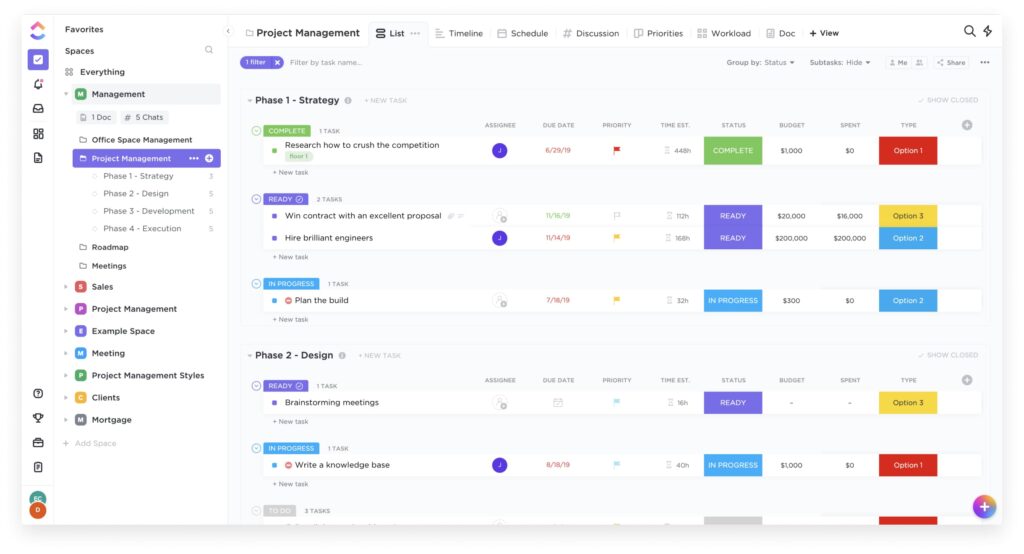
ClickUp is an all-in-one solution that boasts a broad variety of features. Its customizable, shareable workspaces allow teams to create a unique environment that fits their needs and workflows. ClickUp’s task management features, such as lists, calendars, and customizable dashboards, significantly simplify managing tasks and projects. In the tool, the access privileges of users to the same dashboard can be tailored based on individual roles and project requirements. Collaboration is made seamless with the ability to add comments, attachments, and due dates to tasks, and integration with a wide range of tools, such as Google Drive, Slack, and Zapier, ensures smooth integration with existing workflows and processes. ClickUp’s client portal feature is also worth mentioning, as it provides clients with a means to stay informed about the progress of their projects.
ClickUp pricing options
ClickUp offers pricing plans for different user types:
Check the ClickUp website for updated pricing info.
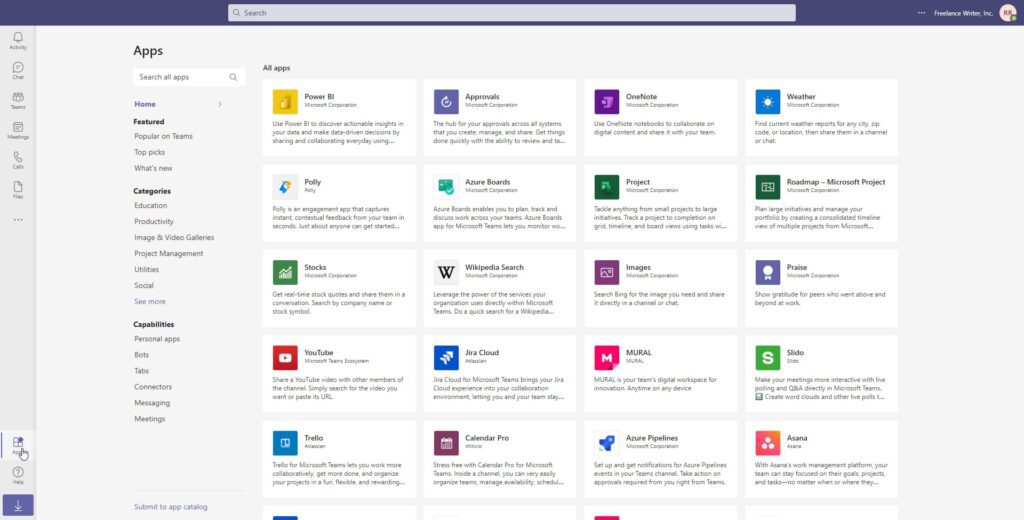
Microsoft Teams is an all-in-one platform that offers a suite of features for teams to manage projects, tasks, work, and even support tickets. The platform provides real-time team chat, a secure solution for sharing files, and a task management feature for team members to stay on top of what needs to be done. The software integrates well with other Microsoft products, making it an ideal choice for teams that work within the Microsoft ecosystem. Additionally, Microsoft Teams includes a client portal feature, which provides clients with a dedicated platform for accessing project details, updates, and other relevant information, all in an organized and efficient manner. Microsoft Teams users can use their own domain or custom URL to access the platform’s services. Whether for small businesses or large enterprises, Microsoft Teams offers a versatile set of tools to manage projects most efficiently.
Microsoft Teams pricing options
The platform offers various pricing options, including a completely free version and multiple paid plans. The free version of Microsoft Teams includes basic features such as team chat and file sharing, while paid plans offer additional features such as task management, integrations, and more. The paid plans vary in price, and it is best to check the company website for the latest pricing information and to determine the best plan for your needs.
Project management tools with client portals are a must-have for businesses looking to improve project collaboration and increase efficiency, such as IT companies, marketing agencies, consumer goods corporations, manufacturing organizations, design agencies, etc. Technology has played a vital role in advancing the capabilities of PM software, allowing teams to collaborate in real time, automate repetitive tasks, and access important project information from anywhere. Cooperating using management software with clients has been shown to result in increased efficiency.
Of all the tools mentioned in the article, FuseBase stands out as a comprehensive solution that provides teams with a range of project management and collaboration features, along with client portals. With its user-friendly interface, advanced reporting and customization options, and competitive pricing, FuseBase is a great choice for businesses of all sizes. If you’re looking for a powerful and flexible project management tool, we recommend trying FuseBase. You can download a free trial to see how it can help you manage your projects and work more efficiently.
Visit the FuseBase LinkedIn page for the latest news and updates!
Found it useful? Share the article with your community
Get weekly tips and insights on how to grow your business