
Project Management Dashboards: Your Key to Success
- May 25, 2023
- 15 Min read
A project management dashboard is like the control center of a spaceship. They give you a bird’s eye view of the whole operation, providing you with all the vital signs and indicators that you need to navigate through the project cosmos. “Dashboards? Really? Aren’t they just boring charts and grids?” Not at all! They’re your secret weapon, your compass in the project management wilderness (a.k.a. PM), and your path to becoming the project manager superstar you always knew you could be.
In this awesome article, we’re going to demystify these bad boys, break down their importance, and show you just how they can revolutionize the way you manage projects. So grab a cuppa, get comfy, and let’s jump right in!
What is a Project Management Dashboard?
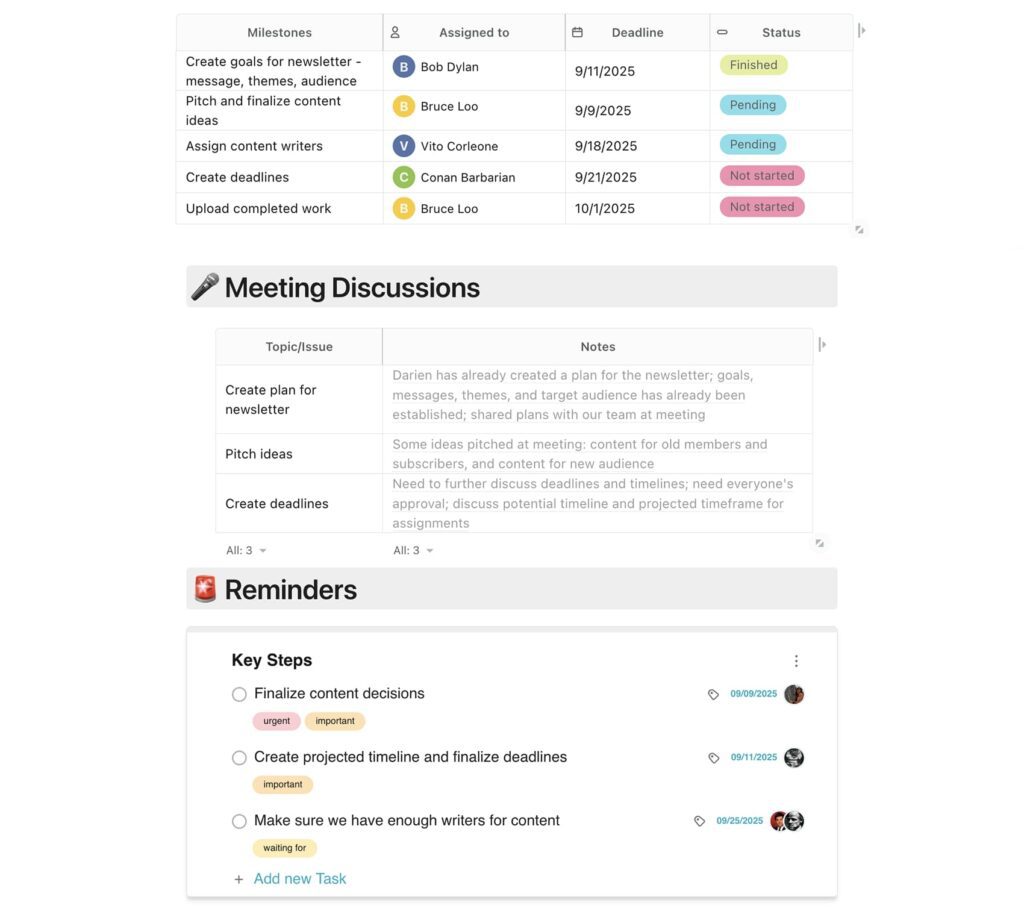
A project management dashboard, in its simplest form, is a data-driven, interactive tool used that provides a visual representation of a project’s key performance indicators (KPIs). It’s like a command center or central location for project managers, where you can monitor, track, and analyze the project’s progress in real time.
But, it doesn’t just stop at data representation. A well-designed project management dashboard should be intuitive and user-friendly, showing your project’s status at a glance and translating raw data into a visually pleasing and easily digestible format, allowing you to spot patterns, track progress, and identify potential issues before they turn into major roadblocks.
Why are Project Management Dashboards Important
Now that we’ve covered what a project management dashboard is, you might be wondering, “why should I care?” Well, let us tell you, these dashboards are not just fancy visual reporting tools; they are incredibly important in managing projects effectively and efficiently. So, let’s dive into why a project management dashboard is such game-changer:
- Real-time overview of your project: A project management dashboard provides an instant snapshot of your project’s status, progress, completed tasks, pending work, and potential bottlenecks.
- Better decision-making: The visual data presentation on a project management dashboard facilitates quick trend identification and data-driven decision-making.
- Improved communication and collaboration: A shareable project management dashboard fosters transparency and alignment, ensuring everyone understands their roles and collaborates effectively.
- Time-saving: With automatic data gathering, updating, and display, dashboards save significant time and reduce the risk of human error.
- Keep track of KPIs: A project dashboard software allows for easy monitoring of key performance indicators (KPIs), measuring project performance against set goals.
- Risk management: Dashboards enable proactive identification and mitigation of potential risks, keeping your project on track.
In conclusion, a project management dashboard is more than just a nice-to-have tool; it’s an essential part of successful projects. It helps you navigate through challenges and keep your team on the same page.
What to Include In Your Project Management Dashboard
Alright, now that we know why a project management dashboard is vital, let’s discuss what exactly you should include in your project dashboard to make it truly effective. Here are seven key elements you need to consider:
- Project timeline: This is the timetable of your strategy, showing start dates, end dates, and progress over time, helping you track if your team is running on schedule or if you need to put the pedal to the metal.
- KPIs and milestones: KPIs help you gauge the health of your project, while milestones show you how far you’ve come and how far you need to go.
- Task progress and status: This shows you how many tasks are completed, how many are in progress, and how many are still waiting in the wings, helping you prioritize and focus on the most crucial tasks.
- Team member responsibilities: Always know who’s responsible for what, ensure tasks are evenly distributed, and that everyone knows their roles, reducing the chances of tasks falling through the cracks.
- Access to communication tools: Provide quick access to communication and collaboration tools in your project dashboard tool and foster team synergy to increase productivity.
- Budget and cost tracking: Track your budget, actual costs, and expenditure in real time. This helps you stay financially afloat, in control of costs, and ensure you don’t break the bank.
- Documentation: This can be your project’s knowledge base or corporate wiki, providing quick access to all the necessary resources at their fingertips..
These elements are the backbone of a robust project management dashboard, providing you with a comprehensive overview of your whole operation, enhancing project team collaboration, and ensuring your team runs like a well-oiled machine.
Benefits of Using a Project Management Dashboard
By now, we have a clear understanding of what a project management dashboard is and what it should include. But why should you invest your time and energy in creating and maintaining a dashboard? Well, here are the top five benefits that might just convince you to jump on the dashboard bandwagon:
- Improved Visibility: A project dashboard offers a real-time, high-level view of your team tasks, like an X-ray vision into tasks and team performance.
- Better Decision Making: Dashboards transform raw data into visual insights, enabling quick, data-driven decision-making.
- Increased Efficiency: A project dashboard can automate manual project tracking and automatically update reports, freeing up time for more strategic tasks.
- Enhanced Communication and Collaboration: A shared project dashboard increases transparency, clarity of roles, and foster a collaborative work environment.
- Proactive Risk Management: Dashboards help identify potential risks early, ensuring projects stay on track and within scope.
In a nutshell, a project management dashboard is a powerful tool that can dramatically enhance your PM capabilities. So, if you’re not already using a project dashboard, now might be the perfect time to start.
Types of Project Management Dashboards
Not every project dashboard template is created equal. Depending on your needs and the specific characteristics of your project, you might need a general project status dashboard or something different. Here are five of the most relevant types of project dashboards:
Project Status Dashboards
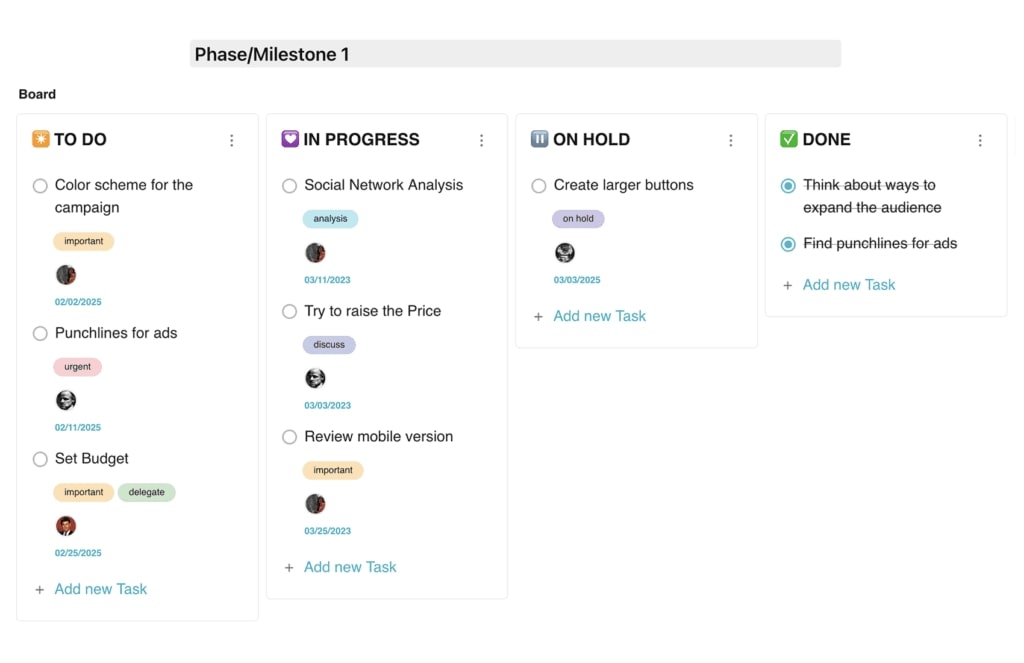
A project status dashboard is like your project’s “health checkup”. It provides an overview of the overall project, tracking key parameters like task completion, time spent, budget, and more. A project status dashboard is ideal for providing a quick snapshot of where the project stands at any given moment and it’s especially useful for stakeholder meetings and team check-ins.
Executive Dashboards
Think of these as your “bird’s eye view” dashboards. While they are similar to project status dashboards, they are better suited to high-level stakeholders who need to understand the broader picture rather than the nitty-gritty details. They typically track high-level KPIs, overall project health, and strategic milestones. This type of project dashboard are perfect for keeping executives informed without overwhelming them with too much detail.
Team Dashboards
These are your “on the ground” dashboards. Unlike a project status dashboard, a team dashboard focuses specifically on the tasks, deadlines, and responsibilities of individual team members. They are an excellent tool for boosting the entire team productivity, as they allow everyone to see who is responsible for what, what tasks are pending, and what deadlines are approaching.
Risk Management Dashboards
These are your project’s “security guard” dashboards. They focus on identifying, tracking, and managing potential risks. By providing a clear overview of all current and potential risks, these dashboards allow you to proactively address issues before they become major problems.
Portfolio Dashboards
These are your “big picture” dashboards. They provide an overview of multiple projects at once, showing how each of them is performing and how they relate to each other. These dashboards are ideal for project managers overseeing multiple projects, allowing them to balance human resources, timelines, and priorities across the entire portfolio.
Each type of project dashboard serves a unique purpose and provides different actionable insights. So, when choosing a dashboard, consider your audience, the nature of your project, and what information you want to track and communicate.
Top 5 Project Management Dashboard Software
Alright, now comes the fun part: picking out the project management software that’s going to help you create your stellar project dashboard. Here are, in our professional opinion, the top five project management dashboard software choices for 2023, each bringing its unique flavor to the table:
FuseBase
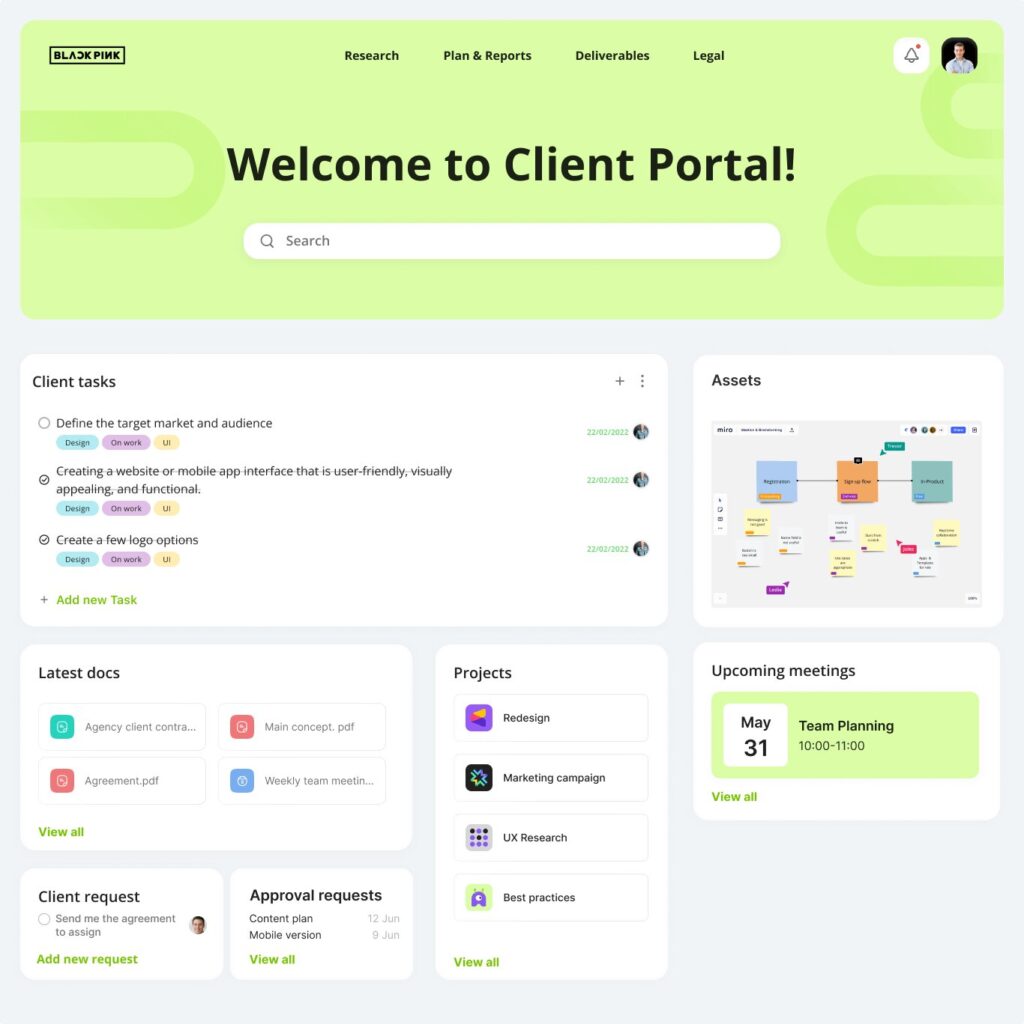
Stepping into the spotlight is FuseBase , your project manager powerhouse. FuseBase turns your documents into dynamic dashboards, providing a fully customizable command center view of your project. Its ability to embed key data from various third-party tools means you have a rich, visual representation of every aspect at your fingertips. With comprehensive task lists, you can ensure balanced workloads, while flexible tables with custom attributes give you granular control over your projects and roadmaps. Plus, FuseBase excels at team collaboration, offering built-in chat and video features for seamless communication. In short, FuseBase is like a Swiss army knife, equipped with everything you need to create any type of dynamic dashboard.
Embrace all powers for project management today!
Monday
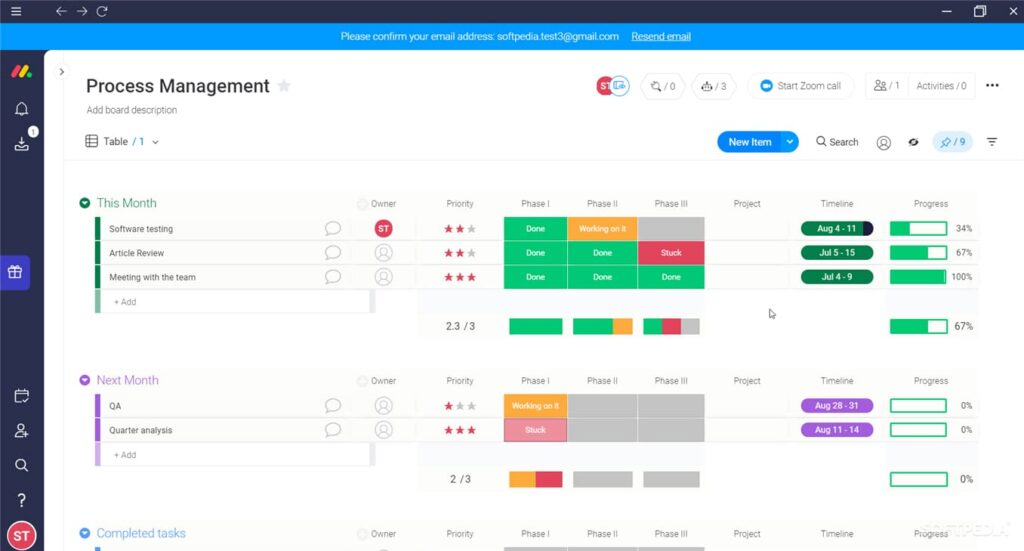
Next up, we have Monday. If your project planning process feels more like a Friday-afternoon slump, Monday is here to bring back the energy. Known for its vibrant, visually engaging tables and Gantt charts, this project management software dashboard offers highly customizable project dashboards that can be tailored to your specific needs. It’s an all-in-one project management dashboard tool, allowing you to track tasks, manage resource allocation, and collaborate with your team, all within the same platform. With its built-in automation capabilities, Monday can save you time on repetitive project tasks, letting you focus on steering your project to success.
ClickUp
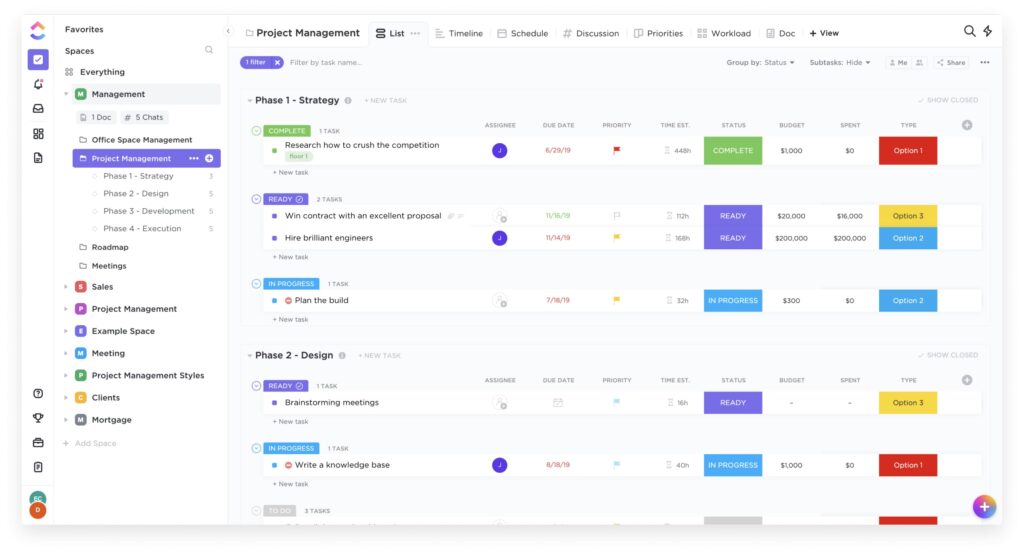
ClickUp is a jack of all trades and one of the best Monday alternatives. It’s packed with key features, from customizable project views and task management to time tracking and goal setting. ClickUp’s project dashboards are designed to give you a comprehensive overview of your projects, with the flexibility to drill down into the details when needed. Plus, with its robust integrations and automation capabilities, ClickUp is a powerhouse dashboard software that can streamline your entire project management process. However, its steep learning curve might have you looking for a ClickUp alternative.
BaseCamp
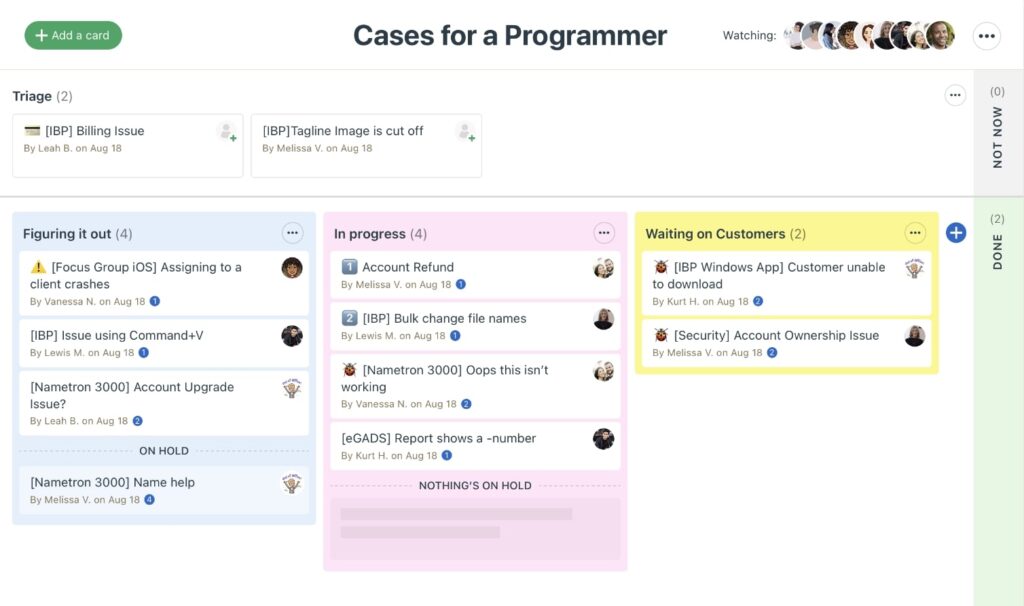
If you’re climbing the mountain of project management, BaseCamp is the sturdy, reliable gear you need. This project management dashboard software is designed to be user-friendly, making it easy even for beginners to set up and manage their project dashboards. It focuses on improving team collaboration and communication, with features like message boards, to-do lists, and shared documents. With BaseCamp, you can keep all your project info in one place, making it easy for everyone on your team to stay aligned and informed.
Asana
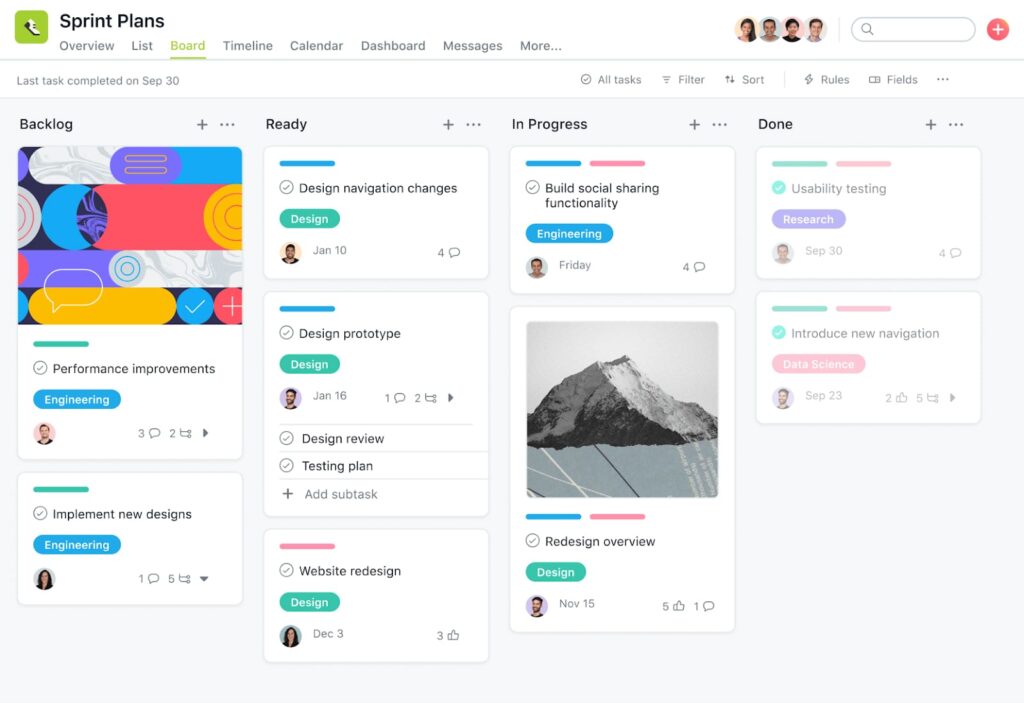
Last but certainly not least, we have Asana. Asana is like the zen master of PM, helping you find calm amidst the chaos of managing projects. With its intuitive interface and powerful features, Asana allows you to create custom dashboards to track exactly what matters to you. From task lists and timelines to team’s workload management and collaboration, Asana has got you covered. Plus, it offers a wide range of integrations, allowing you to connect with your favorite tools and create a seamless project management workflow.
Each of these tools has its unique strengths, so the best one for you will depend on your specific needs, budget, and the nature of your specific projects. So, take your pick and start creating your project management dashboard today!
Examples of Project Management Dashboards
Now, let’s turn our attention to some real-world examples of project management dashboards and templates. It’s like a backstage pass to how different teams and industries use dashboards to streamline their work. Let’s get take a look now!
Project Task Tracker
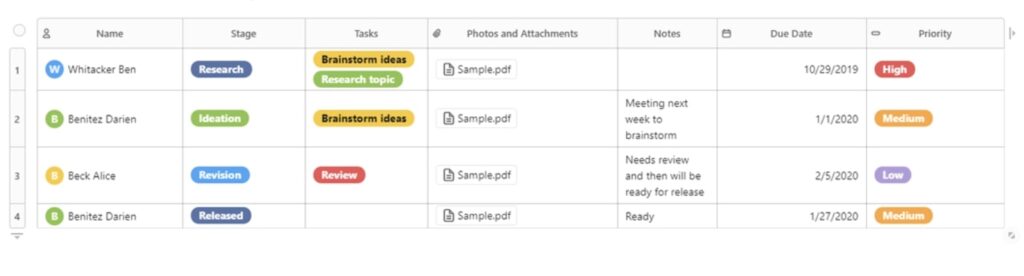
The Project Task Tracker dashboard template is your ultimate to-do list on steroids. This project dashboard template offers a clear view of every task in your project, who’s responsible for it, and when it’s due. It’s like having a PM personal assistant, keeping you and your team organized and on track. Use color-coding to indicate task status (completed, in progress, or pending), and watch your completion percentage progress in real time. So much better than an Excel spreadsheet.
Project Life Cycle Dashboard
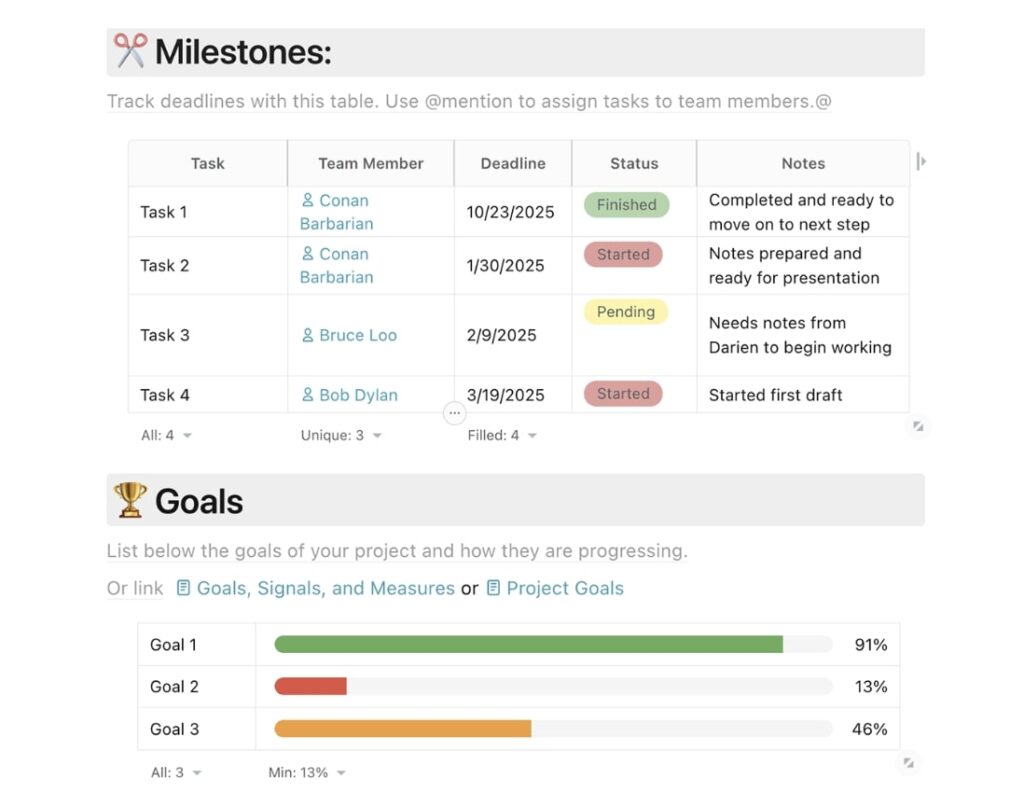
The Project Life Cycle Dashboard is your project’s storybook. It charts the journey of your project from start to finish, giving you a high-level overview of each phase. Think of this project dashboard template as your project’s biography, with chapters for initiation, planning, execution, monitoring, and closure. It’s a great tool for keeping stakeholders informed about the project progress and what’s coming up next.
Marketing Plan Dashboard
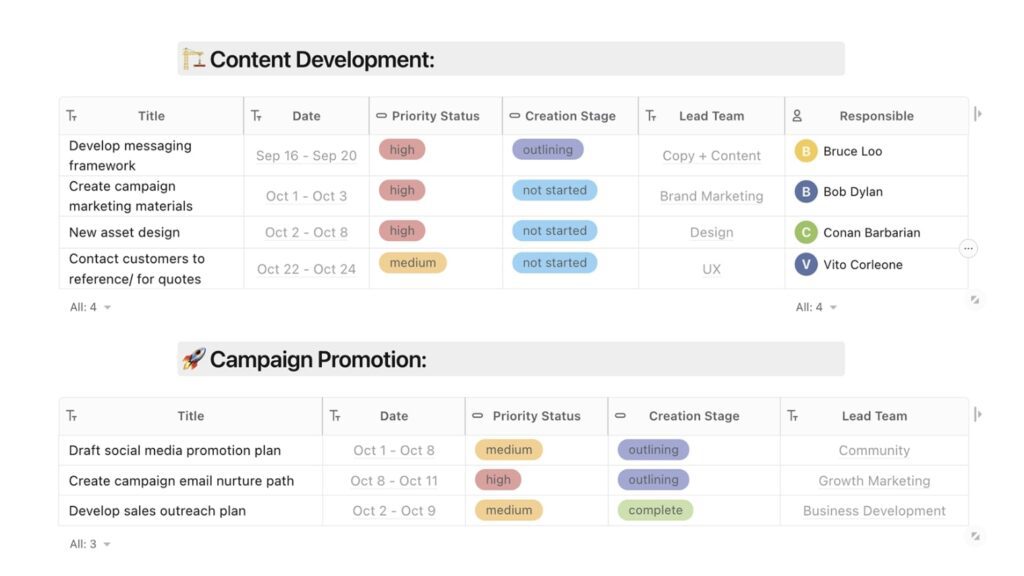
The Marketing Plan Dashboard is your marketing strategy’s control panel. It tracks your marketing goals, budget, and results all in one place. This dashboard template is like your marketing GPS, helping you navigate your marketing efforts and steer them towards your goals. It’s the perfect project dashboard template for marketing managers who need to keep an eye on multiple campaigns and ensure they’re delivering the expected results.
Marketing Campaign Tracking Dashboard
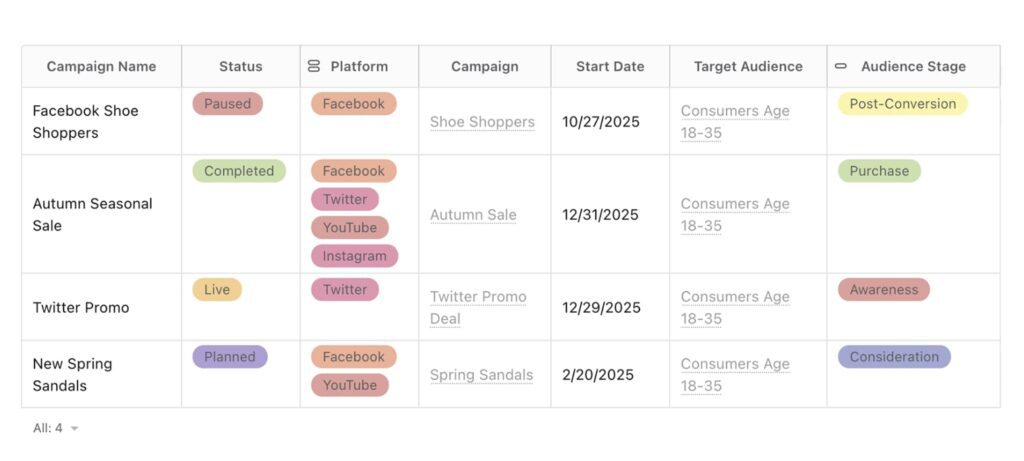
The Marketing Campaign Tracking Dashboard is your marketing campaign’s pulse check. It monitors the performance of individual marketing campaigns, tracking key metrics like engagement, conversion rates, and ROI. This dashboard is a must-have for any marketer looking to optimize their campaigns and maximize results.
IT Requests Dashboard
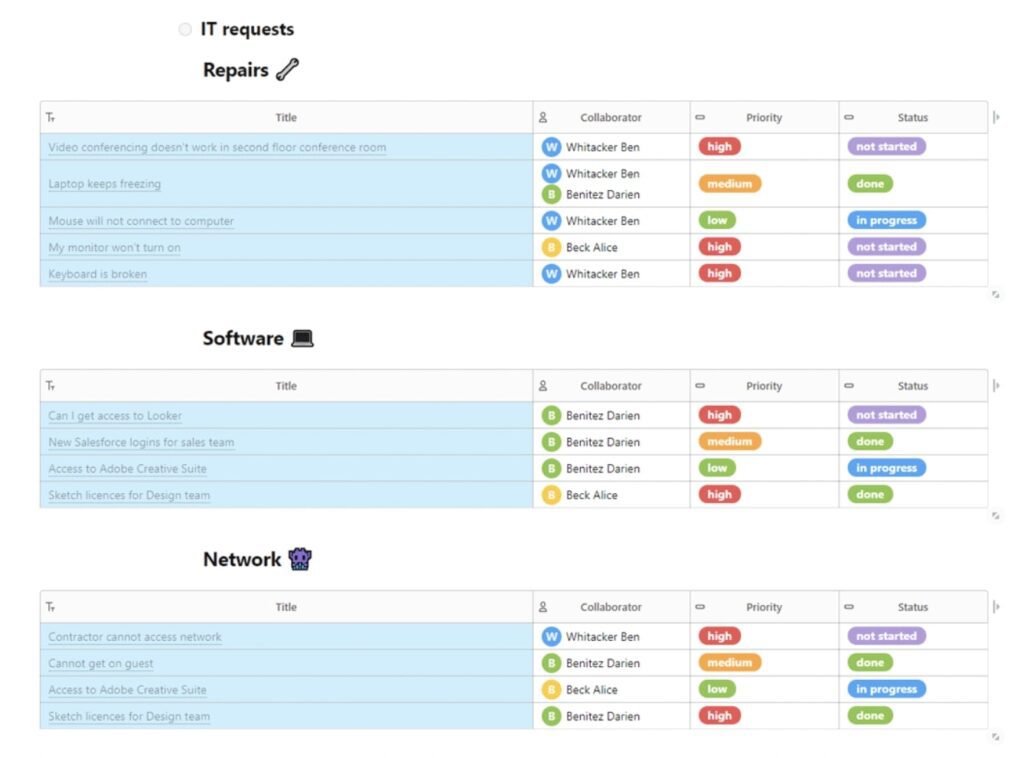
Finally, the IT Requests Dashboard is your IT team’s traffic controller. It manages incoming IT requests, tracks their current status, and monitors resolution times. Think of this project dashboard template as your IT department’s dispatcher, ensuring requests are handled efficiently and users are kept in the loop. It’s an essential tool for an IT project manager aiming to improve service delivery and user satisfaction.
These are just a few examples of different project dashboard templates you can create. Remember, the best project dashboard is the one that fits your needs and helps you manage your projects more effectively. So, don’t be afraid to customize and experiment with your dashboard template until you find the perfect fit.
Creating an Effective Project Management Dashboard
Creating a project management dashboard might seem like a daunting task, but trust us, it’s not rocket science. Think of it as baking a cake. You need the right ingredients, the correct recipe, and a dash of creativity. So, put on your chef’s hat, and let’s start baking!
1. Determine what you want to track
The first step in creating your project dashboard is deciding what you want to track. This is like choosing the flavor of your cake. The key here is to understand your project’s needs and objectives, and then select the key metrics related to the most valuable actionable insights.
2. Add your data sources
Next, you need to add your real-time data sources to your project dashboard. These are the ingredients for your cake. They might include task management tools, spreadsheets, or other project management software your team uses. Adding a data source to your project dashboard will allow you to pull in the relevant real-time data and keep everything updated in real-time.
3. Organize the information logically
With all your ingredients at hand, it’s time to mix them together. Organizing your information logically will help you and your individual departments quickly find the essential data you need. Group related data together and keep your most important specific metrics at the top or center of your dashboard for easy access. This step is like following your cake recipe to ensure everything comes together nicely.
4. Make it visual
Now, here’s where you can get a little creative. Making your dashboard visual is to business intelligence what decorating your cake is to baking. Use a Kanban board or Gantt chart for your project progress; make use of graphs, and color-coding to make your important data easy to understand at a glance. Remember, a picture is worth a thousand words, and a well-designed graph can convey project information more effectively than a table full of numbers.
5. Make it actionable
Making your project dashboard actionable is like adding the final touches to your cake. Every piece of data on your dashboard should serve a purpose and help inform decisions. Include buttons or links for every team member to update specific task statuses, add comments, or complete other actions right from the dashboard.
6. Invite your team members and clients
Once your project management dashboard is ready, it’s time to share it with your team and clients. This is like serving your cake at a party. Make sure everyone knows how to use the dashboard and encourage them to check it regularly for project updates.
7. Extract conclusions
The final step is to extract conclusions from your project management dashboard. This is like tasting your cake to see if it turned out right. Regularly review the important task data on your dashboard to identify trends, spot potential issues, and make informed decisions.
Creating an effective PM dashboard requires careful planning, the right ingredients, and some creativity, but the end result, that is, a clear, actionable view of your project, is 100% worth the effort.
Build a Project Management Dashboard With FuseBase
Are you ready to whip up a project dashboard that’s both powerful and easy to digest? Say hello to FuseBase , your very own project maestro. FuseBase’s versatility is the secret sauce that transforms your documents into a visual symphony of project data. With FuseBase, you can embed widgets from a multitude of third-party tools, creating a unified, single source of truth for your team.
Unleash your project’s potential and register for a free trial of FuseBase Business Plan today, no credit card required. Because in the world of project management dashboard, the sky’s the limit, and with FuseBase, you’re already halfway there. Sign up now and let the magic begin!
Successfully manage your projects with FuseBase!
Check out the FuseBase Facebook page to get the latest news and updates!
Disclaimer
Parties other than FuseBase may provide products, services, recommendations, or views on FuseBase site (“Third Party Materials”). FuseBase is not responsible for examining or evaluating such Third Party Materials, and does not provide any warranties relating to the Third Party Materials. Links to such Third Party Materials are for your convenience and do not constitute an endorsement of such Third Party Materials.
Found it useful? Share the article with your community
Subscribe to our blog!
Get weekly tips and insights on how to grow your business