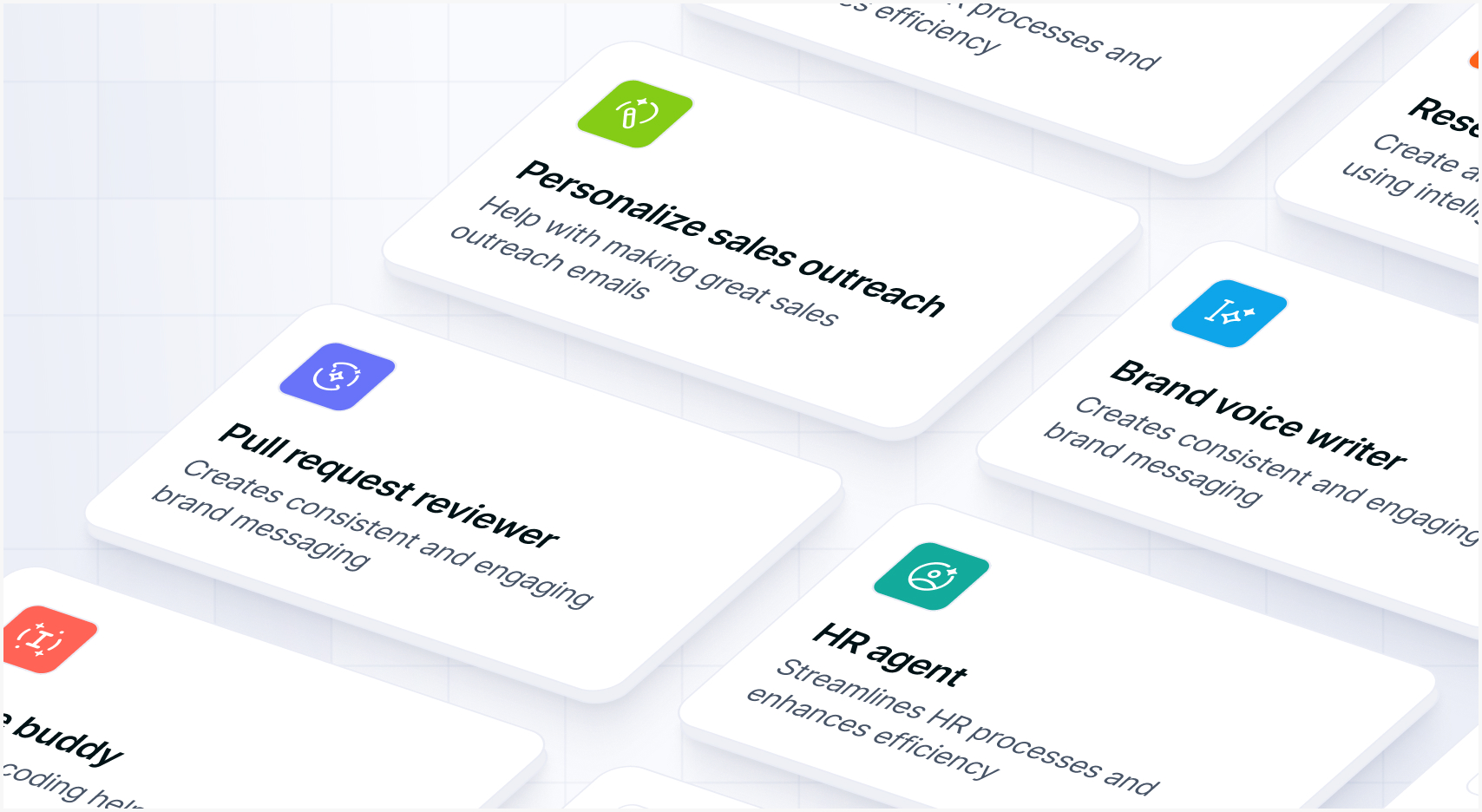
Meet FuseBase AI Agents — your Dream Team of executive assistants that work 24/7
- 3 Min read
January isn’t just for setting gym goals you’ll abandon by February. While everyone else was making (and breaking) resolutions, we were busy shipping features that actually stick.
This month, we’re rolling out upgrades that cut down on busywork, help you stay organized, and make your work life feel a little less… worky.
Here’s what we’ve got:
Managing client information can be time-consuming, but FuseBase’s new Forms feature simplifies the process. Create a custom form, share the link, and receive structured responses all within your client portal. No need for extra tools or scattered emails.
With Forms, you can:
At FuseBase, we use Forms to simplify both client-facing and internal data collection. The ability to customize and automate ensures everything runs smoothly, from onboarding to internal processes.
Paul Sher, FuseBase CEO
Client onboarding just got a whole lot easier with process view. Now you have a structured way to guide clients through each step. Whether you’re collecting information, sharing documents, or providing training, you can create a clear, trackable process within your client portal.
Use this view to:
Are you missing client messages because you’re away from the portal?
Not anymore! With FuseBase’s latest update, you can reply to chat messages directly via email, ensuring seamless communication wherever you are.
Clients can also send messages to the chat via email and reply to managers’ questions without ever logging in, keeping the conversation flowing smoothly no matter where anywhere is.
How it works:
The new organization dashboard brings all your portals and workspaces into a single view, keeping everything organized and accessible. It’s perfect for teams handling multiple clients or projects.
The new dashboard allows you to:
And soon you’ll be able to customize your dashboard with widgets to fit your workflow!
The FuseBase AI assistant is now available as a browser extension, giving you quick access to workspace insights and content generation without having to open FuseBase.
Use your AI assistant to:
Imagine you’re in a meeting and need to quickly reference some details from a recent client report. With the FuseBase AI Assistant, you can ask for a summary or specific data on the spot, saving you time and keeping the conversation on track.
Kuzma Safonov, CTO at FuseBase
Manually documenting processes can be time-consuming. With FuseBase Clarity, you can simply record your screen, and it will automatically generate a detailed, annotated guide, saving you hours of work.
Use FuseBase clarity to:
We have another new AI feature update! The new “Ask AI Assistant” action helps you generate content directly from your workspace, making documentation and reporting effortless. Plus, you can set up automated AI workflows to streamline your tasks even further.
What you can do:
Managing clients, creating content, and keeping everything organized shouldn’t feel like a full-time job (on top of your actual full-time job). With these updates (smarter onboarding, AI-powered content, and a dashboard that actually keeps you in control) FuseBase helps you focus on what matters, not the manual work.
Let’s make work easier. Start exploring the new updates now and get ready for even more features coming soon!
Here’s a sneak peek into what’s coming soon:
FuseBase just went from “pretty good” to “how did we ever live without this?” Want to explore for yourself? Get started for free!
Found it useful? Share the article with your community
Get weekly tips and insights on how to grow your business