
Jan 2025 Starts Strong with These New FuseBase Features
- 5 Min read
Ready to elevate your client experience and streamline your workflows with FuseBase’s latest feature releases? From AI-powered assistance to enhanced customization options and automation capabilities, September brought a lot of tools to transform the way you work and interact with your clients.
In this article, we’ll explore the exciting new features and show how you can use them in your workflow.
Craft visually stunning widgets that align with your brand. You can select from various field types, such as text, links, avatars, images, and buttons, to present information in the most impactful way possible.
The new “Cards Group” widget is designed to enhance your client portal navigation and resource sharing. It’s perfect for creating visually appealing blocks of links in a compact and organized format.
Streamlined presentation and a more user-friendly experience for your clients!
This month, we released the long-awaited AI Assistant — your ultimate productivity sidekick. It’s here to revolutionize how you work in your workspace.
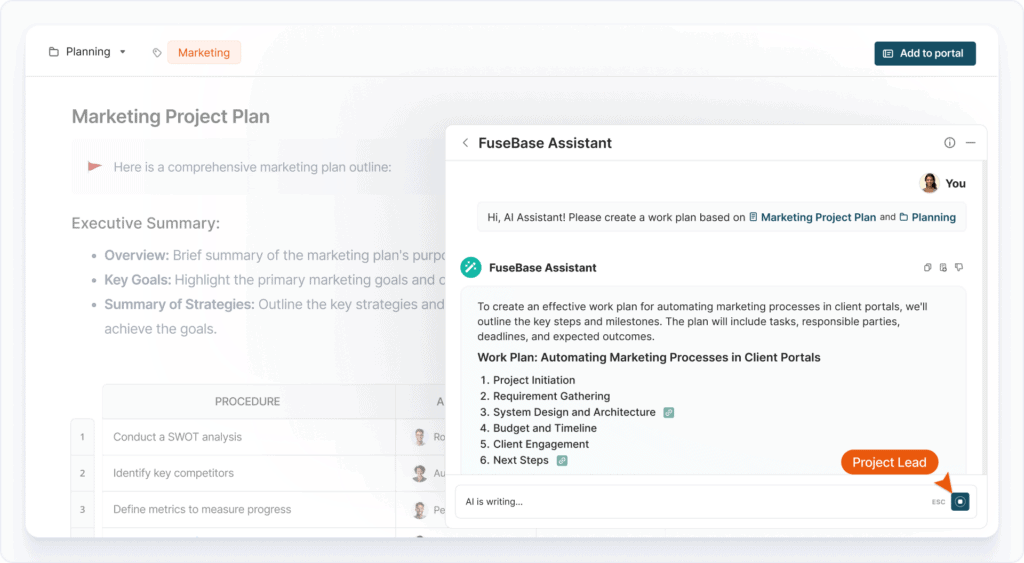
This is just the beginning! Future updates will connect your AI Assistant to your client portals, CRM systems, and more, making it your central hub for information and action.
We’ve expanded our support for HTML, CSS, and JavaScript, giving you full control over the look and feel of your client portals. Time to build better custom widgets! No coding skills? No problem! You can easily insert pre-made code snippets or let our AI help you build those blocks.
Transform your portals into truly unique and engaging experiences that perfectly reflect your brand and cater to your clients’ needs.
We’ve also introduced new permission settings for client task lists in FuseBase! Now you have more control over how clients interact with tasks, ensuring smoother collaboration and preventing accidental changes.
Try out the new task list permissions today and optimize your workflow.
FuseBase’s new Workflow Automation feature empowers you to automate repetitive processes, connect your favorite tools, and free up valuable time for more strategic work.
Got an idea for a new automation or integration? We’d love to hear it! Contact our support team and share your suggestions.
Even when your client portal is closed, you can still make a positive impact. FuseBase now allows you to customize the welcome page that clients see when they request access.
It’s always a great idea to make your portal more welcoming.
We’ve added a new “Send Email” action, allowing you to automate personalized email communication with your clients and team members.
You can also include clear CTAs to drive engagement, such as visiting a portal page, completing a task, or scheduling a meeting. Streamline your communication and boost productivity with automated emails!
That’s a wrap on FuseBase’s September updates! We’re committed to continuously improving FuseBase to provide you with the tools you need to succeed. Stay tuned for more exciting updates and enhancements in the future!
Found it useful? Share the article with your community
Get weekly tips and insights on how to grow your business