
Jan 2025 Starts Strong with These New FuseBase Features
- 5 Min read
It’s Monday morning. You’re working on a crucial client project in FuseBase, organizing your tasks and collaborating with your team. Suddenly, you stumble upon a feature you’ve never used before – an integrated AI Assistant that could save you hours of work. Your cursor hovers excitedly over the new icon. But wait… How exactly do you use it?
What if there were more powerful tools and tricks waiting to be discovered in FuseBase? Spoiler alert: there are! And the good news is you can learn all about them in FuseBase Academy.
Let’s discover how this resource can transform your work experience and make you a FuseBase pro.
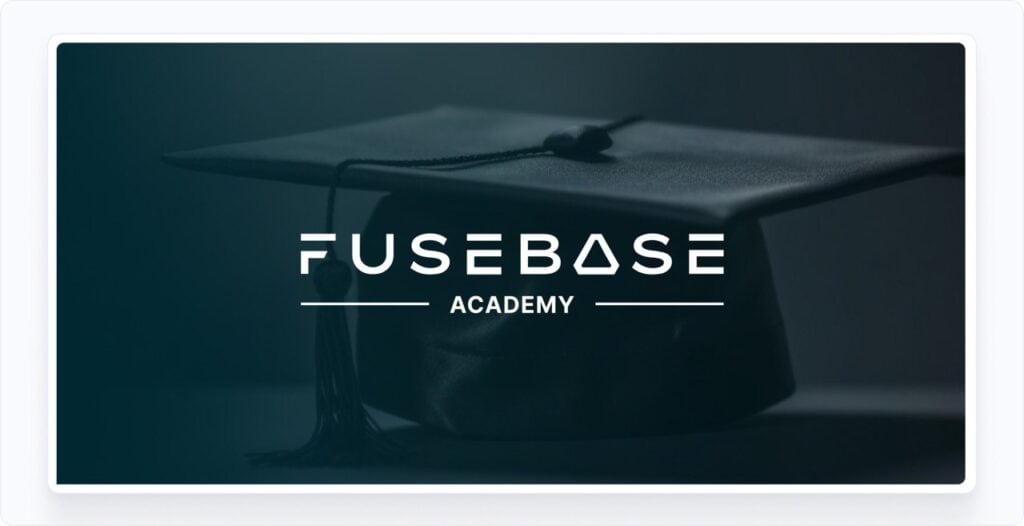
FuseBase Academy is our carefully curated learning portal dedicated to helping you master the platform. It’s packed with short, bite-sized video tutorials, each one filled with knowledge and tips about FuseBase portals and features. Using it has a lot of benefits:
1. Time-efficient learning
Our bite-sized video tutorials are designed for busy professionals who want quick, actionable tips. In just a few minutes, you can learn about a new feature and immediately apply it to your work.
2. You’re staying updated about the latest features
As we continuously make FuseBase a better platform, the Academy keeps you in the loop. Discover new tools and learn tips and tricks to make the most of each update. You’ll always be ahead of the curve.
3. Productivity boost
By mastering FuseBase’s full suite of features, you’ll streamline your workflow and significantly increase your productivity. What used to take hours might now take minutes, so you’ll be able to complete projects faster while maintaining quality.
Well, it’s more than just a collection of how-to videos! It’s actually a pathway to becoming a client collaboration wizard. Here’s a sneak peek into what you’ll discover:
Ever wondered how to give your clients just the right amount of access? Some of our videos in this section show you how to:
Each video breaks down these processes step-by-step, making them easy to follow and implement.
Want your portal to feel more like home? We’ve got you covered. In this section, some of the things you can learn about are:
Pause, rewind, try it out. Very soon, your portals will look exactly how you envision them.
Internal workspaces are where ideas grow, and projects bloom. Here, your team collaborates and prepares projects for client delivery. In this section, you’ll learn how to:
Seeing all these features in action makes them much easier to understand and apply.
New to FuseBase? No worries! The Academy walks you through setting up your first client portal and other “firsts” with step-by-step video guides. It’s like having a friendly IT expert right on your screen, sharing tips and showing exactly where to click next.
With these essential first steps, you’ll quickly feel confident using FuseBase.
Your productivity is about to hit lightspeed! But first, watch a few short videos to see how our AI tools can transform your work. FuseBase integrates a powerful AI Assistant and Generative AI that can:
Watch these tools in action, then try them yourself. You will wonder how you ever worked without them!
FuseBase is customizable to your exact needs. Explore guides on fine-tuning your settings for a truly personalized experience, including:
When everything is perfectly adjusted to your workflow, you’ll feel confident and ready to tackle any project.
Every great success story starts with a first step. Your first step? Pressing play on your first FuseBase Academy video lesson. Investing a few minutes of your time into our video tutorials, and you’ll gain more than just technical knowledge — you’ll unlock the full potential of FuseBase. With each video, you’ll get closer to mastering the platform and delivering high-quality client collaboration.
Your clients will notice the difference. Your team will notice the difference. And more importantly, so will you.
Master our platform & client collaboration with FuseBase Academy!
Found it useful? Share the article with your community
Get weekly tips and insights on how to grow your business