
How to Create User Manuals for Your Product with Nimbus Platform
- July 14, 2022
- 5 Min read
Hans Nuecke is the owner of the German company VservU GmbH, which specializes in three areas: digital publishing, web design and photography. For the past 10 years, his company has been helping both private and corporate clients create WordPress websites and different media materials.
Before this, Hans led teams in the automation and software (SW) industries for more than 20 years. This experience allowed him to develop a clear understanding of how to meet user expectations from the digital product.
We are delighted that Nimbus Platform is now helping him along this path. How? Find out firsthand in the video below.
And if you prefer text content, here’s a summary of how VservU GmbH’s CEO gets the most out of his business with Nimbus Note.
Set Up Nimbus Note for User Assistance: Hans Nuecke’s Experience
One of the VservU GmbH’s branches is the MegaZine3 service. Its users can easily create beautiful digital portfolios, magazines, books and albums from their photos. To help them explore rich features of the software, Hans wrote a detailed user manual (actually, even two manuals — in German and English) in the Nimbus Note, and then integrated it into the program. Let’s take a closer look at how he did it!
What does it look like for Hans’s clients?
To create a comprehensive guide to the software, Hans assigned the manual its own workspace. For better navigation, he made a dashboard, where he added links to all the other pages and grouped them into categories. With the easy movement of the elements on Nimbus pages, he arranged information in blocks clearly for users.
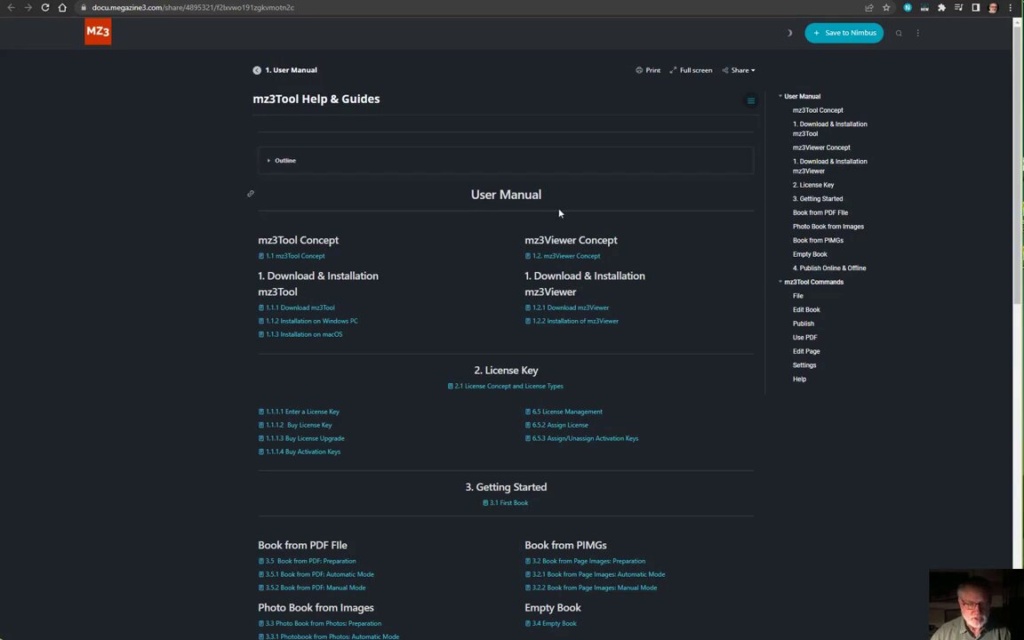
You can do the same by mentioning page names with @ and just dragging them to your liking. For pages to be shown properly, make sure they are shared.
Hans needed to include a lot of information about rich features of MegaZine3 in the manual. To prevent users from getting lost on the board and help them find exactly what they need, he used the Table of contents block. This feature allows you to create page contents (just like in books!). Now MegaZine3 users just need to click on the name in the list and they will be automatically redirected to the corresponding part of the page.
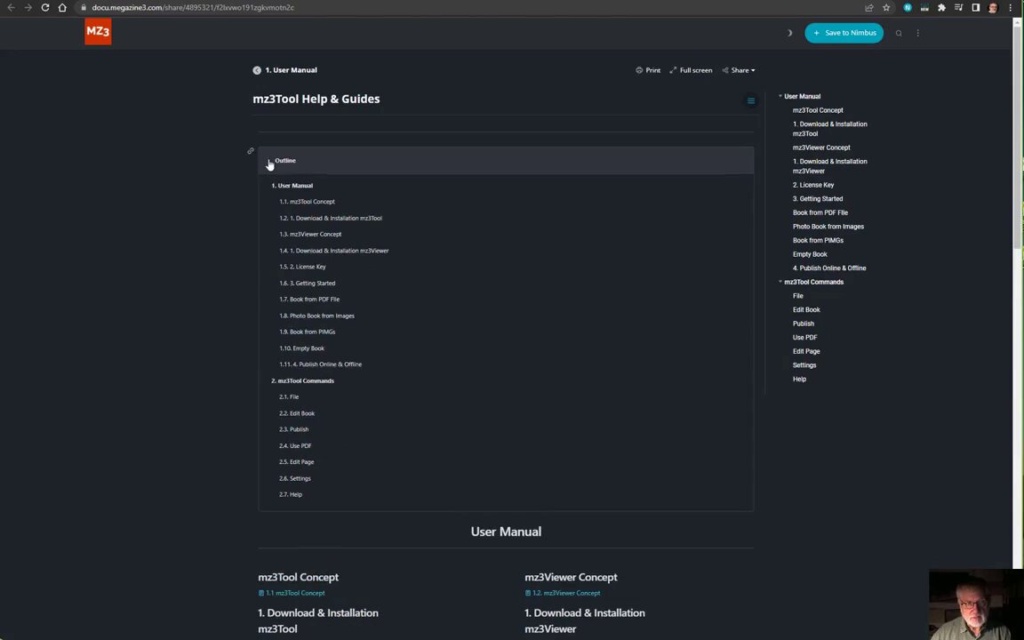
Guides on specific features
With the mentioned options, Hans’s customers can click on any heading they feel will answer their questions and be redirected to a page with more detailed information about the function. That’s how one of them looks. Here, users of MegaZine3 can find detailed information on a specific aspect of the product.
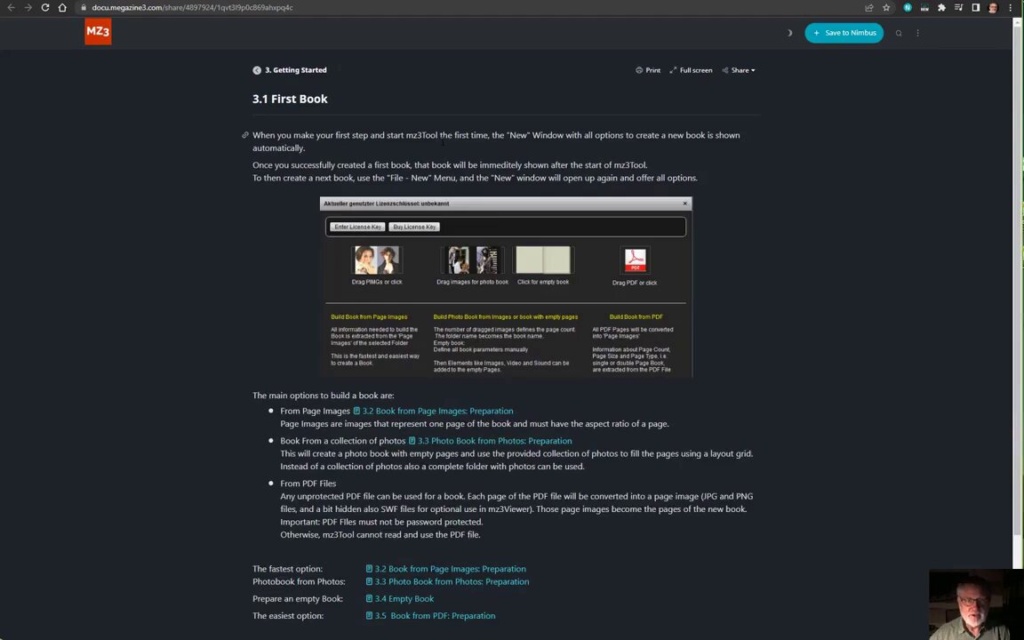
In Nimbus pages, you can include content in different formats: photos, videos, GIFs, PDF files and more. As you can see, VservU GmbH’s owner took full advantage of this opportunity. He created a comprehensive guide with instructions and additional information for different user cases. Learn how to embed all the files on our Help Page and try to do it even better!
How does it look for Hans and his team?
Along with several workspaces, folders and subfolders also help MegaZine3’s CEO organize his information. To make it even easier, he uses numbering in the names of folders and notes. This is a great tip we can all start to use! Thank you, Hans!
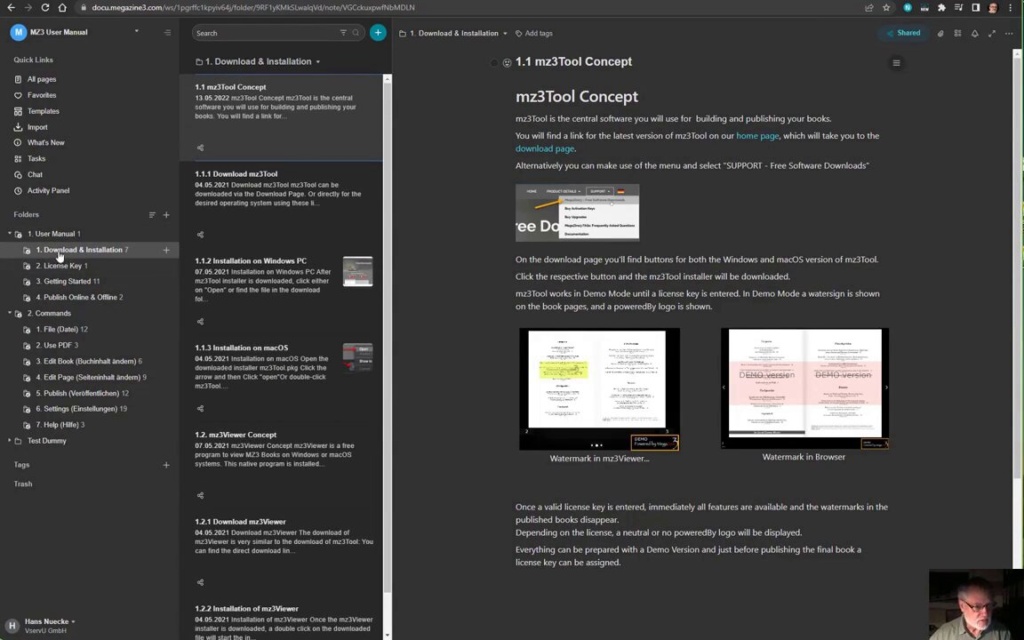
And if you haven’t started using subfolders yet, let us briefly explain. Nimbus Note has three levels of information organization: folders are the highest, subfolders are in the middle, and pages are the lowest.
For example, Hans’s manual has two main sections (folders): User Manual and Commands. In the first section, he included sub-items (sub-folders): Download, License Key, Getting Started, etc. And then there are numbered pages, like the mz3Tool Concept you see in the screenshot. Thus, both Hans’s team and his clients understand where to find the information they need.
Multi-language support
Hans also created an English version of the guide to enable as many people as possible to use the German-made program. He organized versions in different languages and all the information for them in different workspaces. They help him not get confused and not confuse MegaZine3’s German and international clients.
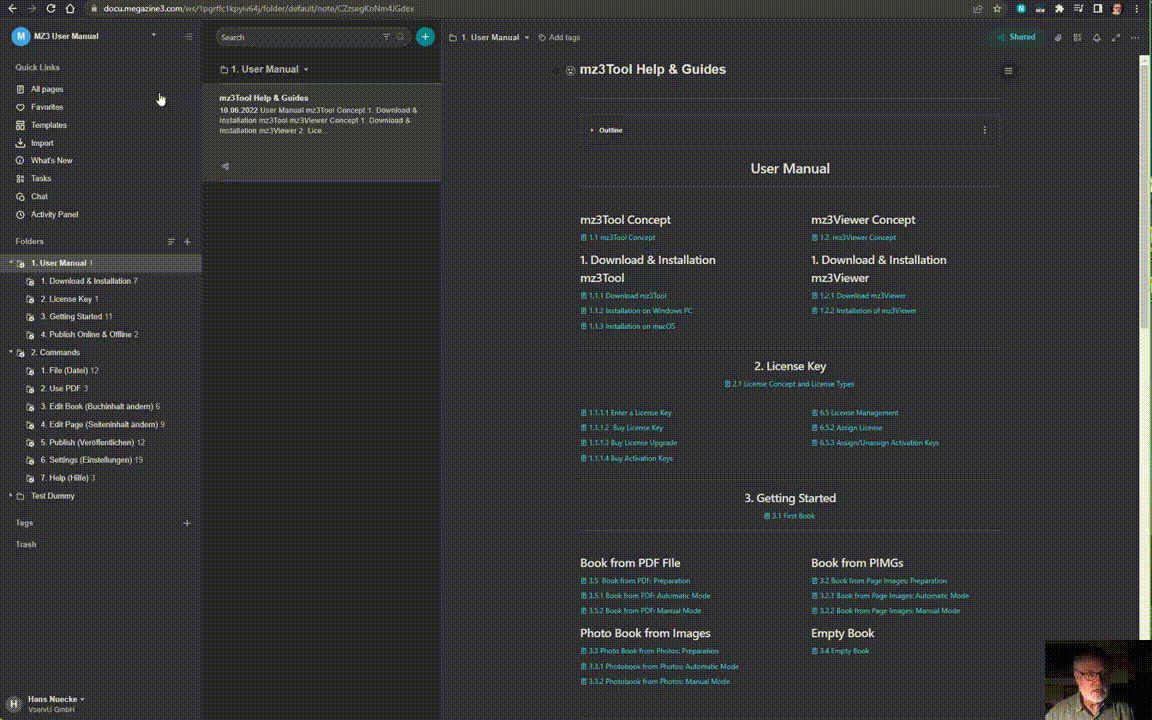
How is Nimbus integrated into the MegaZine 3 product?
Hans added the link to this guide inside the MegaZine3 software. The user just needs to click on the button “Help” in the menu → “Online Documentation” and the manual will open in their browser window.
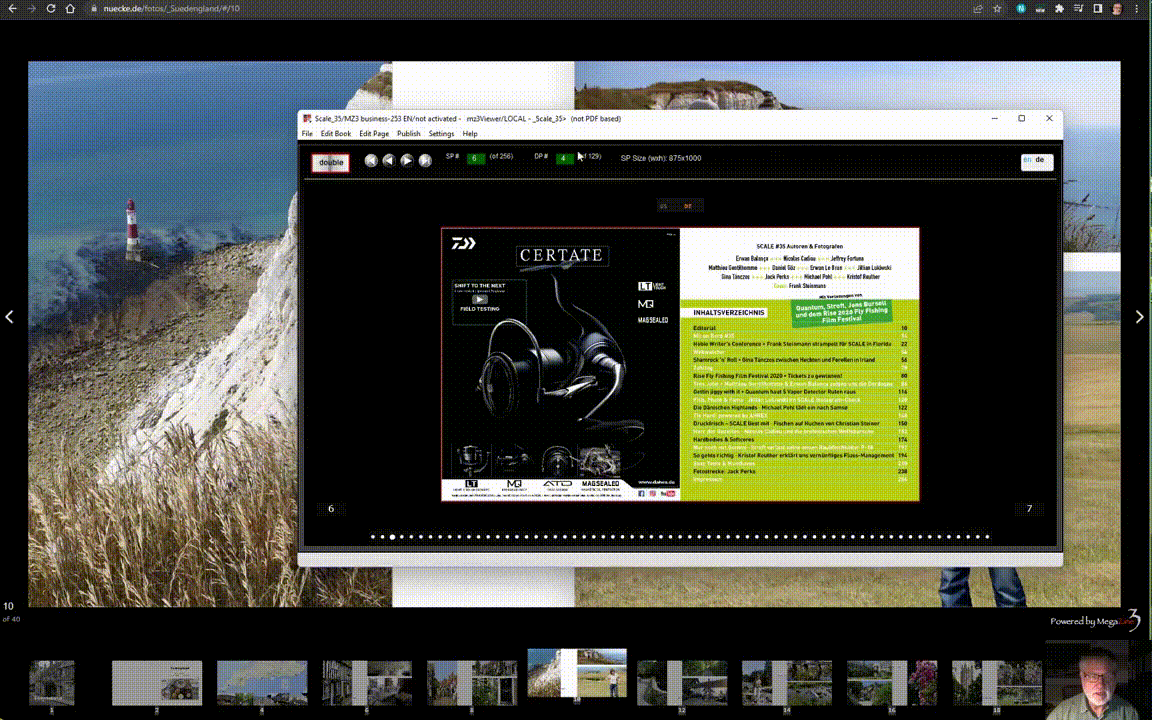
Moreover, different windows of the program have auxiliary icons ❓ for context help. Here, Hans also used Nimbus links, so the user will see a specific note corresponding to the task a particular software window fills. He can also use the links to specific blocks on the page to navigate his clients even more precisely if needed.
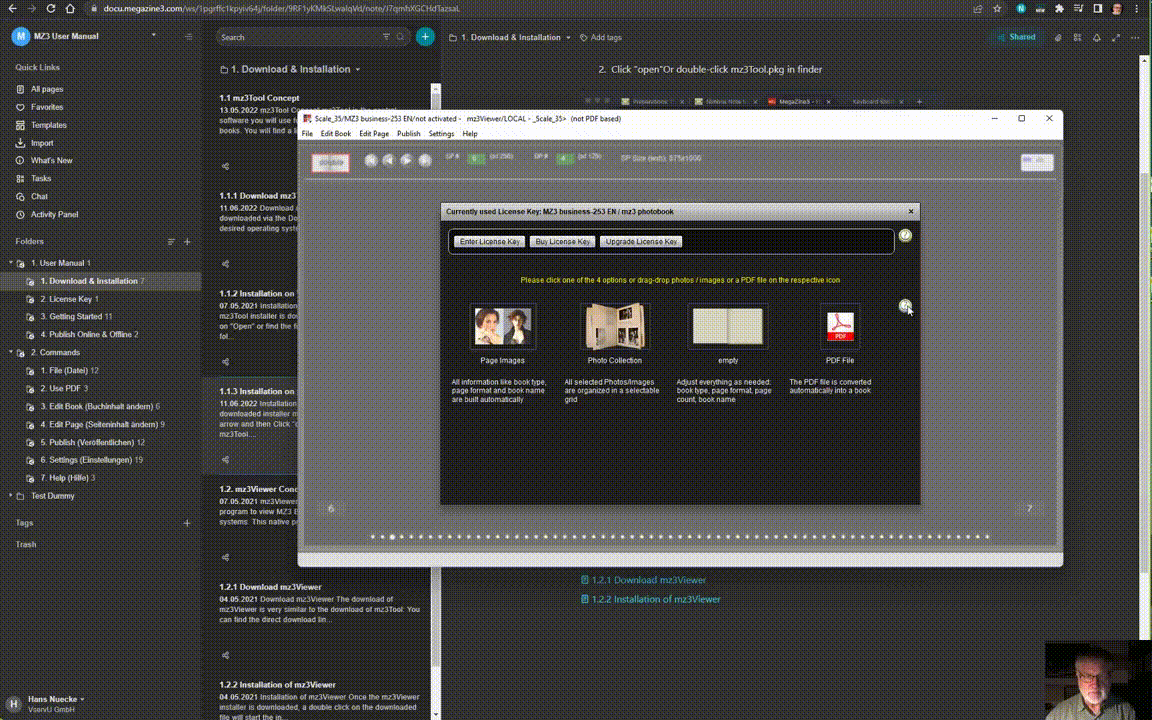
[nimbus_read_more}
Summary
These are all the life hacks of the Nimbus Platform organization that Hans Nuecke has for us today. In creating an annual for digital publishing software, he found the following features to be most helpful:
- adding various files to pages;
- sharing Nimbus links;
- easy content organizing and structuring.
We thank Hans Nuecke for sharing his user experience and emphasizing the most valuable features. It will help us make the Nimbus Platform even better.
If you would like to tell a story of using Nimbus Note too, we’d love to hear from you! Please reach us via email and we will share the best life hacks to our community.
Your Nimbus Platform experience is unique. We are eager to hear about it.
If you haven’t used the Nimbus Platform yet, what are you waiting for? You already have many great tips for organizing information online. We are waiting for you in our Nimbus family ?
Found it useful? Share the article with your community
Subscribe to our blog!
Get weekly tips and insights on how to grow your business