
Marketing Information Management for Professionals: What it is and Why it Matters?
- 11 Min read
Businesses often find it hard to find the golden mean between two extremities. The first extreme condition to navigate is red-tape chaos with every small process regulated by dozens of policies and procedures. The other resembles anarchy with no rules and guidelines. What’s the solution then?
The experience of mature businesses shows that the secret is in defining key practices and putting them in writing. If you’ve got your processes described with proper context and they are well detailed and organized, then you’re doing a great favor to your whole team. No matter if you’re working on-site or remotely.
Documentation is what you’ll use throughout the whole working process. It’s helpful for onboarding and completing repetitive and rare tasks appropriately. On top of that, you’ll ensure everyone’s on the same page regarding specific requirements and new responsibilities.
Plus, most documentation piles contain essential (and sometimes confidential) financial, legal, and HR-related information that critically impacts business growth. Its absence may cost a lot due to slowed processes, complicated onboarding and organizational mess. Hence, it’s vital to keep company documentation up-to-date, complete, well-explained, and most importantly — safe.
It’s necessary to work on maintaining proper “context documentation” too. Providing the right context helps others understand why this task is essential or why your company is introducing a new feature or service. Adding the proper context and explanation to every assignment helps make decisions faster and gives teammates helpful motivational pushes.
However, not every company knows how to improve documentation and the negative consequences this may lead to. For example, did you know your business may face a 21% overall employee productivity loss due to document issues? Of course, you don’t want that, right?
Try FuseBase to empower your company documentation
So, how do you make sure your company documentation, its context and internal communication processes work like a well-oiled machine? We’ve prepared a list of tips and recommendations to help your team deal with most operations better. Plus, we’ll tell you more about one progressive tool that can be a great solution to work out all your documentation issues — you’ll find out more at the end of this article!
Company documentation may sound a bit outdated and old-school to many employees. But don’t think of it as dusty retro file cabinets. Today, business documentation is essential to succeed at work and make every process seamless. Plus, it’s part of the company’s intellectual property that can influence its business results and the way it deals with challenges.
With modern technology, most companies can transfer their paper files into digital docs. Tools like Notion, OneNote and others can work, but of course, each one of them has weaknesses and may not cover all your business needs. In a digital format, it’s easier to search, share and give your teammates helpful answers to any questions they might have regarding their tasks.
Still wondering if company documentation is essential? Let’s look at the key reasons it is very much in play. And we’ll talk about various digital methods of documentation, like using FuseBase , Notion or Evernote, for example.
Digital documentation significantly saves time and effort from trying to understand what you need to do. Hence, no gaps in communication or poor project delivery and, most importantly, no unnecessary meetings. Documentation can save you up to 21.5 hours that you would otherwise have to spend on calls and status meetings per week!
Plus, digital documentation saves enormous costs on paperwork and time on writing it and maintaining the storage and rent. It only takes a powerful computer with sufficient memory capacity to take hassle-free care of all your internal documents.
Company documentation proves your startup or enterprise treats every employee and the business itself seriously. It also helps potential investors and stakeholders make decisions faster — whether to fund the company or not.
Having accessible, comprehensive documentation enables transparent and efficient knowledge exchange, helps with problem-solving and ensures everyone can get necessary information about your company’s workflow.
The primary purpose of writing company documentation is the standardization of every operation. With its help, employees have step-by-step instructions for every task they’re about to face at work.
If your staff knows every step to complete, your customers will always receive the same level of service, managers will be able to see where employees made a mistake or misinterpreted anything and investors will see that your company is worth working with.
Once you have a whole documentation stack ready and live in your digital cloud or team channel, you need to make sure it’s clear, comprehensive, well-organized and easily accessible. How can you make sure these standards are met?
Below, you’ll see some tips on writing company documentation. Make it look sleek and readable for everyone: from the CEO and co-founder to a new intern.
Context is what your team would need to understand the nature of the company’s every process, why they need to complete a particular task and why the company is making these decisions instead of others.
In company documentation, it’s essential to include the “who” and “why” for each task and operation. This way, employees see who’s responsible for what, what tasks have the top priority & why and why this or that process is necessary for the business. Don’t forget to provide more explanations and clarifications to tasks — you can even include a glossary if you need to.
Let’s be honest: nobody loves reading monotonous texts with no highlights or visually appealing formatting. Unfortunately, even in the majority of document management apps like Notion, tasks can look dull and overloaded with text.
Is it possible to make your instructions and documentation engaging, readable and, well, not boring? Sure thing!
For every influential company, documentation isn’t just about standardization. Documentation also ensures on-time updates and allows you to share them with your team. You need to make sure everyone gets relevant and up-to-date information. In this case, tagging teammates in relevant docs and sending out notifications can help. Using document and task management apps like FuseBase or Notion can facilitate this process for your team.
Add a special notion to show where the update occurred in your documentation, and don’t forget about writing the news in your corporate channel once you’ve made new changes.
You may be wondering how asynchronous communication is related to company documentation. Together with proper context and formatting, asynchronous communication gives your team enough time and a better understanding of their project tasks, what needs to be done ASAP and what decisions they need to make to complete every process correctly.
Give your team time to process the new information — for both on-site and remote teams. Asynchronous communication is beneficial for saving time. Save yourself from a load of comments and questions falling on you simultaneously! Thanks to asynchronous communication, you can also conveniently deal with feedback and inquiries. No more unexpected and useless meetings! How is this possible? Read in our recent blog post.
If you’re still unsure if your employees need company documentation, we have several reasons to prove the contrary. Once your work finalizing the docs is done, you’ll notice how the productivity among your teammates will grow. Here’s why it will happen.
The main thing here is to make sure every document is clear for everyone. If your docs with how-tos, to-do lists and instructions are well-formatted and easy to read, your team won’t have any problem understanding how to work on a particular task and what they’ll need to complete it. The thought process is less time-consuming at this point.
This saves time from Googling and seeking extra help from colleagues, eventually leading to a finished job with quicker efficiency. In addition, productivity grows with the proper context documentation and an understanding of how to complete tasks.
What’s the point of having meetings when your employees already know what they need to do their work and ensure timely completion? And, since it’s possible to add any notion, comment or update to any corporate document, you can save a bunch of time from arranging calls with superiors to get answers to your questions.
Even for on-site teams (not just remote teams), asynchronous communication is more effective than any other. 47% of employees consider meetings the biggest waste of time. Maintaining documentation instead of making unnecessary calls ensures more flexibility at work. Giving teams enough flexibility and time in the day is vital to work with no pressure and, as a result, can help people perform better.
Once you’ve set proper KPIs and instructions on how to achieve them, your colleagues will quickly figure out what to do. Now, the only thing they’ll need to do is open the docs, read their task completion guidelines and, well, complete them!
This will ease their thought process and make them a bit more relaxed at work. It will also help them manage their time and prioritize better. This way, there won’t be any excessive pressure on them, their workload will be more balanced and the quality of the project results will remain uncompromised.
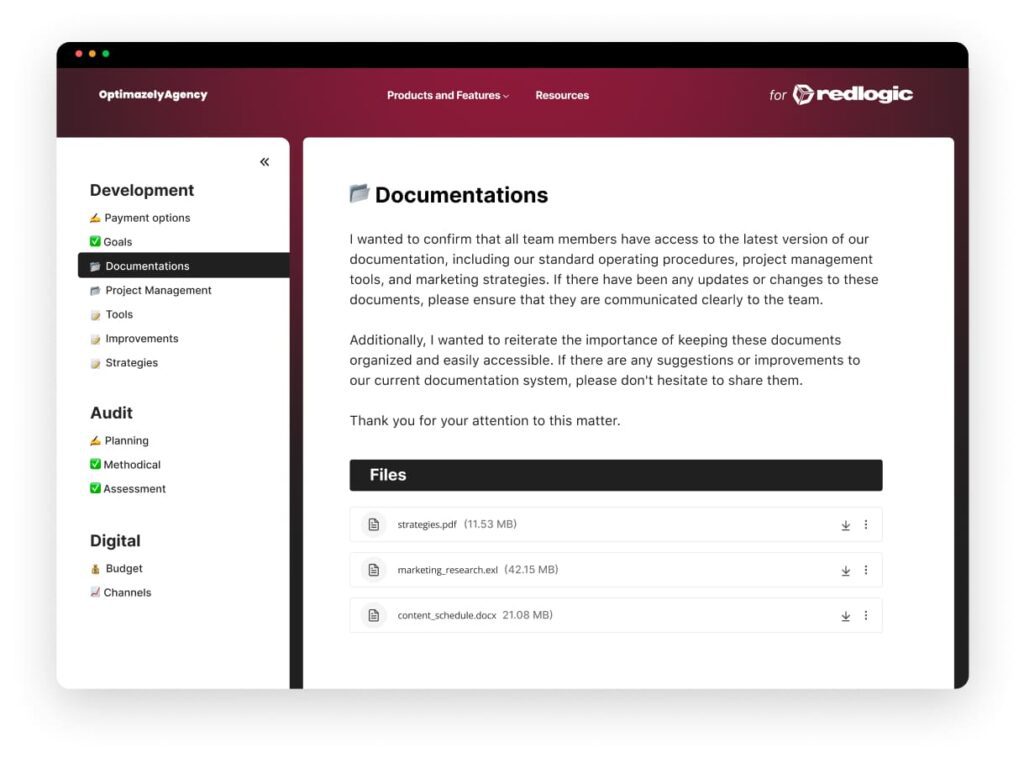
As promised, we’re eager to introduce our latest creation that will help your company structure, organize and revamp its documentation. FuseBase is a high-end task and document management solution. It’s suitable for both individual and corporate usage, so you can implement it into your business too, whatever size it is. It’s a great Notion, Evernote, and OneNote alternative for more complex and diverse work-related tasks.
FuseBase not only saves you time from preparing and sharing company documentation with your team, it helps you deliver every instruction, how-to and to-do list most conveniently and clearly — with well-structured pages and the proper context documentation. It’s also a perfect tool that helps support asynchronous communication between your team.
How else can FuseBase help your company ensure timely and due task completion, time-effectiveness and faster decision-making?
FuseBase is your perfect solution for creating, maintaining, and sharing company documentation both with your team and your clients. It helps you arrange and format these documents the way you want, with proper context and clarifications. With FuseBase , you can work on engaging, visually appealing manuals and instructions with videos, images, links and lists. Say no to piles of text no one would ever read with pleasure!
Found it useful? Share the article with your community
Get weekly tips and insights on how to grow your business