
How an Internal Wiki will Benefit Your Company Productivity
- October 13, 2023
- 12 Min read
Over time, every company will produce and store an extensive information collection. Whether it is the countless chats, internal memos, documents, contracts or best practices, employees might have difficulty finding this internal information.
This is where a wiki will come in handy for companies to store and easily manage their invaluable internal secrets. Keep reading to discover how you can quickly and easily create an internal knowledge wiki and how it will skyrocket your company productivity.
Corporate Wikis: The What
What is a corporate wiki? Think Wikipedia (a wiki company), but internal to the company. A company wiki is a shared central knowledge system where employees can all contribute. It is a place for you to share vital information with your team and a place for you to learn and collaborate.
A company wiki is especially helpful because anyone can contribute. Everyone has knowledge to share, and a wiki’s basic structure allows anyone to provide beneficial information to the rest of the company.
Take into account this simple use case:
- The Wiki can contain the setup process for new developers at a company. So when a new member joins, they can set up their machine to the recommended company specifications.
- Suppose a new member notices outdated information on the wiki (i.e, software updates). In that case, they can update the company Wiki and ensure the information is still relevant for the company.
From this example, it is easy to see how a wiki might benefit you, but there are numerous other benefits.
The Numerous Benefits of your Company Wiki
Let’s go over some of the many benefits for your company that show just how valuable a company wiki can be.
Knowledge preservation
With a company wiki, any information you add will stay there until someone decides to delete it. This way, you can ensure that your priceless internal data is safe and you can add all of your knowledge docs.
One source of truth
Gone are the days of having to communicate internal information verbally or through memos. As this information is passed down from employee to employee, the information becomes less accurate.
When you have a wiki, it will become the first stop for any internal information within the company. With this, you can stop searching around your company’s cloud storage, looking through your files or emailing others asking for information from that one release six months ago.
For more information, check out this post on LinkedIn about how workers spend too much time (as much as 1.8 hours per day) finding information.
Improved collaboration and communication
Anyone can edit a company wiki, and the team is encouraged to share their knowledge and improve the business.
By seeing who has added specific knowledge to the wiki, team members can spark discussions with each other and communicate on the subject matter.
See this article from Forbes to learn how knowledge sharing can benefit your company.
Simplified onboarding and training
By sharing your wiki, you can present your team members with a growing pool of information. New employees will benefit from this as they can learn through reading your wiki and ensure they have the most up-to-date internal information to make their company onboarding smooth.
The benefits sound great, but how do you start your company wiki? Let’s find out!
How to Create a Company Wiki
There are a few simple steps to get your company wiki running.
Create a wiki on your platform of choice
The first step is to create your company wiki on your preferred platform. There are many options, but keep reading to find out what makes a platform powerful.
This step is as easy as it sounds: sign up and fill in the relevant company details to create the Wiki.
Set up your wiki structure and hierarchy
A wiki’s structure should not be rigid. Still, some hierarchy on the wiki will make the process simple for the entire organization.
In this step, you simply need to add all the folders, pages, tags, etc., you think your company will use. This can always be modified, so feel free to experiment.
Invite your team to your wiki and assign permissions
Now that your platform is running, invite your team members with the appropriate access rights.
Once they are added, you can assign permissions to specific workspaces, folders and notes to internal team members. Although a wiki is meant for free communication, there may be some sensitive company information you want to hide from specific teams.
Add content to your wiki and reiterate
This is the primary step; over time, you and your team will need to add content to your company wiki. The content and existing entries will constantly change, so this step will repeat as you decide to add more information.
And that’s it! That is the beauty of a company wiki. It is easy to set up and get going. This process will bring many benefits to your team. Now, let’s figure out what makes a good wiki platform!
What you Should Include in the Wiki
Now that your internal wiki is set up and running, you and your team can add content to it whenever you need. Here are some topics we think are perfect to include and will lead to the most increase in company productivity and help you set up your internal knowledge repository:
Company information
Your company is constantly changing, but you have essential information that stays the same, like your company’s mission statement, culture, values and even vision. You should definitely include company information on your wiki, so you can be sure your entire company, whether large or small, will be aligned with the company’s goals. You can even share this information with the rest of the world and make it public.
Employee onboarding procedures
Why not store all of your company onboarding procedures, documentation, handbooks and policies on the Wiki? This is critical information for your entire company, so uploading it to your wiki will let your team find these documents easily.
It will make the onboarding process for new team members a breeze. This will reduce the questions you get, and because anyone can edit the Wiki, your company onboarding process will always be up-to-date with the latest standards.
Setup and documentation
Anybody who works with technology knows that setting up machines can be a pain. Storing manuals and standard operating procedures for various technologies on a wiki will simplify the process and reduce physical clutter in your company office.
Employee profiles
You can store employee information and make it accessible only to HR. This way, a wiki can act as a mini people-management software, a huge benefit for a smaller company.
Frequently Asked Questions
You might often get some questions like, “how do I migrate from Windows 10 to Windows 11, or what version of Microsoft Office do I install?” Why not store these questions with the relevant answers directly on the wiki? That way, you save time, and everyone has access to the typed content FAQs they need.
Any valuable information
Your company wiki will constantly grow, and the information you decide to store will continually change. So use the Wiki to store any data you and your team find valuable!
Challenges of a Wiki and Why Traditional Wikis do not Work
Creating a new wiki for your team or company brings with it a set of challenges. In the long run, these challenges are small, but it is a hurdle at the beginning. Let’s highlight some of these internal challenges you may face to ensure a wiki is right for your company.
Another platform to manage
Companies already use tens of software across the team; adding another one company-wide might be difficult. You need your company to understand the value of a wiki so that they can accept the new tool with open arms.
Extra work
With a company wiki, your team must add the new work into their workflow. The documentation process will not happen automatically. It is up to your company to add the data.
This is an added workflow that is likely separated from the core tasks of most jobs. A wiki is not a significant time commitment, but it comes with added steps, which is an internal consideration for you and your company.
The top down pitfall
It is easy for a company to fall into the “top-down pitfall.” This is a situation where only company managers end up using the wiki. The top-down pitfall eliminates the whole purpose of the wiki and the internalknowledge-sharing capabilities it brings. Avoiding this is a bit of a challenge, but doing so will yield great results for your company’s productivity.
Now that you know the challenges, let’s find the best platform for your company.
Choosing the Best Wiki Platform for You
As we alluded throughout the article, there are many options for creating your internal wiki. But you need some features to ensure the documentation process is seamless and easy for your wiki.
The platform your company chooses should have the following features:
- Real-time collaboration so that your entire company can work at the same time
- Separated wiki workspaces so that you can organize content easily by team, project or category. This is a no-brainer to separate departments on your wiki.
- Robust Filing System with hierarchy so you can organize pages by topic within a team. For example, you may want a folder for website-related notes, a folder for expenses and a folder for technical specifications on your wiki. Some of these folders can be internal and others external.
- Internal Access with External Sharing so you can create pages internally on your wiki and share them with clients if necessary. That makes your company look even more professional!
- Strong search and filter capabilities, so you can easily find even the oldest notes by keywords, phrases or specified conditions.
- Scalable so that your wiki can grow with your company.
- A simple and intuitive user experience makes it so non-technical users can access the company wiki and contribute to it.
Many platforms have these capabilities, but only a few have everything. Keep reading to see why FuseBase might be the perfect platform for you!
FuseBase: The Simple and Powerful Software for Notes
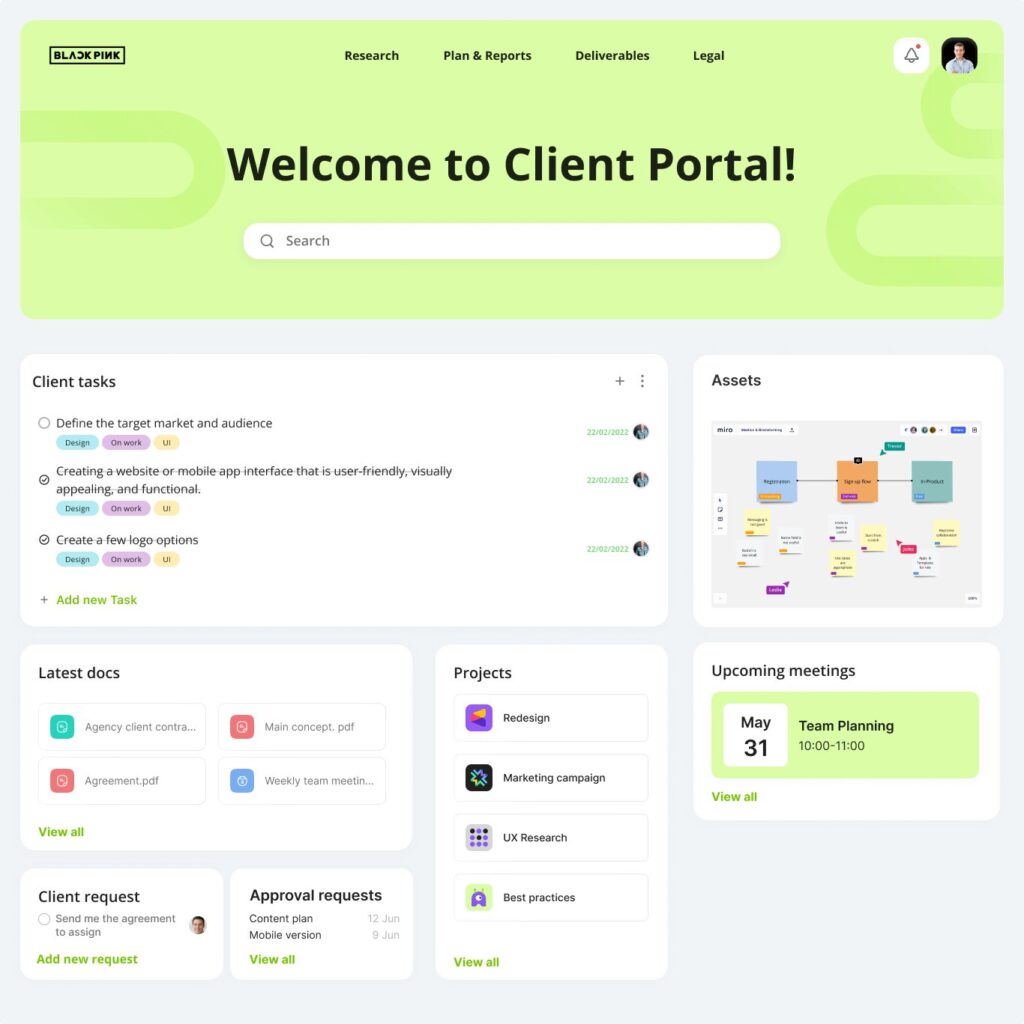
FuseBase is a powerful all-in-one white-label platform for your company and wiki.
Easily create an internal wiki for your business with FuseBase
Creating company wikis may be tough, but with FuseBase, you can create an internal knowledge base, internal wiki or a website quickly. Learn how FuseBase can help you with building up your perfect knowledge base here. So let’s explore how FuseBase meets the above criteria and how it will benefit your company.
Real-time collaboration
FuseBase offers real-time collaboration features similar to Google Docs. So, you can see others on your internalwiki and see precisely what and where they are typing in real-time.
Not to mention, anyone with permission can create and edit notes on the company. If you see a problem, you can use the internal chat to message others directly from the wiki.
Separated workspaces
With a wiki powered by FuseBase, your company can create numerous unified workspaces according to your plan and use them to separate grouped departments and teams. Assign team members to specific workspaces to ensure your sensitive information is private. You may want workspaces dedicated to internalcompany documents and others for external sharing purposes, which is also possible with FuseBase!
Robust filing system
With FuseBase, you can create folders containing pages and other folders for your company. You heard that right — we support an unlimited folder nesting so you can create the hierarchy that works for your team and your company. Now that’s a perfect feature for your wiki.
You can tag your wiki pages with keywords to add more structure. Whether you prefer to use tags, folders or both, you can create the perfect organization system and projects place for your internal company wiki.
Internal access with external sharing
With the FuseBase, you can restrict internal access to specific team members and ensure your notes stay internal to the company. This way, your internal secrets stay protected, but, when you need to share information, you can generate public wiki links to give to clients or partners.
You can recover old content edits on your wiki with page versioning and automated backups, which is another way FuseBase preserves your internalcompany data.
Strong search and filter capabilities
FuseBase offers a robust search with filtering. You can find internal pages by specific keywords and even search for words that appear in attachments!
Furthermore, you can filter wiki pages by any combination of tags within a folder.
Simple user interface
A FuseBase wiki provides you and your users with a simple unified interface for all of the tools FuseBase offers. Editing with FuseBase is like other tools but more powerful. This simplicity is crucial for ease of use and high adoption within your company.
Scalable
FuseBase offers a very attractive pricing model and is expandable to fit your company needs. You can even create wikis as a freelancer and start a wiki business. If you need a custom offer for your company, contact our team today!
Now that you have seen the benefits of a corporate wiki, what are you waiting for? Sign up for FuseBase and get your company’s information flowing! Also, check out our blog to see other useful posts to increase your productivity. Not convinced? Check out our reviews on G2!
Get our newest articles and updates by following FuseBase on Facebook.
Found it useful? Share the article with your community
Subscribe to our blog!
Get weekly tips and insights on how to grow your business