
FuseBase 2024: Year in Review and a Bold Vision for 2025
- 9 Min read
We’ve been hard at work on some major updates to elevate your client portal experience. Get ready to discover a host of new features and improvements that will streamline your workflows and empower your clients like never before.
Over the past two months, we’ve rolled out a series of powerful updates designed to boost your productivity, enhance your client relationships, and take your portals to the next level.
Let’s explore the updates!
Have you ever left a client call, head buzzing with information, only to struggle to recall the crucial takeaways? Juggling note-taking while actively participating in a conversation can make retaining those valuable details a real challenge. With Fusebase’s AI Video Transcription, you’ll be fully present in every meeting, ready to soak up insights and drive exceptional results.
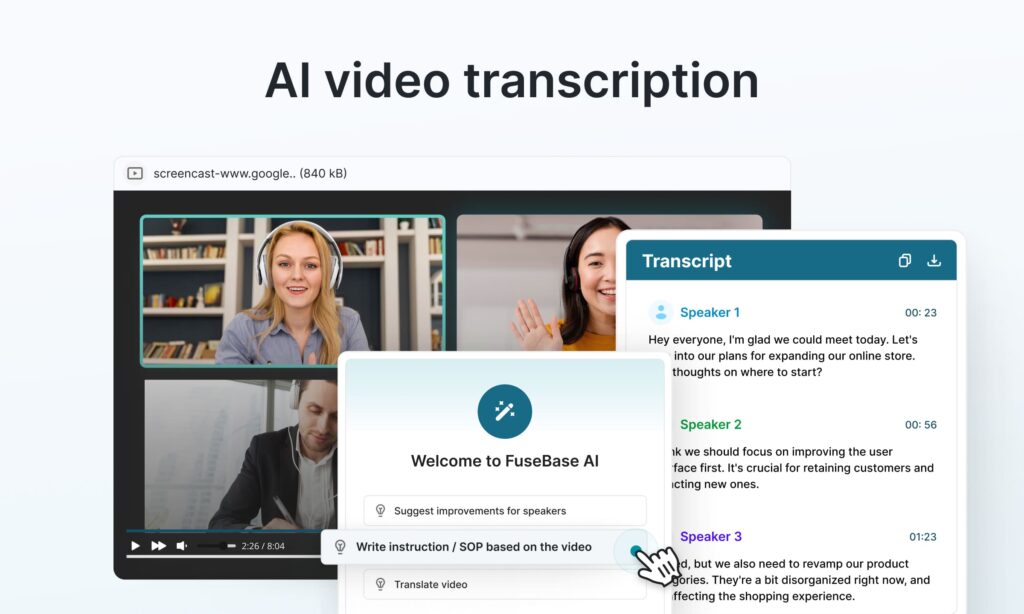
Our new AI transcription feature helps you free your focus and stop frantically scribbling notes, truly engaging in the conversation for a deeper understanding and better client relationships. AI-powered summaries and pinpointed action items give you the essentials at a glance and eliminate the tedious task of manually transcribing and summarizing meeting content.
Fusebase doesn’t just transcribe, it analyzes. With the power to customize your prompts, you turn conversations into information resources. Here are just a few use cases as examples:
It’s the best solution for client calls, team meetings, webinars, workshops, and any video-based communication you need to capture.
Our new Notification Panel for internal workspaces is your centralized hub for keeping everyone informed and aligned, reducing friction, and boosting overall project success. It eliminates the guesswork and streamlines communication for your team.
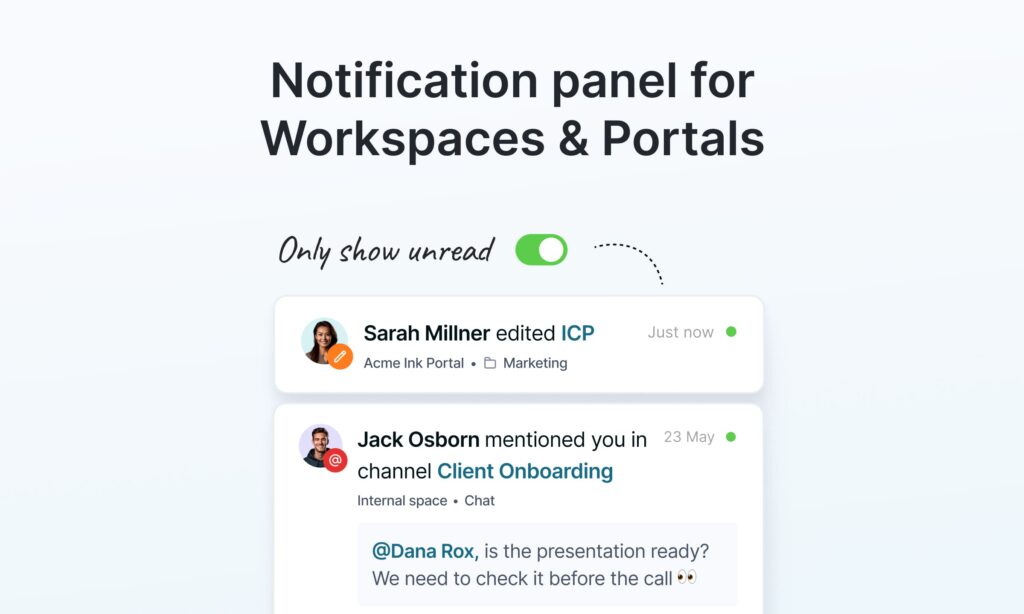
The Notification Panel brings clarity and efficiency to your workspaces, ensuring everyone has a clear view of what’s happening and when it’s happening. Let Fusebase handle the updates so you can focus on delivering outstanding results!
Tired of starting from scratch with every new client? Now you can duplicate your most successful client portals in a flash! The portal duplication feature saves you time, ensures brand consistency, and helps you effortlessly handle a growing client base.
It is ideal for designing portals and onboarding multiple clients with similar projects and needs. And this is just the beginning! More customization and duplication features are on the way. In the meantime, try duplicating one of your existing client portals and see how it simplifies your workflow.
We continue to develop features to help you streamline client communication, and our new Portal Chat Dashboard is exactly that. With it, you can keep track of all your client chats in one convenient location within your FuseBase portals. Your clients will never miss a message too: even if they close the portal, a notification will be delivered to their email.
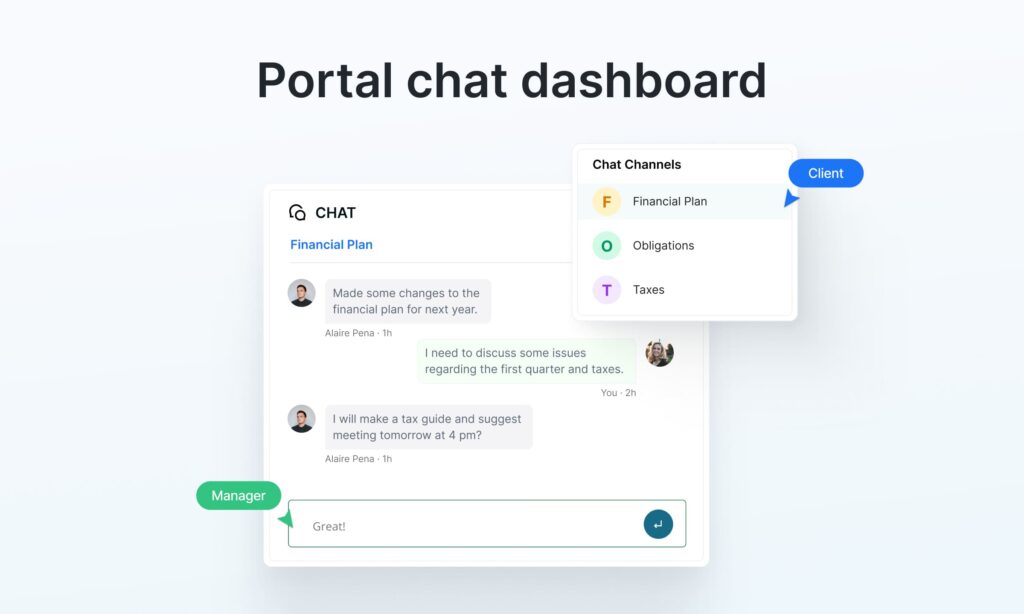
Portal managers have a complete overview of all chats, while clients see only their relevant conversations. Add this widget to the portal today — your clients will thank you!
With our new theme customization feature, your client portal can become a true extension of your brand! Go beyond basic branding and tailor every visual detail to create a unique, unforgettable experience.
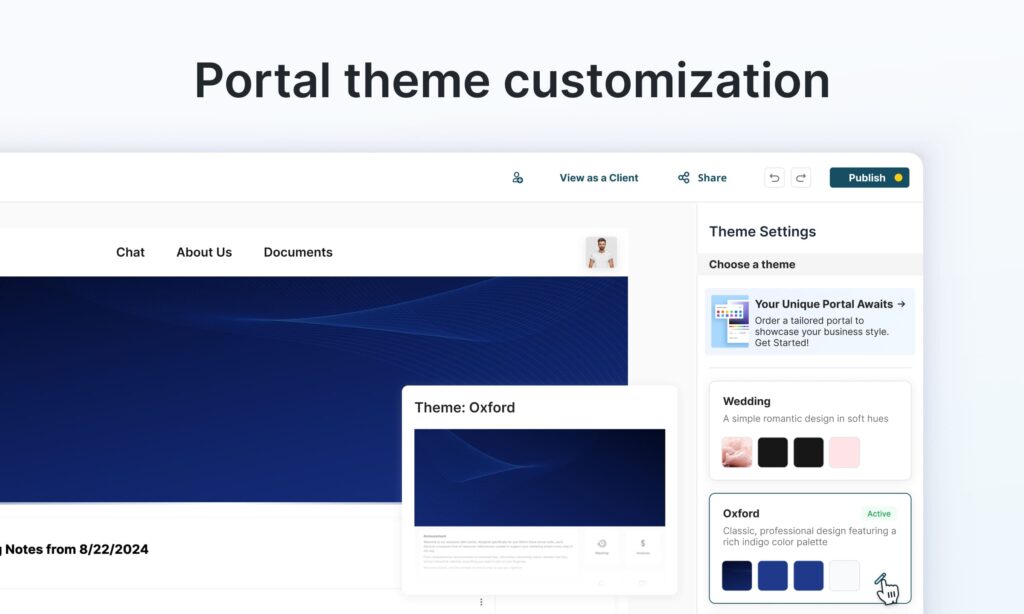
Check out all the new themes, including the long-awaited dark one. Start customizing today and see the difference!
Say hello to effortless portal design! Our new Control Bar puts everything you need at your fingertips, making it easier than ever to create stunning, functional client portals faster.
We’re constantly adding new templates and design options to help you build the perfect portal.
The FuseBase team is always working to enhance your client portal experience. Stay tuned for exciting new features and updates on the horizon!
Check out our roadmap to see what we’re cooking up next!
Little spoiler alert: we’re developing powerful AI copilots both for internal workspaces and client portals. Also, we’re on our way to becoming a fully automated, Zapier-like platform that supports multiple integrations. Watch us revolutionize client collaboration!
Found it useful? Share the article with your community
Get weekly tips and insights on how to grow your business