
Jan 2025 Starts Strong with These New FuseBase Features
- 5 Min read
Situations when you need to emphasize something in your video are quite common. Surely, you can mention it and emphasize with your voice, but the more visual it is – the better. We added special Drawing Tools to Nimbus Capture for this very purpose: you can use them while recoding a video.
Download Nimbus Capture for Google Chrome – https://chrome.google.com/webstore/detail/nimbus-screenshot-and-scr/bpconcjcammlapcogcnnelfmaeghhagj?hl=en
This is what you can find among Drawing Tools at the moment:
– a few types of cursor (regular, animated, with a shadow and a “tail”);
– a pencil;
– a rectangle;
– an arrow;
– a question mark, an exclamation mark and a checkmark sticker;
You can also erase whatever is not needed or quickly get rid of all drawn shapes at once.
You can enable/disable the bar using the video menu or the Alt+V hotkey.
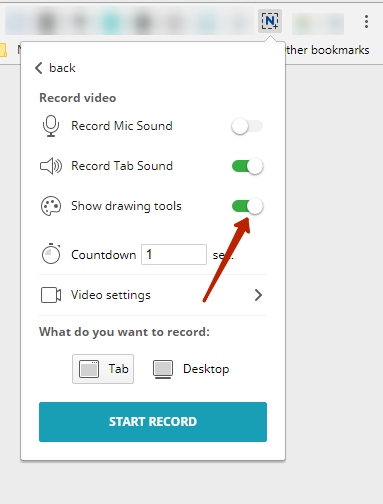
This tool will be perfect for recording educational videos, videos showcasing website/app bugs and so on.
Found it useful? Share the article with your community
Get weekly tips and insights on how to grow your business