
Jan 2025 Starts Strong with These New FuseBase Features
- 5 Min read
A new version of Nimbus Note for Android has been released. In this version, special attention was given to location-based reminders and working with pictures in notes.
Editing pictures in Nimbus Clipper
Our Nimbus Clipper app has long been a valuable tool when working with Nimbus Note. Now, besides being able to save articles from the Internet and working with PDF, you can change pictures straight from within a note. Just tap on the required note and it will open in a convenient editor. There you can put text or various elements right on the picture or, for instance, blur a fragment of it.
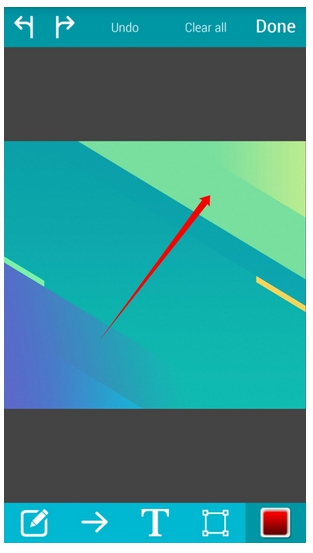
Rotating/replacing/removing pictures
Didn’t like a photo’s perspective? Need to get rid of unnecessary pictures in an article? It’s no longer a problem! In the new version of Nimbus Note, you can rotate pictures, replace them with other ones or remove the ones you do not need. It’s all in your hands!
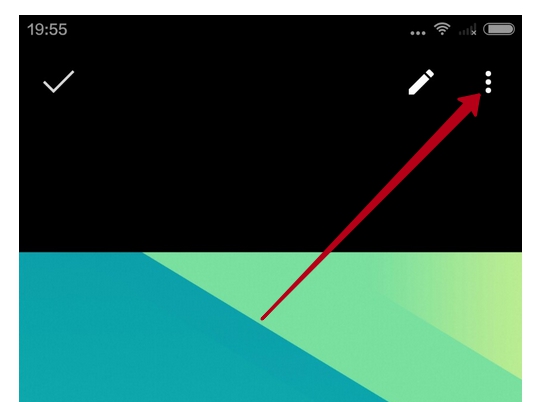
Improved location-based reminders
We did some serious work on that important feature. Your geo location is now determined much more precisely without draining your battery.
Download Nimbus Note for Android – https://play.google.com/store/apps/details?id=com.bvblogic.nimbusnote
Found it useful? Share the article with your community
Get weekly tips and insights on how to grow your business