
Jan 2025 Starts Strong with These New FuseBase Features
- 5 Min read
We are excited to announce a new version of Nimbus Note for Windows. This version does not come with many noticeable changes, but there are a great number of improvements and fixes for the software’s internal logic.
Editor optimization
The changes were mostly made to the editor. We have been receiving numerous complaints about the way the editor was handling inserting text from clipboard and working with notes obtained through Nimbus Clipper. We revised paragraphs, DIV elements, Span and other “internals”.
The present version is not the final one and there are still issues remaining to be solved, but the results so far have been very impressive. For instance, we resolved almost completely the issue of excessively large margins when inserting text from the clipboard. We also improved work with clip notes by managing to get rid of the frame that appeared when such notes were first clicked.
Number of notes in subfolders
A feature that has been requested for quite a while. No more need to open folders to see if the subfolders contain any notes – now the number of notes in subfolders is right next to the number of notes in the parent folder.
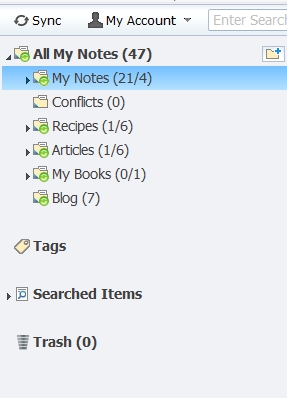
Inserting multiple images
Another feature that was much needed and often requested. Now you can select several images at once to insert them into a note.
Download Nimbus Note for Windows – https://nimbusweb.me/note/
Found it useful? Share the article with your community
Get weekly tips and insights on how to grow your business