
Jan 2025 Starts Strong with These New FuseBase Features
- 5 Min read
We are pleased to announce the release of a new Nimbus Note version for Windows. A number of useful features have been added. Here they come:
Server backups
Unfortunately, it’s pretty common to lose all your notes. That may happen for different reasons: the notes get deleted by accident, there’s a synchronization error etc. If before the problem was virtually impossible to solve, now you can always restore the lost notes from the server backup. For free accounts, server backups are stored for 2 weeks. For Nimbus Pro accounts, backups are stored for 10 weeks. Any Nimbus Note user can restore data from backup.
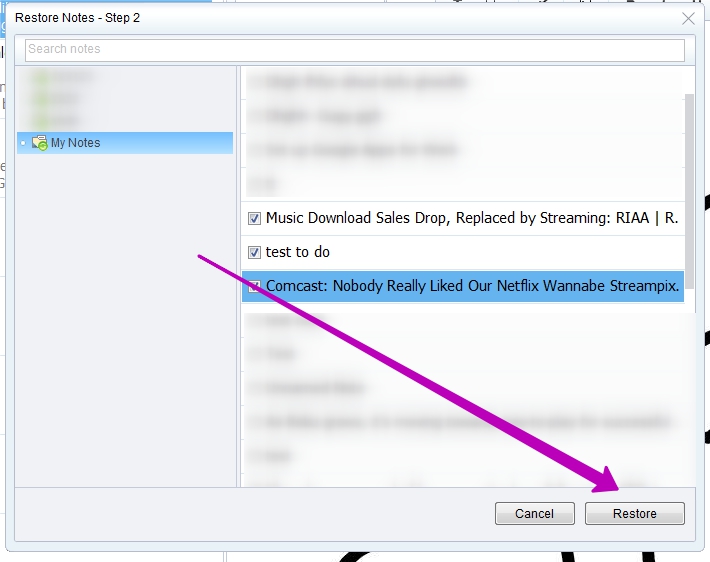
Quick opening of notes with current tag
There are often cases when you open a note with a certain tag and need to view other notes with the same tag. Surely, you can find the tag on the list, but it takes forever and is not at all convenient. Now Nimbus Note allows you to just double click the tag in your note to view all notes with the same tag.
Sort tags and folders by popularity
By default, all folders and tags are sorted by date: it makes sense in most cases. But what if from the great variety of tags, only a few ones are used often enough? How do you locate them quickly? It’s very simple – right click on All My Notes or Tags and select Sort by Popularity. On the top of the new list you will see the tags you use most often.
Import notes from Opera 12
Opera 12 is no longer supported, but it remains very popular still: its speed, user-friendly interface and other features placed this browser among the market leaders. Opera 12 came with its own notes: you could add text from internet pages or type stuff yourself. Now you can continue working with those notes in Nimbus Note, as we added a special tool to import notes. You just need to locate a file notes.adr (usually located at C:\Documents and Settings\USERNAME\Application Data\Opera\Opera\profile\) and import it through Import – Import from Opera file.
Full-screen mode in a large window
Nothing should keep you from comfortable work with your notes, including… the app interface. This is why we added the possibility of enabling full-screen mode using the F11 button. This will let you concentrate on your text without a single distraction.
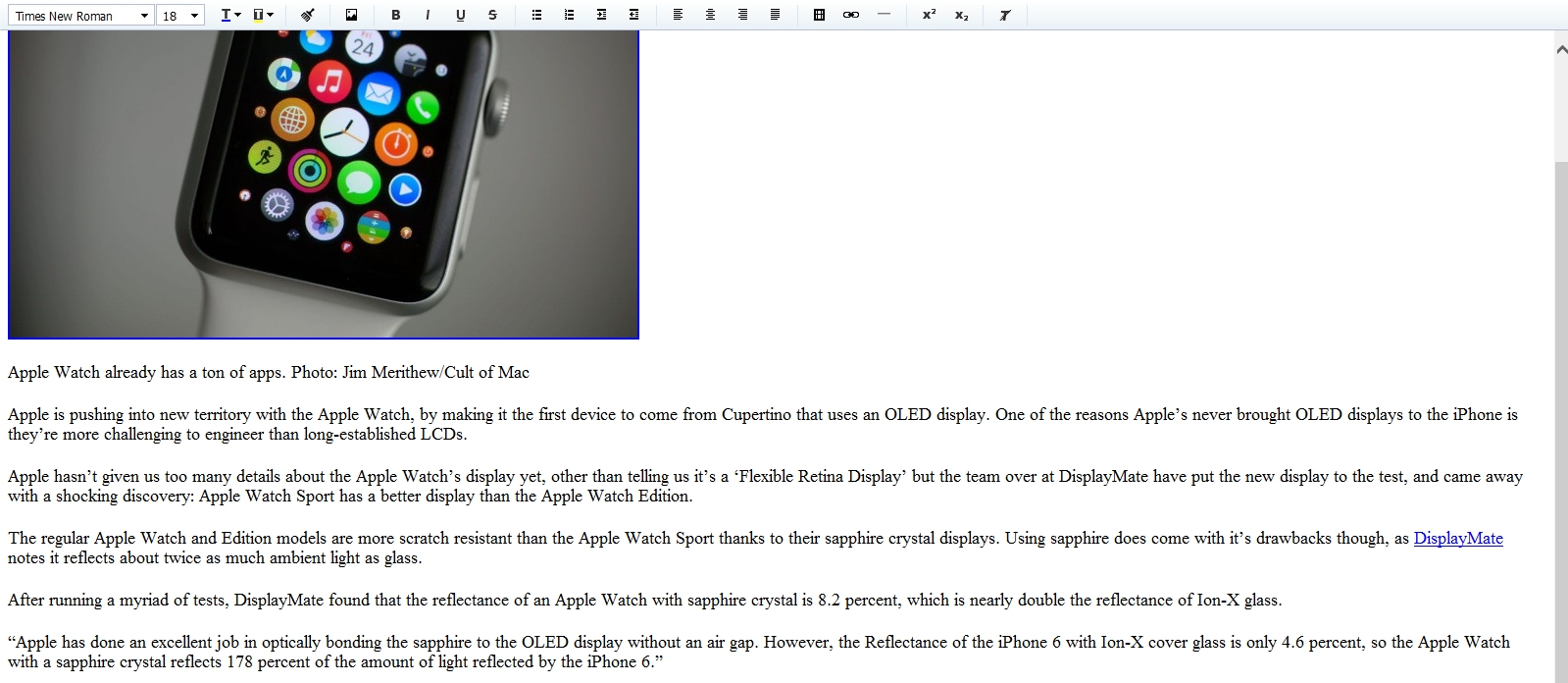
Download Nimbus Note for Windows – https://nimbusweb.me/note/
Found it useful? Share the article with your community
Get weekly tips and insights on how to grow your business