
Jan 2025 Starts Strong with These New FuseBase Features
- 5 Min read
We released a new version of Nimbus Screenshot for Chrome and Firefox.
Download Nimbus Screenshot – https://nimbusweb.me/screenshot/
Here’s what’s new:
Recording screencasts (Chrome only)
Now not only can you make screenshots but also record screencasts! You can record all your actions from a Google Chrome page or any app. For instance, you can create interactive Photoshop lessons. Obviously, you can also record sound from either the mic or the browser. You can save the finished video to your computer or send it to Nimbus Note.
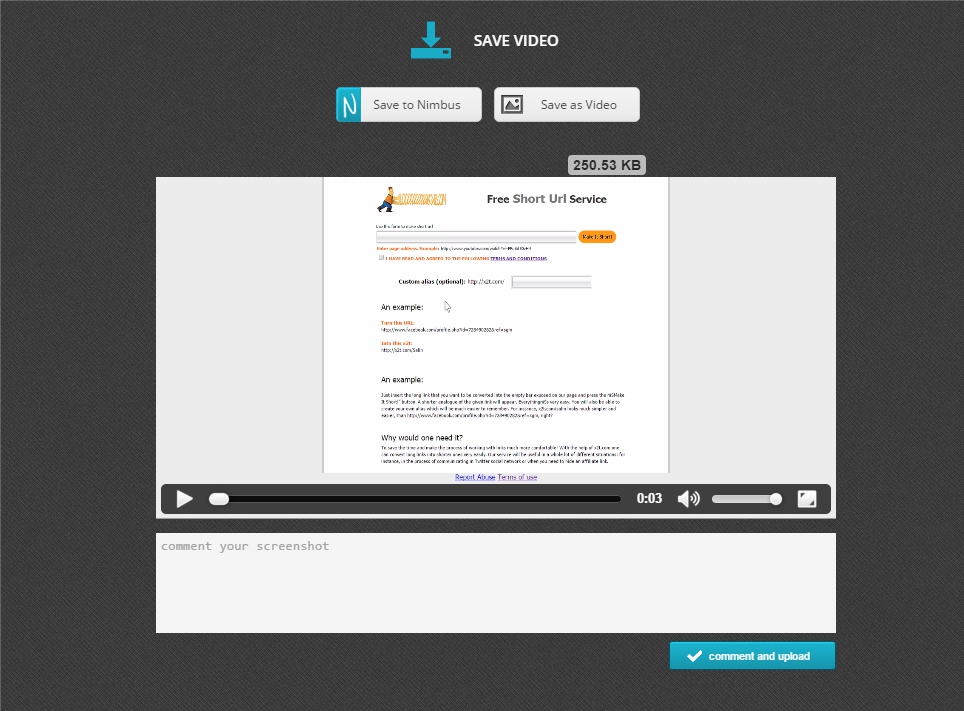
Capture Fragment
The new feature allows selecting an entire text fragment like an e-mail or an article in a single click. If before you’d be looking at long and tedious seconds of selecting the required fragment, now it will be spotted quickly for you, and you will be able to quickly save it.
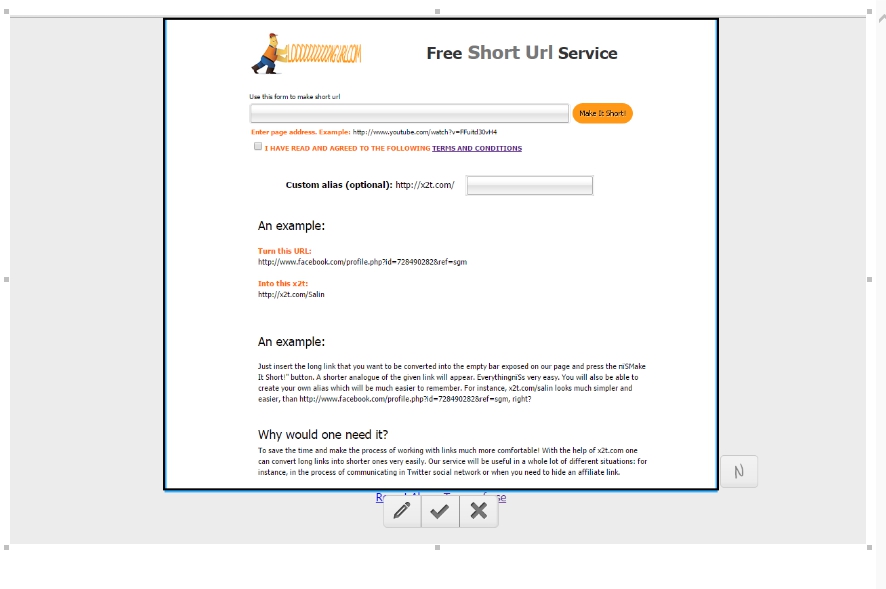
Dotted line
A new type of line is now available in the editor – the dotted line. You can use it to quickly draw a nice line consisting of dots.
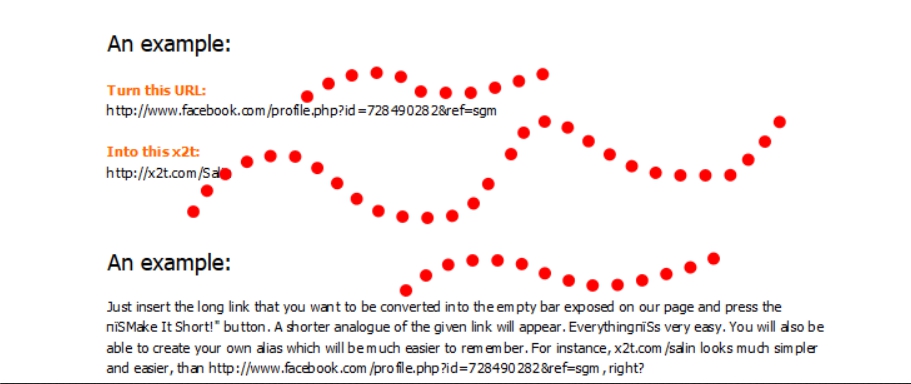
Possibility to specify a screenshot name in Nimbus Note
We did what everyone’s been asking us to do for a while. Now you can specify the name of a note where the screenshot will be saved, which will help you locate that screenshot later on much quicker.
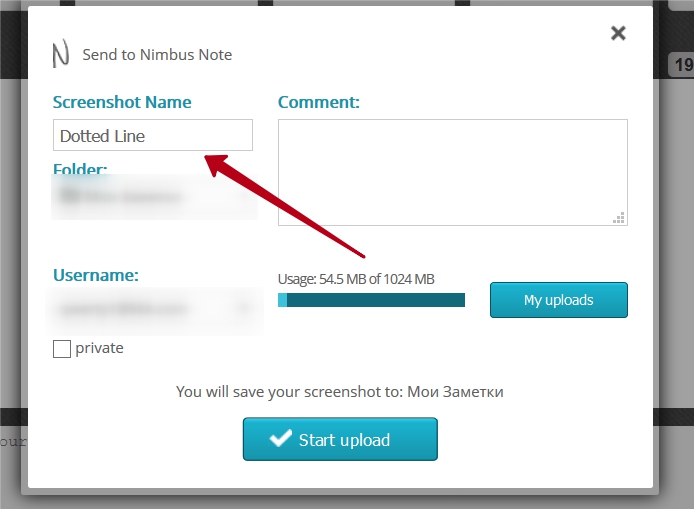
Found it useful? Share the article with your community
Get weekly tips and insights on how to grow your business